Record Various Types of Sounds from Different Sources
With the help of advanced recording technology, AudKit Audio Recorder can easily grab all possible sounds detected on your computer, including that from system sound card, microphones and even other external input devices.
The supported audio types can be specific to game music, online conferences, live broadcasts, audio chats, narrations, voiceovers, internet radio webcasts, speeches, etc. What’s better, this smart recorder is even perfectly compatible with other browsers, web players, media players, and applications, such as Chrome, IE, VLC, Windows Media Player, and Skype.


Auto-delete/Split Mute Files
Intelligently, it automatically filters out the recording when it’s silent, or simply splits the recordings individually when the silence exceeds the preset time.

Schedule a Recording Task
It’s doable to set up a recording assignment with the timer, then start and end audio capture on schedule to effectively save time.
Easy to Recognize and Fix ID3 Tags for Audio Recordings
There is an important highlight of the AudKit Audio Recorder. It can help to automatically recognize and effectively fix relevant tag info, like album, artist, genre, cover, composer, year, etc.
In addition, you can practically take advantage of this sound-capturing tool to edit the ID3 tags, change original metadata and rename the captured files in a manual manner. This goes a long way toward making it easier to manage your audio recordings, especially if you’re a music collector.

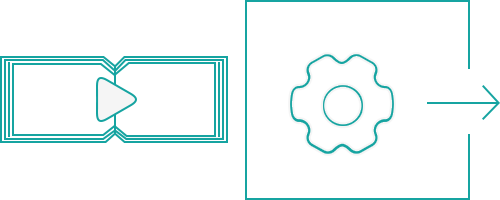
Customize Output Audio Settings Freely
AudKit Audio Recorder for Mac and Windows also features other customization functions to cater to more personalized tastes. It’s able to especially change the output audio parameters, like bit rate, sample rate, etc.
Besides, there is an ‘Effect‘ feature, which allows users to choose the most suitable playback volume, speed, and pitch.
Play Recorded Audio on All Devices and Players Offline
After recording any audio, AudKit Audio Recorder will help you save it as MP3 format, you can preview converted audio files via any popular media player or directly transfer them to any portable device and player for offline playback.
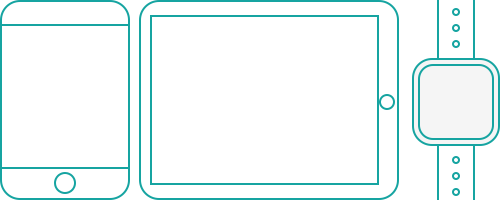

Easy to Use
Designed with an intuitive interface & easy to use with a few clicks.

Lifetime Update
Lifetime updates for free to support the newest Audible app

24/7 Support
24*7 technical support to fix any possible tech issues




