Spotify is still among the leading music streaming apps on the market. Users wish to be glued to Spotify for its quality kind of music. But listening to Spotify music is mostly a thorn in the flesh if you want offline listening on your device.
That’s where third-party apps come in. We want to peruse between Spotilife vs AudKit to get which one emerges as the winner when it comes to aiding you to listen to music at your pleasure. Before we venture on how to use these two amazing apps, let’s first understand both of them in detail.
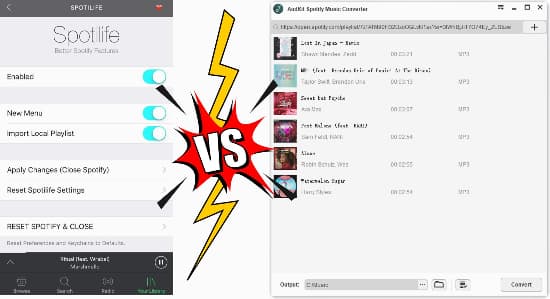
Part 1. What is Spotilife
This is a new tweak, developed by Julio Verne and was released for unlimited skips and music controls for Spotify users. With this, you can make use of the premium mode of Spotify without spending a dime. However, this tweak is only available for jailbroken devices and can only work with the latest version of Spotify.
With Spotilife, you get Spotify unlimited skips, you can listen to your music without ads, and import songs among other functions.
Pros of Spotilife
- Spotilife enables you to listen to unlimited pieces of music.
- It offers high-quality sound.
- Easily search and select the song you wish to listen to.
- It is available as a free download on your jailbroken iPhone.
- It is highly compatible with the official Spotify app.
- The tweak works on all iOS9 – 9.33 devices.
- Use it to listen to free music on PC, Android, iPhone, Mac, and iPad devices. Remember you have to download it for your iPhone in Cydia’s HackYouriPhone repository.
Cons of Spotilife
- The installation process is a bit tedious. After installing it from the App Store, you have to download the tweak into Cydia and perform some respring.
- It doesn’t retain the quality of converted music.
- You have to jailbreak your iOS device to use the app for free.
Please follow this step-by-step guide and learn how to use Spotilife.
Step 1. Install the app
Once you have downloaded and installed the tweak, it will add a preference window that is dedicated to Spotilife in the ‘Spotify Settings’ tab.
Step 2. Configure options
Then customize the options from Spotify settings to your preference. These customizations include enabling or disabling Spotilife on demand, showing lyrics as you play your songs, enable or disable the playlist artwork, and clear the Spotify cache. Likewise, you can then hit the ‘Apply’ button to save all the changes you have made and even reset Spotilife settings.
Step 3. Listen to music
The last step is to listen to your music without interruption. You can opt to search and select the song to listen to on Spotify.
Part 2. What is AudKit Spotify Music Converter
Audkit Spotify Music Downloader is among the apps that enable you to easily download and convert Spotify songs into playable formats. This app supports various output formats like FLAC, MP3, AAC, WAV, among others.
AudKit will offer you lossless quality audio, keeping 100% originality of your converted Spotify content. The app is fast, working at a 5X speed and handling up to 100 batches of your music.

Main Features of AudKit Spotify Music Converter
- Keep the originality of the converted Spotify music
- Convert Spotify to MP3 and a wide range of output formats
- Support various audio kinds like Audiobooks, Radios, etc.
- Allow users to edit sound quality and ID3 tags of Spotify songs
Pros of AudKit
- It gives a lossless quality to the converted music.
- It is fast, going up to a 5X speed rate.
- You can customize your music to your preferences.
- It supports various media players and MP3 players.
- You can listen to unlimited music after converting your music.
- The app is easy to use.
- You can enjoy it for free.
- It supports many output formats.
- It is available in numerous languages so it has no language barrier.
Cons of AudKit
- The free version has limited features.
Please follow these steps to download and convert Spotify music to playable formats.
Step 1 Install AudKit Spotify Converter app and add music

First, download and install AudKit Spotify Music Converter on your computer then launch it. The Spotify app will open immediately. You can then select and add your Spotify music to the AudKit interface. Just copy the playlist URL and paste it to the app’s search bar. You can as well drag and drop your music to the interface.
Step 2 Customize the output settings of Spotify songs

Select the output settings for your Spotify playlist. Just head to the ‘Menu’ bar, select ‘Preferences,’ and select your desired option choices. You can change the Bitrate, Sample Rate, Channel, and Output Format.
Step 3 Download and convert Spotify music

Check that you have done the right customization and then hit the ‘Convert’ button. The app will then begin to convert your music to your desired output. You can go ahead and check the converted music in the ‘Converted’ folder.
Part 3. Final Comparison of Spotilife and AudKit
| Spotilife Advantages | Spotilife Disadvantages | AudKit Advantages | AudKit Disadvantages |
| Listen to unlimited pieces of music | It gives poor quality which is not the original piece | Supports various media players and MP3 players | Free version has limited features |
| It gives you high quality sound | The installation process is tedious. | It is easy to operate | |
| Easily search for your song of choice | You have to jailbreak your phone to use the app for free | Supports many output formats | |
| It is available as a free download on your jailbroken iPhone | It is available in many languages | ||
| It is free with limited features | |||
| Customize your music to your preferences. | |||
| Supports offline playback |
Everyone wants to listen to quality music. The best tools work perfectly to bring that piece to your ears. But for the best output, AudKit which is a Spotilife alternative will give you high-end output. It is simple to use and works on a wide array of devices. Furthermore, AudKit will support offline listening and even lets you customize your music to your preference.
Spotilife tweak, on the other hand, has a tedious installation process and you must jailbreak your iOS device to use it for free. So, in the quest for Spotilife vs Audkit, AudKit takes the lead due to its stunning effects and ease of operation.

