With a Spotify Premium account, you can download Spotify music for offline listening. But the downloaded songs are just cached files so you can only use them on the Spotify app. That is to say, you are only allowed to listen to Spotify music on authorized devices. In this situation, converting Spotify to MP3 is a wonderful solution to unlocking this restriction and listening to Spotify music on incompatible devices.
In order to do this, you need a professional Spotify to MP3 converter. Fortunately, there are many programs on the market for you to choose from. Here, we have selected the top 10 Spotify to MP3 converters free for Android, iPhone, PC, Mac, and online free for your reference. Read on to find the right tool for you.

- Part 1. What Factors Should a Good Spotify to MP3 Converter Have
- Part 2. Best Spotify to MP3 Converter for Mac/Windows 🔥🔥🔥
- Part 3. Spotify to MP3 Converter Free
- Part 4. Spotify to MP3 Converter Free Android/iPhone
- Part 5. Spotify to MP3 Converter Online
- Part 6. Spotify to MP3 Converter Chrome Extension
- Part 7. Comparison Table of the Top 10 Spotify to MP3 Converters
- Part 8. FAQs about Spotify Converter to MP3
- Part 9. In Conclusion
Part 1. What Factors Should a Good Spotify to MP3 Converter Have
With so many Spotify music converters to MP3 available, it can be difficult to choose the right one. Now, we will discuss the seven most important factors you should consider when choosing the best Spotify to MP3 converter.
Main Factors
✅ 1. Output Audio Quality: A good converter should be able to provide high-quality audio that is comparable to the original source. Look for a Spotify converter that supports multiple output formats such as MP3, AAC, WAV, FLAC, M4A, and M4B. This will ensure that you can play your converted songs on various devices and players.
✅ 2. Conversion Speed: Nobody wants to wait hours for their songs to be converted. Thus, make sure the converter can convert Spotify songs at 1X or higher speed.
✅ 3. Platform Compatibility: The all-in-one Spotify playlist to MP3 converter should be compatible with multiple platforms such as Windows, Mac, and Linux. In this way, you can use the converter on your preferred platform without any issues.
✅ 4. User-Friendly Interface: A robust Spotify music converter should be easy to use, even for those who are not tech-savvy.
✅ 5. Flexible and Customized Output Setting: This will allow you to adjust the output quality, bitrate, sample rate, and other settings according to your needs.
✅ 6. Keep Original ID3 Tags and Metadata Information: This will ensure that you can easily organize and manage your Spotify music library.
✅ 7. Supported Languages: Finally, a good Spotify MP3 converter should support multiple languages. This will ensure that people from different regions can use the converter without any language barriers.
🔖Tip: As can be seen above, we have found the 10 best Spotify MP3 converters to meet your needs. Suppose you don’t want to try them one by one to save time. In that case, it is highly recommended to use the professional AudKit SpotiLab Music Converter directly because it ranks first in terms of comprehensive performance.
Part 2. Best Spotify to MP3 Converter for Mac/Windows
| Audkit Spotify Music Converter | |
| Compatibility | Windows and macOS |
| Best for | ✔️ Convert Spotify music to WAV, MP3, FLAC, M4A, M4B, etc. ✔️ Download songs/playlists/albums/podcasts from Spotify locally ✔️ Download and convert Spotify music without a Premium subscription ✔️ Keep both 100% original music quality and all ID3 tags of Spotify tunes ✔️ Amazing 5X conversion speed |
| Cons for | ❌ Upgrade to a premium version to lift the conversion restriction |
| Price | Lifetime free trial (premium version from $14.95) |
| Ratings | ⭐️⭐️⭐️⭐️⭐ |
AudKit SpotiLab Music Converter is a new generation converter for Spotify. It has both Windows and Mac versions so you can choose one for yourself according to your computer’s operating system. Most importantly, the professional converting skill makes it remarkable in converting Spotify to MP3, AAC, WAV, FLAC, M4A, and M4B at up to 5X speed.
Additionally, the marvelous ability of the AudKit Spotify Music Converter preserves 100% sound quality and metadata from Spotify songs. With it, you can see 100% ID3 tags, including artists, titles, albums, album art, track numbers, etc. in the converted files. With it, you can download Spotify songs for free as local files. Then it is easy to transfer Spotify songs to any device for offline playback.
Why Audkit SpotiLab Is the No. 1 Spotify to MP3 Converter
How to Use AudKit Spotify to MP3 Converter on Mac/Windows
Here are the instructions to convert Spotify songs, playlists, albums, and podcasts to MP3 via AudKit Spotify Music Converter.
Step 1 Add Spotify music to AudKit software

There are two easy ways to add Spotify music: drag and drop the music you want to convert from Spotify to AudKit software. Alternatively, you can copy and paste the song/playlist/album link into its search bar and then click + to add them all.
Step 2 Choose the MP3 output format for Spotify

Once added, find the three-line Menu icon at the top right and click it. Then select the Preferences option and click on the Convert tab. In order to convert Spotify songs to MP3, you can change the output format as MP3. You are also allowed to customize other parameters of MP3 tracks as you want.
Step 3 Convert Spotify to MP3 with a free account

Fianlly, simply click on the Convert button at the bottom. Subsequently, the AudKit Spotify Music Converter will automatically download and convert Spotify songs as your settings. When it is done, you can find the converted Spotify music on your computer. You are able to transfer these downloaded Spotify MP3 files to the device you want afterward.
Part 3. Spotify to MP3 Converter Free
# 1. Soundloaders (Mac/Windows)
| Soundloaders | |
| Compatibility | Windows and macOS |
| Best for | ✔️ It doesn’t require a Spotify account to use ✔️ User-friendly interface ✔️ Support different music websites |
| Cons for | ❌ It can only download songs one by one, which can be time-consuming ❌ It has a relatively low track conversion success rate |
| Price | Free |
| Ratings | ⭐️⭐️ |
Unlike the AudKit tool, Soundloaders is a free website that allows users to download MP3 music and podcasts from various streaming services, like Spotify, Apple Music, SoundCloud, Deezer, and more. With Soundloaders Spotify converter to MP3 free, users can download high-quality Spotify tracks at 320kbps. Soundloaders automatically includes metadata such as the cover image, artist, and release date in the downloaded Spotify MP3 songs if this information is available.

# 2. Audacity (Mac/Windows/Linux)
| Audacity | |
| Compatibility | Windows, macOS, and Linux |
| Best for | ✔️ Freeware ✔️Available for many streaming music apps |
| Cons for | ❌ Lossy music quality ❌ A bit complicated to use for a newbie ❌ There are ads during recording |
| Price | Free |
| Ratings | ⭐️⭐️⭐️ |
Audacity is an open-source and cross-platform audio recorder. It is compatible with Windows, macOS, Linux, and GNU operating systems. This Spotify recorder can not only record Spotify to MP3 but also record from a variety of sources, including the computer’s internal speaker. Besides, it provides many powerful editing functions to edit Spotify MP3 recordings in the desired way.
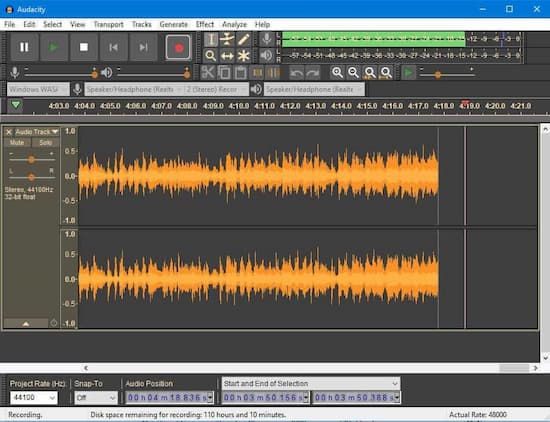
Part 4. Spotify to MP3 Converter Free Android/iPhone
Now we will introduce you to the top 4 best Spotify MP3 converters for Android and iPhone devices. In case you prefer to use a mobile device to explore Spotify music, you can find a tool in this part to get MP3 files.
# 1. Fildo (Android/iOS/Windows)
| Fildo | |
| Compatibility | Windows, Android, iOS |
| Best for | ✔️ Download songs in 320 kbps sound quality ✔️ Retain the original ID3 tags for albums ✔️ Doesn’t require Spotify applications to install |
| Cons for | ❌ Wrong ID3 tags ❌ Some annoying ads might pop up ❌ A bit complicated to use for a newbie |
| Price | Free |
| Ratings | ⭐️⭐️ |
Fildo is also a third-party MP3 search engine and streaming app that lets you stream top-quality MP3s from around the world. In particular, it allows you to import and download Spotify and NetEase playlists. Fildo is available as a mobile app for both iOS and Android devices.
With this Spotify music converter Android, you can convert Spotify to MP3 on an Android device so you can listen to Spotify music and playlists offline without ads. Fildo doesn’t have its collection of audio files but instead draws music from various sources online.
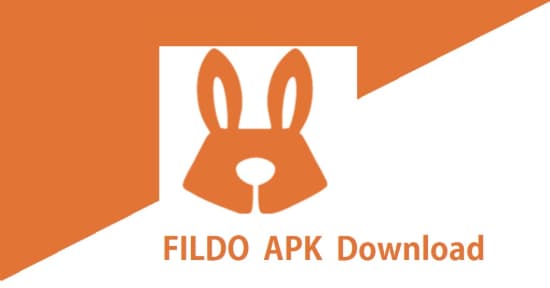
# 2. SpotiFlyer (Android/Windows/Mac/Linux)
| SpotiFlyer | |
| Compatibility | Android, Windows, Mac, Linux |
| Best for | ✔️ Free to use with no ads ✔️ Download songs, playlists, and albums from Spotify without paying a fee |
| Cons for | ❌ Some songs may fail to download ❌ May download malware or other malicious software onto your device ❌ May not work properly |
| Price | Free |
| Ratings | ⭐️⭐️ |
SpotiFlyer is a also free, open-source app that allows users to download music from Spotify, YouTube, Gaana, Jio-Saavn, and SoundCloud. It’s available for Android, Windows, macOS, and Linux. SpotiFlyer can download Spotify albums, tracks, and playlists to MP3 for free.
This Spotify to MP3 converter Android can also be used as a music player to stream music. SpotiFlyer was originally released as source code on GitHub by Shabinder. Besides, it’s written in Kotlin and doesn’t require users to generate or mess with API keys. Particularly, SpotiFlyer doesn’t have ads.

# 3. Siri Shortcuts (iOS)
| Siri Shortcuts | |
| Compatibility | iOS |
| Best for | ✔️ Freeware ✔️ Can be used easily on iOS phones |
| Cons for | ❌ Only download an entire Spotify playlist ❌ Can’t download a specific Spotify song |
| Price | Free |
| Ratings | ⭐️⭐️ |
As the name implies, Siri Shortcuts is used on an iOS device. It is an automation application Shortcuts which is the latest version of Workflow. In order to help iOS users download Spotify tracks to MP3, the iPhone Shortcuts lets you run it from the Spotify share sheet or copy the Spotify track link to activate it.
This shortcut Spotify to MP3 converter iPhone only works for playlists and not single tracks. Moreover, you must first add the software to your trusted shortcuts in the settings. Then Spotify music will be downloaded to your iPhone as MP3 via Siri Shortcuts
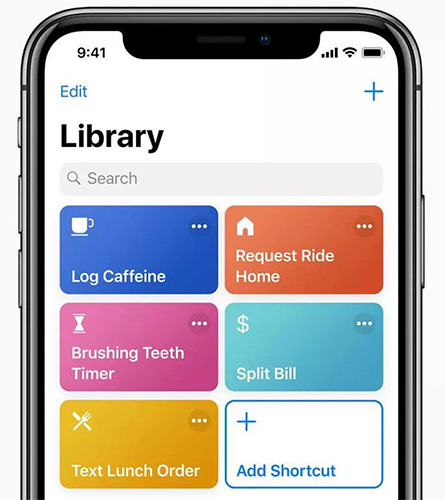
# 4. Telegram Bots (Android/iOS)
| Telegram Bots | |
| Compatibility | Android, iOS |
| Best for | ✔️ Free ✔️ Multiple choices for music downloads |
| Cons for | ❌ Not a real Spotify converter, downloading tracks from either YouTube or Deezer |
| Price | Free |
| Ratings | ⭐️⭐️ |
In general, Telegram bots are used for smart communication and pulling information from databases. They can also be used to download music from various sources, including Spotify and Deezer. Here are some Telegram bots that can download music from Spotify to MP3 Android: Spotify Save Bot, SpotifyPlayBot, Spotify Downloader Bot, etc.
Specifically, Spotify Telegram bots are third-party bots that allow users to download music from Spotify and perform other tasks. These bots can download playlists, albums, and tracks from Spotify directly onto a user’s mobile device. They can also allow group members to stream their favorite songs from Spotify.
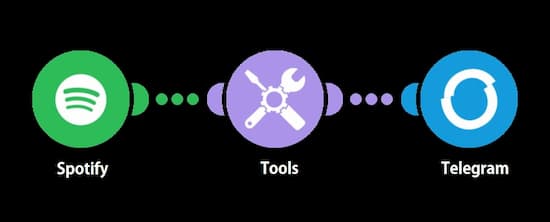
Part 5. Spotify to MP3 Converter Online
There are also some Spotify to MP3 online converters for you to get Spotify MP3 music online for free. With them, you do not need to download and install extra apps on your devices. We have selected the top 2 best software at no cost here.
# 1. SpotifyMate (Online)
| SpotifyMate | |
| Compatibility | Online |
| Best for | ✔️ Free to use online ✔️ Keep all ID3 tags in converted songs |
| Cons for | ❌ Poor output quality ❌ Sometimes it is not possible to download and convert the correct song |
| Price | Free |
| Ratings | ⭐️⭐️⭐️ |
SpotifyMate is an open-source Spotify MP3 converter and downloader online that allows you to download Spotify music in MP3 format. It offers a simple and straightforward way to download and convert your favorite tracks, albums, or playlists from Spotify. The tool also automatically adds metadata such as artists, cover images, and release dates to the converted tracks.
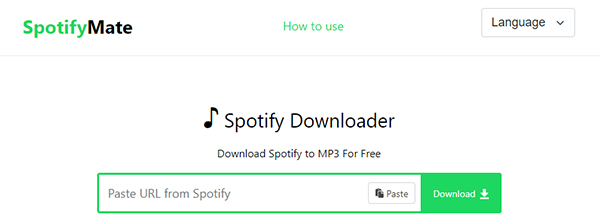
# 2. SpotifyDown (Online)
| SpotifyDown | |
| Compatibility | Online |
| Best for | ✔️ Preserve original ID3 tags ✔️ Download Spotify tracks, albums, and playlists for free |
| Cons for | ❌ Too many pop-up ads and malware on the webpage ❌ Low conversion success rate ❌ Few output formats |
| Price | Free |
| Ratings | ⭐️⭐️⭐️ |
Similarly, SpotifyDown is a Spotify to MP3 converter online free that allows Spotify users to download music as MP3s. It can also download songs, albums, and playlists. Besides, SpotifyDown can convert songs to MP3s in seconds and save them to a computer with the original sound quality.
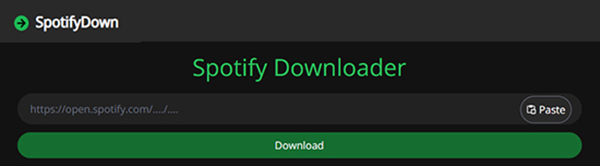
Part 6. Spotify to MP3 Converter Chrome Extension
You will find many articles written about some Chrome extensions available for Spotify conversion, but most of them don’t work anymore. Here we find a 100% working tool to convert Spotify to MP3 so you don’t need to pay anything to use it on Google Chrome.
| Music Downloader | |
| Compatibility | Online |
| Best for | ✔️ Free and easy to use ✔️ Save music from Spotify, Deezer, SoundCloud, and other music services |
| Cons for | ❌ Only supporting a limited number of songs ❌ Not supporting other browsers like Firefox, Opera, Safari, and Microsoft Edge |
| Price | Free |
| Ratings | ⭐️⭐️ |
The Music Downloader Chrome extension allows you to download music and videos from any website in MP3, MP4, and other formats. It is a quick and easy way to download content from the internet. You can use the online Spotify to MP3 converter to download music from sites like Spotify, Deezer, and SoundCloud. It also works safely in incognito mode.
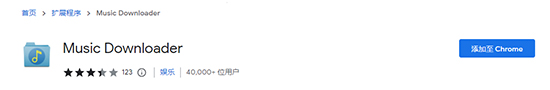
Part 7. Comparison Table of the Top 10 Spotify to MP3 Converters
Here is a comparison table of the listed 10 Spotify MP3 converters. You can see their differences.
| Supported OS | Input Formats | Output Formats | Output Quality | Conversion Speed | Customize Output Quality | Recommends | |
| AudKit SpotiLab Music Converter | Windows/Mac | All Spotify content | MP3, FLAC, AAC, WAV, M4A, M4B | Lossless | 5X | ✔️ | ⭐️⭐️⭐️⭐️⭐ |
| Soundloaders | Windows/Mac | Spotify singles | MP3 | Low quality | 1X | ❌ | ⭐️⭐ |
| Audacity | Mac/Windows/Linux | Any audio | MP3, WAV, AIFF, OGG, FLAC | Low quality | 1X | ❌ | ⭐️⭐⭐️ |
| Fildo | Android/iOS/Windows | Music from any source | MP3 | Low quality | 1X | ❌ | ⭐️⭐ |
| SpotiFlyer | Android/Windows/Mac/Linux | Spotify audio | MP3 | Low quality | 1X | ❌ | ⭐️⭐ |
| Siri Shortcuts | iOS | Spotify audio | MP3 | Low quality | 1X | ❌ | ⭐️⭐ |
| Telegram Bots | Android/iOS | Spotify and Deezer | MP3 | Low quality | 1X | ❌ | ⭐️⭐ |
| SpotifyMate | Online | Spotify songs, albums, playlists | MP3 | Low quality | 1X | ❌ | ⭐️⭐⭐️ |
| SpotifyDown | Online | Spotify songs, albums, playlists | MP3 | Low quality | 1X | ❌ | ⭐️⭐⭐️ |
| Music Downloader | Online | Spotify, Deezer, and SoundCloud | MP3 | Low quality | 1X | ❌ | ⭐️⭐ |
There are different kinds of Spotify to MP3 converters you can choose from. If you want a good output quality, high conversion speed, and long-time usage, you can choose AudKit Spotify Music Converter. It can preserve high music quality in the converted audio and convert Spotify songs at 5X speed, which is faster than other conversion software.
Windows:
Part 8. FAQs about Spotify Converter to MP3
Here are some frequently asked questions for your reference.
Q1. Why Do You Need to Look for a Spotify to MP3 Converter?
A: You should know that Spotify music saves in OGG Vorbis with special protection. Spotify Premium members can enjoy online and offline songs, while Spotify Free users only have the former right. But neither of them is able to download Spotify music to a computer locally. Then Spotify to MP3 converter solves this problem and downloads Spotify playlists to common audio files for offline playback anywhere.
Q2. Is It Legal to Use a Third-Party Tool to Convert Spotify?
A: From this perspective, whether it is legal or not depends on the way you use it. You have to use these tools for personal and non-commercial purposes only. Any piracy, commercial use, or illegal distribution is forbidden. It’s necessary to comply with the terms and conditions of Spotify.
Part 9. In Conclusion
Today we have listed the best 10 Spotify to MP3 converters including recorders, online tools, and Chrome extensions. You can compare them in different aspects and choose the one that suits you best. If you would like to find a reliable tool that works stably, AudKit Spotify Music Converter is the best one. You can use it to download and convert Spotify music to multiple audio formats. With it, you are able to use Spotify music anywhere you want.



5 replies on “Top 10 Spotify to MP3 Converters -Android/iOS/Mac/PC/Free/Online”
Telegram for Android will give you the first 20, seconds of the requested song.
You have written this blog is a very nice and simple language. You can easily convert and download from Spotify to MP3 by following these steps. Thank you for posting this valuable blog.
I do not even know how I ended up here, however I assumed this publish was once great. I do not understand who you might be but certainly you’re going to a famous blogger in case you are not already. Cheers!
I will immediately seize your rss as I can’t find your e-mail subscription hyperlink or e-newsletter service. Do you have any? Kindly allow me know so that I may just subscribe. Thanks.
Very great post. I just stumbled upon your blog and wanted to mention that I’ve truly loved surfing around your weblog posts. After all I’ll be subscribing in your feed and I hope you write again soon!