After the launch of the Nike Run Club, millions of runners started using it. It enables you to track your runs through its hundreds of guided runs. Also, it is integrated with Spotify, so users can enjoy NRC songs and listen to their favourite Spotify songs, albums, and playlists. However, as many users have reported, the Nike Run Club Spotify not working issue happens all the time.
Are you having trouble connecting Nike Running Club to Spotify? This article will help you solve this problem. We will provide you with information about the reasons and possible solutions for Spotify not playing on Nike Run Club. In addition, you will learn how to connect Spotify to Nike Run Club without a Premium subscription. Go through the article and have answers to your queries.

Part 1. Nike Running Club Spotify Not Working – Easy Fixes
Nike Run Club won’t play Spotify issue can be due to some reasons, like your device not being connected to a stable internet, or your apps, Spotify and Nike Run Club need to be updated, and so on. If your Nike Run Club app Spotify is not working, you can give a try to the following fixes.
Fix 1. Remove Nike Access from Spotify App
Like every other application, connecting your Nike Run Club with your Spotify account requires access or certain permissions. Now with your Nike Run Club Spotify issues, you can remove Nike access from your Spotify app to see if it resolves the issue or not.
Follow the given procedure to remove access.
Step 1. Open the Spotify website on your Windows or Mac computers.
Step 2. You will see a “Log in” option at the top right. Click on it and enter your Spotify account details.
Step 3. Click on “Apps” on the left side of the screen, then you will see apps with permission in the “Approved Application” section.
Step 4. For Nike Run Club, click on the “Remove Access” option.
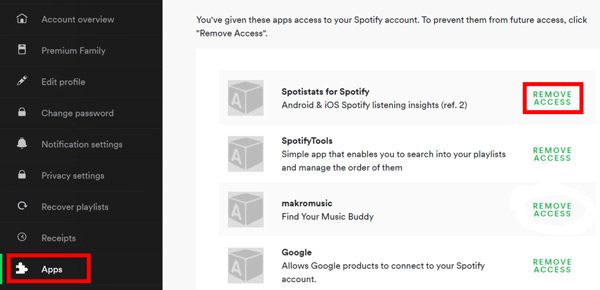
Fix 2. Exit and Reopen Nike Run Club and Spotify Apps
Another method to fix Nike Run Club app Spotify not working issue is to quit both apps. You may face issues like Nike Run Club showing a black screen for some seconds and then stopping. You have to force stop the apps and reopen them. Hopefully, the Nike Run Club Spotify issues will be resolved. If not, try the other fixes.
Fix 3. Perform a Soft Reset on Your Device
Suppose your Nike Run Club Spotify Android doesn’t work even after reopening the Nike Run Club app. There might be a problem with your device. Sometimes, software glitches create problems with the app’s performance. You need to perform a soft reset on your device to fix this problem. The reset will clear unwanted data and software glitches, then you will be able to connect Spotify to Nike Run Club smoothly.
Fix 4. Reinstall Spotify and Nike Run Club Apps
If you are still having problems with Nike Run Club Spotify not working, you must uninstall both Spotify and Nike Run Club apps. And then reinstall them to see whether the issue is resolved. Uninstall both apps from your device and then reinstall them from Google Play Store or Apple Store. When you reinstall the apps and connect them by logging in, your app settings will be restored and you can play Spotify on Nike Run Club easily.
Fix 5. Reconnect Spotify and Nike Run Club
If you are having trouble connecting Spotify to Nike Run Club, you can fix it by disconnecting both apps. Then reopen the apps to reconnect Nike Run Club to Spotify. Follow the given steps to know how to connect Spotify to Nike Run Club:
Step 1. Navigate to the Nike Run Club app and click the “music” option.
Step 2. Here select “Spotify” and write your Spotify account information.
Step 3. Now Spotify is connected to Nike Run Club. You can play your full Spotify library on Nike Run Club.
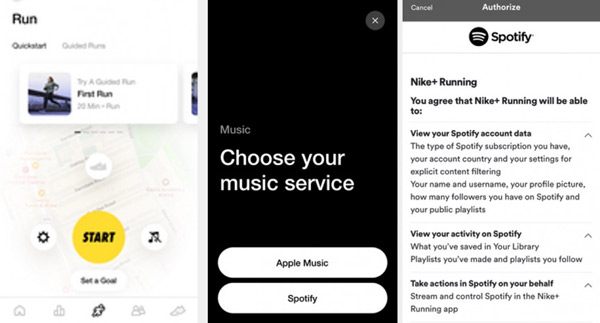
Part 2. How to Connect Spotify to Nike Run Club Offline
Although it is easy for free Spotify users to listen to Spotify on Nike Run Club, they inevitably get disturbed by long ads while enjoying Spotify music. Many users are tired of ads but can’t afford the expensive subscription fees, in this case, we bring you the best way to play ad-free Spotify music on Nike Run Club without a Premium plan.
You just need to use AudKit SpotiLab Music Converter, which has the ability to download Spotify music on your Mac or Windows device. Then you can upload the music to Nike Run Club for an offline listening experience. Moreover, the converter can download and convert Spotify songs, albums, playlists, and audiobooks to multiple output formats, such as MP3, AAC, WAV, FLAC, etc. With advanced conversion technology, it provides Spotify music with original ID3 tags and lossless sound quality.

Main Features of AudKit Spotify Music Downloader
- Connect Spotify to Nike Run Club offline without Premium
- Provide high lossless quality and keep ID3 Tags
- Convert Spotify music to several output formats like MP3
- Download Spotify music to your computer locally for all Spotify users
How to Connect Spotify to Nike Run Club Offline
Step 1. Select the song you like in Spotify software, then click share and copy the track link icon. Paste the link on the search bar at the top of that converter and click the “+” button. You can also drag and drop the target song into the conversion window directly.

Step 2. Now it’s time to set the output parameters for the imported Spotify songs. At the top, click the menu icon, and then hit on the Preferences and Convert section. In the settings window that pops up, you can customize the output format, channels, bit rate, sample rate, codec, and other parameters for Spotify music.

Step 3. Now click the “Convert” button to start the conversion process. Wait for the process to complete successfully, you can find the converted Spotify songs from the folder icon at the bottom. This way, you can start preparing to listen to Spotify offline without premium on Nike Run Club.

Step 4. Transfer the converted Spotify songs from your computer to your phone, after which open NRC on your phone and go to the main running page. Click on the music icon to browse and select your favorite Spotify tracks to stream to Nike Run Club freely.
Part 3. FAQs about Nike Run Club Spotify
Q1. Does Nike Run Club Work with Spotify?
Yes, Nike Running Club integrates with the Spotify app, enabling users to listen to Spotify acoustic music or NRC playlists.
Q2. How to Add Spotify to Nike Run Club as Default Music App?
Follow the given steps:
Step 1. Open Settings on your phone, then navigate to ‘Apps & Notifications” and tap Default App.
Step 2. Here tap on Music and choose Spotify as the default music app for Nike Run Club.
Q3. How to Unlink Nike Run Club from Spotify?
You can use two methods for unlinking Nike Run Club from Spotify.
1. Open the Spotify website and tap Apps. Navigate Nike Run Club and remove its access. (Refer to the steps in Fix 1)
2. Open Nike App > Settings > Partner. Choose Spotify and then click on Disconnect.
Part 4. Conclusion
To solve the problem of Nike Run Club Spotify not working, you have to try the above-mentioned helpful solutions. Although all solutions are useful and effective, it depends on the core of your problem. To avoid issues like Spotify won’t play on Nike Run Club might appear in the future, it is best to use AudKit SpotiLab Converter to listen to your favorite Spotify music offline on Nike Run Club without any problem.

