I have had Spotify for ages. Recently, I subscribed to the Spotify Premium plan to download Spotify songs to my computer. However, I found that I could not find the downloaded Spotify music locally. I’m 100% sure I downloaded them from the Spotify desktop app. Is there an efficient way to download songs from Spotify to laptop locally for offline listening?
—— User from Reddit
In the age of digital music streaming, Spotify has become one of the most popular platforms for listening to music. However, many users often wonder if they can download Spotify music to their PC. This article will discuss how to download music from Spotify to computer using different tools, both for premium and non-premium users.
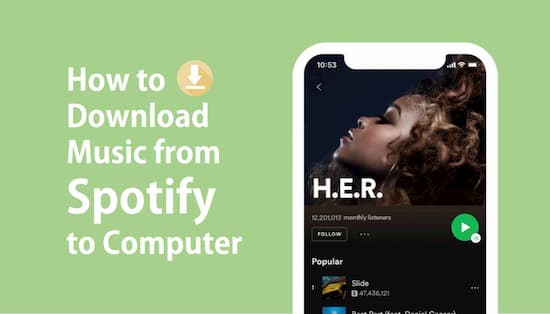
- Part 1. Can You Download Spotify Music to Computer
- Part 2. How to Download Music from Spotify to Computer without Premium 👍
- Part 3. How to Download Songs from Spotify to Computer with Premium
- Part 4. How to Download Spotify Playlist for Free on PC
- Part 5. FAQs about Download Spotify Music to Computer
- Part 6. In Conclusion
Part 1. How to Download Music from Spotify to Computer without Premium
You are allowed to download songs from Spotify to PC, but this feature is only available for Spotify Premium subscribers. However, the downloaded Spotify music is cache files, which can be used to enjoy offline in the Spotify app only. If you are a Spotify free user and want to download music for offline playback, you can use a third-party tool to help you download Spotify music as local files on your computer, as mentioned below.
Part 2. How to Download Music from Spotify to Computer without Premium
As mentioned above, you can’t download Spotify songs to computer locally directly, even if you’re a Premium user. Thus, here we give you a perfect Spotify music downloader. It is called AudKit SpotiLab Music Converter. With this smart tool, you can download any Spotify songs, playlists, albums, audiobooks, or podcasts to your computer as local files at 5X speed. Whether you are a Free or Premium user of Spotify, you can make use of this tool.
AudKit also downloads and converts Spotify music to MP3, AAC, WAV, FLAC, WAV, etc. without lowering the original sound quality. Technically speaking, as long as you unlock the Spotify protection and get format conversion, everything is feasible. Once the conversion is complete, you can find the downloaded tracks on Windows and Mac computers locally and transfer them to any device for offline listening.

Main Features of AudKit Spotify Music Downloader
- Download music from Spotify to Windows/Mac computer without Premium
- Batch convert Spotify songs to the most-used formats
- Save original quality and ID3 tags from Spotify songs
- Support to play and transfer Spotify music to other apps
How to Download Music from Spotify to Computer Locally at 5X Speed
This software needs to work with the Spotify desktop app. Please make sure you have installed it and the Spotify computer app simultaneously. You can follow the next tutorial to download song from Spotify to computer locally with AudKit Spotify Downloader.
Step 1 Add Spotify music to AudKit Spotify Music Downloader

Download and activate the AudKit Spotify Music Downloader on your computer. The Spotify desktop app will pop out or launch automatically. Select the Spotify song, playlist, podcast, etc. you want to download. Then directly drag and drop it to AudKit SpotiLab’s interface. Or you can copy and paste the link of the Spotify music to the search column on AudKit SpotiLab’s main interface, then hit the ‘Plus‘ icon.
Step 2 Reset Spotify output settings for download

Click the top ‘Menu‘ icon to unfold the ‘Preferences’ and ‘Convert’ tabs. Change the Spotify output format to MP3 or whatever you like. You can also customize other parameters in similar ways. To keep the high quality of Spotify songs, please choose MP3, 320 kbps, 48000 Hz, and channel 2 as the output settings.
Step 3 Download Spotify songs to computer without Premium

Now tap the ‘Convert‘ bar to start truly converting and downloading Spotify music for free on PC and Mac locally. Once the process finishes, you can easily get them. Please follow the on-screen red tips to access the local Spotify music folder. Then you can play downloaded Spotify songs, playlists, albums, podcasts, and audiobooks on various devices and players offline.
Part 3. How to Download Songs from Spotify to Computer with Premium
For Premium users, Spotify offers a built-in feature to download music for offline listening. It’s worth mentioning that this method can download Spotify songs to your computer as cache files only. Anyway, you can still listen to Spotify on a computer offline without limits. But it’s impossible to transfer them to other devices for other intentions via this method.
How to Download Spotify Songs to Computer Individually
Step 1. Open the Spotify app on your computer. Find the individual song you wish to download, click the three-dot icon in the top right corner, and select “Add to playlist“.
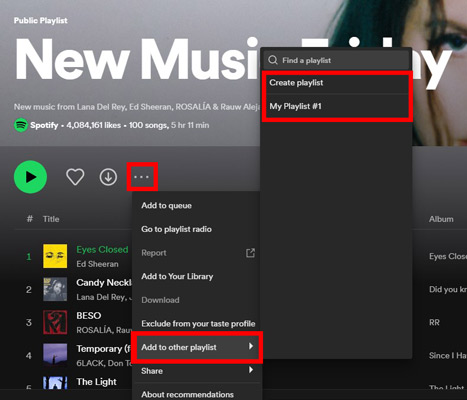
Step 2. From the following menu, click “New Playlist” to add the song you want to download.
Step 3. Repeat the process for other songs you want to download, adding them to the same playlist.
Step 4. Go to the “Your Library” section at the bottom right corner of the screen. Find the playlist you just created and click on it.
Step 5. Finally, press the “Download” arrow button to download the playlist.
How to Download Spotify Playlist on PC
Step 2. In the Spotify app, navigate to your library, which can be found on the left-hand side of the app.
Step 1. Open the Spotify app on your computer. Input your username and password to log into your Spotify Premium account.
Step 3. Within your library, search for the playlist you wish to download.
Step 4. At the top of the selected playlist, you’ll find a toggle switch labeled “Download“. Flip this switch so it turns green. This will start the download of the playlist to your computer.
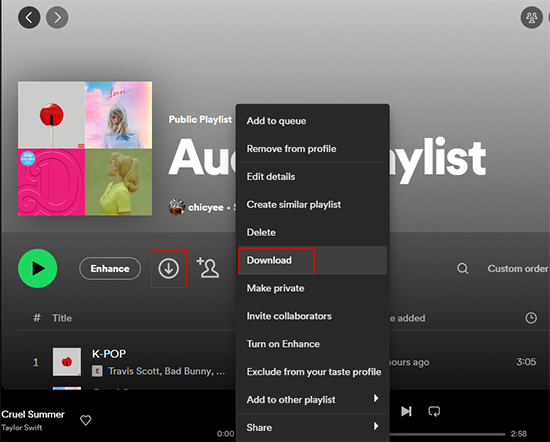
 Note:
Note:
Once the Spotify music is downloaded, you can find the songs in the “Downloaded” folder in your library. Remember that you must go online at least once every 30 days to keep your downloaded songs and playlists in your library.
Part 4. How to Download Spotify Playlist for Free on PC
If you are a Spotify free user and want to download playlists to your computer, there are free third-party tools available that can help. Here are a few options.
# 1. SpotiFlyer
SpotiFlyer is a music-listening and downloading app that allows users to enjoy their favorite songs from various platforms, such as Spotify, YouTube, Gaana, Jio-Saavn, and SoundCloud. You can use it to download Spotify albums, tracks, and playlists for free.
However, it is essential to note that SpotiFlyer cannot be downloaded from the official Android app store, Google Play Store, which may raise concerns about its safety. Some users have reported malware or viruses being downloaded to their devices, so SpotiFlyer’s security cannot be guaranteed.

Step 1. Visit the official SpotiFlyer website to download and install the latest version of SpotiFlyer for your computer.
Step 2. Launch the SpotiFlyer app on your device. The app’s interface is easy to navigate.
Step 3. You can search for Spotify tracks, albums, or playlists you want to download.
Step 4. Copy the music link and go back to the SpotiFlyer app, then paste the copied link into the search bar.
Step 5. Click the “Download” button to start the download process on PC.
-
Pros
- Download the Spotify albums, songs, and podcasts with ease
- Turn Spotify music to WAV, M4A, or MP3 format
- Preserves 100% lossless quality
- Supports the 1000+ audio and video formats
- Works 120x conversion speed
-
Cons
- No MQA ripping option
- Too many ads.
- Limited features to make edits.
# 2. ApowerSoft Free Online Audio Recorder
ApowerSoft Free Online Audio Recorder is a convenient tool for downloading Spotify music because it allows users to record any songs they hear online, including those from Spotify, without the need for installation. The service is available at no cost, allowing users to download music from Spotify on PC without incurring any additional expenses.
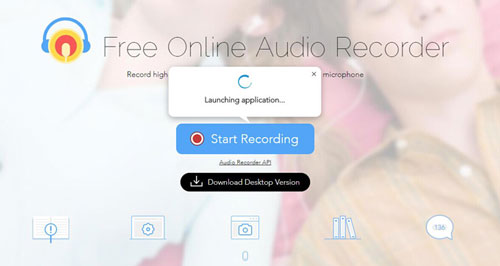
Step 1. Visit the ApowerSoft Free Online Audio Recorder website and hit the “Start Recording” button.
Step 2. Select the audio source as “System Sound” for recording Spotify in high quality.
Step 3. Enable the launcher, and the interface will show up. Play the Spotify track you wish to record and click the “Record” button.
Step 4. Click “Stop” when the Spotify song or playlist ends to download Spotify 320kbps MP3 songs.
-
Pros
- No time limits.
- Offer various settings and options to customize their recordings.
- Easy to use.
- No need to download programs.
-
Cons
- Browser plugin required.
- Privacy and security concerns.
- Limited editing options.
# 3. SpotifyMate
SpotifyMate is a free online tool that allows users to download songs, albums, and playlists from Spotify’s music collection in MP3 format. It is designed to be easy and fast to use, enabling users to save their favorite tracks for offline listening without the need for an internet connection. It is compatible with various devices, such as desktop computers, laptops, tablets, and smartphones, and supports all browsers.
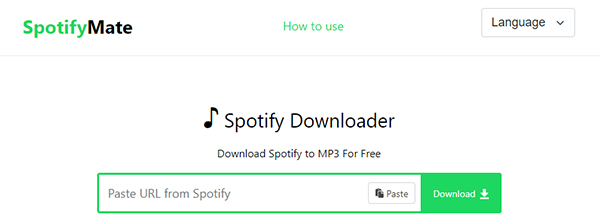
Step 1. Go to the SpotifyMate website on your computer browser.
Step 2. Open the Spotify desktop app or the Spotify web player to find a song or playlist, then click the 3 dots next to the track and hit Share > Copy Song Link.
Step 3. Paste the copied link to the SpotifyMate search bar, then hit the Download button to let SpotifyMate retrieve the song or playlist.
Step 4. Click on the Download button and then locate the Spotify music in the Downloads folder on your computer.
-
Pros
- Download Spotify music to computer free online.
- Compatible with a wide range of devices.
- User-friendly interface.
- No need for the Spotify app.
-
Cons
- Contain many ads
- Limited output format: MP3.
- Lossy output quality
- No batch download mode
Part 5. FAQs about Download Spotify Music to Computer
Q1: Why Can’t I Download Spotify Songs to Computer Locally with Premium?
A: Because Spotify has special protection for its music. Even if you have subscribed to Spotify Premium, you can only offline listen to the downloaded songs on the Spotify app. But you can use the AudKit SpotiLab Music Converter to download Spotify music to your computer’s local folder without Premium.
Q2: How Can I Find My Downloaded Spotify Songs?
A: If you download Spotify songs on PC with the Spotify app, you can go to the Spotify app and head to “Settings” > “Offline songs storage“. Where do Spotify stores download music? Look C:\Users\[Your Username]\AppData\Local\Spotify\Storage.
If you download music from Spotify to computer with the AudKit SpotiLab Music Converter, all the downloaded songs will be stored in your computer’s local folder. To locate the downloaded songs, you can open the AudKit app, and click the “Folder” icon at the bottom. This will open your computer’s local folder, and all your downloaded songs are there.
Q3: Can I Transfer Downloaded Spotify Songs to Another Device?
A: As long as the device is compatible with the Spotify app and logged in to your Spotify Premium account, you can easily transfer Spotify music downloads to that one. But you can only listen to Spotify songs and playlists offline on up to 5 devices at the same time.
Q4: Can I Download Spotify Music to My Laptop?
A: Yes, you can use the AudKit SpotiLab Music Converter to download Spotify music to your laptop. AudKit has both Windows and Mac versions, download the correct version according to your laptop system.
Q5: How Much Music Can I Download from Spotify to My Computer?
A: With a Spotify Premium subscription, you can download up to 10,000 songs on each of up to 5 different devices.
Q6: Can I Download Music from Spotify to My Computer as MP3 Files?
A: Officially, you cannot download music from the Spotify desktop app as MP3 files on your computer. However, third-party websites or tools can help you download Spotify music as MP3 files, like AudKit SpotiLab Music Converter.
Part 6. In Conclusion
Downloading music from Spotify to your computer is possible, whether you have a premium account or not. For premium users, Spotify’s built-in download feature allows you to save songs and playlists for offline listening. For non-premium users, there are various third-party tools available to download music from Spotify, such as AudKit Spotify Music Downloader. Choose the method that suits your needs and start enjoying your favorite Spotify music offline on your computer.
Windows:


6 replies on “How to Download Music from Spotify to Computer – 5 Ways”
Bravo! Your blog never fails to impress with its engaging content. Thank you for sharing your wisdom and insights!
My mac won’t open the audkit file after I have downloaded it and it is in my applications. A warning says, “AudKit Music Converter” can’t be opened because Apple cannot check it for malicious software. This software needs to be updated. Contact the developer for more information. Firefox downloaded this file today at 12:02 PM from http://www.audkit.com.
Please advise.
Thank you
Hi Young, please contact our Support Team to get step-by-step assistance: support@audkit.com
make it for chromebook
From what I can understand from the above, a digital transfer from my Spotify plus playlist to my PC or a CD is impossible.
Can one not however achieve this by simply plugging in a CD/DVD unit to the USB (or headphone jack?) on my pc and record in real time?
Many thanks,
John
It is possible with using AudKit, which helps convert and save your playlists from Spotify onto the PC or a CD. And yes you can simply record the song in real-time. But AudKit’s converting speed is 5X faster than the real-time recording. And the output bitrates can improve to 320 kbps, which makes the sound quality better.