Audible is capturing the market in recent times due to its flexibility in usage. You can hear your favorite books anywhere and anytime using it. It comprises huge collections of audiobooks in different genres to entertain users without any regrets. Audiobooks became an essential source for many students. Gone are those days of surfing books and visiting libraries. The Audible zone offers students a wide range of audiobooks to assist their academics. Have you heard about the Audible student discount?
The Audible platform offers students with discounts to avail of their service at cost-effective prices. In this article, you will get a clear picture of Audible student membership and how to subscribe to the plan. Move on!

Part 1. Does Audible Have a Student Discount?
Yes, Audible provides student discounts to help them connect with many audiobooks for their academic needs. This cost-effective subscription assists students to access many books without any hesitation. You can use the discount subscription schemes to play and download the necessary audiobooks for the student’s use. With the help of this offer, students can play more than thousands of audiobooks at low prices.
How much is Audible for students? Audible offers students with 50% discount for Amazon Student members after the 30-day free trial period. If the student enrolled with Amazon Prime Student members, then he/she gets a discount of 30%. In case, if you join the Audible platform as a student, the monthly subscription will be $9.95 per month.
Part 2. How to Get Audible Discount for Student
To get the Audible student plan, you can either enroll on the Audible platform as a student or use the Prime student member or Amazon student member. Surf the below content to know how Audible checks the student status with newly registered members.
How to Verify Your Student Status on Audible
When you register with Audible using the official website, do not forget to create an account with UNiDAYS using the Student ID. The account details of UNiDAYS are required while enrolling for the student discount at Audible. Through the UNiDAYS platform, Audible verifies the new registration belongs to the student.
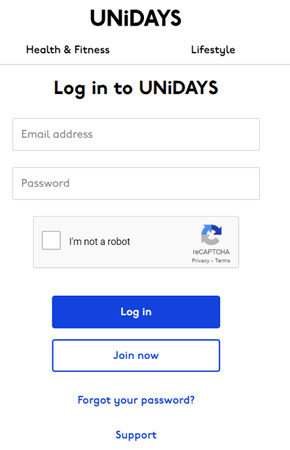
How to Have an Audible Student Membership
After registering with the Audible using the UNiDAYS account details, the students will be given login credentials to access their Audible accounts. They can use the login details to access all the audiobooks at Audible libraries. You can also use the Promo Code flashed on many legal websites to enroll for student membership in Audible. Then it will be easy for you to get the Audible discount for students by going to the pricing page on Audible.
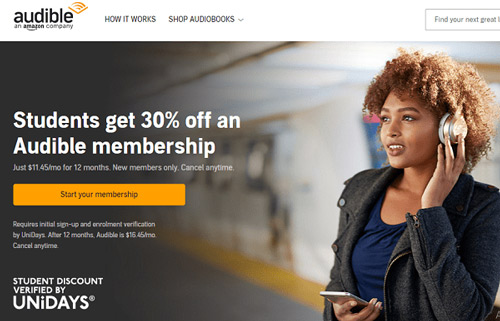
Stay connected with Audible by following its social media webpage for receiving updates on its discount without fail. Enjoy the Audible student membership by becoming Prime Student and Amazon Student member. Using these accounts, you can get connect with thousands of audiobooks at Audible space.
Extra Tip: How to Download and Keep Audible Books Forever
When you download audiobooks from Audibles, you might face file-type compatibility issues. In this section, you will learn how to download and convert audiobooks by retaining sound quality precisely. The AudKit Audible AAX Converter program is exclusively designed to handle Audible files efficiently without compromising any factors. You can use this application to connect with Audible to download the audiobooks at desired file type hassle-free.
The AudKit Audible AAX Converter converts audiobooks from Audible to the desired format at a 100X faster rate. You are offered with multiple audio formats to convert Audible to MP3, FLAC, AAC, etc. While processing the conversion, there is no data loss and it retains the original sound quality. It offers users to customize the conversion based on their requirements. You can use this AudKit program to edit the ID3 tags of the audiobooks for future reference or split the audiobooks into small segments for better handling of the file.
It has a simple interface and beginners can go for it without hesitation. All the controls are explicit and easy to reach for it quickly. Professionals and newbie users can use this app comfortably to download and save Audible audiobooks offline.

Key Features of AudKit Audible Converter
- 100X faster download and conversion of Audible book
- User-friendly platform with explicit controls for quick access
- Lossless Audible conversion by retaining the sound quality factors
- Edit the ID3 tag and split the Audible content into small segments
Below are the stepwise instructions to download and convert the audiobooks from Audible.
Step 1 Download AudKit Audible Converter and enter the credentials
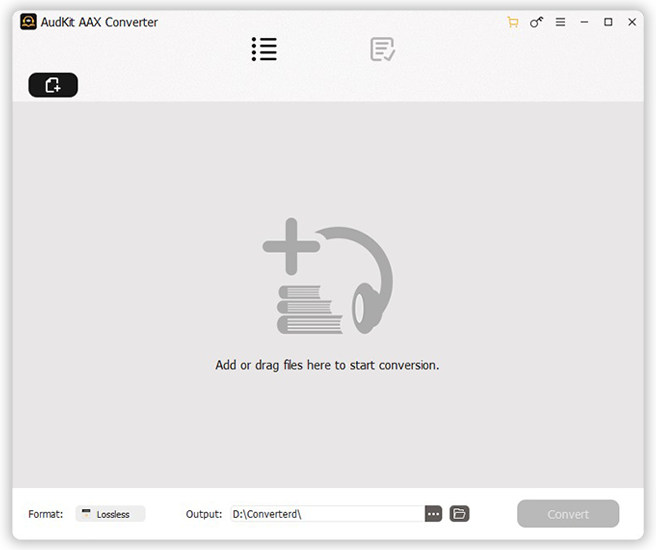
From the official website of AudKit Audible AAX Converter, install the application according to your system OS. Launch the program soon after the installation completes. Next, go to the menu and click “Register” to register the AudKit app using the Licensed Email and Registration Code to get complete access to the tool.
Step 2 Add Audible audiobooks and customize

Now, press the Add Files button to insert the Audible audiobooks. You can also drag and drop the files one after the other into the working interface of AudKit Audible AAX Converter. Click the Format tab to customize the output settings like file format, bit rate, sample rate and channel, and then save the changes. Further, you can edit the audiobook’s ID3 tag, split the content and add effects to it using the Edit menu.
Step 3 Start the conversion for Audible

Finally, hit the Convert button to start the conversion process. It will download Audible books to PC at a fast speed. Wait for a few minutes until the conversion of the audiobooks is completed successfully. Access the downloaded Audible files from the History menu or local system drive. The Audible audiobooks are available to play on any portable device anytime.
In Conclusion
Thus, the above interesting discussion about the Audible student discount displayed a clear picture for a better understanding of the membership details. Connect with the Audible website and watch the offers regularly to enroll for it on time. Apart from this, the AudKit Audible AAX Converter is a sophisticated application that assists users to play the desired audiobooks efficiently. It is a reliable program and aids in comfortable access to all the audiobooks in the Audible library. Stay tuned with this software and get the best out of the Audible platform to satisfy your needs precisely.

