Audible is a popular audiobook service that allows users to download and listen to their favorite books on the go. There are millions of books you can find on Audible. Someone who finds a good book may wonder: Can I share Audible books with family? Thankfully, Audible lets you share your books with family and friends. Audible books are a great way to keep your family entertained, especially on long car trips.
You can share your books with other Audible users, including family members. However, one of the drawbacks of Audible is that it’s not always easy to share books with family and friends. Hence, in this article, you can know how Audible share books with family. We’ll show you how to share Audible books with your family so that everyone can enjoy their favorite books together.
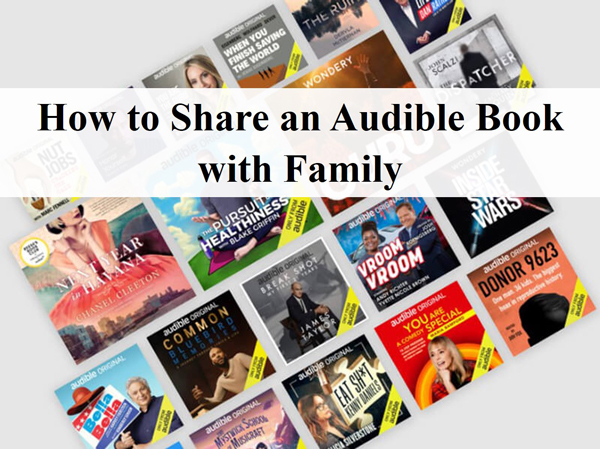
Method 1. How to Share Audible Books with Family – Amazon Household Sharing
The first method for sharing Audible books with your family is through Amazon Household sharing. This feature allows you to share certain Amazon content, including books, with up to four other people in your household. Here are how to share audible books with family:
Step 1. To start, you’ll need to sign up for an Amazon Household account. You can do this by going to Amazon’s Household page and clicking the “Start your Household” button.
Step 2. Enter the required information and click “Continue“.
Step 3. On the next page, you’ll be able to select which features you want to share with your family members. Make sure to select “Audible” from the list and click “Continue“.
Step 4. You’ll be prompted to invite your family members to join your household. Enter their email addresses and click “Send Invites“.
Step 5. Once they accept your invitation, they can access your Audible books.
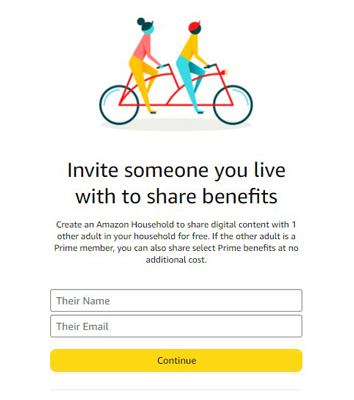
Method 2. How to Share Books on Audible with Family – Send this Book
If you don’t want to share your entire Audible account with your family, you can use the “Send this Book” feature to send individual books to other Audible users. Here are how to share Audible books with family through the Audible app or its website.
Through App:
Step 1. Open the Audible app and go to your Library.
Step 2. Tap on the book you want to share and then tap the “…” button.
Step 3. Tap “Send this Book” and enter the email address of the person you want to share it with.
Step 4. Tap “Send“, and the book will be sent to the other user.
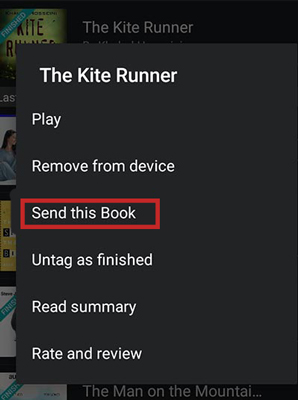
Through Website:
Step 1. Go to the Audible website and sign in to your account.
Step 2. Hover over the “Account” tab and click “My Library“.
Step 3. Click the “…” button next to the book you want to share and select “Send this Book“.
Step 4. Enter the email address of the person you want to share it with and click “Send“.
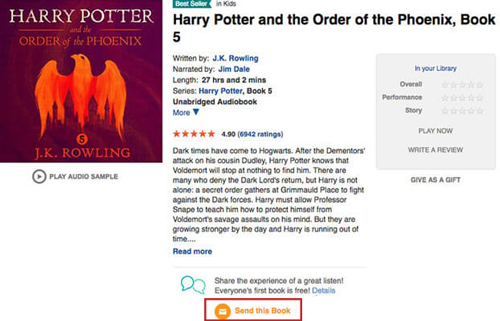
Method 3. How to Share Audible Books with Family – Amazon/Audible Account
You may sometimes wonder that can Audible books be shared with family. If you have an Amazon or Audible account, you can share your books with family members by adding them to your account. Here is how to share an Audible book with family by using the multiple devices log-in feature or family library.
Using Multiple Devices Log-in Feature:
Step 1. Sign in to your Audible account on the device you want to share your books.
Step 2. Tap the three lines in the top left corner of the screen and then tap “Account Details“.
Step 3. Tap “Add a Device” and enter the device’s information.
Step 4. Tap “Confirm“.
Step 5. The device will now be added to your account, and you’ll be able to access your books from it.
Using Family Library:
Step 1. Sign in to your Amazon account on the device you want to share your books.
Step 2. Tap the three lines in the top left corner of the screen and then tap “Account“.
Step 3. Tap “Family Library“.
Step 4. Tap “Add a Family Member” and enter the person’s name and email address.
Step 5. Tap “Send Invite“.
Step 6. Once the person accepts your invite, they’ll be able to access your books.
Method 4. How to Share Books on Audible with Family – MP3 Files
AudKit Audible AAX Converter can help you share Audible books with family or others as MP3 files. By converting Audible AA/AAX to MP3, you can freely enjoy Audible books on any MP3 player, car player, or other devices.
The software adopts a lossless conversion method to convert Audible books while preserving the original quality. In addition, it also supports batch conversion of Audible AA/AAX files to MP3 format. After conversion, you can get all the information about the book, such as the title, author, narrator, and cover.

Key Features of AudKit Audible Converter
- Convert Audible audiobooks to MP3/M4A/WAV/FLAC
- Keep lossless quality and all ID3 tags after conversion
- Super-fast 5X speed to convert Audible books
- Support batch conversion of Audible audiobooks
How to Share Audible Books with Family
AudKit provides both Windows and Mac versions, so you can choose the right one according to your computer system. Then, just follow the steps below to share Audible books with family or others with MP3 files.
Step 1 Add Audible files to AudKit AAX Converter

Launch the AudKit on your computer, then click the “Add Files” icon from the upper left corner. Select the Audible books you want to share from the local folder and hit the “Open” button to load them into AudKit. Or you can simply drag and drop the Audible books to AudKit.
Step 2 Set Audible output format to MP3 files

From the “Lossless” area next to the Format tab, choose the output format to convert Audible AAXC to MP3 files. You can also reset the audio parameters like codec, sample rate, bit rate, and more according to your need.
Step 3 Share Audible books with family members

Finally, click the “Convert” button to start the conversion. Once the conversion is done, you can click the “History” icon to locate the MP3 files and then share them with your family members. You may also listen to Audible offline on an MP3 player
Conclusion
You may have a question: can you share Audible books with family. Then the answer is yes. Audible books can be shared with family members, but some restrictions exist. Only those who purchased and added the audible book to their account can share it with others. The people you share your books with will have access to all of your notes and highlights, as well as the ability to listen to the book faster or change the narration.
To share Audible books without limitation, you can use AudKit Audible Converter. You can use it to convert Audible books to any audio format you want for different needs. Then you can share these downloaded Audible books with anyone you want. You can also keep them on your hard drive forever. Try it now, and you will love it!

