Audible is known for being the best-seller and producers of audiobooks and many other forms of audio entertainment on the World Wide Web. Audible has a collection of over 200,000 audiobooks and other forms of audio entertainment. Audible has the best trending audiobooks, and the list only seems to be increasing. Audible allows you to listen to the audio version of your favorite books while you are trying to multitask. Now the question arises that why you need an Audible to MP3 converter.
Audible has a huge library, but it only works on a limited number of devices. You cannot listen to these audiobooks on your MP3 audio player. It does not work on audio devices because of its digital rights management. You can only access the title when you have access to the account. Audible audiobooks are encrypted with AA and AAX formats for security purposes. Therefore, to listen to these audiobooks on audio devices, you have to convert the audiobooks into an MP3 format. That is where Audible to MP3 Converter is used.
We have compiled a list of Top 7 Audible to MP3 converter. Here is a detailed review of all of them.
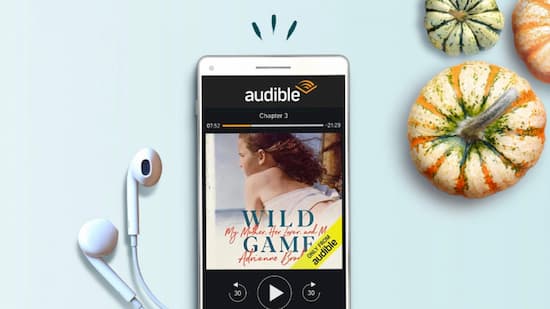
1. AudKit Audible Converter
AudKit Audible Converter is an amazing professional tool that allows you to convert Audible audiobooks into any of your desired formats. Audit’s Audible Converter allows you to change the encryption of the Audible audiobooks. It can convert audiobooks encrypted from AA and AAX format to MP3, AAC, WAV, and other formats so you can listen to these audiobooks on your audio MP3 players. It also retains the overall sound quality on the way.
It has a very simple and minimal interface that makes the whole experience seamless for the user. Audkit Audible Converter allows you to retain ID3 Tags while stripping off the format limits. You can change the settings such as format, codec, sample rate, bitrate, and more. It also has a built-in editor that allows you to customize and split audiobooks into chapters.
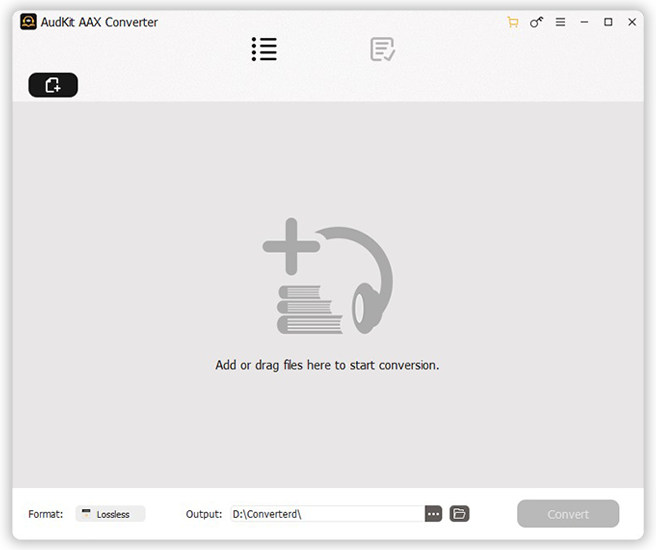
Pros:
- Retain 100% quality from AA/AAX locked audiobooks
- Supports multiple output formats.
- Runs at 100X conversion speed.
- No need to install iTunes on the computer.
- Has an easy to use and minimal interface.
Cons:
- Don’t have a built-in editor.
2. Audfree Audible to MP3 Converter
The next Audible file converter on our list is Audfree’s Audible Converter. It is also one of the top-rated Audible MP3 converters on the internet. Like Audkit Audible Converter, it also lets you change the format of an Audible audiobook from AA or AAX format to MP3, AAC, WAV, and many other formats in very easy steps. It has an easy to use interface. It allows you to convert audiobooks from Audible and other platforms while maintaining the highest quality. It supports multiple platforms like Apple Music, iTunes songs, iTunes audiobooks, etc. It also supports unprotected audio tracks.
It allows you to change the settings like sample rate, bitrate to get a more personalized result. It has a very powerful built-in editor that allows you to edit the audio into a chapter or trim down the track.
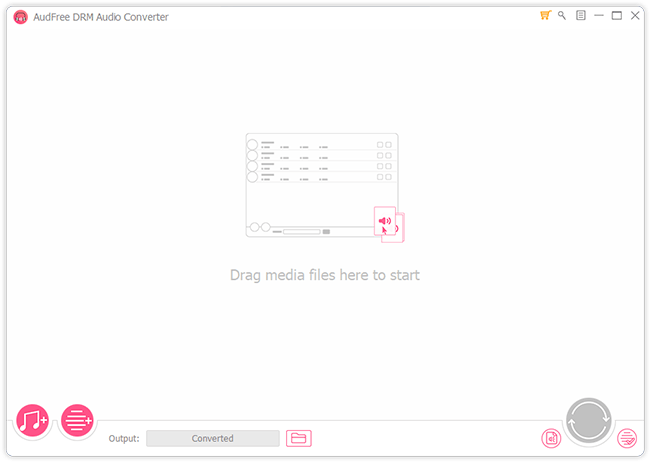
Pros:
- Supports Audible books and iBooks.
- It allows you to retain 100% quality.
- Has a built-in editor.
Cons:
- Needs iTunes to be installed.
- Costs a little bit more.
3. TunesKit Audio Converter
The third product on our list is TunesKit’s Audio Converter. It is an amazing tool that is great for both professional and domestic use. Unlike other converters, Tuneskit’s Audio Converter is an all-in-one tool that allows you to convert any type of audio file into your desired format. TunesKits Audio Converter supports multiple formats like MP3, AAC, WAV, and many more. It allows you to import the audio files by just performing the drag and drop action.
Here is a list of the advantages and disadvantages of the TunesKit Audio Converter.
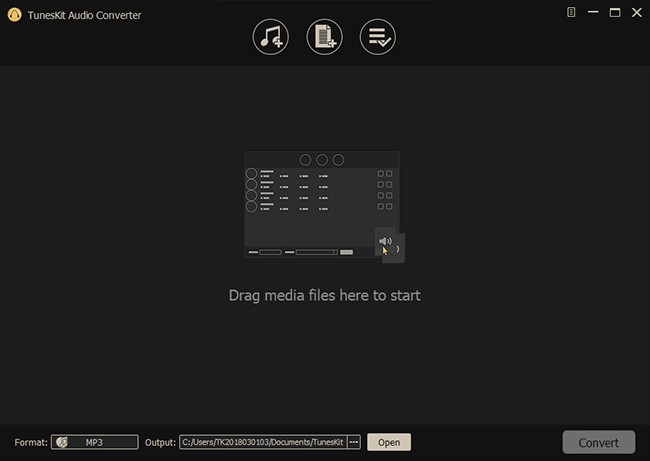
Pros:
- Can remove the format locks.
- Save original ID3 tags.
- Has a built-in editor.
Cons:
- Needs to install iTunes.
- Costs a little bit more
- Can’t retain 100% quality
4. Audials Tunebite 2018 Platinum
Unlike other 3 Audible dedicate converters, Audials Tunebite 2018 Platinum is using recording technology that can record audio from the audiobooks in desired formats.
With the assistance of Audials Tunebite 2018 Platinum, you can record audio from audio playback on your computer while retaining the lossless quality and ID3 Tags without any ads. It can also record from other platforms like iTunes, YouTube, and pretty much every platform in high quality.
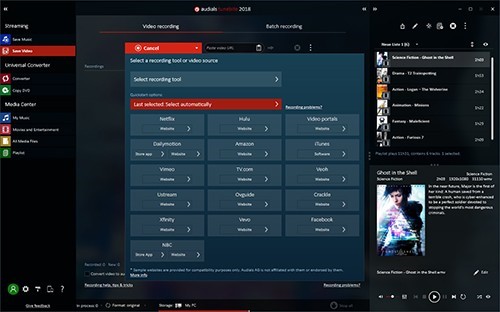
Pros:
- It can record audio as well as videos.
Cons:
- Doesn’t work on Mac.
- It is not a beginner level tool.
- Need iTunes to be installed.
5. InAudible
InAudible has dedicated software for removing locks from audiobooks or tracks and then convert them into MP3 format. It is free software that has many features of some of the premium products on this list. It supports multiple formats. It also copies ID3 Tags and other metadata while converting.
It also allows you to convert audiobooks into chapters by clipping the audio. It requires two software to get the job done.
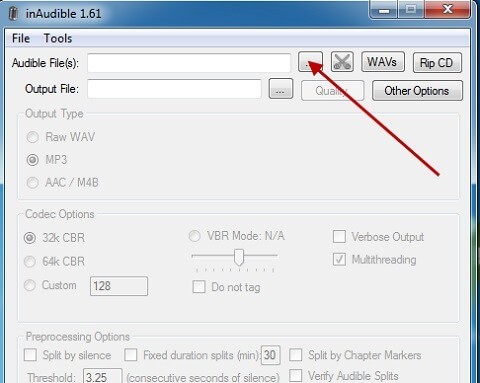
Pros:
- It is free of cost.
Cons:
- Only available on Windows.
- Has a complex interface.
- Has a lower conversion speed.
6. Convertio – Audible to MP3 Converter Online
Other products on our list require you to download software in order to get the job done, but this Convertio Audible to MP3 Converter allows you to convert audiobook from Audible to MP3 converter online. Convertio is a free Audible audiobook converter.
You just need to go to Convertio’s website and import the audiobook and let it do the rest of the work. It is very easy to use; even beginners can use it with ease.
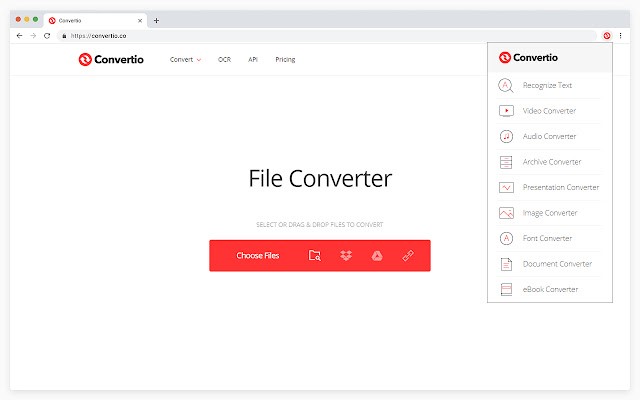
Pros:
- It is a free product.
- It doesn’t require downloading an app.
Cons:
- Output audio might not be ideal.
- It cannot retain all the metadata.
7. ImElfin Audible Converter
ImElfin is an all-in-one tool that can handle multiple tasks at once, including the conversion of AAX files into MP3 formats. Like most of the products on our list, it can retain the highest quality possible.
It has a very simple and minimalist interface. Its simple user interface allows any user to convert the audio files into MP3 format with ease. It allows you to utilize drag and drop action.

Pros:
- It can retain the highest quality.
- All in one tool.
Cons:
- It is a little outdated
Conclusion
In this article, we discussed the top 7 best Audible to MP3 converter available on the internet. All of these tools are great at their job, but it comes down to your personal preference to choose a specific one. After this detailed article, you would easily be able to choose one software.

