Book is a necessity for people. It gives us knowledge and we gain something from the act of reading. People used to read books with eyes, and nowadays people tend to read books with ears. That is what we called audiobooks. Audible as the top audiobooks service, has a wide range of audiobooks including all types of books, interviews, talk show comedies, and even newspapers, and so on.
Users can download Audible audiobooks to save and enjoy. However, there are still many people asking: how do I download Audible books to my Mac? Don’t worry, today we will provide a full guide for you to download Audible books to Mac. And you can also learn how to download your favorite Audible audiobooks for stable offline listening on your Mac or any other device.

- Part 1. Download Audible Books to Mac via the Audible App
- Part 2. Download Audible Books to Mac via AudKit Tool
- Conclusion
Part 1. How to Download Audible Books to Mac via the Audible App
The easiest way to download Audible books to Mac is to use the Audible app. But you need to first purchase the audiobooks. Here is the step-by-step tutorial to purchase and download Audible audiobooks on your Mac.
Step 1. Download the Audible app on your Mac.
Step 2. Open the Audible app, and sign in with your Amazon account.
Step 3. Click one audiobook you would like to download on your Mac.
Step 4. Click “Add to Basket” to add the audiobook to your shopping cart. (You can also click “Buy Now with 1 Credit” if you have a coupon or click “Buy Now for $xx” to purchase immediately.)
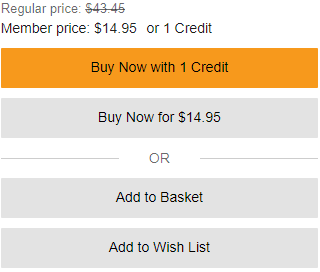
Step 5. In your shopping cart, click on “Proceed to Checkout”>”Complete Purchase”.
Step 6. After purchasing the audiobook, you can find it in your “Library”. Click the “Download” button to download it on your Mac.
After the download process is completed, you can find them on your Mac and listen to Audible books on Mac.
Part 2. How to Download Audible Books to Mac via AudKit Tool
You will find that it’s pretty easy to buy and download Audible books to Mac from the Audible app. However, all your downloaded Audible audiobooks are all AA, AAX, or AAXC formats, which cannot be played on other players but only on the Audible app. That means even if you have downloaded your audiobooks, you cannot play them offline as local files on your Mac. Meanwhile, if you want to save your favorite Audible audiobooks and share them with your friends who don’t have the Audible app or account, you will find it fails.
Therefore, you need a tool – AudKit Audible AAX Converter to help you convert Audible formats to a universal format that can be played on most players. In this way, you can share your Audible books with your friends.
AudKit Audible Converter is a professional tool to help you convert Audible to all kinds of formats like MP3, AAC, M4A, M4B, FLAC, WAV, OGG, etc. to become compatible with all kinds of devices. You can use the AudKit to download Audible audiobooks as local files and play Audible books on Mac or any other devices offline without any limitation.
Moreover, the download and conversion speed has reached 100X or even faster. After the conversion, you can enjoy Audible audiobooks on Mac without compromising the original quality. The most powerful feature of the AudKit is that you can split Audible audiobooks into multiple small segments as you want.

Key Features of AudKit Audible Converter
- Keep 100% original quality with all raw parameters
- Convert Audible books to fit Mac at 100X speed
- Download Audible files to different output formats
- Customize ID3 tags according to personal needs
Here is a step-by-step tutorial to download Audible books on Mac.
Step 1 Launch AudKit Audible Converter on your computer
Download, install and launch the AudKit Audible Converter on your computer. You can find it on the official website of the AudKit or just download it via the “Download” button in the previous section. Note to download the suitable version of this program based on your system OS.
Step 2 Import Audible books to AudKit for Mac

Open the Audible app, and select audiobooks you would like to convert for Mac. Just drag and drop the audiobooks to AudKit. Or you can also click the “Add Files” button at the top of the AudKit to import Audible audiobooks.
Step 3 Choose Audible output format for Mac

Now you can choose the suitable format of Audible audiobooks to fit your Mac. Open the “Format” panel at the bottom of the AudKit. Choose the MP3 format for playing Audible audiobooks on Mac. The MP3 format suits most devices. Here you can change other settings like channel, sample rate, bit rate, and so on according to your needs.
Step 4 Download Audible books to Mac

After adjusting all your settings, press the “Convert” button at the bottom to start the conversion at a speed of 100X. When the conversion process is done, all your converted Audible audiobooks will be stored in your computer’s folder. You can also find them in the “History” at the top of the AudKit.
With the four steps above, you can download Audible books to Mac without problems and play Audible audiobooks on Mac offline without downloading the Audible app or having an Audible account.
Conclusion
Above are the detailed tutorial to download Audible books to Mac. In the introduced first way, you can download Audible audiobooks to Mac directly by the Audible app, it’s easy to operate. However, there are still some problems, for example, you cannot listen to Audible audiobooks as local files on your Mac or share your Audible books with your friends who don’t have the Audible app or account.
If you have these requirements, you can refer to the second method to download Audible audiobooks as local files to listen to on your Mac by the AudKit Audible Converter. With this perfect converter, you are able to download Audible books to Mac or any other device and listen to them on any other players.

