Spotify is a popular music streaming platform that offers a wide range of audio content to its users. “Does Spotify have podcasts?” Absolutely. In addition to music, Spotify offers a vast collection of podcasts on various topics, including news, entertainment, sports, and more. With Spotify, you can download your favorite podcasts and listen to them offline, without an internet connection. This feature comes in handy when you’re traveling or in areas with poor network coverage. In this article, we will guide you through the process of downloading Spotify podcasts to listen offline.

- Part 1. How to Search for Spotify Podcasts
- Part 2. How to Download Spotify Podcasts on Desktop and Mobile
- Part 3. How to Download Spotify Video Podcasts on Mobile
- Part 4. How to Download Spotify Podcasts Offline via AudKit Spotify Podcast Downloader
- Part 5. Comparison of Official Method and Spotify Podcast Downloader
- Part 6. FAQs about Downloading Spotify Podcasts to Listen Offline
- Part 7. Conclusion
Part 1. How to Search for Spotify Podcasts
Spotify podcasts provide a convenient and accessible way to consume audio content on a wide range of topics, making it easy to stay informed, entertained, and engaged with the world around us. Some popular examples of Spotify podcasts include “The Joe Rogan Experience”, “Crime Junkie”, “The Daily”, “How I Built This”, and “My Favorite Murder”. Here we’ll show you how to search for Spotify podcasts.
Step 1. Open the Spotify on your computer or phone.
Step 2. Click on the “Search” icon at the bottom.
Step 3. Click “Podcasts” to browse all Spotify podcasts.
Step 4. You can browse “Podcasts New Releases” or slide down to see all categories.
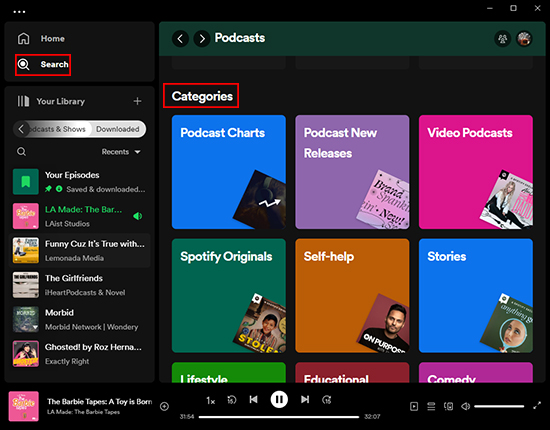
Tips: Once you’ve found the podcast you’re looking for, you can follow it to receive notifications when new episodes are released, or add specific episodes to your playlist.
Part 2. How to Download Spotify Podcasts on Desktop and Mobile
You can download Spotify podcasts on your device to listen offline anywhere without an internet connection. The followings guide you on how to download Spotify podcasts on desktop and mobile.
2.1. How to Download Spotify Podcasts on Desktop
Step 1. Open the Spotify application on your Windows or Mac computers.
Step 2. Enable offline mode.
Step 3. Find the podcast you want to download and click on the episode.
Step 4. Click on the “Download” button under the episode to start the download. The button will turn green to indicate that the download is in progress.
Step 5. After downloading, it will be automatically added to “Your Episodes”.
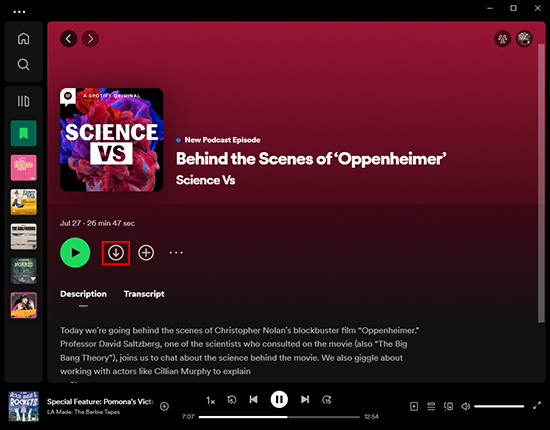
2.2 How to Download Spotify Podcasts on Mobile
Step 1. Open the Spotify app on iOS or Android device.
Step 2. Switch on offline mode.
Step 3. Open the podcast page you want to download from.
Step 4. Tap on the “Download” button to start the download process until the button turns green.
Step 5. Click “Your Episodes” on your library to see the podcasts downloaded.
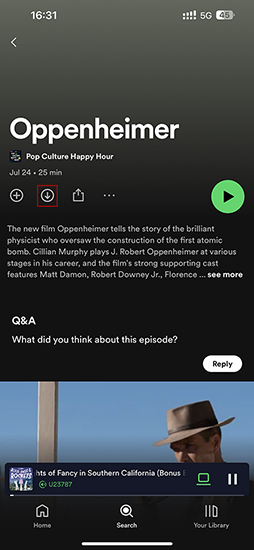
Note: You can download most Spotify podcasts without a Spotify premium. However, some podcasts may require a premium subscription to download.
Part 3. How to Download Spotify Video Podcasts on Mobile
Spotify video podcasts are audio programs that also include a video component. You can choose to download video podcasts or download audio only. The followings are steps to download Spotify video podcasts on mobile.
Step 1. Open the Spotify app on your mobile phone.
Step 2. Click “Settings”> “Data Saver” and turn off “Download audio only”.
Step 3. Click on “Download” and the video podcasts will be added to your library.
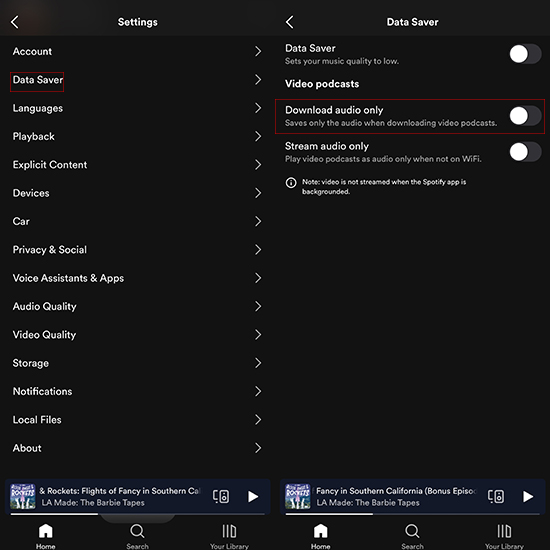
Part 4. How to Download Spotify Podcasts Offline via AudKit Spotify Podcast Downloader
Spotify allows its users to download podcasts to listen offline. However, due to the DRM encryption, it’s not available for us to download Spotify podcasts to other formats and save them to our local files. That’s why you need AudKit Spotify Podcast Downloader.
AudKit Spotify Podcast Downloader enables you to download and convert all Spotify podcasts to common-used formats such as MP3, M4A, AAC, etc. with 100% lossless audio quality at a speed of 5X (1X speed on macOS 10.14 and above), which cannot be achieved on Spotify.

Main Features of AudKit Spotify Music Converter
- Losslessly download any Spotify audio content in 320kbps
- Convert Spotify music to MP3/AAC/FLAC/WAV/M4A/M4B
- Keep full ID3 tags like artist, year, cover, title, etc.
- Batch download at a fast 5X conversion speed
- Help listen to Spotify music offline anywhere
Steps to download Spotify podcasts offline via AudKit Spotify Podcast Downloader
Step 1. Open and register AudKit Spotify Podcast Downloader.
Open AudKit Spotify Podcast Downloader and register an account, you can try it for free but note that the trial version can only convert I minute for each file.
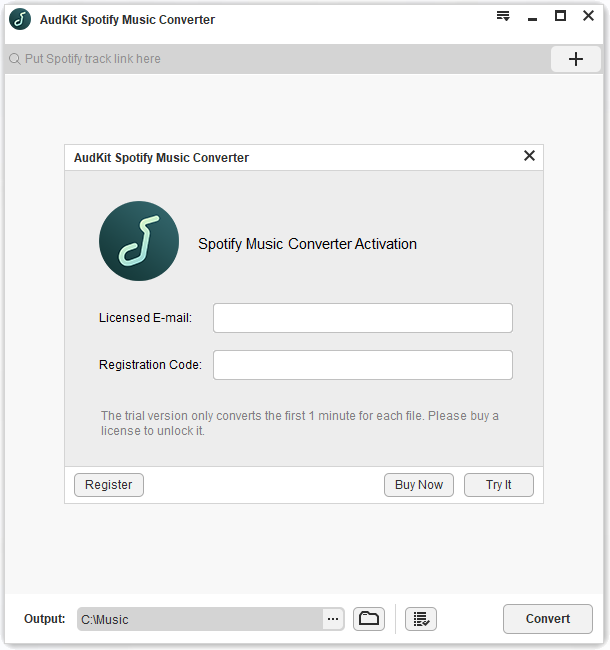
Step 2. Add Spotify podcasts to AudKit Spotify Podcast Downloader.
Once open AudKit Spotify Podcast Downloader, it will launch on the Spotify app automatically. You can select your favorite Spotify podcasts and click on “…” > “Share” > “Copy Episode Link” then put it into the pasts bar or drag and drop the episode directly into the pasta bar.

Step 3. Customize Spotify podcast’s output format.
Click “Preferences” in the menu in the top right-hand corner to customize the output format. You can not only convert Spotify podcasts to MP3, M4A, FLAC, etc. but also customize the audio quality such as sample rate and bit rate.

Step 4. Start to convert and download Spotify podcasts
After confirming the output format, you can click on “Convert” in the bottom right-hand corner to convert Spotify podcasts. When the download process finishes, the podcasts will be saved to your local files.
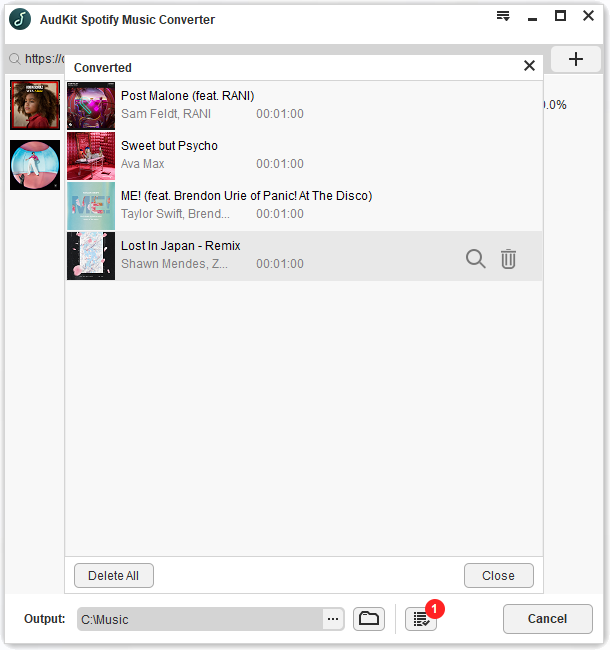
Part 5. Comparison of Official Method and Spotify Podcast Downloader
In order to help you choose the most perfect way to download Spotify podcasts, we list a comparison of official methods and the Spotify podcast downloader for Spotify podcasts download.
| Official Method | Spotify Podcast Downloader | |
| Speed | Slow | Windows: 5X MacOS 10.14 and above: 1X |
| Output Format | / | MP3, AAC, M4A, M4B, WAV and FLAC, |
| Audio Quality | Spotify Free:160Kbps Spotify Premium: 320Kbps | 320Kbps |
| Local Files | / | Can be saved to local files |
| Free or Premium | Free | Trial version: convert 1 minute for each file |
Part 6. FAQs about Downloading Spotify Podcasts to Listen Offline
Q1. Are Spotify podcasts free to download?
A. Yes. You can download Spotify podcasts without a Spotify premium.
Q2. How to find and access downloaded podcast episodes?
A. Tap on “Podcasts&Shows” > “Downloaded” in your library to browse all of the episodes you have downloaded.
Q3. How to delete downloaded episodes?
A.Step 1. Find the podcast episode you want to delete.
Step 2. Click on the “Downloaded” button to remove the downloaded episode from your device.
Q4. Can I download Spotify podcasts to MP3?
A. No. Because of the DRM encryption, you are not allowed to download Spotify podcasts to MP3 files. However, you can convert Spotify podcasts to MP3 or other output formats and save them as local files via AudKit Spotify Podcast Downloader.
Q5. Can Spotify Automatically Download Podcasts?
A. Yes. You can turn on “Auto-download episodes” under “Download” in the settings to enable Spotify automatically download podcasts.
Part 7. Conclusion
The above shows you how to download podcasts on Spotify for offline listening. In order to download Spotify podcasts without unnecessary problems, AudKit Spotify Podcast Downloader is highly recommended. You can download and try it for free to see if it’s suitable for you. Hope the above clarifies your queries.

