As a top-rated streaming service worldwide, Spotify offers over 110 million songs and other audio content. However, due to regional restrictions and other limitations, some users may find themselves unable to access Spotify’s full range of features.
If you’re one of these users, don’t worry, there are several ways to unblock Spotify and enjoy all the content, no matter where you are in the world. In this article, we’ll explore some of the most effective methods of how to get Spotify unblocked so you can start listening to your favorite music and podcasts right away.

- Part 1. Why Is Spotify Blocked
- Part 2. Unblock Spotify for School/Elsewhere with Proxy Servers
- Part 3. Unblock Spotify at School/Elsewhere with DNS
- Part 4. Unblock Spotify Web Player with VPN
- Part 5. Get Spotify Unblocked Anywhere without VPN for Free🔥
- Part 6. FAQs about Spotify Unblocked
- Part 7. In Conclusion
Part 1. Why Is Spotify Blocked at School/Work/Elsewhere
With millions of users in over 170 countries, Spotify is one of the most widespread music streaming platforms in the world. So, you may wonder why you cannot enjoy Spotify music. Below are some possible reasons.
For Schools or Workplaces
🔍 Increase Efficiency: To avoid distraction for students or employees and increase efficiency, many schools and workplaces will set a firewall blocking Spotify and other entertainment content on Windows, Mac, or Chromebooks.
🔍 Administrative Policies: Spotify may violate office or school administrative policies, leading to its restriction on the network.
🔍 Network Security: Another reason is that schools and workplaces may have policies in place that restrict access to certain types of websites or applications, which aims to prevent students or employees from accessing inappropriate content or to protect the organization’s network from security threats.
🔍 Bandwidth Costs: Some institutions may block Spotify to save on bandwidth costs, as streaming music can consume a significant amount of data.
For Limited Regions
🔍 Geo-restrictions: Spotify is not available in all countries or regions. Spotify has come to licensing agreements and copyright laws with music owners who can determine which countries or regions Spotify can distribute their music resources. In this case, Spotify is blocked on unavailable regions.
Part 2. How to Get Spotify Unblocked for School Chromebook with Proxy Servers
How to Unblock Spotify on school computers, especially commonly used Chromebooks? If you are a school student and want to get Spotify on a school Chromebook, a Proxy Server can help you.
A proxy server for Spotify is a server that acts as an intermediary between the Spotify application and the Internet. It allows users to bypass geographical restrictions and access Spotify content that may not be available in their region.
Now please follow the guide on how to get the Spotify login unblocked for school computers.
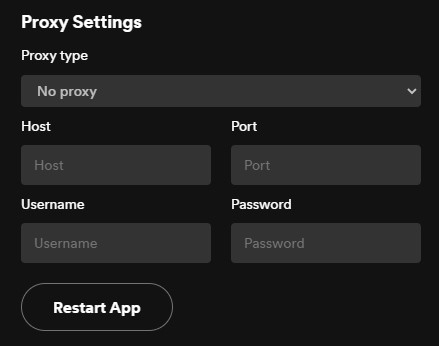
Step 1. Open the Spotify app on the school Chromebook computer and click on “Settings“.
Step 2. Search for “Proxy Settings” then select “No proxy” under “Proxy type“.
Step 3. Then tap on “Restart App” and you will get Spotify web player unblocked at school.
Part 3. How to Unblock Spotify at School/Elsewhere with DNS
Using DNS to unblock Spotify for free involves changing your device’s DNS settings to bypass regional restrictions and access the music streaming service. This method is popular because it is straightforward and does not require additional software or tools. Walk through the detailed steps as follows:
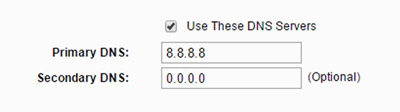
Step 1. Choose a Smart DNS provider, such as Unlocator, SmartDNSProxy, or SmartyDNS.
Step 2. Follow the provider’s instructions to set up the service, which typically involves configuring your device’s DNS settings.
Step 3. Either access other websites/services or use online tools to check DNS settings to verify the configuration is working.
Step 4. Launch Spotify and enjoy unblocked access to the music streaming service.
Part 4. How to Get Spotify Web Player Unblocked with VPN
If you have no idea how to unblock the Spotify web player in your region, you can use a VPN for Spotify to access unavailable songs.
A VPN for Spotify is a virtual private network that allows users to access Spotify from anywhere in the world. When you connect to a VPN server, it will replace your IP address. So, you can bypass regional restrictions and get Spotify unblocked website.
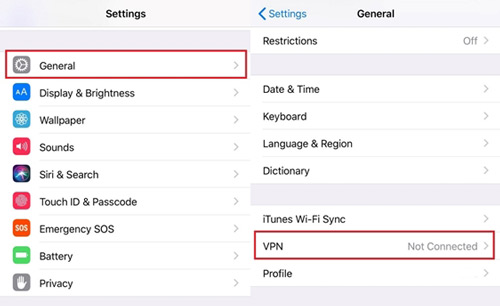
Step 1. Download a VPN app such as Surfsharks, ClearVPN, etc. on your device and create an account.
Step 2. Select an available country or region such as the US that supports Spotify and switch on the VPN.
Step 3. Launch the Spotify app and play a song then you will find you can get unavailable songs on Spotify now.
Part 5. How to Unblock Spotify without VPN for Free
Maybe you’re worried that getting unblocked Spotify download via a VPN is not safe, or a little bit complicated. Furthermore, you need to connect VPN to Spotify every time you listen to Spotify music. So, are you looking for a better way to unblock Spotify for free?
AudKit Spotify Music Converter must fit you well. This great tool can allow you to unblock Spotify without any VPN restrictions. It specializes in downloading all audio files including podcasts and audiobooks from Spotify to MP3, AAC, M4A, and more local file types at 5X for offline listening anywhere.
It is worth mentioning that this powerful software can preserve 100% original audio quality and other metadata info (i.e., artist, title, cover) due to its advanced conversion technology. Also, it entitles you to personalize output settings like the bit rate, channel, format, sample rate, etc. With it, you can unblock Spotify music for school or other regions.

Main Features of AudKit Spotify Music Converter
- Losslessly download any Spotify audio content in 320kbps
- Convert Spotify music to MP3/AAC/FLAC/WAV/M4A/M4B
- Keep full ID3 tags like artist, year, cover, title, etc.
- Batch download at a fast 5X conversion speed
- Help listen to Spotify music offline anywhere
How to Download Spotify Music to MP3 for Unblocking Anywhere
Here is a user guide on how to use the AudKit Spotify Music Converter to download Spotify music to MP3 for unblocking anywhere. Before that, please look at the following two notices:
- Please keep the Spotify app open while adding files to AudKit.
- Please never disconnect the output audio device from the computer while converting.
Step 1. Download AudKit Spotify Music Converter
You just need to simply click on the “Download” icon to install AudKit SpotiLab and then register an account for the full version. You can also try it for free with a minute for each track.
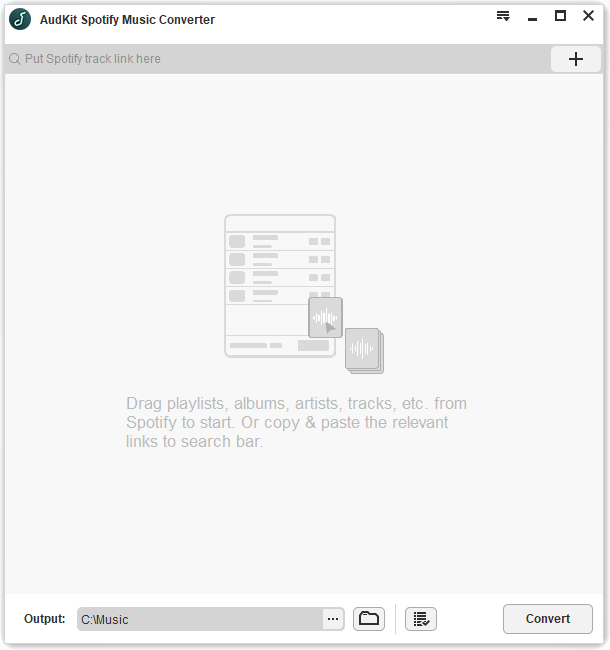
Step 2. Add Spotify Music for Unblocking Spotify
Once you open the AudKit Spotify Music Converter, it will launch the Spotify app automatically. You need to select a Spotify song or playlist then tap on “Share” > “Copy Song Link” and then paste the link into the search box on AudKit’s interface. Finally, hit the “+” tab to import it.
Or, you can directly drag and drop songs from the Spotify app to AudKit.

Step 3. Customize Spotify music Output Format
Later, tap on the “Menu” icon in the top right corner and click “Preferences” > “Convert“. Select the output format such as MP3, AAC, FLAC, etc., and sample rate, bit rate, as well as channel based on your preference. You can opt to download Spotify to MP3 at 320kbps.

Step 4. Start the Conversion to Unblock Spotify
Finally, hit on the “Convert” button at the bottom right to convert and download Spotify music without premium. Once done, click on the “Converted” icon at the bottom to check the downloaded Spotify music in your local folder. Afterward, you can unblock Spotify without VPNs and listen to Spotify offline anywhere.

Part 6. FAQs about Spotify Unblocked
Q1. How Do I Know if Spotify Is Blocked in My Region?
A: You can try accessing the Spotify web player or app. When you fail to access it or receive an error message, it indicates that your region has blocked Spotify.
Q2. Why Is Spotify Sometimes Blocked?
A: Certain schools, workplaces, or countries may block Spotify due to restrictions imposed by network administrators or government regulations.
Q3. Will Using a VPN Affect My Spotify Account or Subscription?
A: Using a VPN to access Spotify should not affect your account or subscription. If you still fret about it, we recommend you unblock songs on Spotify with AudKit Spotify Music Converter, which supports downloading Spotify music to computers for offline listening without any issues and you don’t have to be concerned about the safety of the VPN.
Q4. Will Using a VPN Slow Down My Internet Connection When Using Spotify?
A: Unfortunately, using a VPN may slow down your internet connection when using Spotify. This may be because the VPN encrypts your internet traffic and routes it through a remote server. You can try another VPN or use AudKit Spotify Music Converter to prevent this situation.
Q5. Is It Legal and Safe to Make Spotify Unblocked with a VPN/Proxy Server?
A: Using a VPN/Proxy Server to access restricted content is generally legal, but it’s essential to ensure that the VPN service you choose is reliable and secure.
Part 7. In Conclusion
Today we have explained why is Spotify blocked and provided 4 feasible methods of how to unblock Spotify for schools, workplaces, or other regions.
However, for optimal safety and security, you’d better download Spotify songs to MP3 or other local files through AudKit Spotify Music Converter for backup. This way, you can play Spotify on multiple devices whether you’re at school, in the workplace, or anywhere. Try it out and see if it works for you.
Windows:


10 replies on “How to Get Spotify Unblocked for School/Elsewhere”
I would like to listen to my music but nothing is working because everything is blocked
Try the methods in the article to see if they solve your problem.
For commuity options
I like to listen to music on spotify
I need Spotify for my school computer so I can listen to my music in class
thanks for the help you gave me it really helped me alot
i need to
Thank you
But thanks for trying
Thanks u