In today’s digital age, podcasts have become a popular form of entertainment and information. Spotify, one of the leading music streaming platforms, has also embraced the podcasting trend and offers a wide range of podcasts for its users. However, the ability to listen to these podcasts offline or on non-compatible devices can be a challenge. This is where the concept of downloading Spotify podcast to MP3 comes into play.
Fortunately, there are several Spotify podcast downloaders available that allow you to get Spotify episode to MP3. In this article, we will explore Spotify podcast to MP3 converter online and provide step-by-step instructions to download Spotify podcast to MP3 online, for free, Mac, PC, and Android.

- Part 1. Why Download Spotify Podcast to MP3
- Part 2. Download Spotify Podcast to MP3 Losslessly 🔥
- Part 3. Download Spotify Podcast to MP3 Online
- Part 4. Get Spotify Podcast Download MP3 Free
- Part 5. Download Spotify Podcasts to MP3 Android
- Part 6. Which Is the Best Spotify Podcast to MP3 Converter Online
- Part 7. FAQs about Spotify Podcast to MP3
- Part 8. Conclusion
Part 1. Why Download Spotify Podcast to MP3
Spotify Podcast Offline Limitations
Without a doubt, Spotify is one of the go-to platforms for podcast listening with a vast array of content. The highlight feature of playing podcasts is that Spotify allows all users, including free users to download podcasts for offline listening. However, it’s essential to be aware of its limitations below:
❌ Limited Podcast Content: Spotify allows you to download Spotify podcasts without payment. However, not all podcasts are available for download. Some exclusive podcasts require a premium account to do that.
❌ Limited Playback Devices: To play Spotify podcasts offline, the prime condition is that your device can authorize the same account. Podcasts are encrypted, you can’t locate and transfer them to other devices like adding common audio files. In this case, you can only explore podcasts on selected platforms seamlessly.
Why Use a Spotify Podcast Downloader to MP3
✅ Offline Listening: One of the main benefits is the ability to listen to your favorite podcasts offline. This is particularly useful when you’re traveling or in areas with limited internet connectivity.
✅ Unrestricted Compatibility: MP3 is a widely supported audio format. By converting Spotify podcasts to MP3, you can listen to them on a variety of devices, including MP3 players, car stereos, or any other device that supports MP3 playback. This eliminates the need to authorize your account on other devices, providing unrestricted access to your downloaded podcasts.
✅ Preservation of Podcasts: Some podcasts may be taken down or become unavailable over time. By converting and downloading them as MP3 files, you can preserve these podcasts and listen to them anytime, even if they’re no longer available on Spotify.
✅ High-Quality Audio: Many Spotify podcast to MP3 converters online maintain high audio quality during the conversion process. This ensures that the downloaded MP3 files offer a listening experience that’s as good as the original Spotify stream.
Part 2. How to Download Spotify Podcast to MP3 Losslessly on Mac/PC
Best Spotify Podcast Downloader – AudKit SpotiLab
Although Spotify enables podcast download free of charge, you might want more control over your downloads. And that’s where converting Spotify episode to MP3 comes in handy – an action that demands professional tools. And AudKit Spotify Music Converter is the best tool.
It enables you to losslessly download Spotify podcasts, songs, albums, and playlists to MP3, AAC, FLAC, WAV, M4A, and M4B at 5X faster conversion speed. Moreover, this powerful Spotify podcast to MP3 converter and downloader will keep 100% original sound quality, ID3 tags, and metadata of all the podcasts and music.
AudKit stands out as a top tool for downloading Spotify podcasts to MP3 losslessly on Mac/PC due to its high-quality output, fast conversion speed, user-friendly interface, and other notable features. With it, you can enjoy the original Premium features of Spotify. The podcasts are downloaded on the local computer, allowing you to listen to them offline without ad interruption.

Main Features of AudKit Spotify Podcast Downloader
- Batch download Spotify podcast to MP3 at a 5X faster speed
- Convert Spotify podcasts/playlists/albums to MP3, FLAC, AAC, etc.
- Download Spotify Songs without Premium for multiple devices
- Preserve the original sound quality and all raw metadata
How to Convert Spotify Podcast to MP3 Losslessly on Mac/PC
Tips: Please head over to AudKit’s official website or the Download button above, to download and install the program on your computer.
Step 1 Launch Audkit and add Spotify podcast lists to it

Running AudKit Spotify Music Converter will automatically launch your Spotify desktop application. Once Spotify app opens, browse to select the podcast episodes you want to download to MP3. Once you find them, drag and drop your selection directly. Or copy and paste the URL of the podcast into the Search tab of AudKit SpotiLab and click the + icon.
Step 2 Select the output format of Spotify podcasts to MP3

After dragging and dropping the Spotify podcasts of your preference, hit the Menu icon on the top of AudKit’s interface and go for the Preferences option. A small window will pop up. On the popup window, select the Convert tab. To download and convert Spotify to MP3, change the format to MP3. Then, hit the OK tab to save the settings.
Step 3 Download Podcast from Spotify to MP3 Losslessly

When the small popup window disappears, hit the Convert button at the bottom right of the interface to download Spotify podcasts as MP3 without Premium. A green bar will appear on your right showing the conversion progress. Conversion might take minutes, depending on the size and the number of podcasts you’re converting. The converted podcasts will be saved in your local storage, ready for listening.
Part 3. How to Download Spotify Podcast to MP3 Online
PasteDownload is an online free downloader that allows users to download multimedia files from various platforms, including Spotify, YouTube, Facebook, Instagram, Twitter, Dailymotion, Vimeo, and more. It supports the downloading of videos, photos, and audio files. Users can simply paste the URL of the content they wish to download into the PasteDownload interface, and the tool will process the link and provide download options.
This free Spotify downloader online is a web-based application, meaning it doesn’t require any installation, but it does require a stable internet connection to function. However, the quality of the downloaded MP3 files may vary depending on the original audio quality of the podcasts.
How to Get Spotify Podcast Download MP3 Online
Step 1. Open the Spotify app and locate the podcast you want to download to MP3. Click on the ‘Three Dots‘ icon and select ‘Share’ > ‘Copy Link‘.
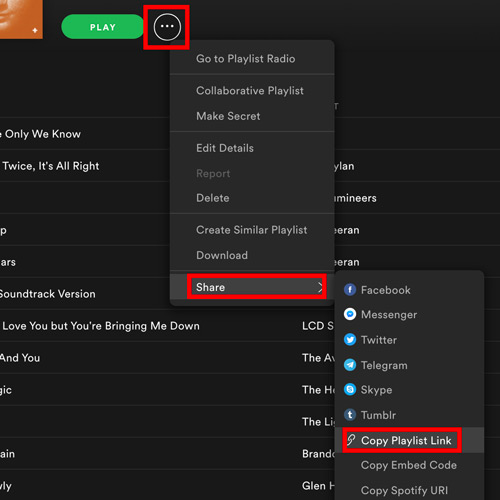
Step 2. Head to the PasteDownload website, paste the copied podcast link into the search box on PasteDownload, and click on the ‘Download’ button.
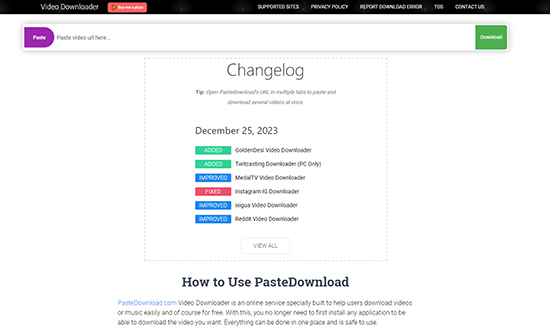
Step 3. Once the download process is complete, right-click the ‘Download‘ button and select the ‘Save link as‘ option to download podcast Spotify MP3 online.
Step 4. Choose the location where you want to save the file on your computer and click ‘Save‘.
Step 5. Now, you can enjoy your favorite Spotify podcast offline on any device that supports MP3 playback.
Part 4. How to Get Spotify Podcast Download MP3 Free
Can you download and convert Spotify podcasts to MP3 free? Yes! Let’s get to know a Spotify podcast to MP3 converter free, called Apowersoft Free Online Audio Recorder. It is an online tool that allows users to quickly and efficiently download their favorite podcast episodes from Spotify to MP3 without paying a penny. With just a few simple clicks, users can capture system sound, microphone input, or both, making it an ideal solution for recording music, online meetings, gaming sound, and more.
This free Spotify podcast downloader allows users to save the recorded audio in MP3 format by default, with the option to convert it to other audio formats if needed. The application is compatible with all platforms and is free to use, without any hidden fees or subscriptions. Apowersoft offers a seamless and user-friendly experience for users seeking to enjoy their favorite podcasts offline and on various devices.
How to Download Spotify Podcast to MP3 Free
Step 1. Open the Spotify app on your computer and find the podcast you wish to download.
Step 2. Launch the Apowersoft Free Online Audio Recorder and select the audio source as “System Sound“. This ensures that the tool captures the audio directly from the Spotify app.
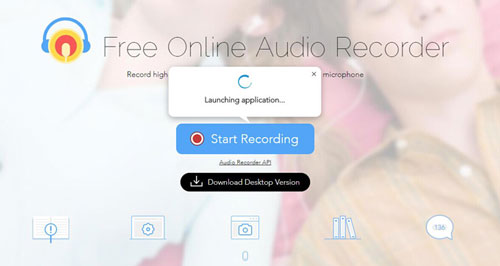
Step 3. Once the audio source is set, click the “Record” button on the Apowersoft interface to start the recording process.
Step 4. After the podcast episode has finished playing, stop the recording and save the captured audio as an MP3 file on your computer.
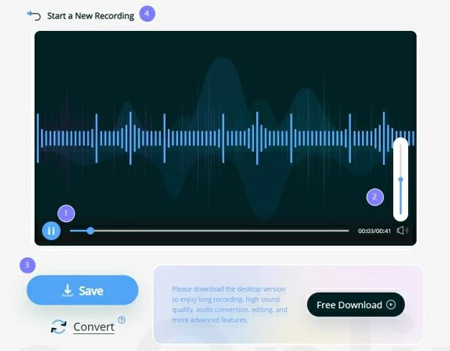
Step 5. The saved MP3 file can now be enjoyed offline and on any device that supports MP3 playback, providing greater flexibility in accessing and enjoying your favorite Spotify MP3 podcasts.
Part 5. How to Download Spotify Podcasts to MP3 Android
If you want to download podcast from Spotify to MP3 on your Android phone, you might consider Fildo. It is both an MP3 downloader and a streaming platform that allows you to stream high-quality MP3. With Fildo Spotify podcast downloader Android, you can import your music, build your curated library, and listen to it without limitation. Let’s see how it works now:
How to Download Spotify Podcasts to MP3 on Android
Step 1. Go to Fildo’s official website and download it to your phone.
Step 2. Install and open Fildo on your Android phone.
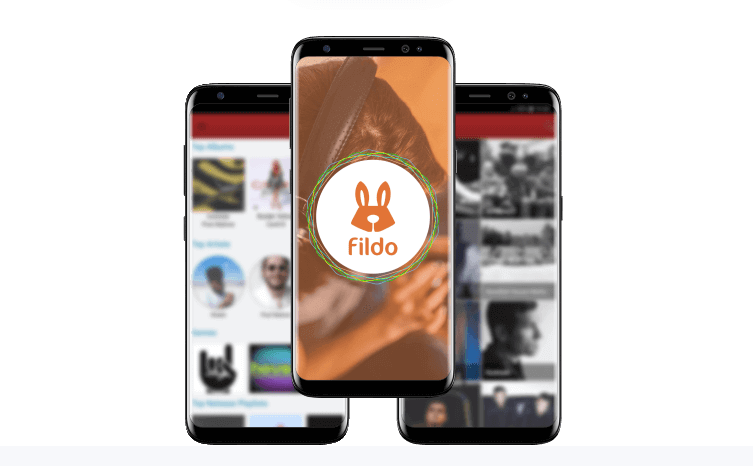
Step 3. Navigate to the More section and then select Import Spotify.
Step 4. Log in to your Spotify account.
Step 5. Find the podcast you want to download and tap on the dots on the right of the podcast to download Spotify episode to MP3 on Android.
Part 6. Which Is the Best Spotify Podcast to MP3 Converter Online
Still don’t know which method to choose? Check this comparison table out to help you make your final decision quickly!
| Features | AudKit SpotiLab | PasteDownload | Apowersoft | Fildo |
| Compatibility | macOS and Windows | Online | Online | Android, iOS |
| Output Formats | MP3, FLAC, WAV, AAC, M4A, M4B | MP3 | MP3, M4A, AAC, FLAC | MP3 |
| Conversion Speed | 5X | 1X | 1X | 1X |
| Output Quality | Lossless, up to 320kbps, customizable | High Quality | Bit rate limitation for free users | Depends on Source |
| Keep ID3 Tags | Yes | Yes | Yes | Yes |
| Stability | High | Low | Low | Medium |
| Legality | Legal | Legality may vary | Legal | Legal |
| Recommendation | 🌟🌟🌟🌟🌟 | 🌟🌟🌟 | 🌟🌟🌟🌟 | 🌟🌟 |
While all the tools have their unique features, AudKit Spotify Music Converter stands out as the best due to its comprehensive functionality, fast conversion speed, and preservation of original sound quality and metadata. It is a powerful tool that allows for batch downloading of Spotify podcast to MP3 at a 5X faster speed. It also supports the conversion of Spotify podcasts, playlists, and albums to various formats, including MP3 and FLAC, while preserving the original sound quality and all raw metadata.
Windows:
Part 7. FAQs about Spotify Podcast to MP3
Q1. Is it possible to download Spotify podcast?
A: You can download podcasts offline for playback by using the Download function directly. Here’s a step-by-step instruction to show you the entire process:
Step 1. Head to the Spotify app on your device, and find the podcast you wish to download.
Step 2. You can see a Download button on the episode screen. Tap on it to save the podcast to Your Library. The downloading will take some time, depending on the size of the podcast.
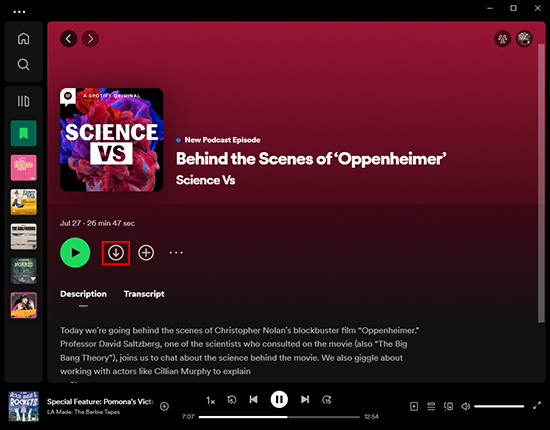
Step 3. Navigate to Your Libray. Then, select Settings and find the Playback option. Next, switch on Offline. Now you can listen to Spotify podcasts even when you aren’t on the internet but only within the Spotify app.
Q2. How do I save Spotify podcasts to MP3 on my computer locally?
A: To truly download Spotify MP3 podcasts to your computer, you can use AudKit Spotify Music Converter. It can download Spotify podcasts/playlists/albums/songs to MP3/FLAC/AAC/M4A/M4B/WAV. After downloading, you will get the Spotify podcast files available on your computer and transfer them to any device.
Q3: Are there any free methods to convert Spotify podcasts to MP3?
A: Yes, some free online tools like PasteDownload and Apowersoft claim to download podcasts from Spotify to MP3 for free. However, it’s important to note that the quality and reliability of these free tools may vary, and they may come with limitations or ads.
Part 8. Conclusion
Today we have discussed 4 ways to download Spotify podcast to MP3 online, for free, Windows, macOS, and Android. All in all, if you want to get high-quality Spotify podcast downloads, you can use AudKit Spotify Downloader. It will keep 100% of the original sound quality and download Spotify songs without Premium for you. And the download speed is up to 5 times faster. So, start exploring the world of podcasts on Spotify and enjoy your favorite shows at your convenience, without worrying about internet connectivity or device compatibility.


3 replies on “How to Download Spotify Podcast to MP3 – 4 Best Ways”
Can’t download podcasts, I’ve tried dragging and dropping, copying link, but the podcast will not show on the app. Music seems to work, and your instructions on how to download podcasts only features screen grabs of downloading music, not podcasts.
Please update to the latest version of our AudKit SpotiLab Music Converter, it works well to download podcasts.
Thankfully, the problem is solved and AudKit SpotiLab works fine for downloading Spotify Podcasts to MP3.