Books are a great source of knowledge. You can find books on every topic, allowing you to learn your favorite topic without depending on anyone to teach it to you. You can also find entertaining books that allow you to enjoy your free time while reading them. Now that life has become very hectic, and people are shifting from physical books to audiobooks. Audiobooks allow you to listen to your favorite novels and educational books on the go. You can just take out your smartphone and listen to your desired audiobooks on the move.
Spotify is one of the industry’s leading music streaming platforms that allows you to listen to your favorite songs for free if you access the internet. Now a question would be arising that are there any audiobooks on Spotify, and the answer is yes, Spotify has a huge library of audiobooks, and in this article, we are going to give you a step-by-step guide on how to find audiobooks on Spotify.

Part 1. How to Find Audiobooks on Spotify: Detailed Steps
Step 1: Do a basic search
Now to start finding audiobooks on Spotify, the first step is to do a basic search. First of all, go to the search bar on Spotify and search for audiobooks. When you search for it, it will give you a playlist that contains audiobooks as a result. It looks promising but not if you have a specific book in mind that you are looking for. All these books are placed randomly irrespective of their genre. So if you can’t find an audiobook that you like in this playlist, scroll down the page until you see the “Artists,” “Albums,” and “Playlists” tab. You will find some of the best audiobooks here that are available on Spotify.
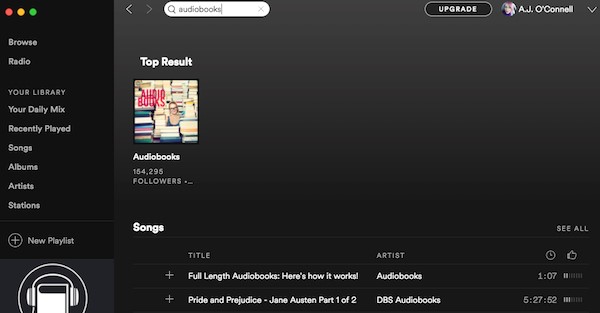
Step 2: Go to the “Playlists” tab
Now that you reach the bottom of the page, you can see multiple tabs, and one of them is “Playlist.” After you reach the “Playlists” tab, click on the “See All” button to explore all the options. Now you can see multiple playlists that are curated by an individual. Each playlist is based on a specific taste, which means that all the audiobooks in that playlist are based on that specific taste. These playlists are curated by dedicated and passionate users that have gone through the trouble of finding audiobooks for a specific genre. Now on this page, you will probably be able to find something similar to your taste, if not the specific audiobook that you are trying to find. You can scroll down and explore all the different playlists. But you still can’t find what you are looking for; we suggest you follow the next step.
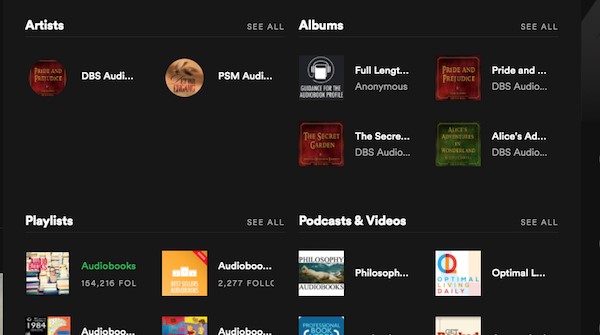
Step 3: Go to the “Artists” tab
Now, if you have found some audiobooks similar to your taste, you can to the artist page of the narrator, and you will most probably find some good audiobooks according to your taste. Now, most of the narrators have their own pages where they have uploaded more of their content, and most of the uploaded content is similar to one another, thus increasing the chance of you finding your desired audiobook. Now the plus point of this tab is that once you open it, there are suggested artists with similar tastes on the right side of the main screen. You can also explore their page in the hope of finding your desired audiobook. This way, you will be able to find audiobooks on your desired topic on Spotify.

Now you may not be able to find a specific audiobook on Spotify as these audiobooks are uploaded by individuals and not the actual narrators. Even if you are able to find your desired audiobook, it might not be available in the English language. However, you can follow the above-given steps to search for the audiobooks on Spotify, and you might even be able to find the audiobook that you are looking for.
Part 2. How to Download Audiobooks on Spotify: 3 Steps
Now, if you are able to find your desired audiobook from Spotify, then we are going to introduce an app that allows you to download music and audiobooks from Spotify that you can listen to on any audio device without being online. The name of the tool is AudKit Spotify Music Downloader. It offers you various output formats like MP3, AAC, WAV, M4A, or M4B with 5X high-conversion speed.
AudKit Spotify Music Converter is an amazing tool that comes equipped with the technology that allows you to break the encryption of the audiobooks from Spotify and convert it into any other audio format. It can retain and preserves all the important metadata and ID3 Tags while downloading it to give you an immersive experience. It allows you to download at up to 5x the speed of any normal Spotify Music Converter.

Main Features of AudKit Spotify Music Downloader
- Convert Spotify audiobooks, music, etc. to MP3 and others
- Download Spotify audiobooks, playlists, etc. for offline listening
- Stay 100% lossless quality and ID3 tags for management
- Batch convert Spotify music tracks at 5X conversion speed
Now we are going to give you a detailed guide on how to download audiobooks from Spotify using AudKit Spotify Music Converter.
Step 1 Open AudKit and import audiobooks

To begin the downloading process, you have to import the audiobooks from Spotify into the AudKit Spotify Music Converter. To import the audiobooks, go to Spotify, find your desired audiobook, and copy its URL link. Once you are done with that, come back to the AudKit Spotify Music Converter, paste the URL link in the input field, and it will be imported.
Step 2 Adjust the format of the Spotify songs

The next step is to alter the format, and to do that, go to the “Preference” tab and change the format to “MP3” from the format sections. To get a more personalized result, you can also change other preferences.
Step 3 Start downloading

Now the last step in this guide is to start the downloading, and to do that; you just click on the “Convert” button on the bottom right corner of the main interface. Once you click on that, it will start downloading, and after it is done downloading, you can play the audiobooks by going to the destination folder.
Conclusion
After reading this whole article, you will be to search for your desired audiobooks on Spotify, and you will also be able to download Spotify audiobooks using AudKit Spotify Music Converter. AudKit Spotify Music Converter is most probably the best tool available on the market that allows you to download audio content from Spotify.

