Spotify Daily Mix is all the playlists which consist of all your favourite tracks. This playlist defines the mood and the taste of the user because it has all the songs based on your choice. The Daily Mix Spotify helps them in getting entertainment according to their choice.
If you love music and want to save your Daily Mix on Spotify, then this article provides a comprehensive guide for you. We will illustrate the methods on how to find and save your Spotify Daily Mix on your device. What’s more, you will get another approach to download Spotify offline for free. Read on and get more valuable information.
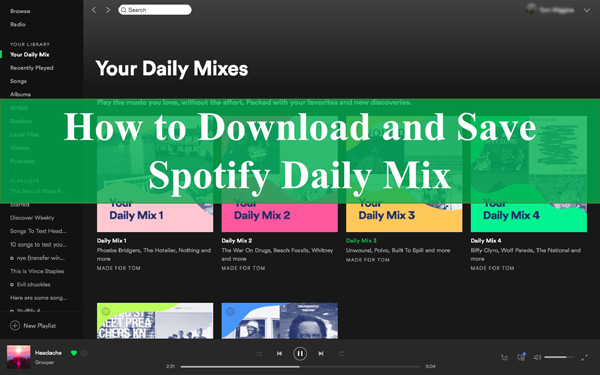
Part 1. How to Find Spotify Daily Mix on Spotify Mobile and Desktop App
Users can listen to their Spotify Daily Mix on mobile phones and desktops. Then you will wonder where to find Daily Mix on Spotify. Here’re the steps for you.
On Spotify Desktop App
Step 1. Open the Spotify app on your computer and log into your Spotify account.
Step 2. Head to the Home page from the left side on Spotify.
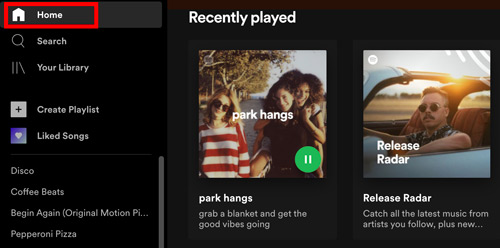
Step 3. Scroll down from the page and you will find the title “Made For You“.
Step 4. You can then can choose one daily mix or click to See All to discover all daily mixes.
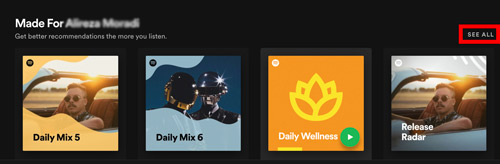
On Spotify Mobile App
Step 1. Launch the Spotify app on your mobile device.
Step 2. From the bottom of the screen, click the “Search” option.
Step 3. Choose “Made For You” under the Browse all section.
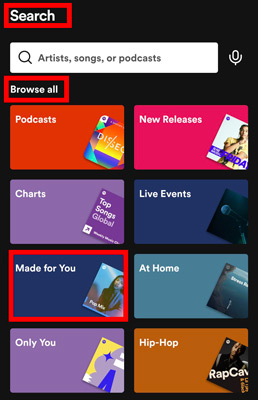
Step 4. Then scroll down and you will see all daily mixes located in Your Daily Mixes.
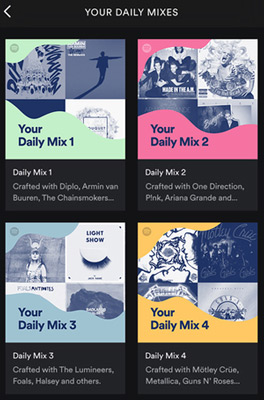
The Spotify mobile and desktop apps are similar. On your phone, you can also choose to see your daily mix on Spotify from the homepage, and vice versa.
Part 2. How to Save Spotify Daily Mix Offline with Spotify Premium
Since you’ve known how to find Daily Mix on Spotify, you may want to learn how to save a daily mix on Spotify. These steps are user-friendly and easy to understand. There is no complication or hurdle. You can follow the instruction below to download and save Spotify Daily Mix offline with the premium on your device.
Step 1. Start up Spotify on your device and then sign in to your Spotify Premium account.
Step 2. You will easily find Your Daily Mix on Spotify fowling by Part 1.
Step 3. Select the daily mix you want to download for offline playback.
Step 4. Click the Download icon on the playlist to get Spotify Daily Mix offline.
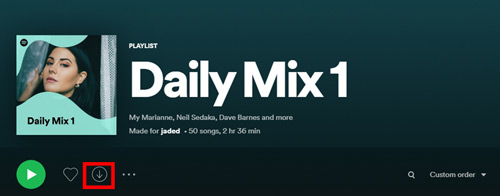
This way, you can download and save your songs from the daily mix. You can then go to Settings and toggle the Offline Mode to listen to the downloaded Spotify songs without the network.
Part 3. How to Download a Daily Mix on Spotify without Premium
Can you save a daily mix on Spotify for free? You bet. There is it. You will need to use a Spotify downloader to download songs from Spotify. It is recommended to take advantage of AudKit SpotiLab Music Converter.
There are many remarkable features of AudKit SpotiLab Music Converter. You can easily download songs from Spotify Daily Mix without a Spotify subscription. It is available to add 100 pieces to the AudKit at just one time. And it will download the uploaded songs from Spotify with a breakneck 5X speed. You will not need to wait for the download. It will happen immediately.
Furthermore, the AudKit software can download Spotify music to MP3, FLAC, M4A and more audio formats. It gives you the convenience to stream your favourite Spotify tracks on any device you like. There is also an option for audio customization. With the possibility of customization, you will get the chance to make the best listening of Spotify Daily Mix according to your choice. And you won’t have to worry about the audio quality of Spotify since it will save the Spotify songs with original quality and ID3 tags.

Main Features of AudKit Spotify Music Converter
- Download Spotify Daily Mix at a 5X fast speed
- Available to convert songs from Spotify to MP3, AAC, WAV, etc.
- Preserve the 100% original Spotify music quality and metadata
- Enjoy your Spotify Daily Mix on multiple devices without a premium
How to Download Daily Mix from Spotify for Free
There are easy-to-use steps in which you can use AudKit Spotify Music Converter to download Daily Mix Spotify. Let’s find out how.
Step 1 Add Spotify Daily Mix to the AudKit app

Before adding Spotify songs, install the AudKit SpotiLab Music Converter on your computer. Then launch the AudKit software and the Spotify app will open as well. You will need to find the Daily Mix you want to download from Spotify. Then drag and drop the mix to the AudKit’s interface. Alternatively, you can copy and then paste the Spotify share link to AudKit’s search bar and then hit on the “+” button to start the upload.
Step 2 Modify the audio output for Spotify Daily Mix

Afterwards, get a customization for Spotify songs. Head to the Menu icon and click the Preferences > Convert options. There in the settings window, you are able to personalize the audio output for Spotify, including audio format, channel, bit rate, sample rate, etc. Hit the “OK” button after you’ve adjusted all the settings.
Step 3 Download Spotify Daily Mix for free

To start the Spotify conversion, tap the Convert option located in the bottom right. The daily mix you selected from Spotify will be downloaded to the format you’ve set on your computer. Next, find your download Spotify songs by clicking the “Converted” icon. You then can listen to Spotify offline without premium.
Part 4. FAQs about Spotify Daily Mix
Here are some important FAQs about your Spotify Daily Mix which will help you with your confusion related to Spotify Daily Mix.
1. How Often Do Spotify Daily Mixes Change?
Every day there is a change in Spotify Daily Mix. Every day you will be able to listen to your favourite music.
2. Can you Save a Daily Mix to Your Playlist on Spotify?
Yes, you can easily save your Daily Spotify Mix playlist. You can choose one daily mix and then click on the More option. Then select the “Add to Playlist” option to add it to your playlist.
3. Why Is Spotify Daily Mix Not Updating? How to Fix it?
The possibility of not updating Spotify Daily Mix is that the suggestions did not pick your device usage. You can refresh it, and your Daily Mix Spotify should appear. You can also check the Made For You section. Mostly all updates will be here.
Part 5. Conclusion
Music is a favourite thing for many people, and food for the soul and many people claim it. Many people love to listen to their favourite music offline. Your Daily Mixes on Spotify are suggestions based on the user’s listening choice.
It’s simple to find your daily mixes and get them downloaded with a Spotify subscription. If you want to download Spotify songs for free, you can also try to convert Spotify offline with the suggested Spotify downloader, AudKit Spotify Music Converter which enables users to download Spotify Daily Mix offline with a free Spotify account and convert music into a common format with good quality.

