How to play music on Mi Band 5 from Spotify offline? If this is your concern, then you are on the right forum. Dive through this article for an instant solution.
The increase in health-related complications has driven people to greater limits of going beyond means to stay healthy. Even though it hasn’t been an easy ride especially with the modern lifestyle, some smartwatches have conquered the challenge.
Mi Smart Band lets you see all your fitness progress right from your smartphone once it’s pared. With this, you can monitor your heart rate in real-time, track your sleep, train your muscles, and listen to your favorite hits through Bluetooth, among other functions.
Having been in the market for the past seven years, Mi Bands have gone a tremendous improvement from the first Mi Band 2 to the current version 6 which even includes blood oxygen saturation tracking. But unfortunately, you can’t enjoy Spotify on Mi Band with Spotify Free account. You first have to convert your playlist to common output formats.

Part 1. Play Spotify Music on Mi Band 5/6: Required Tool
Spotify Premium subscribers have an upper hand in getting Spotify music directly on devices like Mi Band. This, however, does not limit Free Spotify users. Engage the required tool to download Spotify playlists and tracks for offline listening on Mi Band or any device.
AudKit Spotify Music Converter supports many types of audio including audiobooks, albums, playlists, and podcasts, among others. Batch conversion is easy with this tool. It lets you add up to 100 audio tracks to it for downloading at once. Likewise, it encompasses an advanced converting technology that keeps up to 100% quality of the original Spotify tracks.
Additionally, AudKit will preserve the ID3 tags and metadata information in the output files. These include album arts, albums, track numbers, titles, among others. This lets you easily manage and organize your music on Mi Band from the ID3 tags.

Main Features of AudKit Spotify Music Converter
- Convert Spotify music to MP3, AAC, FLAC, etc. Mi Band supported formats
- Keep 100% sound quality of Spotify tracks for Mi Band
- Up to 5X faster speed during the conversion process
- Supports different types of Spotify audios like albums, podcasts, radio, etc.
Part 2. How to Play Spotify Music on Mi Band 5/6 Offline without Premium
Here is a guide to get Spotify on Mi Band 6/5 with Spotify Free account. First, download and install AudKit Spotify Music Converter on your computer. Then launch it and begin registering the app. Go to the “Menu” tab and click on the “Register” option. You’ll now copy and paste the license email and registration code to the indicated boxes. Remember, the Spotify app should have been installed on your computer before the conversion process.
Step 1 Import Spotify music to AudKit app

Once you launch the AudKit app, the Spotify app will automatically open. Start to add the Spotify playlist that you want to convert. Right-click on it and hit the “Share” tab then go to the “Copy Song Link” option to paste the selected Spotify URL to the app’s interface. Next, click on the “+” icon to import your tracks. You can utilize the “Drag and Drop” features if you have fewer songs to convert.
Step 2 Customize Spotify output parameters for Mi Band

Click on the “Menu” tab and go to the “Preferences” option. Now you can change the output parameters like bit rate, sample rate, channel, etc., and then click the “OK” button.
Step 3 Download and convert Spotify music for Mi Band

Lastly, click on the “Convert” tab to start converting your music. Wait for the conversion process to complete then locate your converted Spotify music in the “Converted” folder of your computer storage location.
How to Add the Downloaded Spotify Songs to Mi Band 5/6 for Offline Playback
You can freely play Spotify music on Mi Band 5 offline now that your Spotify music is free from restriction.
Step 1. Use a USB cable to transfer the converted Spotify songs to your smartphone.
Step 2. Then connect your smartphone with Mi Band 6.
Step 3. Play the converted Spotify songs on the Spotify app or use other music players on your phone.
Step 4. Then click on the “More” option on your Mi Band 5/6 to open a music player. Now use the music player to control and enjoy your Spotify music.
Part 3. FAQs about Spotify on Mi Band 5/6
Find answers to commonly asked questions about Spotify on Mi Band.
Q1. Can I Connect Spotify to Mi Band?
Yes, you’ll need your smartphone and the Mi Fit app installed to connect Spotify to Mi Band. To connect Mi Band to Spotify and play music on Mi Band 5 for Spotify, follow the steps below.
Step 1. First, download the Mi Fit app on your phone.
Step 2. Then in the Mi Fit app, click on your Mi Band to make a connection.
Step 3. You should allow the selection for the “app” notification remember by choosing the “Allow” tab > “OK” option.
Step 4. Next, enable the Mi Fit app then hit the “Allow” button when a confirmation pops up.
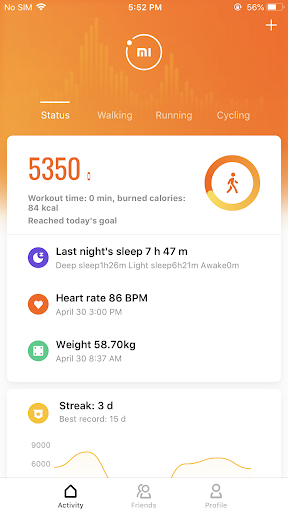
Q2. Can I Listen to Spotify Music on Mi Band 6 Offline?
Yes. You can get Spotify on Mi Band 5 or 6 offline by downloading and converting the files. Use AudKit Spotify Music Converter to remove restrictions from your music and make them playable offline on any device.
Q3. Is Mi Band 5 Worth Buying?
Even though a little complicated, Mi Band 5 comes with advanced features for both indoor and outdoor activities. Mi Band 5 comes paired with the Mi Fit app, a reason enough to buy it. The app regulates everything your Mi Band needs to record and can run for 14 days on a single charge. So, it’s worth buying.
Q4. Which Mi Band Is the Best?
Mi Band 6 is the latest version and currently stands the best. As Mi Band 5 offers 126 x 294 resolution, Mi Band 6 gives you 152 x 486 resolutions. It also comes with other advanced features for more functions.
Part 4. Conclusion
Spotify Free subscription should not limit you to playing Spotify music on Mi Band 5 offline. The best tool, AudKit Spotify Music Converter comes revamped with advanced technology to rip Spotify songs in playable formats. You can then easily play them on your Mi Band 5 or 6 without any restrictions.

