“I don’t want to subscribe to Tidal anymore. How to unsubscribe from Tidal?” Tidal has a growing number of subscribers and is distinguished for its high sound quality and abundant music library. However, some people are willing to cancel Tidal subscription because they decided to enjoy music on another music platform due to the high cost of a Tidal subscription or other reasons. So, in this article, we will show you how to cancel Tidal subscription with a full guide.
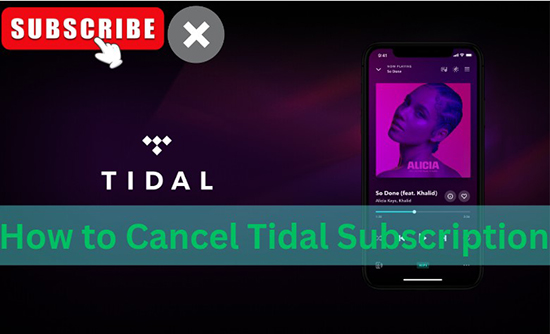
Part 1. How to Cancel a Tidal Subscription on Multiple Devices
You may want to cancel a Tidal subscription because of several reasons, if you don’t know how to do it, below is the tutorial on how to cancel a Tidal subscription on multiple devices for you.
1.1 Cancel Tidal Subscription on iPhone/Android
For iPhone
Step 1. Open “Settings” on your iPhone and click on your account.
Step 2. Tap on “Subscription” to check all your subscriptions in your accounts then search for “Tidal” > “Cancel Subscription”.
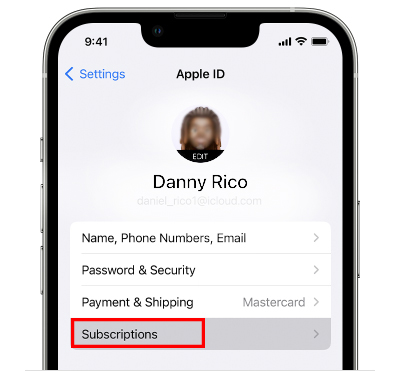
For Android
Step 1. Open the Tidal app on your Android mobile.
Step 2. Click on “Settings” in the top right corner and enter your account page then tap on “Manage Subscription”.
Step 3. Hit “Cancel my subscription” on the “Your Subscription” page.
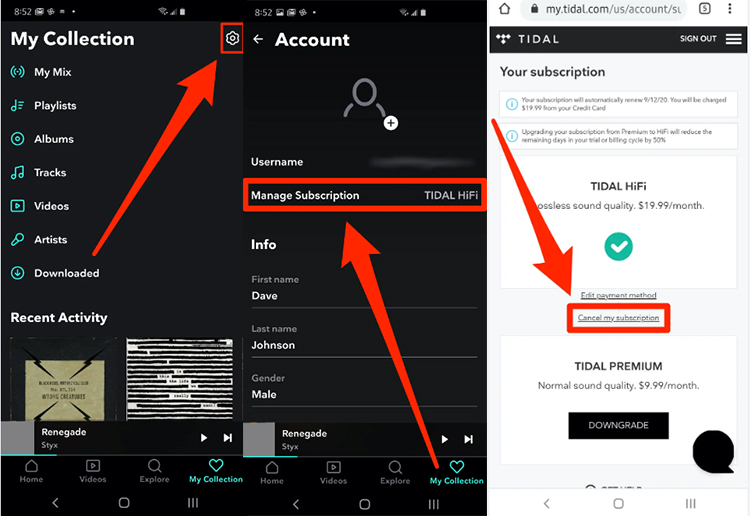
1.2 Unsubscribe Tidal Subscription on Windows/Mac
Step 1. Open the Tidal app on your Windows/Mac computer.
Step 2. Click on the three-dot in the top right corner and tap on “Manage subscription”.
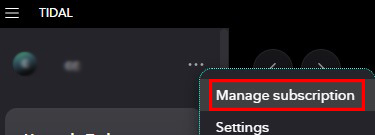
Step 3. Then you will enter a web page to manage your subscription. Hit on “Subscription” then click “Your Subscription” > “Cancel my subscription”.
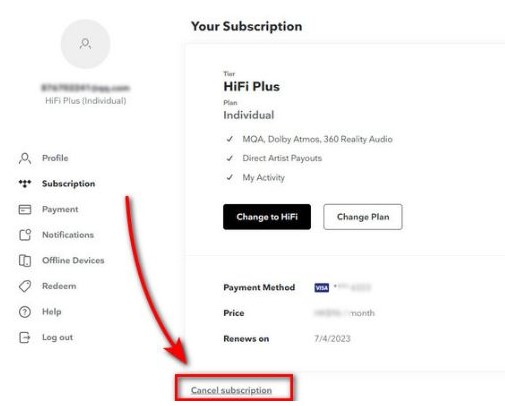
1.3 End Tidal Subscription from Web Player
Step 1. Go to the Tidal official website https://tidal.com/ and sign in with your account.
Step 2. Click on “My Account” > “Manage Account” in the upper right of the screen.
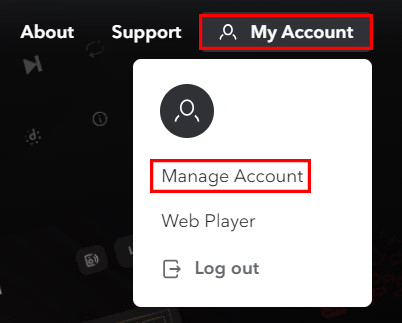
Step 3. Then you will go to a new web page, tap on “Subscription” > “Your Subscription” > “Cancel my subscription”.
Part 2. Keep Tidal Music Forever Even Canceling Subscription
After canceling Tidal subscription, you will no longer be able to download music from Tidal, and downloaded playlists or tracks you have saved will no longer be accessible. If you don’t want to lose your Tidal music, the best way must be to download them in advance once you have determined to end Tidal subscription.
Fortunately, you can keep Tidal music forever even after canceling your subscription with AudKit Tidal Music Converter. It is a professional tool to help you download and convert Tidal music while keeping high audio quality to MP3, FLAC, WAV, etc. Also, AudKit Tidizer is able to keep the ID3 tags from Tidal music so you don’t have to worry about losing the track information. You can save converted Tidal music as local files to your device and enjoy them offline anywhere, which enables you to keep to your favorite Tidal music permanently even unsubscribing Tidal subscription.

Main Features of AudKit Tidizer Music Converter
- Convert Tidal music to common-used formats like MP3, WAV, FLAC, etc.
- Download Tidal music with high audio quality losslessly
- Keep 100% original ID3 tags automatically
- Listen to Tidal music offline without a Tidal subscription
Next, you can follow the tutorial below to keep your Tidal music forever.
Step 1. Download AudKit Tidal Music Converter
You can directly click on the “Download” button above to install AudKit Tidal Music Converter. Once you open AudKit Tidizer, it will launch the Tidal app automatically.
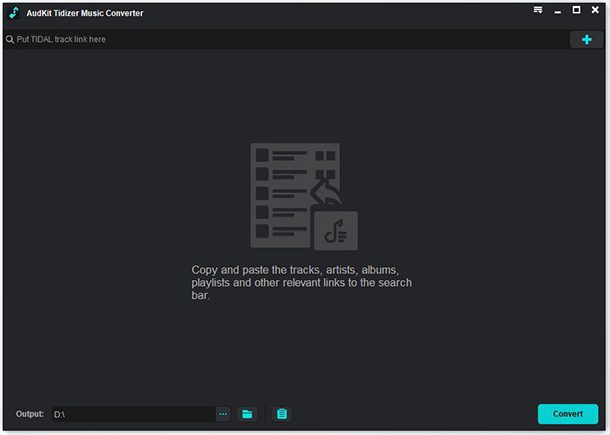
Step 2. Register AudKit Tidal Music Converter
Click on “Menu” > “Register” in the upper right to register an account for AudKit Tidizer to enjoy the full version. You should be aware that the free trial can only support a 1-minute conversion for each track.
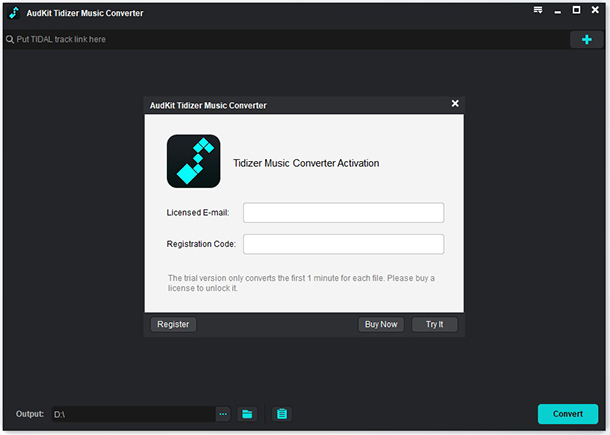
Step 3. Add Tidal Music to AudKit Tidal Music Converter
You can select Tidal music from Tidal and right-click on the three-dot next to the song or playlist. Then hit on “Share” > “Copy track link” and paste it to the search bar in AudKit Tidizer. Click on the “+” icon to import Tidal music.

Step 4. Customize the Output Format for Tidal Music
Tap on the “Menu” > “Preferences” > “Convert” in the top right corner. You can customize output formats like MP3, M4A, M4B, etc., and sample rate, bit rate, as well as channel. After confirmation, click the “OK” button.

Step 5. Download and Convert Tidal Music to Keep Forever Listening After Canceling Subscription
Click on the “Convert” icon in the bottom right of AudKit Tidizer to start the conversion. (Note: 5X conversion speed for Windows computer and 1X conversion speed for Mac.) When the process is done, click the “Converted” icon to see your converted tracks and tap the “File” icon to access the downloaded Tidal music in your local folder.

Part 3. FAQs about Canceling Tidal Subscription
Q1. How to Delete Tidal Account After Ending Subscription?
A: You can delete your Tidal account via the website, the Tidal app, and by sending an email with simple steps after ending your subscription. As for the detailed guide, please visit this page: How to Permanently Delete Tidal Account
Q2. How to Change Tidal Subscription?
A: If you are a free Tidal user and want to update your subscription, you can refer to the following steps:
Step 1. Sign in with your account then go to the “Manage Account” web page.
Step 2. Click on “Subscription” from the left panel to manage your subscription.
Step 3. Tap on “Payment” > “Edit Payment Method” to choose the new plan you want to switch to.
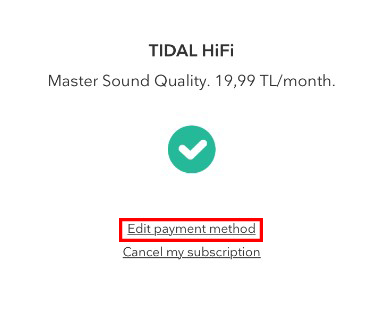
Q3. What Happens to My Tidal Saved Music After Ending Tidal Subscription?
A: After canceling Tidal membership, your account will be downgraded to a free account. So you won’t access your saved offline playlists and tracks. Besides, you won’t listen to Tidal songs in HiFi and MQA quality anymore. Therefore, we recommend you download Tidal music with high audio quality via AudKit Tidal Converter before canceling your subscription. In this way, you won’t lose your Tidal playlist even after ending your Tidal subscription. Moreover, you can listen to Tidal music offline on multiple devices.
Part 4. In Conclusion
Now, you are able to cancel Tidal subscription on all devices via your Tidal apps or the Tidal official website. in a few steps. If you are concerned that your Tidal tracks will be lost after canceling the subscription, AudKit Tidal Music Converter can help you out well. It allows you to download Tidal music locally to listen offline without a high-cost subscription. You can keep Tidal music forever for offline playback anywhere.


