Are you a music lover who craves high-quality sound? Look no further than Tidal, the popular music streaming service known for its superior audio quality. It offers a 30-day free trial on all its plans, but there are ways to get a longer free trial. And here’s the best part – you can now enjoy Tidal HiFi or HiFi Plus subscription for a whopping 3 months, absolutely free! In this article, we will discuss nine 100% working ways to get Tidal 3 months free trial. Let’s get going!
Note: Almost all official free Tidal trials are exclusive to new Tidal users who never signed up for a premium account.
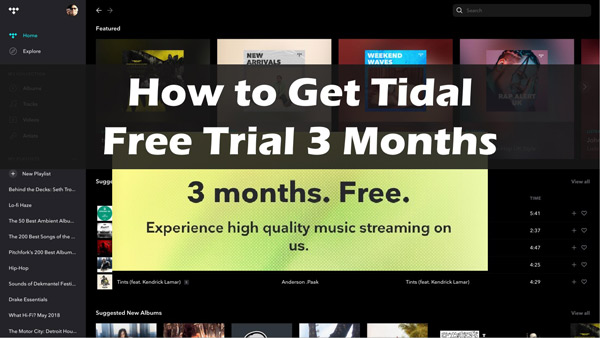
- Way 1. via Using Mercedes me Adapter/Account [Tidal HiFi Plus]
- Way 2. via Using Sony Xperia 1 II [Tidal HiFi Plus]
- Way 3. via Purchasing JLab Headphones [Tidal HiFi]
- Way 4. via Shopping on Best Buy [Tidal HiFi]
- Way 5. via Samsung Gear Watch [Tidal HiFi]
- Way 6. via Denon DJ with DJ Extension [Tidal HiFi/HiFi Plus]
- Way 7. via Swisscom [Tidal HiFi/HiFi Plus]
- Way 8. via BIN for Tidal [Tidal HiFi/HiFi Plus]
- Way 9. How to Get Tidal Free Forever 🔥
- In Conclusion
Part 1. How to Get Tidal HiFi Plus 3-Month Trial via Using a Mercedes me Adapter/Account
If you’re a proud owner of a Mercedes-Benz vehicle and playing Tidal in Mercedes, you’re in luck. In short, Tidal has partnered with Mercedes Me to offer a Tidal 3-month free trial to owners of select Mercedes-Benz vehicles via the Mercedes Me portal. However, the offer is available to Mercedes Me Adapter customers who have a Mercedes Me account.
Specifically, this exclusive Tidal promotion 3 months allows you to elevate your driving experience with premium sound quality, making every journey a musical delight. This Tidal free trial 3 months is available in the UK, Germany, Italy, and more countries. You can check the valid region from the entrance link.
🔗Offer Entrance: https://tidal.com/partners/mercedes-benz
⏳Expiration Date: Valid at all times

Step 1: Create a new Tidal HiFi or HiFi Plus account on the Mercedes me portal page.
Step 2: Sign in with the username and password of your Mercedes me account.
Step 3: Tap your vehicle’s image and then click the online music icon.
Step 4: Activate your new Tidal account by typing a username and password.
Step 5: Hit the ‘Sign Up‘ button to create your account. Then go to the Tidal app or Tidal web player to log into this account to start enjoying the Tidal offer 3 months.
Part 2. How to Get Tidal HiFi Plus Free Trial 3 Months via Using Xperia 1
Sony Xperia 1 users can rejoice as they can now enjoy Tidal HiFi or HiFi Plus subscription for free, for a generous period of 3 months. The offer started on October 23, 2023. It applies only to new Tidal subscribers who purchase an Xperia smartphone. At the end of the trial period, your Tidal subscription will automatically renew and you will be required to pay for the subscription.
🔗Offer Entrance: https://tidal.com/partners/sonymobile
⏳Expiration Date: Unkown

Step 1: Go to the app tray or home screen on the Xperia phone and search for ‘Tidal 3 Months Free‘.
Step 2: Open the Tidal installer by tapping its icon. Then you can kick off the process to redeem the offer.
Step 3: Create a new Tidal account by following the on-screen instructions to redeem the free offer.
Step 4: Once created, touch on ‘Download‘ to skip to the Google Play Store. Then tap ‘Install‘.
Step 5: Open the installed Tidal app and log in with your new account credentials.
Step 6: Delete the Tidal installer as prompted. Later, you can enjoy the Tidal Sony 360 Reality Audio and HiFi music on the Sony Xperia phone.
Part 3. How to Get Tidal HiFi 3 Months Free via Purchasing JLab Headphones
JLab Audio has joined forces with Tidal to bring you an extraordinary offer. Therefore, by purchasing select JLab Audio products, you can unlock a complimentary 3-month free trial of Tidal HiFi or HiFi Plus subscription. But the offer is applicable to JLab customers who purchase JLab headphones.
🔗Offer Entrance: https://tidal.com/partners/jlabaudio
⏳Expiration Date: Aalid at all times
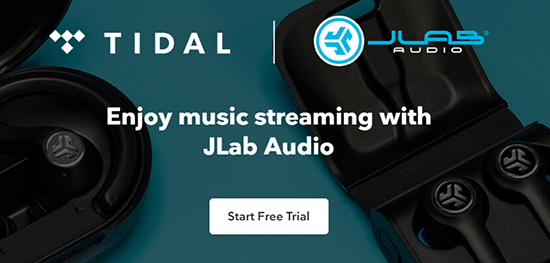
Step 1: Purchase JLab headphones from JLab Audio or Walmart.
Step 2: Once you have made your purchase, you will receive an email with a free Tidal coupon/voucher code.
Step 3: Click on the above entrance link and tap ‘Start Free Trial‘ or go to offer.tidal.com/voucher directly.
Step 4: When you are taken to the page, enter the Tidal voucher code to activate your 3-month trial.
Step 5: Your trial will start upon activation and, unless you cancel, will convert to a subscription that automatically renews each month.
Part 4. How to Get Tidal HiFi Free Trial 3 Months via Shopping on Best Buy
Best Buy is a famous shopping website in the US. It always partners with many music streaming services such as Tidal, Spotify, etc. to provide a variety of free offers for people who purchase eligible products on it.
In this part, you can learn how to get a Tidal HiFi free trial for 3 months on Best Buy. Please read on to get free tidal trial:
🔗Offer Entrance: https://www.bestbuy.com/site/tidal-hifi-3-month-initial-term-then-14-99-per-month-digital/6411041.p?skuId=6411041
⏳Expiration Date: Unknown
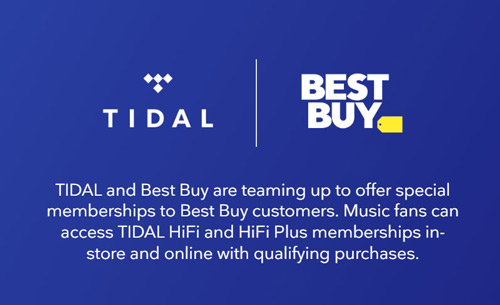
Step 1: Navigate to the above entrance link and log in to your Best Buy account.
Step 2: Click the ‘Add to Cart‘ button and then go to your Cart.
Step 3: You will be asked to buy a qualified product soon after you tap ‘Checkout‘.
Step 4: When you finish the shopping, the Best Buy Tidal HiFi 3-month trial can be redeemed.
Part 5. How to Get Tidal 3 Months Free Trial via Samsung Gear Watch [Tidal HiFi]
Samsung Gear Watch users can now elevate their fitness routines with a Tidal HiFi/HiFi Plus subscription, free for 3 months. The offer is available to users who sign up for a Tidal account on their Galaxy Watch for the first time. Also, the Tidal app is available on Samsung Gear S2, Gear S3, Gear Sport, Galaxy Watch, Gear Fit 2, and Gear Fit 2 Pro.
🔗Offer Entrance: https://tidal.com/partners/samsung
⏳Expiration Date: Valid at all times

Step 1: On the phone, please install and launch the Galaxy Apps or Galaxy Watch App.
Step 2: Search for ‘Tidal‘ to download the Tidal wearable app for the smartwatch. (On iOS, please go to Recommended Watch Apps > View More and then search for Tidal to install the wearable app.)
Step 3: Then head to link.tidal.com and sign up for your new or existing Tidal account.
Step 4: Finally, enter the redeem code displayed on your Samsung Wearable to link it to your account and begin the Tidal 3-month free trial.
Part 6. How to Get Tidal 3 Month Trial Free – Denon DJ
Calling all DJs and music professionals! Denon DJ and Tidal have partnered to offer a Tidal HiFi free trial 3 months to Denon DJ users. The offer started after the release of the Denon DJ 1.4 firmware public beta, which brought Tidal streaming to Prime 4 standalone DJ hardware. The offer is available to both beta group members and current Prime Series users who register their product at denondj.com.
🔗Offer Entrance: https://tidal.com/partners/denondj
⏳Expiration Date: Valid at all times
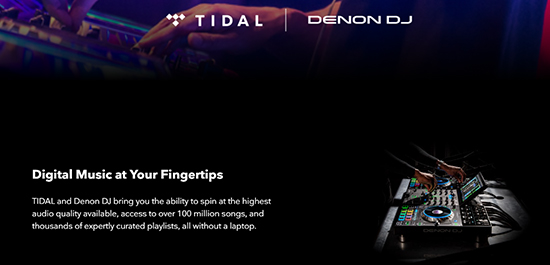
Step 1: Go to tidal.com/partners/denondj.
Step 2: Scroll down and hit the ‘Redeem Now‘ button.
Step 3: Once hit, enter the Tidal voucher code you received from Denon DJ on the same page.
Step 4: Create a new Tidal account from that same page and get Tidal 3 months free 2024 trial.
See More: How to Play Tidal on Denon DJ Offline
Part 7. How to Get a Tidal 90-Day Trial via Swisscom
Swisscom is currently offering a Tidal free trial for its customers. According to the Swisscom website, the offer includes the first 90 days of Tidal HiFi or HiFi Plus for free, followed by a 10% discount for 360 days. However, it is important to note that this offer is only available to new users who have not used a trial before.
🔗Offer Entrance: https://tidal.com/partners/swisscom
⏳Expiration Date: Valid at all times

Step 1: Go to the Swisscom Tidal offer page by clicking the offer entrance link. Then click on the “Get Offer” button.
Step 2: Choose either Tidal HiFi or HiFi Plus and create a new Tidal account by entering your email address and password.
Step 3: When you are taken to a new page, enter your payment information and the voucher code provided by Swisscom.
Step 4: Afterward, click on the “Redeem Voucher” button.
Step 5: You will now have access to Tidal HiFi Plus for free for the first 90 days.
Way 8. How to Get Tidal Free Trial 3 Months via Tidal BINs 【TidalHiFi/HiFi Plus]
BINs (Bank Identification Numbers) are used to identify the issuing bank or financial institution for a credit or debit card. Specifically, the Tidal BINs are 4-6 digitals that can be utilized to generate a virtual credit or debit card on professional BIN generators. With the virtual card numbers, you can sign up for a free Tidal HiFi account or HiFi Plus account without any charge.
However, please note that it is not completely safe to use those Tidal BINs since it may leak your private info like email address, username, phone number, etc.
🔗Visit This Post: How to Use BIN of Tidal to Get Free Tidal HiFi/HiFi Plus Account
⏳Expiration Date: Aalid at all times

Step 1: Find a BIN of Tidal on a browser.
Step 2: Once done, paste the Tidal BIN into a BIN generator.
Step 3: Check whether the generated cards are valid or not on a card checker.
Step 4: Then go to Tidal.com and use a valid card to sign up for a Tidal HiFi or HiFi Plus account.
Way 9. How to Extend Tidal Free Trial 3 Months to Forever
While the initial 3-month free trial is undoubtedly generous, what if you could extend it indefinitely? Enter AudKit Tidizer Music Converter, a powerful tool that can download Tidal songs and playlists to your computer for local storage, regardless of whether you have a Tidal free or Tidal HiFi, HiFi Plus membership.
With the ability to convert Tidal to MP3, FLAC, WAV, AAC, and other formats, you can keep Tidal music forever even if the Tidal 3-month free trial expires. It also uses cutting-edge converting technology to preserve Tidal HiFi and MQA lossless quality, providing you with the greatest audio experience possible. With the ability to enjoy your downloaded Tidal music anytime, anywhere, you can make your Tidal free trial last forever.

Main Features of AudKit Tidizer Music Converter
- Keep lossless quality and 100% ID3 tags for Tidal playlists
- Convert Tidal songs to FLAC, MP3, AAC, M4A, and more
- Download MQA music from Tidal with a free account
- Download Tidal to your local computer with up to 5X speed
How to Extend Tidal Free Trial 3 Months to Forever
Step 1 Install AudKit Tidal Music Converter
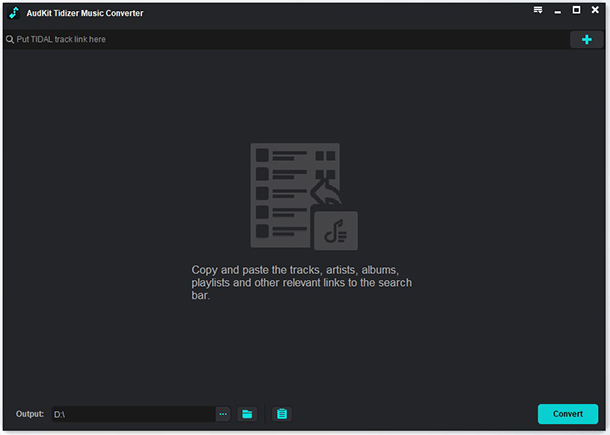
From the official site of AudKit Tidal Music Converter, click on the Download button to get the install package of AudKit Tidizer Music Converter on your PC. Then press on the package and set it up. After that, launch the AudKit tool to get started.
Step 2 Add Tidal playlists to AudKit Tidal Downloader

Now head to the Tidal app, navigate the song or playlist you wish to download, and copy its link. Then paste the link in the URL tab of the AudKit Tidizer Music Converter and click on the + icon to get the songs. Alternatively, to simplify the process, drag and drop the Tidal songs to the interface of AudKit software.
Step 3 Change the output parameters for Tidal songs

Later, click on the Menu from the top, go to Preferences, and select Convert. Here, you need to customize the output settings of the upcoming Tidal downloads. Make sure the output format, sample, rate, bitrate, conversion speed, and more are to your satisfaction. Once you’re done, click on OK to proceed.
Step 4 Begin to download and get Tidal free forever

After that, click on Convert to download Tidal songs for free to your computer. Once the conversion process is completed, you can find the downloaded Tidal music files in the directory you specified during output customization. And you can get Tidal free trial forever and transfer the converted Tidal music to your device offline.
Part 8. In Conclusion
Tidal offers a unique music streaming experience with high-fidelity sound and a vast library of music. And with partnerships with companies like Mercedes Me, Xperia, Denon DJ, JLab, Samsung Gear Watch, Swisscom, etc. you can enjoy a Tidal 3 months free trial.
And if you want to extend your free trial forever, try out AudKit Tidal Music Downloader. With these methods, users can enjoy Tidal music for a longer period and keep them forever.
Windows:
macOS:


