When it comes to streaming music, Tidal ranks at the top because of its high-quality music. You can stream Tidal music on multiple kinds of compatible devices. But when there is no Tidal app on your preferred device, playing Tidal becomes hard. Thus, people are trying to find a good Tidal downloader. Once you download Tidal music as local files, you can play Tidal music anywhere anytime without limitation.
So, have you ever been dazzled by the various Tidal music downloaders? If you are searching for the best one, you can refer to this article. We have found the top 9 best Tidal downloaders for Mac, Windows, Android, iOS, online, and free. We will list their features, pros, cons, and user guide. Also, you can navigate to the last comparison table to get a quick comparison.

Part 1. Best Tidal Music Downloader – AudKit Tidizer Music Downloader
AudKit Tidizer Music Downloader is a reliable Tidal music downloading tool in the market. Since Tidal music is protected, you can’t play it on devices that are not compatible with the Tidal app. All users, including both Tidal HiFi and HiFi Plus subscribers, are not able to download music from Tidal to a computer for offline listening.
The AudKit Tidizer Music Downloader thus features powerful functions to download and convert Tidal files locally with a free account. You can easily convert Tidal music to MP3, FLAC, M4A, AAC, WAV, and M4B. Also, it preserves Tidal’s high-quality sound and all ID3 tags for you. Using the best Tidal downloader, you can download lossless Tidal music at 5X speed for offline playback on any device whenever you want.
Why Choose AudKit Tidal Music Downloader
There are a wide variety of tools that provide a nice Tidal music downloading experience online. Why does AudKit Tidal Music Downloader stand out among the crowd? Here are the key features of this software:
| Audkit Tidal Music Converter | |
| 📝Basic Info | Price: Free trial/Start from $14.95 Operating System: Windows/Mac Output Format: MP3/AAC/M4A/M4B/WAV/FLAC Output Quality: 100% original quality Download Speed: 5X conversion speed |
| 🙆Pros | ✔️ Download and convert Tidal music to a wide range of formats ✔️ Customize audio parameters easily ✔️ Keep original sound quality and ID3 tags ✔️ Simple interface and easy to use ✔️ No need for a Tidal HiFi or HiFi Plus subscription |
| 🙅Cons | ❌ You get a limited conversion length in the free trial version |
How to Use AudKit Tidizer Music Downloader
Step 1. In order to import Tidal tracks, please drag and drop them into AudKit Tidal Music Downloader from the Tidal app. Or, copy the Tidal track link, paste it into the search bar of the application, and finally click the “+” button.

Step 2. Click the three-line “Menu” icon and choose the “Preference” option. Then you can tap the “Convert” icon to customize the Tidal output format and other parameters in the settings window. In this case, you can opt to output Tidal in WAV at up to 32-bit/192kHz. Besides, you can customize the Channel option as “Stereo” to keep Tidal Dolby Atmos and Tidal 360 Reality Audio.

Step 3. When the settings are done, click the “Convert” button at the bottom right corner of the software to start downloading all your selected Tidal songs. It will automatically download and convert the Tidal songs to MP3 and other common formats at a 5X faster speed. Then you can keep Tidal music forever and play the downloaded tracks on any device or player.

Part 2. Best Tidal Downloader Online – Apowersoft Audio Recorder
If you don’t want to install an extra downloader on your device, you can choose a Tidal downloader online like Apowersoft Free Online Audio Recorder. It’s an online tool to record sound from both your computer and microphones. While you play Tidal music on your computer via the Tidal Web Player or its desktop app, this Tidal music downloader online can rip Tidal music automatically.
You can also convert Tidal to MP3 for better compatibility with other devices. Please note that when you are the first time to use it, you need to install a small launcher. While Apowersoft can record in high quality, it may not always capture the full fidelity of Tidal’s lossless audio streams and can be time-consuming if you want to record a large number of songs or albums from Tidal.
| Apowersoft Free Online Audio Recorder | |
| 📝Basic Info | Price: Free Operating System: All platforms Output Format: MP3 Output Quality: Lower than 320kpbs Download Speed: Real-time |
| 🙆Pros | ✔️ No need to install an app on your device ✔️ Free of charge ✔️ Simple interface and easy to use |
| 🙅Cons | ❌ Low quality of output music ❌ Need a stable network connection |
How to Use Apowersoft Tidal Online Downloader
Step 1. Visit the official website of Apowersoft Audio Recorder. Then click the big “Start Recording” button.
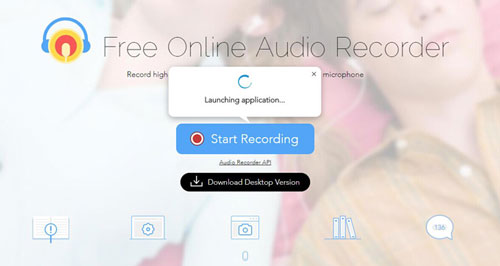
Step 2. Proceed to select the audio source as “System Audio“.
Step 3. Select “Browser Tab” > “Tidal tab” > “Share tab audio” and click the “Share” button afterward.
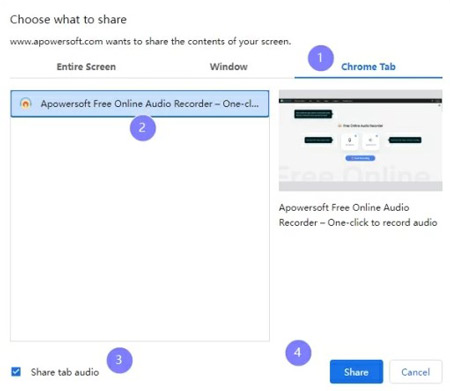
Step 4. Later, open the Tidal app or web player and start playing the music you want to record. At the same time, click the “Start” to launch the recording process.
Step 5. When the recording is finished, you can find them by hitting the “Show in Folder” option in the output directory of this online Tidal downloader.
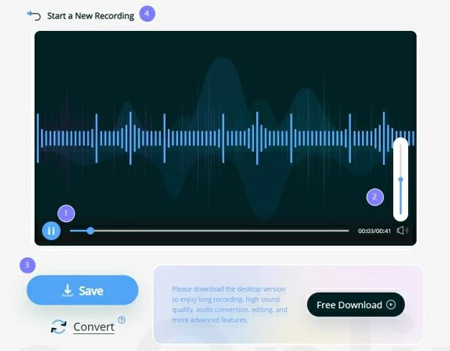
Part 3. Free Tidal Downloader GitHub [Top 3]
In case you are seeking a free Tidal music downloader, you should never miss this part:
3.1 Tidal Media Downloader: Tidal-dl &Tidal-gui
Tidal-dl and Tidal-gui, released on GitHub, are the two versions of Tidal-Media-Downloader (a Tidal Premium APK). You can use this Tidal media downloader to download not only Tidal tracks but also Tidal videos. Although Tidal-gui is compatible with Windows OS only, Tidal-dl can be used on Windows, Mac, Linux, and Android. So if you are looking for a Tidal downloader Android, it’s a good choice.
They are both free and you don’t need to download extra apps. But you need to have a HiFi or HiFi Plus subscription to Tidal. Here are the steps to use Tidal-dl to download Tidal music on GitHub. Whether you choose Tidal-gui or Tidal-dl, the steps are almost the same.
| Tidal-Media-Downloader | |
| 📝Basic Info | Price: Free Operating System: Win/Mac/Linux/Android(Tidal-dl); Win(Tidal-gui) Output Format: FLAC/MP4/M4A Output Quality: Lossy Download Speed: Original download speed |
| 🙆Pros | ✔️ No need to install an app on your device ✔️ Free of charge ✔️ Simple interface and easy to use |
| 🙅Cons | ❌ Low quality of output music ❌ Need a stable network connection |
How to Use Tidal-Media-Downloader
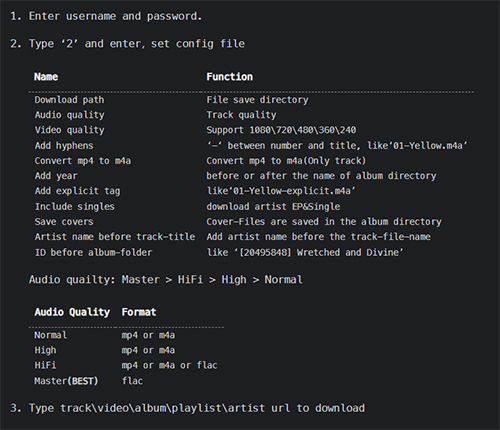
Step 1. Open the Tidal-dl.exe file without requiring installation.
Step 2. Then visit link.tidal.com to complete the setup within 5 minutes.
Step 3. Once done, you can change the default setting by typing “2“.
Step 4. Copy and paste a single Tidal track/video/album/playlist link to Tidal-dl. Then hit on “Enter“.
Step 5. Tidal-dl android will quickly get your pasted link. After that, you can choose a quality to start downloading.
3.2 Athame Tidal Downloader for Free
Another Tidal song downloader that you can use for free is Athame. This free-source program is developed on GitHub to download music from streaming music services, such as Tidal and Google Play Music.
In terms of conversion formats, it can convert in FLAC format only. Unlike AudKit Tidizer, you can’t customize the output quality by using the Athame free Tidal downloader. Even if there are a lot of things that Athame has to improve, it is still an excellent option to go for.
| Athame Tidal Downloader | |
| 📝Basic Info | Price: Free Operating System: Windows/Mac/Linux Output Format: FLAC Output Quality of Tidal: Lossy Download Speed: Original download speed |
| 🙆Pros | ✔️ Reliable open-source tool ✔️ Free of charge ✔️ Apart from Tidal, you can also download Google Play Music |
| 🙅Cons | ❌ Take a long time to download Tidal tunes ❌ Loss of the audio quality of original music ❌ Cannot work at normal sometimes |
How to Use Athame Tidal Downloader Free
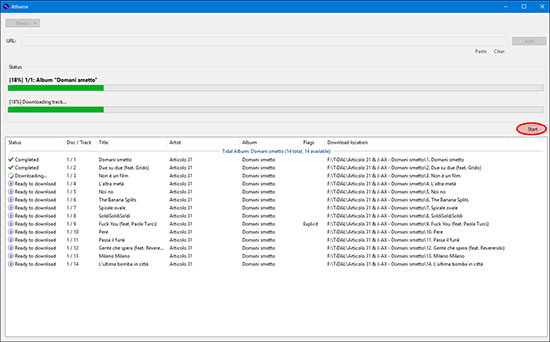
Step 1. Download the Athame release from GitHub, then extract the files and run athame.exe.
Step 2. Go to the ‘Settings‘ window and log in to your Tidal account.
Step 3. Now, copy and paste the Tidal URL into the ‘URL‘ textbox, then click ‘Add‘ to load them.
Step 4. Click the ‘Start‘ button, then this free Tidal music downloader will start the Tidal to FLAC downloading process.
3.3 Streamrip
Similar to the above two GitHub Tidal downloaders, Streamrip is also designed as a scriptable music downloader working in a command-line interface. This open-source tool supports downloading music from multiple audio sources including Tidal, Deezer, Qobuz, etc. at no cost.
However, it is difficult to install this scriptable tool, which requires you to download Python ahead. Apart from that, it exports Tidal MQA music in lossy quality with a sample rate of less than 96kHz.
| Streamrip | |
| 📝Basic Info | Price: Free Operating System: Windows/Mac/Linux Output Format: AAC/MP3/ALAC Output Quality of Tidal: Lossy Download Speed: Original download speed |
| 🙆Pros | ✔️ Support downloading music from multiple sources ✔️ Free to use ✔️ Support multiple output formats |
| 🙅Cons | ❌ Incredibly complicated to install this tool. ❌ To use it, you need to install Python in advance. ❌ With GUI design, which is unfriendly for beginners. ❌ Export music in lossy quality |
How to Use Streamrip to Download Tidal Music
Step 1. Go to GitHub or other reliable sources to install Streamrip by following the relevant instructions.
Step 2. Once installed, open the tool and run a command to download music from Tidal, like this:
rip url https://tidal.com/browse/track/25349517No 4. Best Tidal Downloader Android/iPhone
In order to facilitate Android and iPhone users to download songs and get Tidal offline mode on their phones, we have prepared a Tidal Music Downloader for Android and iPhone, called the Tidal Telegram Bot.
Telegram Tidal Music Bot [Android/iOS]
Telegram Tidal Bot is a bot that supports downloading tracks, albums, and also playlists from Tidal Music. It downloads MQA (Master Quality Authenticated) FLAC (24Bit) from Tidal with album art and even lyrics kept for all songs. The bot also offers inline search, ZIP compression, and Google Drive upload and direct link features.
The bot is available on the Telegram platform, which is compatible with iOS and Android devices. However, there are some limitations to consider, such as the low download speed, the inability to download some music tracks, and the inability to guarantee the output audio quality.
| Telegram Tidal Music Bot | |
| 📝Basic Info | Price: Free Operating System: Android/iOS Output Format: MP3 Output Quality: Lossy Download Speed: Original download speed |
| 🙆Pros | ✔️ No payments for use ✔️ Download Tidal music to your mobile phone ✔️ Preserve ID3 tag information |
| 🙅Cons | ❌ Low download speed ❌ Inability to download some music tracks ❌ Inability to guarantee the output audio quality |
How to Use Telegram Tidal Music Bot
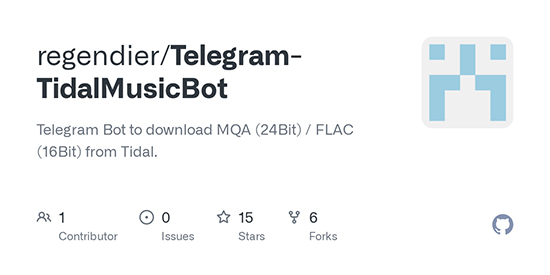
Step 1. Download the Telegram app to your phone and register.
Step 2. Open the Telegram app on your Android device. After that, search for the “Tidal Music Bot” by typing “@tidal-dl-bot” in the search bar.
Step 3. Then, start a chat with the bot by typing “/start“.
Step 4. In the settings panel, use the “/settings” command to authenticate Tidal.
Step 5. Copy and paste the song’s URL link from the Tidal app into Telegram.
Step 6. The bot will start downloading the selected song or album and will notify you once the download is complete.
No 5. Top Tidal Music Downloader Mac/Windows/Linux
Taking into account that many people prefer to listening Tidal music offline on their desktops, we have listed the top 3 Tidal music downloaders for both Mac and Windows.
5.1 AudFree Tidal Music Converter
If you are looking for a Tidal MQA downloader, you can probably think about getting an AudFree Tidal Music Converter. It is not a ripper tool but a downloader tool. You can use this tool to download tracks from Tidal Free, HiFi, or HiFi Plus accounts and then convert these tracks into multiple formats.
Since these files can be downloaded locally, you can play them offline on any device you want to. The lightning-fast downloading speed of AudFree Tidal Music Downloader makes it one of the best in the industry. Moreover, the tool is well-designed, simple to use, and lets you play your favorite Tidal music track offline even after unsubscribing from Tidal. Compatible OS is both Mac and Windows.
| AudFree Tidal Music Downloader | |
| 📝Basic Info | Price: Start from $14.95 Operating System: Windows/Mac Output Format: MP3/FLAC/M4A/AAC/WAV/M4B Output Quality of Tidal: Original quality (Tidal HiFi or Tidal Master) Download Speed: 5X |
| 🙆Pros | ✔️ Convert Tidal music at 5X. ✔️ 100% original audio quality. ✔️ Convert to multiple formats. ✔️ Easy to use. ✔️ Support to organize output music library. |
| 🙅Cons | ❌ The free version just converts the first 1 minute for each track. |
How to Use AudFree Tidal Music Converter:
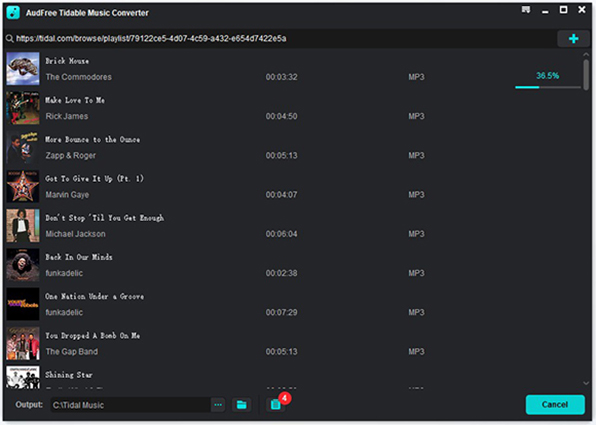
Step 1. Click the top menu icon and select the ‘Preference‘ option. Then click the ‘Convert‘ section to choose the output format and customize other parameters per your needs.
Step 2. Log in to your Tidal account on your Tidal desktop app. Later, select the ‘three-dot‘ > ‘Share‘ > ‘Copy Tidal Link‘ and paste the copied link to AudFree Tidable. Finally, tap on the right Add button to add songs.
Step 3. Finally, click the ‘Convert‘ button to start downloading Tidal files to your computer.
5.2 Macsome Tidal Music Downloader
Macsome Tidal Music Downloader downloads Tidal tracks, playlists, and albums to MP3, ALFF, FLAC, and other common audio formats with either HiFi or Master quality. To users’ surprise, apart from working with the Tidal app, this tool also comes with a built-in Tidal web player, which can download music from the Tidal web player.
Besides, this software works at 10X and 5X faster conversion speed with the Tidal web player and app respectively to download Tidal music in batches with ID3 tags preserved.
However, it requires you to authorize your Tidal account details to its built-in Tidal web player, which may leak your privacy. Plus, it fails to convert Tidal MQA music while working with the web player. Meanwhile, its free version only converts the first minute for each song. In order to remove this limitation, you need to purchase its premium license starting from $14.95.
| AudFree Tidal Music Downloader | |
| 📝Basic Info | Price: Start from $14.95 Operating System: Windows/Mac Output Format: MP3/M4A/FLAC/WAV/OGG/AIFF Output Quality of Tidal: Tidal HiFi or Tidal Master Download Speed: 10X or 5X |
| 🙆Pros | ✔️ Support batch conversion at 10X with the Tidal web player and 5X with the Tidal app. ✔️ Export Tidal music to a variety of file types with HiFi or Master quality. ✔️ Download Tidal Free, Tidal HiFi, and Tidal MQA music. ✔️ Work with both the Tidal web player and Tidal app |
| 🙅Cons | ❌ The trial version only converts the first minute of each song. ❌ Not supporting Tidal Master while working with Tidal web player. ❌ The launching time of the app is too long. ❌ The lifetime license is expensive. ❌ Need Tidal account authorization and Tidal subscriptions ❌ Not supporting loading single files with Tidal web player, which needs you to deselect items one by one. |
How to Use Macsome Tidal Music Downloader:
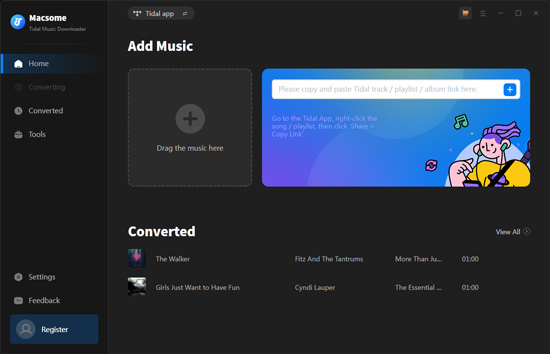
Step 1. Launch the downloader. Later, choose ‘Tidal app‘ or ‘Tidal web player‘ from the top side switching bar.
Note: In case you select the inside Tidal web player, you will be asked to log in with your Tidal account credentials.
Step 2. When working with the Tidal app, please simply drag and drop your favorite songs to Macsome. While working with Tidal web player, please click on the right large ‘Click to add‘ button after choosing a playlist, after which, please deselect the tracks you don’t like in the playlist one by one.
Step 3. Click on the top-right Menu icon and pick ‘Settings‘ to customize the output format, bit rate, or sample rate.
Step 4. Once set, please hit the upper-right ‘Convert‘ button to kick off the conversion process.
5.3 Aimersoft iMusic
Finally, we have Aimersoft iMusic. This music downloader and manager tool is a must-have. Apart from Tidal, you can use the same tool to download songs from around 3,000 different music sites, for example, Deezer, Last.FM, Pandora, and more.
Aimersoft iMusic is a robust Tidal media downloader, but along with it lets you record music as well. Since you might face a challenge downloading every Tidal music file, the music record feature can come in handy. Besides, if you want to transfer media files from Tidal to other devices, Aimersoft iMusic will let that happen with ease.
| Aimersoft iMusic | |
| 📝Basic Info | Price: Start from $39.95 Operating System: Windows/Mac Output Format: MP3 Output Quality of Tidal: Original quality Download Speed: Original download speed |
| 🙆Pros | ✔️ Songs can be downloaded from 3,000 music sites ✔️ Easy to use ✔️ A music downloader and recorder |
| 🙅Cons | ❌ Downloading speed is relatively slow ❌ Expensive |
How to Use Aimersoft iMusic:
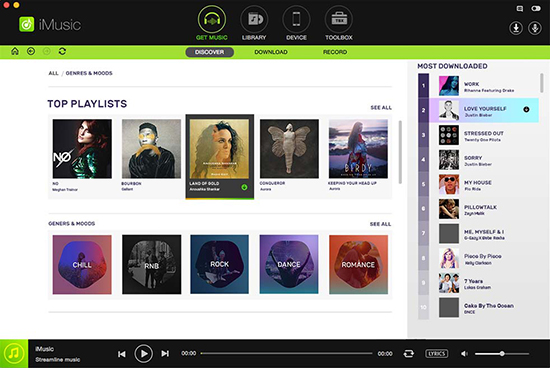
Step 1. Open iMusic Tidal downloader for Mac/Windows and navigate to “Get Music” > “Download” to start the download mode.
Step 2. Copy and paste the Tidal URL into the search box of Aimersoft iMusic.
Step 3. Later, click the green “Download” button to start downloading your Tidal music.
Step 4. Once the download process is done, you can click the “LIBRARY” to locate them.
Part 6. Verdict: Which Is the Best Tidal Downloader
Combining all the significant details you may wonder about, let us check the basic parameters of these 9 best Tidal downloaders.
| AudKit | ApowerSoft | Tidal-dl & gui | Athame | Streamrip | Telegram Bot | AudFree | Macsome | Aimersoft iMusic | |
| Price | Lifetime Free Trial/$14.95 | Free | Free | Free | Free | Free | Lifetime Free Trial/$14.95 | Limited Free Trial/$14.95 | $39.95 |
| Without Tidal Subscription | ✔️ | ✔️ | ❌ | ✔️ | ❌ | ✔️ | ✔️ | ❌ | ✔️ |
| Operating System | Win/Mac | Online | Win/Mac/Linux/Android | Win/Mac/Linux | Windows/Mac/Linux | Android/iOS | Windows/Mac | Windows/Mac | Win/Mac |
| Output Format | MP3/AAC/M4A/ M4B/WAV/FLAC | MP3 | FLAC/MP4/M4A | FLAC | AAC/MP3/ALAC | MP3 | MP3/M4A/M4B/ AAC/WAV/FLAC | MP3/M4A/FLAC/ WAV/OGG/AIFF | MP3 |
| Output Quality | Original | Lossy | Lossy | Lossy | Lossy | Lossy | High | High | Lossy |
| Download Speed | 5X | Real-time | 1X | 1X | 1X | 1X | 5X | 5X with Tidal app/10X with Tidal web player | 1X |
| Customize Quality | ✔️ | ❌ | ❌ | ❌ | ❌ | ❌ | ✔️ | ✔️ | ❌ |
| Keep ID3 Tags | ✔️ | ❌ | ❌ | ❌ | ❌ | ✔️ | ✔️ | ✔️ | ✔️ |
| Recommends | ⭐⭐⭐⭐⭐ | ⭐⭐⭐ | ⭐⭐ | ⭐⭐⭐ | ⭐⭐⭐⭐ | ⭐⭐⭐ | ⭐⭐⭐⭐ | ⭐⭐⭐⭐ | ⭐⭐ |
While all the mentioned tools offer their unique features and functionalities, AudKit Tidizer Downloader stands out as the best tidal music downloader. Its user-friendly interface, high-quality downloads, batch import and conversion, and ID3 tag maintenance make it an ideal choice for both casual listeners and music aficionados.
By utilizing these tools, users can overcome the limitations of streaming-only platforms like Tidal and enjoy their favorite tracks offline. So why wait? Start exploring these Tidal downloaders online and enhance your music listening experience today!
Windows:
macOS:



