“Why can’t I play Tidal music on my SanDisk MP3 player? I have already downloaded the music from Tidal. But I still cannot copy the downloads to my MP3 player. Is there anything wrong? How can solve it?” – Sophia
It’s not your problem. That is because Tidal music is in an encoded format like other music streaming services. This ensures you listen to music only on the Tidal app, even if you have downloaded the music. Therefore, if you want to listen to Tidal music on your MP3 player, you need to convert Tidal music to MP3. In the following sections, you will learn how to download music from Tidal to MP3 online/free.

Part 1. Best Tidal to MP3 Converter – AudKit Tidizer Converter
Specially designed for Tidal music, AudKit Tidizer Music Converter is professional in downloading and converting tracks, playlists, albums, mixes&radio from Tidal to MP3, AAC, FLAC, WAV, M4A, M4B, and such common file formats. It’s a delicate Tidal to MP3 converter that keeps original sound quality after conversion. Also, it maintains all the metadata of Tidal music, such as title, artists, album, album art, and so forth.
Built with the latest technology, AudKit Tidizer allows you to freely customize the Tidal music output settings. You can choose multiple kinds of output formats. You can customize the bitrate, sample rate, channel, archive ways, etc. The conversion speed can reach up to 5X. And if you’d like a more stable conversion, you can select 1X.

Main Features of AudKit Tidizer Music Converter
- Download and convert music from Tidal to MP3, etc.
- Able to listen to Tidal music on multiple devices
- Listen to Tidal music offline on the desktop app
- Up to 5X batch conversion speed
After you use AudKit Tidizer to convert Tidal to MP3, these Tidal MP3 files are still valid when your Tidal membership expires. That means you can build your own Tidal music library on your computer. And you can keep the converted Tidal music forever. The most wonderful thing is that you can copy the MP3 files to any device you want.
How to Convert Tidal to MP3 with AudKit Tidizer: 3 Steps
Although AudKit Tidizer is not a free Tidal music converter, it offers you a free trial. You can first try the free trial to decide whether this Tidal to MP3 converter suits you. Here comes three simple steps to use AudKit Tidizer to rip MP3 from Tidal.
Step 1 Add Tidal tracks to AudKit Tidizer

You can first download AudKit Tidizer from the above “Download” button. Then launch it, and the Tidal desktop app will open as well. In the Tidal app, search for what you want to download. Select the track or playlist and copy the URL of it from the ‘…’ icon > ‘Share’ > ‘Copy Track/Playlist Link’. Then paste the link to the top search box on AudKit’s interface. Hit the ‘+’ icon to add your selections to the AudKit Tidal converter. Alternatively, there is a more simple way: you can drag and drop the song to AudKit’s main interface.
Step 2 Select the output format of Tidal to MP3

Open the first menu icon from the top-right toolbar. Choose ‘Preferences’ > ‘Convert’. In the newly opened window, you can reset the output format, bitrate, sample rate, channel, conversion speed, archive ways, and so on. Just change the output format to MP3 and reset other parameters according to your desire. The raw conversion speed is 5X. You can tick the 1X conversion speed for a more stable conversion.
Step 3 Convert and download MP3 from Tidal

Now click the ‘Convert’ tab from the bottom-right place. This professional Tidal converter will start to convert Tidal to MP3 and save as much high as possible sound quality. The converting process sometimes pauses at 99.9% but it is normal. Just wait until all tasks finish. After that, hit the ‘Converted’ icon to check the converted Tidal MP3 files list. You can also move the cursor to a Tidal item and the ‘search’ icon will show up, which can lead you to the storage location of all Tidal MP3 tracks.
Part 2. How to Convert Tidal Music to MP3 Online
If you don’t want to install extra apps, you can choose a Tidal to MP3 converter online. Here we will introduce to you Apowersoft Online Audio Recorder. As its name suggests, it is an online audio recorder. It allows you to record audio from your microphone and computer.
Therefore, you can use it to record and rip music from Tidal. And you can choose the MP3 output format. It also allows you to customize ID3 tags, including year, title, and more. It’s very easy and convenient, but the shortcoming is that you cannot use it to record Tidal HiFi music.
How to Convert Tidal to MP3 with Apowesoft:
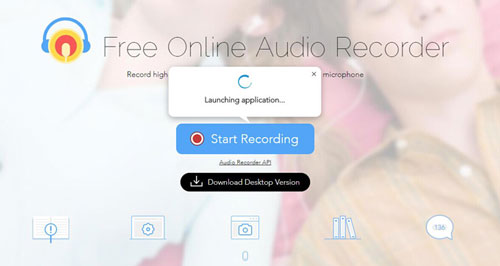
Step 1. Go to Apowersoft’s official website and then click the big “Start Recording” button.
Step 2. Select “System Audio” as the audio source.
Step 3. Click “Tool” and then select “Options” to choose the MP3 output format.
Step 4. Play a Tidal song on the Tidal Web Player and click “Start” to convert Tidal to MP3 online.
Step 5. You can find the converted Tidal music in “Show in Folder”.
Part 3. How to Convert Tidal Music to MP3 Free
Apowersoft Online Audio Recorder is a free tool. And in this section, you can also get a free Tidal to MP3 converter. That is called Athame Tidal Downloader. It’s an open-source Tidal downloader on GitHub. You can use it to download any song from Tidal. it’s easy to use for most users. And there are the steps to use the Athame Tidal downloader:
How to Convert Tidal to MP3 Free with Athame Tidal Downloader:
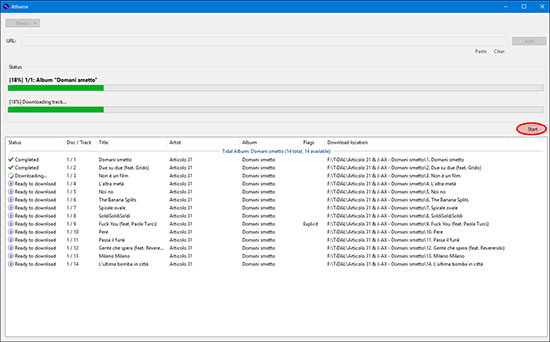
Step 1. Open the Athame Tidal Downloader and click “Menu” to go to the “Settings” section.
Step 2. Select “Tidal” and log in to your Tidal account.
Step 3. In the Tidal app, copy and paste the link to Tidal songs. Then paste the link into the “URL” textbox. Click “Add” to load them all.
Step 4. Click the “Start” button to start downloading and converting Tidal music to MP3.
Learn More: What Is Tidal and Why Convert Tidal to MP3
What Is Tidal
Tidal is subscription-based music, podcast, and video streaming service that featured HiFi / Master (MQA) music and HD music videos. It offers over 70 million tracks and 250,000 videos and live streams to more than 56 countries such as Belgium, Colombia, France, Norway, Portugal, Singapore, etc. all over the world.
Why Download and Convert Tidal to MP3
Tidal provides 3 types of subscription plans with different audio formats and quality.
- Tidal Premium (AAC / 320 kbps)
- Tidal HIFI (FLAC / 44.1 kHz /16 bit)
- Tidal Master (MQA / 96 kHz / 24 bit)
These audio formats are not available on some music players or devices. And MP3 should be the most compatible audio format up to now. That is one of the reasons why convert Tidal to MP3. Besides the compatibility problem, here are some other benefits to download and convert Tidal music to MP3:
- Download music from Tidal onto computers for offline playback
- Save Tidal tracks on a USB disk or SD card for backup
- Transfer Tidal songs to MP3 players for listening offline
- Import Tidal music to video clips as background music
- Add Tidal tunes to PS4, Xbox, etc. to listen to when playing games
- Import Tidal tracks to DJ apps for music remix
- Set Tidal music as ringtone on mobile phones
- Burn a CD from Tidal MP3 music files for private collection
Conclusion
Today we have talked about how to download music from Tidal to MP3. You can use the three ways above to convert Tidal music to MP3. If you are finding a reliable Tidal converter, AudKit Tidizer is your best choice. It’s a professional converter to convert Tidal music to MP3 without lowering the sound quality. And you can keep the converted music even if your Tidal account is expired. After converting, you can offline listen to Tidal music on any device you want without limitation.

