Can you download music from Tidal to MP3? Unfortunately, Tidal doesn’t allow you to download MP3s from Tidal due to its special protection. You can only download Tidal music as cached files for offline listening on Tidal. Hence, if you want to listen to Tidal on any other music player, you will need a Tidal to MP3 converter.
However, the good news is that there are many Tidal music converters you can choose from. This article will talk about the top 10 Tidal to MP3 converters. This way, you can easily download and convert Tidal music to MP3 for free, online, on Windows, Mac, Android, and iOS.
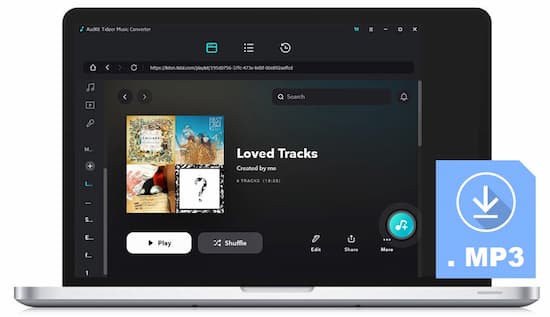
Part 1. Best Tidal Music Converter to MP3 for Windows/Mac
Please never miss this part provided that you usually stream Tidal music on your desktop. Here are 4 top-rated Tidal music converters available on both Windows and macOS, which can help you download Tidal playlists to MP3 and more local files. Now, let’s take a look together.
No 1. AudKit Tidal Music Converter
| Compatibility | Windows and macOS |
| Pros | ✔️ Download Tidal free, Tidal HiFi, and HiFi Plus catalogs to local files ✔️ Convert all Tidal files to Lossless FLAC, MP3, WAV, AAC, M4A, and M4B ✔️ Keep Tidal Master, Hi-res, CD, and High quality alongside Tidal Dolby Atmos and Tidal 360 Reality Audio ✔️ Allow to edit output quality and retain original ID3 tags ✔️ Support batch download at a faster 5X speed ✔️ Empower users to play Tidal music on any device or player for offline listening ✔️ Provide lifetime upgrades and 24/7 technical supports for free |
| Cons | ❌ For Mac users, the conversion speed could be slow |
| Price | Lifetime free trial (premium version starts from $14.95) |
| Score | 4.5 / 5 |
When you search for the best Tidal music converter online, AudKit Tidal Music Converter comes first. As a frequently recommended Tidal downloader with robust performance, it allows users to download Tidal MQA music, HiFi music, and free music to lossless FLAC, MP3, FLAC, WAV, AAC, and other formats with lossless quality.
The software is easy to use and supports batch conversion at 5X (1X on Mac), which means you can download and convert multiple Tidal songs at once with a free account. Additionally, it retains all ID3 tags and metadata information, including album art, artist name, and song title. Plus, it enables you to adjust output Tidal audio quality at up to 32-bit/192kHz, which is even higher than Tidal Max (24-bit/192kHz).
How to Download Tidal Playlist to MP3 via AudKit Tidizer Music Converter
Step 1. Add Tidal playlists to AudKit Tidizer: Click here to install the AudKit app on your computer. When you open this software, the Spotify app will launch simultaneously. Here are two ways to load Tidal playlists to the downloader:
- Drag and drop the Tidal playlists from the Spotify app to the AudKit software directly.
- Copy the URL links of the playlist from the Tidal app, paste the copied URLs to AudKit’s address bar, and finally touch on the right Add icon.
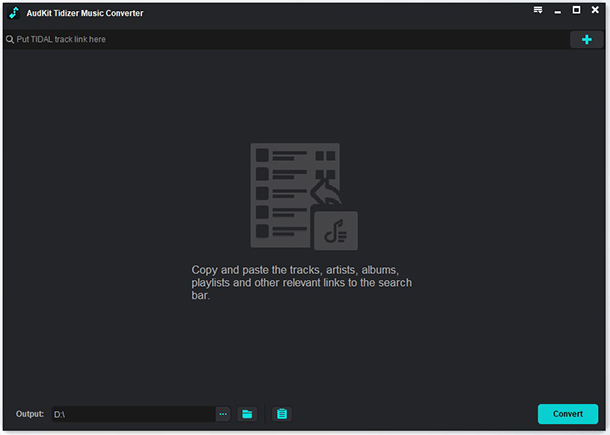
Step 2. Adjust output format and quality for loaded Tidal playlists: Tap the ‘three-line‘ Menu icon at the top right. Then from select ‘Preferences‘ > ‘Convert‘ to open the Preferences window where you can choose the Tidal output format to MP3. Besides, you can adjust the bit depth and sample rate for higher quality.
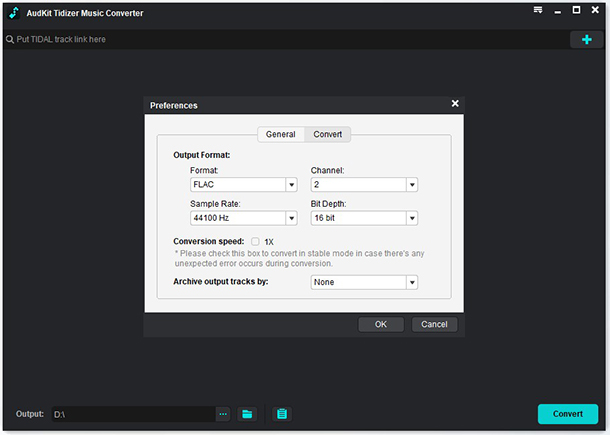
Step 3. Start downloading from Tidal to MP3: Hit the bottom-right ‘Convert‘ button to kick off the downloading process. Once done, this professional tool will run at 10X and help you download Tidal MQA music in batches to MP3.

💥 Note: Working with the Spotify app, the best Tidal downloader runs stably for Tidal Free/HiFi/HiFi Plus users, featuring 100% success rates. Moreover, two ways to load Tidal audio files to AudKit and 5X download speed facilitate effective conversion. However, two things are worth noting:
- Please keep the Tidal app open while copying and pasting the URLs to AudKit.
- Please ensure the system output audio device can be detected by your computer while converting.
No 2. Tidabie Tidal Music Converter
| Compatibility | Windows and macOS |
| Pros | ✔️ Download tracks, albums, playlists, and podcasts from Tidal to PC ✔️ Export Tidal audio to MP3/AIFF/ALAC/AAC/WAV/FLAC ✔️ Preserve both CD and Hi-res quality alongside metadata track info ✔️ Support editing tags and output quality ✔️ Work with the Tidal app at 5X while working with its built-in Tidal web player at 10X |
| Cons | ❌ The built-in Tidal web player only supports Tidal HiFi music ❌ The Tidal web player requires you to deselect the tracks you don’t want from a playlist one by one ❌ The free trial is only valid for the first 1 month and converts the first 1 minute for each item ❌ Require you to authorize your Tidal account to Tidabie every time you use it |
| Price | The premium version starts from $ 29.95/per quarter (1-month free trial) |
| Score | 4.0 / 5 |
Tidabie is a dedicated Tidal music converter that is up to downloading Tidal audio to MP3, AIFF, WAV, etc. with high-quality saved. It also supports retaining metadata info like ID3 tags and configuring output audio quality. This tool works with both the Tidal app and its built-in Tidal web player. However, the Tidal web player inside it needs you to authorize your Tidal account credentials to it.
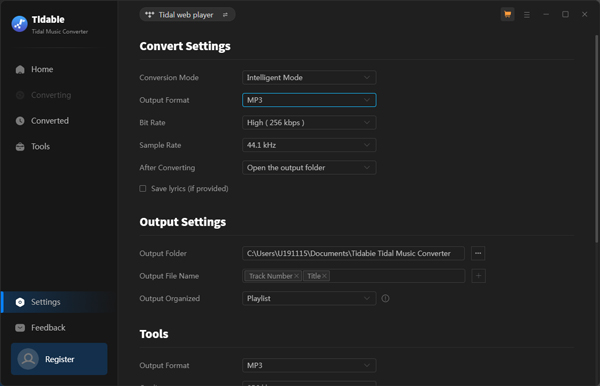
How to Convert Tidal to MP3 Using Tidabie Tidal Music Converter
Step 1. Install the Tidabie Tidal Music Converter on your desktop from Tidabie.com.
Step 2. Open Tidabie and select a convert mode: Either the Tidal app or the built-in Tidal web player.
Step 3. When working with the Tidal app, please drag and drop the Tidal tracks to Tidabie directly. With the built-in Tidal web player, please log into your Tidal account on Tidabie and click on the right Add icon afterward (Amid this, please deselect the tracks you don’t want from the loaded items).
Step 4. Afterward, press the three-line Menu icon at the top side and select ‘Settings‘. Then adjust the format to MP3.
Step 5. Finally, tap on the upper-right ‘Convert‘ button to begin the process.
No 3. DRmare Tidal Music Converter
| Compatibility | Windows and macOS |
| Pros | ✔️ Batch download Tidal Free/HiFi/HiFi Plus music at 5X ✔️ Keep both Tidal HiFi and Master quality after downloading ✔️ Support editing ID3 tags and also customizing output quality ✔️ Enable you to convert Tidal music to FLAC, MP3, and more |
| Cons | ❌ It has a limitation of converting up to 100 files |
| Price | Lifetime free trial (Premium version from $14.95) |
| Score | 4.0 / 5 |
DRmare Tidal Music Converter is also a professional Tidal to MP3 converter we’d like to introduce. Likewise, you can use the tool to download and convert Tidal songs, playlists, albums, and podcasts from Tidal Free, HiFi, and HiFi Plus plans to multiple formats like MP3, FLAC, WAV, etc. Furthermore, it is friendly for beginners to download Tidal music without losing the original sound quality.
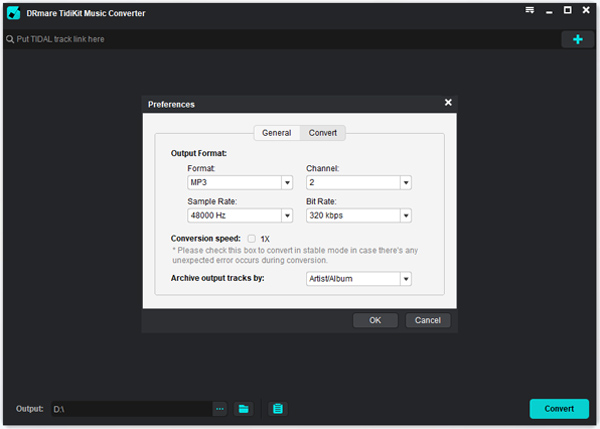
How to Download from Tidal to MP3 Using DRmare TidiKit
Step 1. Please visit DRmare.com to download the Drmare Tidal Music Converter. Then launch it.
Step 2. Copy the links of Tidal songs and paste them into the tool. After that, click on the right ‘+‘ icon.
Step 3. Click on Menu (looks like a three-line icon) > Preferences > Convert to set the output format to MP3.
Step 4. Once set, proceed to hit the lower-right Convert button to start downloading Tidal to MP3.
No 4. AudFree Tidal Music Converter
| Compatibility | Windows and macOS |
| Pros | ✔️ Download music from Tidal Free, HiFi, and HiFi Plus in bulks at 5X ✔️ Losslessly turn Tidal audio content to MP3, WAV, AAC, etc. ✔️ Save both Tidal HiFi and Master quality alongside ID3 tags ✔️ Enable to edit output format and audio quality |
| Cons | ❌ The conversion speed is disappointing and batch download of songs is challenging |
| Price | Lifetime free trial (premium version from $14.95) |
| Score | 4.0 / 5 |
Next up is AudFree Tidal Music Converter, which is quite a reliable Tidal MP3 downloader. It supports many audio formats covering MP3, FLAC, WAV, etc., helping you download Tidal songs and convert them losslessly with just a few steps. Moreover, it enables you to personalize output formats and quality according to your preferences.
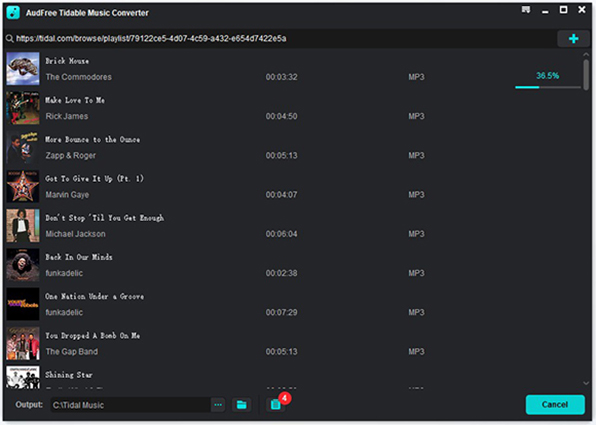
How to Download Tidal Nusic to MP3 Using AudFree Tidable
Step 1. Download AudFree Tidable on your PC. Then launch it.
Step 2. Tap on the upper-right Menu option and select Preferences > Convert, in which you can adjust the format to MP3.
Step 3. Opening the Tidal app. Then drag and drop the Tidal tracks to AudFree Tidable.
Step 4. Click on the Convert button, and wait for Tidable to download from Tidal to MP3.
Part 2. Tidal to MP3 Converter Online [Top 2]
In case you prefer an online Tidal converter to MP3, there are two options available. Let’s dive in and see what each of these tools has to offer.
No 1. Aiseesoft Free Audio Recorder
| Compatibility | Online |
| Best for | ✔️ Easy-to-use voice recording tool ✔️ Compatible with most platforms |
| Cons for | ❌ Only support MP3 ❌ Lower the original sound quality ❌ Not able to customize the output quality |
| Price | Free |
| Ratings | ⭐️⭐️⭐️ |
Aiseesoft Free Audio Recorder is a free audio recording tool that allows users to capture sound from their computer system and voice from their microphones. Apart from that, the program allows users to export Tidal audio in MP3 format by default. The program also has a built-in library where users can preview, edit, and delete their recorded Tidal audio files. Moreover, it is completely free to use, with no ads or viruses.

How to Use Aiseesoft Tidal to MP3 Converter Online
Step 1. Head to the official website of Aiseesoft Free Audio Recorder.
Step 2. Click on the Start Recording button. In this case, you need to install a small launcher on your computer.
Step 3. Then select the audio source from your computer and play the Tidal songs you want to download.
Step 4. Click REC to begin downloading Tidal to MP3 online.
No 2. Apowersoft Online Audio Recorder
| Compatibility | Online |
| Best for | ✔️ It has multiple recording modes ✔️ Record screen and audio at the same time ✔️ Edit Tidal music files in real-time ✔️ Easy to use |
| Cons for | ❌ It frequently crashes on Mac computers |
| Price | Free |
| Ratings | ⭐️⭐️⭐️ |
While Apowersoft Online Audio Recorder is not a dedicated Tidal MP3 downloader, it can still be used as a temporary solution for users who occasionally need to save Tidal playlist to MP3. With HTML5 technology, Apowersoft Online Audio Recorder can record system audio and microphone in ultra-high sound quality. Thus, the soundtrack will not be compressed to keep its real sound 100%.
However,

How to Use Apowersoft Tidal Music Converter Online
Step 1. Go to a browser to access the Tidal web player. Afterward, log into your account to find the target Tidal song that you want to record.
Step 2. Then go to the Apowersoft Online Audio Recorder homepage. You need to download a launcher when you’re using this tool for the first time.
Step 3. After downloading the launcher, hit the “Record” button on the Apowersoft Online Audio Recorder. Simultaneously, play the target music on Tidal. When the song ends, hit the “Stop” button.
Step 4. The recorded Tidal MP3 song will be saved in the “Show in Folder” option.
Part 3. Top 3 Free Tidal Music Converters to MP3
If you are looking for a Tidal music converter free, there are 3 options available.
No 1. Streamrip
| Compatibility | Windows, macOS, and Linux |
| Best for | ✔️ Totally free ✔️ Supports multiple streaming platforms ✔️ Fast download speed |
| Cons for | ❌ Difficult to use ❌ Require to install Python in addition |
| Price | Free |
| Ratings | ⭐️⭐️ |
Streamrip is a scriptable stream downloader for Qobuz, Tidal, Deezer, and SoundCloud. It allows users to download tracks, albums, playlists, discographies, and labels from Tidal streaming services. Besides, this online gadget automatically converts files to a preferred MP3 format. Streamrip has a database that stores the downloaded Tidal tracks’ IDs so that repeats are avoided, and it is easy to customize with the config file.
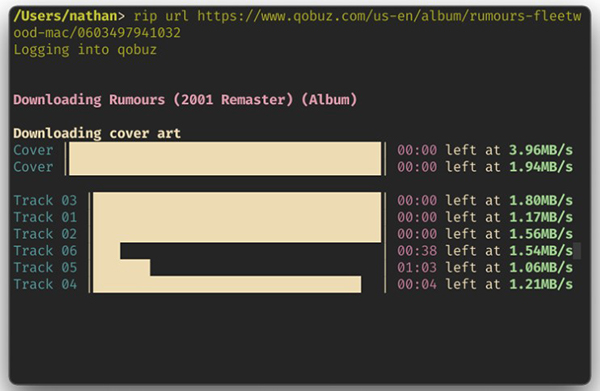
How to Use Streamrip Tidal to MP3 Converter Free
Step 1. First, please install Python on your computer. Otherwise, you cannot install and use Streamrip.
Step 2. Once installed, proceed to download the Streamrip app by running the command “pip install streamrip –upgrade” in the command prompt.
Step 3. Launch both Tidal and Streamrip.
Step 4. Copy the URL of the song or playlist from Tidal. In order to load those tracks, please paste those URLs to Streamrip.
Step 5. In Streamrip, please run the command “rip [URL] -o [output directory] -f mp3” afterward.
Step 6. Wait for the download conversion process to complete before finding the downloaded Tidal MP3 files in the output directory.
No 2. Athame
| Compatibility | Windows |
| Best for | ✔️ Support both Tidal and Google Play Music ✔️ Completely free for all users |
| Cons for | ❌ Only available for Windows users ❌ Consume a lot of time to download Tidal music |
| Price | Free |
| Ratings | ⭐️⭐️ |
Athame is a free source code program released on GitHub specifically for downloading music from streaming music services, like Tidal and Google Play Music. Different from other products, Athame Tidal Converter offers a straightforward way to download Tidal music to MP3 for offline listening.
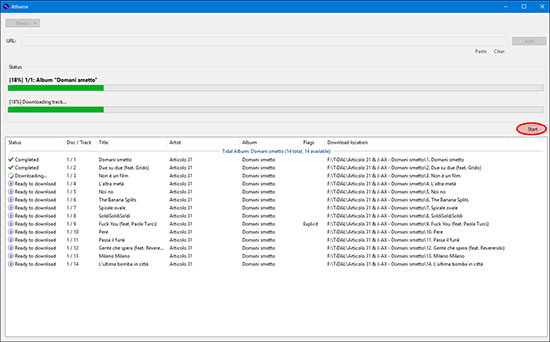
How to Use Athame Free Tidal Music Converter
Step 1. Download and install the Athame free Tidal converter on your Windows computer.
Step 2. Open the Athame app and click “Menu” to go to the “Settings” section afterward.
Step 3. Select the “Tidal” option. Later, log in to your Tidal account.
Step 4. Copy and paste the link to Tidal songs from the Tidal app. Then paste the link into the URL textbox. After that, Click “Add” to load them all.
Step 5. Later, click the “Start” button to commence the downloading process.
Step 6. Once the downloading process is complete, click “Tool” and then select “Options” to choose the MP3 output format.
Step 7. Finally, please click on “Converted” to check the converted Tidal MP3 files list. In this case, you can find the converted Tidal music in the “Show in Folder“.
No 3. Tidal-Media-Downloader
| Compatibility | Windows, macOS, Linux, and Android |
| Best for | ✔️ Support various operating systems ✔️Supports high-quality and lossless FLAC files ✔️Lightweight and fast with a command-line interface |
| Cons for | ❌ Require a Tidal HiFi subscription ❌ Difficult to use without technical knowledge and requires Python ❌ Less user-friendly without a graphical user interface |
| Price | Need Tidal HiFi subscription |
| Ratings | ⭐️⭐️ |
Tidal-Media-Downloader is another Tidal to MP3 converter that was developed by Yaronzz and is available on GitHub. The application requires either Tidal HiFi or Tidal HiFi Plus plans to download videos, tracks, playlists, albums, and even videos from Tidal’s official website to a local computer.
It supports two versions: Tidal-dl and Tidal-gui. Tidal-dl is a command-line interface (CLI) that supports Windows, Linux, macOS, and Android, while tidal-gui is a graphical user interface (GUI) that supports Windows.
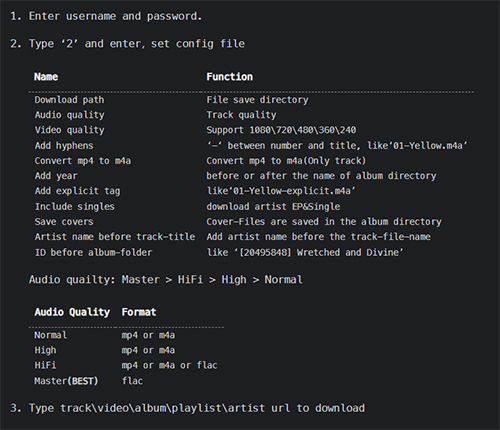
How to Use Tidal-Media-Downloader
Step 1. Download and install Tidal-dl from GitHub without requiring installation.
Step 2. Log in to your Tidal Hi-Fi account on Tidal-dl.
Step 3. Then adjust the settings according to your requirements by typing “2” and pressing Enter.
Step 4. Copy and paste the URL of Tidal tracks to download.
Step 5. Finally, the Tidal-dl will enable Tidal MP3 download for you.
Part 4. Best Tidal to MP3 Converter Free for Android/iPhone
No 1. Telegram Tidal Music Bot
| Compatibility | Android, iOS, Windows, Mac, and Linux |
| Best for | ✔️ Available for Android/iOS/Windows/Mac/Linux ✔️ Free to download Tidal to FLAC or MP3 ✔️ Retain Tidal original ID3 tags |
| Cons for | ❌ A little complicated to use ❌ Does not support batch download ❌ Reduce the sound quality of Tidal music |
| Price | Free |
| Ratings | ⭐️⭐️⭐️ |
Telegram Tidal bot is a good option for those who want to download Tidal music as MP3 or other files, especially if they prefer to use Telegram as their messaging app.
Specifically, one advantage of using the Telegram Tidal bot is that it is available for various systems, including Android, iOS, Windows, Mac, and even Linux. The Tidal music bot supports commands for playing and pausing tracks, as well as controlling the volume.
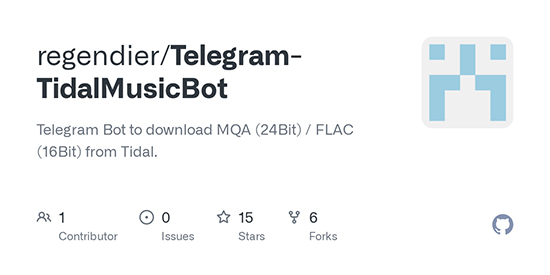
How to Use Telegram Tidal bot as Tidal to MP3 Converter
Step 1. Open the Telegram app on your phone. Then search for a Tidal bot by typing “@tidal-dl-bot” in the search bar.
Step 2. Once you find the bot, start a chat with it by typing “/start“.
Step 3. Authenticate your Tidal account by entering both your Tidal account and password.
Step 4. Enter the Tidal song/playlist/album name. Later, choose the music from the result.
Step 5. Choose the audio quality and click on the download link to start downloading.
Step 6. Once the download is complete, you can find the downloaded Tidal music in MP3 format in the destination folder on your device.
Part 5. Verdict: Which Is the Best Tidal to MP3 Converter
Comparison:
| Platform | Input Formats | Output Format | Free | Conversion speed | Retain ID3 tags | Output Quality | Customize Quality | Without Tidal Account Authorization | Batch Conversion | ||||
| AudKit Tidal Music Converter | Windows/Mac | Tidal Free/HiFi/HiFi Plus content | MP3, FLAC, WAV, AAC, M4A, M4B | Lifetime free trial | 5X | ✔ | Lossless | ✔ | ✔ | ✔ | |||
| Tidabie Tidal Music Converter | Windows/Mac | Tidal HiFi/HiFi Plus content | MP3, AIFF, AAC, WAV, FLAC, ALAC | 1-month free trial | 5X (web player) or 10X (app) | ✔ | High quality | Not support editing bit rate sometimes | ✘ | ✔ | |||
| DRmare Tidal Music Converter | Windows/Mac | Tidal Free/HiFi/HiFi Plus content | MP3, FLAC, WAV, AAC, M4A, M4B | Lifetime free trial | 5X | ✔ | High quality | ✔ | ✔ | ✔ (need to deselect undesired tracks) | |||
| AudFree Tidal Music Converter | Windows/Mac | Tidal Free/HiFi/HiFi Plus content | MP3, FLAC, WAV, AAC, M4A, M4B | Lifetime free trial | 5X | ✔ | High quality | ✔ | ✔ | ✔ | |||
| Aiseesoft | Online | Any audio playing on PC | MP3 and OGG | ✔ | 1X | ✘ | Low | ✘ | ✔ | ✘ | |||
| Apowersoft | Online | Any audio playing on PC | MP3, WMA, AAC, FLAC, WAV, M4A, and OGG | ✔ | 1X | ✔ | Low | ✘ | ✔ | ✘ | |||
| Streamrip | Windows/Mac/Linux | Qobuz, Tidal, SoundCloud, and Deezer | MP3, | ✔ | 1X | ✔ | Low | ✘ | ✘ | ✔ | |||
| Athame | Windows/Mac/Linux | Tidal, Google Play Music, SoundCloud, and Deezer | MP3, FLAC | ✔ | 1X | ✘ | Low | ✘ | ✘ | ✘ | |||
| Tidal-Media-Downloader | Windows/Mac/Linux | Tidal HiFi/HiFi Plus content | MP3 | ✔ | 1X | ✔ | Low | ✘ | ✘ | ✘ | |||
| Telegram Tidal Music Bot | Android/iOS | Tidal HiFi/HiFi Plus content | MP3 | ✔ | 1X | ✔ | Low | ✘ | ✘ | ✘ |
Verdict:
Of the 10 Tidal to MP3 converters, the AudKit Tidal Converter can be the best shot due to its lossless quality conversion, batch conversion support, complete success rates, and ID3 tag retention.
Also, if you prefer an online or free converter, there are several options available. All in all, it is important to choose a converter that meets your needs in terms of features, quality, and price.
Windows:
macOS:


