Tidal music streaming service has something unique about its sound quality. It offers you a high-resolution quality that is incomparable with other streaming services. And being that you can directly interact with high-end and popular artists is another great mileage. However, Tidal doesn’t have a Free tier to let you enjoy music freely.
Its first option is to pay for the free trial and enjoy it while it lasts before subscribing. But some users wish to rip Tidal for offline playback when their subscription expires. You can, therefore, get Tidal to MP3 online or offline to achieve this mission. We bring your 3 ways to get your Tidal to MP3 for compatibility issues.
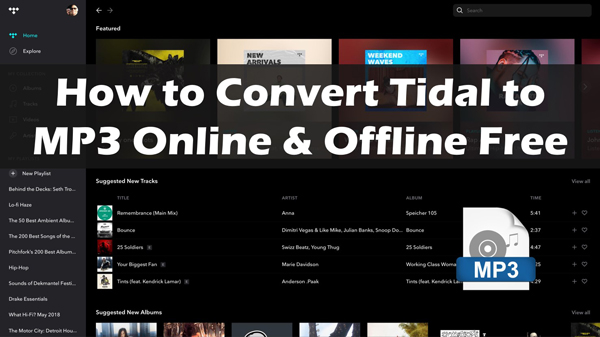
Part 1. How to Convert Tidal to MP3 Online Free
MP3 files have a greater benefit when it comes to streaming your music. You can back up your files on devices like USB, SD cards, phones, and manage CarPlay, among other functions. This section walks you through how to convert Tidal to MP3 free online via two tools.
1. Tidal-Media-Downloader
This application lets you download playlists, albums, tracks, and videos, among other files from the “Tidal” website. It supports various operating systems like Windows, Linux, Android, and macOS. Follow these steps to download Tidal to MP3 converter free online.
Step 1. Run the Tidal-GUI version and you’ll be provided with a device code.
Step 2. Click on the “Login” tab and the Tidal web page automatically opens to login. Next login and put the code to link your device.
Step 3. The app will then download Tidal HiFi tracks. You can make other changes including the output format to MP3 and the “Downloader” folder.
Step 4. Now, copy the Album link from the Tidal desktop program.
Step 5. Then paste it to Tidal-GUI and press the “Enter” tab.
Step 6. Finally, click to download your album in MP3 format.
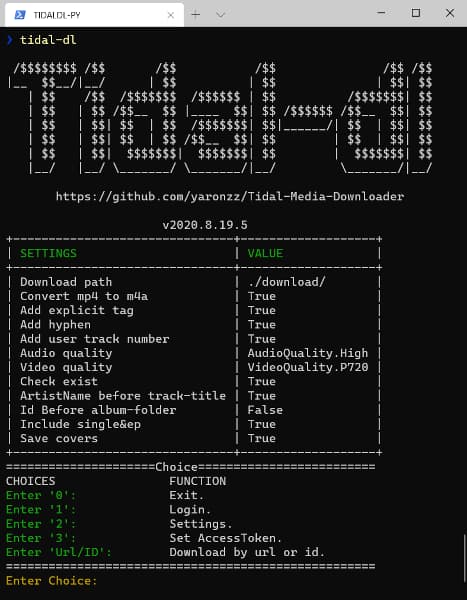
Pros:
- You can select video resolution and track quality
- Supports numerous operating systems
Cons:
- Can’t download in high quality
2. Tidal-Media-Downloader PRO
Use this app to convert Tidal to MP3 online. For this app, you require a Tidal HiFi subscription to download Tidal music. Here is the detailed procedure.
Step 1. Download Tidal-Media PRO and install it on your computer.
Step 2. Then sign in with your username and password once it opens.
Step 3. Then enter option “2” which is the “Settings” option to set configuration files according to your requirements.
Step 4. Next, type the URL of the Tidal track or playlist your wish to download in MP3 format.
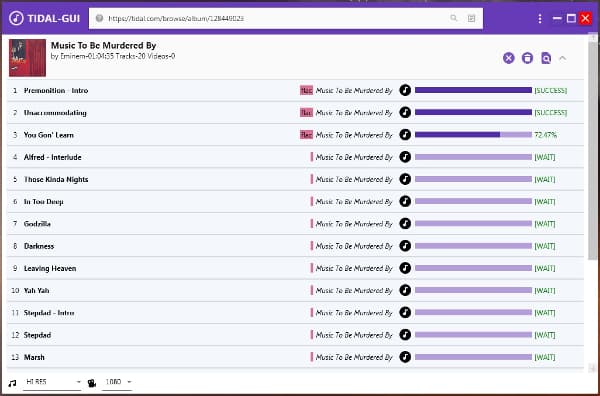
Pros:
- Tidal GUI allows you to download directly from Tidal in high quality
- Download Tidal playlists for offline use
- You can add metadata to your tracks
Cons:
- The interface is not user-friendly
Part 2. How to Convert Tidal to MP3 Offline Free
The easiest way to convert Tidal to MP3 offline free is to use AudKit Tidal Music Converter. This app encompasses advanced technology that will keep 100% ID3 tags and other metadata information like genre, title, artist, etc. The speed is pretty fast as it comes with a built-in high-speed processor for conversion to convert a 10-hour playlist in only 2 hours at a 5X speed rate.
AudKit works on quality and will losslessly convert and download HiFi music albums on your computer for playback. It supports common output formats like MP3, FLAC, Lossless, AAC, WAV, and many others. You don’t worry about your preferences when it comes to output parameters. You can customize the channel, bit rate, sample rate, etc as you wish.

Main Features of AudKit Tidizer Music Converter
- Convert Tidal music to MP3 to make it easy-to-use
- Run at 5X conversion speed on the Windows version
- Maintain lossless quality and ID3 tags like artist and title
- Allow users to customize output parameters with ease
How to Use AudKit to Convert Tidal to MP3 Offline
Apart from converting Tidal to MP3 online via the above 2 tools, our third option offers you another avenue to play your converted Tidal tracks offline.
AudKit Tidizer Music Converter is a sophisticated tool that follows simple procedures to get your tracks to MP3 format. First, go to the official website and click the “Download” tab to download the app on your computer. Install then open it and wait for the built-in Tidal app to show up. Remember to activate it as well. Go to the “Menu” icon and click the “Register” tab. Then copy and paste the licensed email and registration code for full activation.
Step 1 Reset Tidal output format to MP3

Click on the “Menu” tab and select the “Preferences” > “Conversion” option to start resetting the format and parameters. Choose the “MP3” output format and other parameters like bit rate, sample rate, channel, etc.
Step 2 Import Tidal playlist or tracks to AudKit Tidizer

Now, open the Tidal playlist or tracks you want in the built-in Tidal app and you’ll notice the “Add Music” button starts to glitter. Click on the icon to select your playlist or tracks. However, to export Tidal playlists, you’ll need to line up your tracks in a playlist as this app can only import a collection of playlists and not a single track.
Step 3 Download and convert playlist from Tidal to MP3

You are on the final lap to get your Tidal playlist in MP3 format. Just click on the “Convert” tab and wait for the app to start downloading and converting your files. You can also add other tracks during the conversion process. A red tip will show on the “Converted” icon once the files have all been converted. Open the icon to see your converted Tidal playlist to access them for offline playback.
Part 3. Conclusion
A Comparison Table for the Tidal Converters
| AudKit Tidizer Converter | Tidal-Media-Downloader | Tidal-Media-Downloader PRO | |
| User Interface | Easy to use interface | Not straight forward | Ambiguous |
| Compatibility | Windows and Mac OS | Windows, Mac, Android, Linux | Windows, Mac, Android, Linux |
| Supported Output Format | FLAC, WAV, MP3, AAC, M4A, M4B, Lossless, | MP3, FLAC, M4A | FLAC, M4A, MP3 |
| Conversion Speed | X5 speed rate | Real-time | Real-time |
| Customize Output Format | Yes | No | Only add metadata info to your tracks |
| Output Quality | Lossless with 100% originality | Distorted original quality | Lossy |
No music streaming service compares with Tidal due to its excellent sound quality. And you can get either Tidal to MP3 converter online or offline. Remember that online conversion doesn’t offer the same quality as the original file. Therefore, the recommended tool should help solve such a crisis. AudKit Tidizer Music Converter strives in offering 100% lossless quality as the original file. You can bank on it for HiFi music playlists playable offline on any device.


