The value and importance of integrating different music streaming platforms aren’t discussed enough. For instance, if you’re willing to transfer Apple Music to YouTube Music, you can’t do it as both platforms aren’t integrated as of now.
Whether you’re looking to switch from Apple Music to YouTube or want to increase the Apple playlists by transferring them to YouTube, coming to know that you can’t share Apple Music with YouTube music is frustrating. Fortunately, you can still get a workout around that, as we’ll introduce the best way to help you transfer Apple playlist to YouTube music.

- Part 1. FAQs about Transferring Apple Music to YouTube Music
- Part 2. How to Convert Apple Music Playlist to YouTube Music
- Part 3. How to Transfer Apple Music to YouTube Music
- Part 4. Conclusion
Part 1. FAQs about Transferring Apple Music to YouTube Music
Q1: Is Apple Music Better Than YouTube Music?
A: YouTube also has launched majestic music service to let you enjoy listening to the amazing audio songs. However, when it comes to comparing YouTube with Apple Music, the latter edges past the former in offering lossless quality. Although YouTube allows you to listen to music without paying a penny, many unwanted ads will creep in.
Hence, spending extra money to get an Apple Music subscription is worth it as it prompts better sound quality and allows for the collection of music files YouTube offers.
Q2: Can You Transfer Apple Music to YouTube Music?
A: Since there is no official partnership of Apple Music with YouTube Music, you can’t directly share the music between these two music streaming services. However, you can rely on tools like AudKit Apple Music converter to download Apple Music in the first place.
After getting Apple Music in whatever audio format you’d like, you can transfer all these songs to YouTube Music to begin enjoying listening to these amazing and magnificent songs.
Part 2. How to Convert Apple Music Playlist to YouTube Music
As you can’t import Apple Music playlists to YouTube music directly, converting the Apple Music playlists as local files is recommended. To do it, you can look at the AudKit Apple Music Converter, one of the best Apple Music converters. It allows you to convert Apple Music in lossless quality at up to 24-bit/192kHz
Apart from maintaining the lossless quality, another thing to like about the AudKit Apple Music converter is that it retains the metadata and other information about the Apple Music playlists. Moreover, AudKit Apple Music Converter supports multiple audio formats including MP3, AAC, FLAC, WAV, and the like, meaning you can download Apple Music in several formats.
Apart from offering the 30X fast conversion speed, AudKit Apple Music Converter also empowers you to download the multiple Apple Music files in one go. Another significant and breathtaking thing to like about the AudKit Apple Music converter is that it offers an affordable premium package, and you can explore the brilliant free trial version.

Main Features of AudKit Apple Music Converter
- Lets you turn the Apple Music to WAV, MP3, AAC, FLAC, WAV, etc
- Eliminate the DRM protection from Audible audiobooks, iTunes Audios, Apple Music, etc
- Preserve your audio with ID3 tags and lossless audio quality
- Prompts the 30x conversion speed
- Transfer Apple Music to Spotify, YouTube Music, Tidal, and more music services
How to Convert Apple Music Playlist to YouTube Music
Here’s the detailed guide to download the Apple Music playlists as local files via AudKit Apple Music Converter. Please download M4P songs from Apple Music using your existing account beforehand.
Step 1. Add Apple Music Downloads to AudKit
On the AudKit Apple Music Converter, tap the second bottom-left ”Add” button to upload the downloaded Apple Music tracks from iTunes to the Apple Music downloader.
This tool also supports batch conversion, implying that you can convert Apple Music files as many as possible to your favorite audio file types quickly.
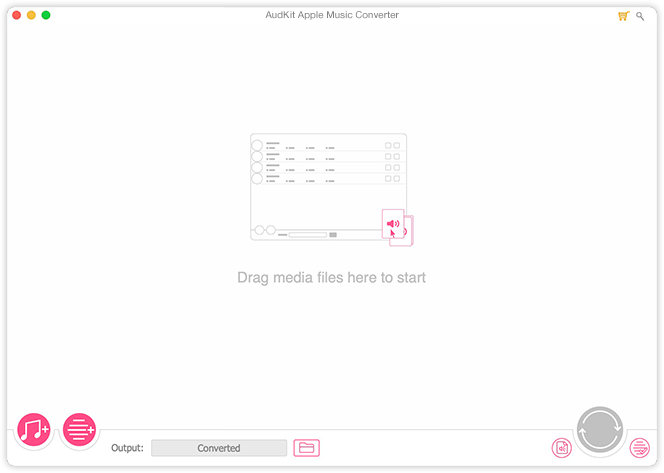
Step 2. Edit Apple Music Output Format as YouTube Music-supported One
Once added files, you can customize the audio parameters. Click on the lower-right Audio button and choose the audio format that is supported by YouTube Music, such as MP3, FLAC, WAV, AAC, and more.
You can also customize multiple audio parameters, including the channel, sample rates, bit rate, etc. Plus, you can press the Edit icon on each item to edit the ID3 tags effortlessly.
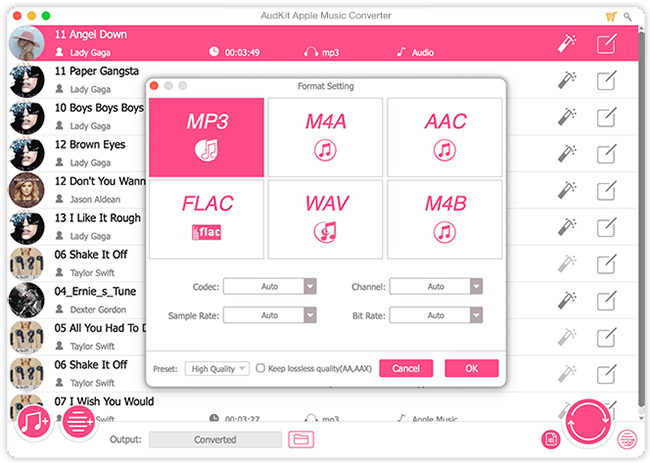
Step 3. Convert Apple Music Playlists for YouTube Music
When all settings are finished, please press the Convert button located in the bottom right corner of AudKit to begin downloading the selected Apple Music to MP3 or other file types. AudKit Apple Music Converter has a 30X fast conversion speed on Windows. That implies that you can download Apple Music files quicker than you thought, provided you’ve acquired a fast internet connection.
Note: The conversion speed for Mac is 1X.
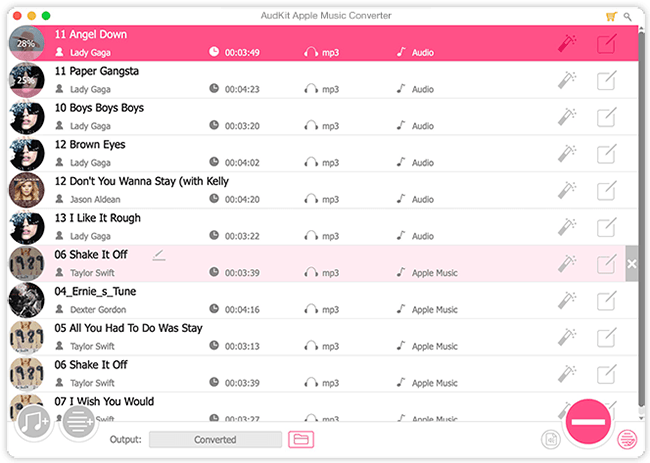
Part 3. How to Transfer Apple Music to YouTube Music
Since you’ve downloaded the Apple Music playlists, now you can transfer Apps music playlist to YouTube Music. Here’s how to import Apple Music playlist to YouTube.
Step 1. Navigate to the YouTube Music web player, as it is the only one that enables you to upload and store local files.
Step 2. Tap the profile button and select Upload music to import the Apple Music file to the YouTube music library.
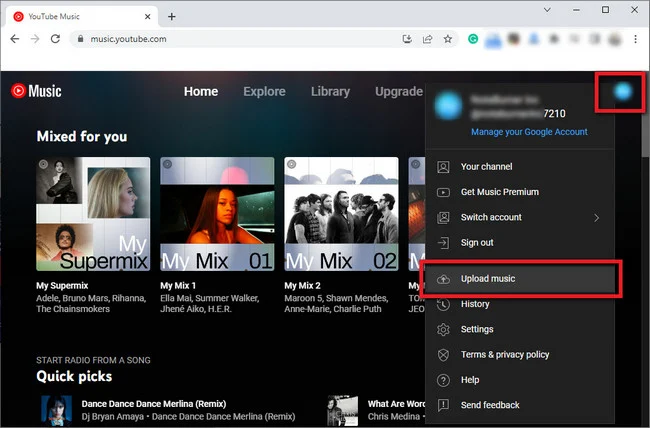
Step 3. Once the music transfer process is completed, you’ll need to click on the Library icon and choose Songs > Uploads to access the downloaded songs from there. Afterward, you can begin playing those downloaded Apple Music files on YouTube Music.
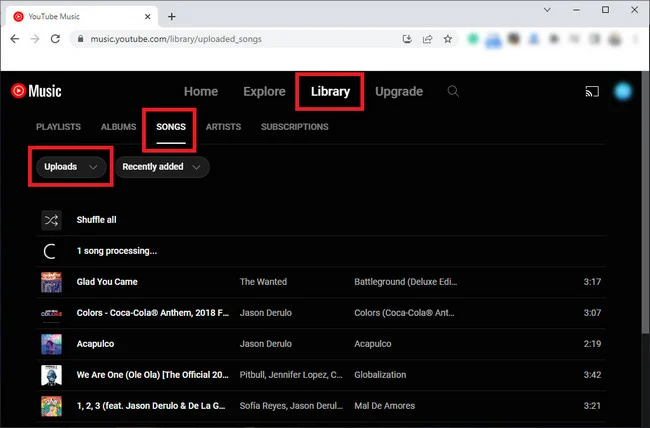
Part 4. Conclusion
You might want to transfer Apple Music to YouTube Music for several reasons, as you can consider switching from Apple Music to YouTube Music. However, there is no official method for moving/syncing Apple Music to YouTube music. Fortunately, AudKit Apple Music can help you do the job.
It allows you to download the Apple Music files as local files, enabling you to download all songs from Apple Music at once in multiple audio formats. The best thing about the AudKit Apple Music Converter is that it doesn’t affect the sound quality, and you can grab multiple Apple Music playlists at the same time. This way, you can transfer Apple Music to multiple music services including YouTube Music, Spotify, Tidal, etc.

