“Hey! I am an audiobook lover of Audible and want to listen to audiobooks on my Xbox One. Is the Audible Xbox One integrated? If not, how can play Audible on Xbox One? Please give some suggestions. Thank you!”
For audiobook fans, some of them look for a collaboration between Audible and Xbox. However, you find no Audible app available on the game console. Are there ways to listen to Audible books on Xbox One? If you are one of those people, this article is for you.
In this article, we provide two useful methods to let you play Audible audiobooks on your Xbox One online and offline. The steps are easy to understand so that every user can easily follow them and successfully stream the audiobook they like on Xbox One. Let’s get started!
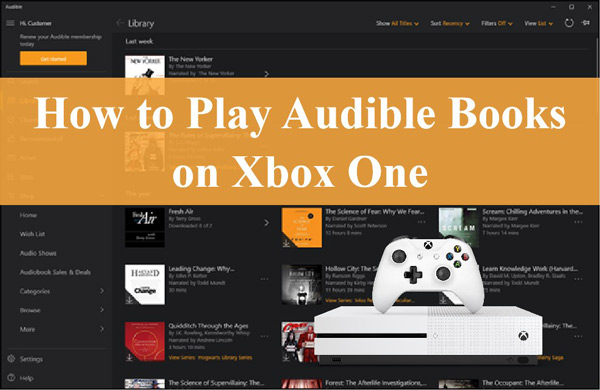
Part 1. Can You Get Audible on Xbox One?
There is no available Audible app for Xbox One, so you cannot play Audible directly on Xbox One. You may ask for the Xbox to integrate it. Even though you aren’t able to download the Audible app on Xbox One, you still have the chance to log into Audible on Xbox One by using the web browser online.
You can have access to Audible books on Microsoft Edge App. It allows you to play all your favorite Audible books on Xbox One. And there is another way for you to listen to Audible books offline on the device, we will explain the steps on both approaches in detail. Read on carefully.
Part 2. How to Listen to Audible Books on Xbox One via Audible.com
Users can listen to Audible books on Xbox One through the web browser. You need to follow simple steps to listen to the Audible books. Here are the steps you need to ensure you are following.
Step 1. You need to select Microsoft Edge under the My Games & Apps menu to open it.
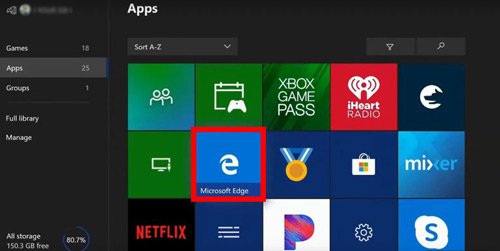
Step 2. Go to the web address bar to type in the official website of Audible: audible.com.
Step 3. Press the Start button on your Xbox One controller, and it will lead you to the Audible page. You can then log into your Audible account by clicking the “Sign In” button at the top right corner.

Step 4. Now, you’ve accessed Audible. You can go to your library or select a new Audible item through “Browse” to listen to on the Xbox One.
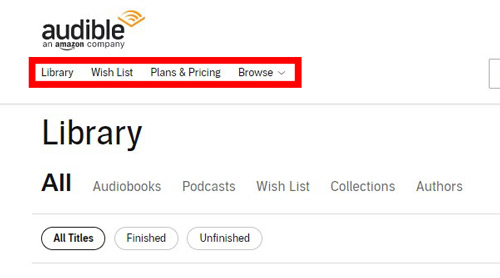
Part 3. How to Download Audible for Xbox One – Best Way
Through the web browser on your Xbox One, you can easily play Audible on Xbox One. There is a limit to the first method which is that you can only enjoy the audiobooks while the web browser opens. You will not be able to play games on Xbox One while listening to the Audible book. How can you play the audiobook you want in the background while playing games?
You may try to download the Audible books offline by using AudiKit Audible AAX Converter. It is fascinating that the tool can download audiobooks from Audible in multiple audio formats, including MP3, M4A, AAC, WAV, etc., making it easy for you to listen to Audible files. This good compatibility let users play Audible audiobooks on Xbox One with no issue.
With AudKit Audible AAX Converter, the Audible books will be downloaded at a rapid speed at 100X with no quality loss. In addition, the AudKit software has terrific options for a tag and audio editor. With the help of this feature, you can easily edit your titles and artists, even adjust the volume and pitch, and more. It also enables users to split audiobook files and time frames.

Key Features of AudKit Audible Converter
- Support to convert Audible books to various formats like MP3, and M4A
- Download Audible with high-quality sound with an excellent 100X speed
- Give the customizations on Audible audio settings like tags, and effects
- Offline listen to audiobooks from Audible on Xbox One easily
Here are the steps about how to use AudKit Audible AAX Converter to download Audible for Xbox One.
Step 1 Import Audible files to AudKit converter

You will need to download and install the AudKit Audible AAX Converter on your computer. You can choose Mac or Windows version. Launch the Audible tool after installing it, you can then register the AudKit tool to get the full functions. Next, click on the black “Add Files” button on the left top to select your liked Audible books. They will be loaded into the converter after you hit the “Open” button.
Step 2 Change audio format settings for Audible

Right on the left bottom corner, tap the “Format” option when you see it. You will be able to adjust the audio format of Audible to MP3, FLAC, AAC, and even Lossless and more. And other output audio attributes like sample rate, bit rate, and channel are flexible for you to personalize.
Step 3 Edit the split, effect and tags features for Audible
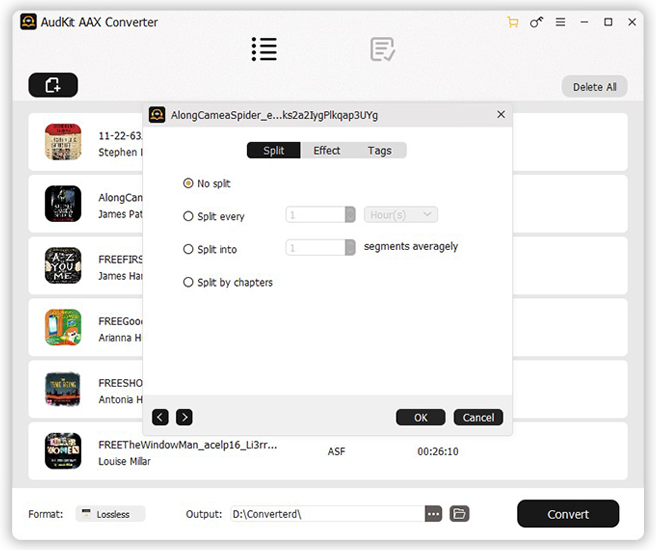
Move to the loaded audiobooks, you will notice there are two buttons. Click the first “Edit” button, and you will be shown a new window to customize other output settings. You can split the Audible files, change the volume, speed and pitch, and edit the tags of Audible books.
Step 4 Download Audible audiobooks for Xbox One

After setting all the parameters, you are ready to download Audible books to PC. Click the “Convert” button to process the conversion. AudKit Audible AAX Converter will download and convert your audiobook files at 100X speed. Find the converted files by opening the “Folder” icon next to the Convert button.
All the Audible books will be saved on your computer, you can search the book title to locate the folder. After that, it is possible to copy Audible books to USB. To put those files into Xbox One, you can insert the USB and transfer the audiobooks to it. You will then play them on the media player which can be played in the background.
Part 4. In Conclusion
In the digital world, people love to have everything on their devices. Some people like to listen to music on Xbox One, while others love hearing their Audible books on Xbox One. This guide has given detailed instructions on how to listen to Audible on Xbox One. You can choose to play the audiobooks through the web browser, which is easy to get it.
If you want to stream your Audible books while playing games on Xbox One, you may give it a try on AudKit Audible AAX Converter. It downloads Audible audiobooks into compatible audio formats and then you can stream them on the device you want not only Xbox One.

