Now, as you all know that Spotify is one of the top music streaming services available on the internet; people listen to Spotify on a daily basis. They like to listen to Spotify when they are on the move, in the gym, running, working, doing home chores, etc., and the list keeps ongoing. Spotify has a library of over 20 million songs from famous content creators, making it one of the biggest music libraries in the whole world.
As promising as Spotify looks, it has its downsides, like not being able to record Spotify music from the library so that you can listen to it on other audio players. This can be very annoying when you don’t have access to your smartphone but still want to listen to your favorite songs.
Fortunately, there are alternative methods like converting and recording from Spotify Music into a universal format so that you can listen to it. The Spotify recording software is also recommended when it comes to saving the music for later use. In this article, we have compiled a list of 10 Spotify recorder tools for both computers and smartphones.

Part 1. Best Spotify Recorders for Mac / Windows
1. AudKit Spotify Converter
The best Spotify recorder is the AudKit Spotify Converter. AudKit Spotify Converter is an upgraded Spotify recorder that is able to record music from Spotify on Mac and Windows. It also allows users to convert Spotify music to MP3, WAV, M4A, and a collection of common formats. In this case, you can listen to your favorite Spotify music on any audio player.
Other than Spotify music, AudKit SpotiLab is also available to download Spotify playlists, albums, podcasts, audiobooks, etc. at 5X faster speed. The audio quality and ID3 tags are 100% preserved. Here is a list of the advantages and disadvantages of the excellent Spotify recorder for Mac and Windows.

Main Features of AudKit Spotify Music Converter
- Download Spotify audios for offline listening without limits
- Convert Spotify songs to the most common formats
- Retain sound quality and ID3 tags from original tracks
- Enable Spotify music to play on any other players
Pros:
- Can convert music into multiple formats.
- Can preserve all the ID3 tags.
- Can download at the highest bitrate possible to get you 100% lossless music quality.
- Has a very minimalist interface.
Cons:
- Costs a little bit more.
2. AudFree Spotify Music Downloader
The next recorder on our list is AudFree Spotify Music Downloader. It is also a Spotify dedicated software that allows you to download and record music from Spotify in your required format. It comes equipped with a real-time recording that allows it to convert music from Spotify at up to 5 times the speed of a normal converter available.
Once you download the music from Spotify in your desired format, you can listen to it while being offline to get a premium ad-less listening experience. Downloaded music can then later be played on other devices like iPod, Sony Walkman, PSP, and many other audio players. Here is a list of the advantages and disadvantages of AudFree Spotify Music Converter.
Pros:
- Download and convert at speeds 5 times faster than other converters.
- It supports multiple formats that you can choose from.
- Preserves ID3 tags.
- Automatically classifies the music into tracks and albums.
Cons:
- Cost a little bit more.
- In the free version, you can only record up to 1 minute of sound
Part 2. Top Spotify Capture: AudFree Audio Capture
AudFree Audio Capture is another amazing professional tool that allows you to capture Spotify audio and convert it into a universal format. Unlike other downloaders on this list, AudFree Audio Capture works on the recording principle. Instead of downloading the music, it records music from Spotify. It also does a great job at extracting ID3 tags.
One advantage of this recorder is that it is not only restricted to Spotify. You can also record music from other apps like Apple Music, Deezer, Amazon Music, etc. It supports up to six formats. Now we are going to describe the advantages and disadvantages of AudFree Audio Capture.

Pros:
- Can record any background voice on the computer
- Has the capability to record multiple Spotify tracks simultaneously
- Trim, split, and merge Spotify audio files with a built-in audio editor
Cons:
- It is not free.
- It takes more time to record music from Spotify as compared to other Spotify downloader apps.
Part 3. Top Spotify Recorders Free: Audacity
Audacity Spotify Recorder is a free Spotify recorder that is a professional open-source editor and recording software with advanced integrated technology. Unlike other recorders on this list, Audacity Spotify Recorder is also available on the Linux operating system.
Audacity has a built-in recorder that allows you to record music from Spotify using the built-in speaker of the computer and store it locally on your computer. Here is a small list of the pros and cons of Audacity Spotify recorder.
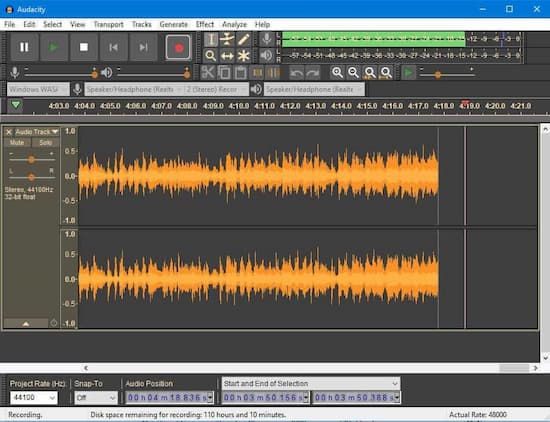
Pros:
- Record from Spotify and other apps using the built-in speaker.
- Available on the Linux OS as well.
Cons:
- It has a complex user interface for a beginner.
- It is time-consuming to record Spotify songs in real-time.
Part 4. Top Free Spotify Recorder Online: AllToMP3
AllToMp3 Spotify Web Recorder is a free Spotify web recorder. It is not only limited to Spotify; it also supports other platforms. This is a free music recorder that works on any web browser that you have available. It has a very simple, easy-to-use interface that makes the downloading process that much is easy. It can also preserve ID3 Tags and download the music at 256Kbps bitrate.

Pros:
- Is free of cost.
- It is very easy to use.
- Preserves metadata.
Cons:
- It is very unstable and needs to be connected to the internet at all times.
Part 5. Free Spotify Recorders for Android / iOS
1. Fildo
Fildo is one of the best free Spotify recorder tools available on Android. Fildo allows you to download music from top streaming services like Spotify, YouTube, Deezer, etc. Fildo is not available on the play store, so you have to download it manually from its website. It has a very simple user interface and has a very easy downloading process. It allows you to download music from Spotify in MP3 format so that you can listen to it while being offline on any audio player. It is one of the best Spotify recorder Android has to offer.
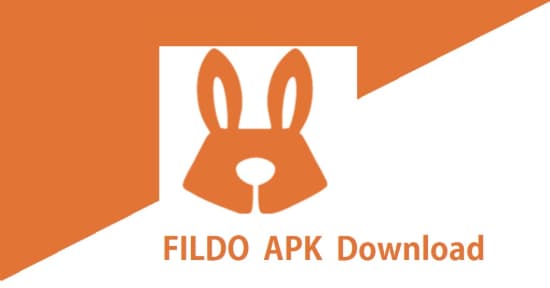
Pros:
- It is free to use.
- Supports multiple streaming services.
- It is very easy to use.
Cons:
- It is very unstable and crashes.
2. Smart Recorder
Smart Recorder is another free recording app to record songs from Spotify. Smart Recorder allows you to download music from Spotify and any other sound source from the phone. It is not only restricted to recording; this free Spotify recorder also has some other features that make the recording experience even better.

Pros:
- Allows you to record and save Spotify music in MP3 format.
- It has a feature to skip the silence from the music.
Cons:
- We need to pay to remove ads from Spotify music.
3. Telegram
Unlike any other app on our list, Telegram is a communication service. Telegram allows you to communicate with different devices and comes equipped with multiple features. Telegram has a lot of bots that can perform a lot of tasks. One of the bots is for is Spotify, and Telegram bots allows you to download music from Spotify. You just have to activate the bot, paste the URL link of the songs, and it will start downloading. It records in whatever sound quality it can.
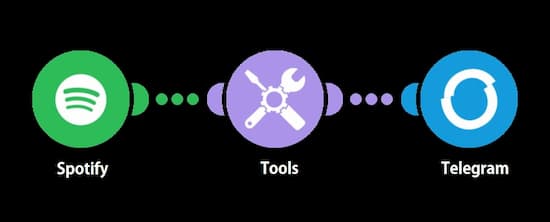
Pros:
- It is very easy to use.
- Save the songs locally on your device in MP3 format.
Cons:
- Is not a dedicated app for Spotify.
- Lacks a lot of features.
4. GarageBand
Garage Band is an all-in-one music app for iOS devices made by Apple. It allows you to make music at the ease of your smartphone. It also comes equipped with a built-in audio recorder that you can use to record music from Spotify and any other sound source. It has one downside that it is only available on iOS devices, so Android users don’t have access to Garage Band.

Pros:
- It is an all-in-one tool
- Record and save Spotify songs in MP3
Cons:
- Only available on IOS devices
5. BandLab
The last free Spotify recorder for android on our list is Band Lab that also works on recording technology. It is available on Android devices and doesn’t require any root access. It is similar to GarageBand on iOS. It allows you to record audio from Spotify, and you can also edit the music tracks. It has a very easy-to-use user experience.

Pros:
- It is free to use.
- Can record Spotify as well as other sound sources.
Cons:
- Is only available on android.
- Is full of glitches and crashes.
Part 6. How to Record Music from Spotify with Spotify Recorder
To get a better understanding of this tutorial, here we’ll tell you how to record music from Spotify via using AudKit Spotify Music Converter. Since AudKit SpotiLab Music Converter is quite user-friendly that you only need 3 steps to capture Spotify songs and download them on the computer.

Main Features of AudKit Spotify Music Converter
- Download Spotify playlists, songs, albums without Spotify Premium
- Convert Spotify music to MP3, AAC, M4A, and other audio formats
- Keep Spotify tracks with original sound quality and ID3 tags
- Remove ads and protection from Spotify songs at 5X faster speed
Step 1 Install AudKit Spotify Recorder and record from Spotify

Click to Download button above and download AudKit Spotify Music Recorder on PC or Mac. The Spotify music desktop app will auto-open. Now log into your Spotify account and find the music that you want to record. Directly drag and drop the Spotify music to AudKit SpotiLab.
Step 2 Reset output formats for Spotify recordings

Click the hamburger icon on the top right and choose Preferences > Convert. Next, you can customize the Spotify output format, channels, sample rate, bit rate for recording, and the archive way as you required.
Step 3 Download and record music from Spotify

Tap the Convert tab from the bottom right corner, this Spotify audio recorder will record audio from Spotify. When all recordings are done, you can click the Converted > Search icon to locate all your Spotify music downloads. You can also access the Spotify music file’s location on your computer.
Part 7. Conclusion
We discussed the 10 best Spotify recorder software for Mac, Windows, Android, iOS devices online for free. No matter which device you are using, there is an option for the extraordinary Spotify recorder. It ultimately comes down to your personal preference on which to choose. What’s more, here is a complete guide on how to record music from Spotify with the top-rated AudKit Spotify Music Converter.

