Spotify is probably the most popular music streaming platform around the globe. Spotify works on many devices like smartphones, smart speakers, gaming consoles, PCs, etc. which lets the user enjoy their favorite music wherever and whenever they want. However, we cannot carry these devices on the go. What if you want to listen to music on the run where it is very inconvenient to bring your smartphone?
That is where these portable MP3 players that work with Spotify come in. People often think of them as something from ancient times, but nowadays, these modern MP3 players have become very advanced and cutting-edge. So, we have curated a list of the top 10 best Spotify MP3 players for you.

# 1. Mighty Vibe
Mighty Vibe is a dedicated Spotify compatible MP3 player that allows users to enjoy their Spotify playlists and podcasts offline without a smartphone. It is a compact, lightweight, and durable device that can be clipped onto any piece of clothing. The Mighty Vibe has improved upon its predecessor, the Mighty, by offering better connectivity, battery life, and support for wireless and wired headphones.
See More: How to Use Mighty to Enjoy Spotify Music

-
Pros
- It can store over 1,000 songs.
- Support both Bluetooth and wired headphones and speakers.
- Water and drop-resistant.
- Offer up to 5+ hours of continuous playback.
-
Cons
- Limited to Spotify Premium users.
- Does not provide specific song information.
# 2. Innioasis MP3 Player
The Innioasis MP3 Player is a versatile audio and video player that offers a range of features and functions. It supports Bluetooth 4.2, allowing for quick pairing with other devices like speakers and headphones. The Innioasis MP3 Player is compatible with popular streaming services like Spotify and Pandora, allowing users to enjoy their favorite music on the go. It features a 4-inch full-touch LCD screen, providing a clear and responsive interface for easy navigation and control.

-
Pros
- Solid build and great interface.
- Wider music compatibility, supporting various audio formats.
- Stable Bluetooth pairing with fast pairing and stable connections.
- Simple audiobook player with A-B repeat, bookmark, and speed options.
-
Cons
- Battery life could be better.
- Limited volume range.
- Expensive compared to some other options.
# 3. AGPTEK T06S
The AGPTEK T06S is a portable MP3 player with a 4-inch touch screen, Bluetooth connectivity, and a 5MP camera. It offers lossless sound, and noise reduction, and supports various audio formats, including MP3, WMA, FLAC, APE, AAC, OGG, and ACELP. The device is designed for easy use and provides a convenient way to enjoy online music, video, and games, as well as access popular apps like Spotify.
See More: How to Get Spotify on Agptek MP3 Player

-
Pros
- WiFi and Bluetooth connectivity.
- 5MP camera for capturing moments while exercising outside.
- 4-inch HD full touch screen for easy operation.
- High-resolution audio support.
- Large capacity with expandable memory.
-
Cons
- Some users may find the device too simplistic for their needs.
# 4. SWOFY M503 PRO
It is a portable music player with a unique design that aims to provide an excellent audio experience while being easy on the eyes. The player has a distinctive design, available in black and gold colors, and features a 4.0-inch screen. It has a battery life of 12 hours, allowing for extended listening sessions. The MP3 player for Spotify comes with Spotify pre-installed, making it easy to access your favorite songs and playlists.

-
Pros
- 80GB storage capacity.
- Bluetooth and WiFi support.
- 4.0-inch full touch screen.
- Support Android streaming.
- High fidelity music playback.
- Built-in external speakers.
-
Cons
- The volume could be higher.
# 5. ZAQE M505
The ZAQE M505 is an 80GB MP3 player with Bluetooth and WiFi capabilities, featuring a 4.0″ full touchscreen interface. It is compatible with various music streaming services, including Spotify, Audible, Amazon Music, and Deezer. The device has a 2000mAh large battery capacity, ensuring uninterrupted entertainment. Quick charging minimizes downtime between listening to music and watching videos.
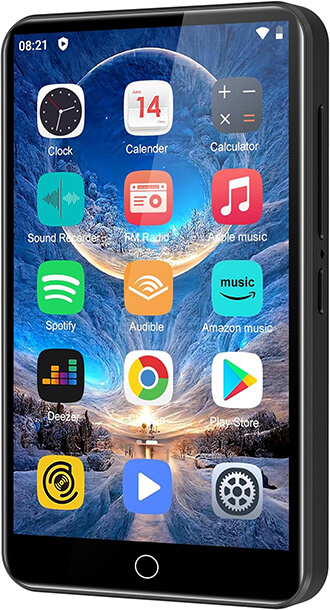
-
Pros
- 80GB storage capacity, expandable up to 512GB with a micro SD card.
- FM radio, e-book functionality, and support for multiple music file formats.
- Powerful battery performance with a 2000mAh capacity.
-
Cons
- Limited battery life.
# 6. iPod Touch
iPod Touch is a media player designed and marketed by Apple Inc., and it is the most advanced and versatile iPod model available. It allows users to enjoy music, videos, and other types of media. However, when it comes to using Spotify on an iPod Touch, there are some limitations. The Spotify app is only compatible with the 5th-7th generation iPod Touch devices running iOS 10 or later.
See More: How to Use Spotify on iPod

-
Pros
- Incredible video quality.
- Excellent YouTube feature with a dedicated player.
- Simple Wi-Fi connection.
- Improved battery life.
- Lower price compared to previous models.
-
Cons
- Lack of a touch-sensitive Home button.
- No external speakers for music and low volume on alarm speakers.
- No external volume button.
- Dated cameras.
# 7. Sony Walkman
Sony Walkman is a groundbreaking portable media player that has evolved over the years to incorporate modern features and support for streaming music services like Spotify. It allowed users to listen to their favorite tunes on the go, providing a unique and personalized music experience. Some models come with Android OS, allowing users to install the Spotify app and enjoy streaming music.
See More: How to Enjoy Spotify on Sony Walkman
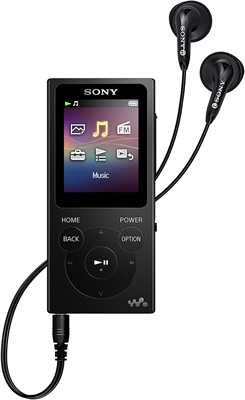
-
Pros
- Compact design, measuring only 4.5cm x 9.5cm.
- Offer high-quality sound with multiple sound processing effects available.
- Wi-Fi and Bluetooth connectivity.
- With a solid construction.
-
Cons
- Charging the device takes around 4 to 5 hours.
- The battery life of the Walkman is not great.
- Limited internal storage.
# 8. Fitbit Versa
Fitbit Versa is a smartwatch designed for fitness enthusiasts, offering various health tracking features and smartwatch functionalities. One of the notable features of the Fitbit Versa 2 is the native Spotify integration, allowing users to stream music directly from the MP3 Spotify player to wirelessly connected headphones.
See More: How to Play Spotify on Fitbit Versa

-
Pros
- Sleek and lightweight design.
- AMOLED screen with always-on display.
- Support step counts, heart rate monitoring, various exercise types.
- Built-in Alexa integration.
- Long battery life.
-
Cons
- Lack of on-board GPS.
- No offline Spotify playback.
- Smartwatch productivity features are lacking.
- No customization for always-on display.
# 9. Apple Watch
Apple Watch is a smartwatch developed by Apple Inc., which offers a variety of features and functionalities. One of the popular applications available on the Apple Watch is Spotify, a leading music streaming platform. Spotify has introduced a new Apple Watch app to enhance user experience, providing a “new and improved listening experience”.
See More: How to Play Spotify on Apple Watch

-
Pros
- Health and fitness tracking.
- Waterproof and the watch bands are easy to switch.
- Support fast charging.
-
Cons
- Not as classy as a traditional watch.
- The Apple Watch can be expensive, especially for higher-end models.
# 10. Garmin Fenix Watch
Garmin Fenix Watch is a series of high-end smartwatches designed for outdoor enthusiasts and athletes. One of the key features of the Fenix Watch is its ability to sync with Spotify, allowing users to download and listen to music and podcasts offline and without their phones. Please note that not all Fenix Watch MP3 player models support music and Spotify. For example, the standard Fenix 6 does not have music capabilities, while the Fenix 6 Pro and Fenix 7 series do.

-
Pros
- Accurate and extremely detailed activity tracking.
- Durable and unbreakable design.
- Long battery life, up to two weeks.
- Great sensor set, including heart rate, pulse ox, compass, and air pressure.
- Compatible with Spotify for offline music and podcasts.
-
Cons
- Limited smartwatch functionality.
- Connect IQ store is still a bit clunky.
- Expensive, with a price tag that may be out of reach for many.
Overview of Top 10 Spotify MP3 Player
To make it easier for you to compare the features of these best MP3 player for Spotify, we have created a table highlighting their key specifications. This table will help you identify the device that best suits your needs, whether it’s battery life, storage capacity, or compatibility with other apps. Here is a comparison table of the top 10 Spotify MP3 players:
| Spotify MP3 Player | Price | Battery Life | Bluetooth Compatible | Built-in Storage | Micro SD | Compatibility |
| Mighty Vibe | $119.99 | 5+ hours | ✔️ | 8GB | ❌ | Spotify |
| Innioasis MP3 Player | $49.99-$99.98 | 15–35 hours | ✔️ | 1TB | ✔️ | Spotify, Apple Music, Tidal |
| AGPTEK T06S | $59.95 | 2 hours | ✔️ | 16 GB | ✔️ | Spotify |
| SWOFY M503 PRO | $8-$49 | 30 hours | ✔️ | 80 GB | ✔️ | Spotify |
| ZAQE M505 | $63.99 | 50 hours | ✔️ | 80 GB | ✔️ | Spotify |
| iPod Touch | $199-$399 | 40 hours (Audio) | ✔️ | Up to 256GB | ✔️ | Spotify, Apple Music |
| Sony Walkman | $200-$3100 | 40+ hours | ✔️ | 16 GB | ✔️ | Spotify |
| Fitbit Versa | $29.95-$99.95 | 6+ days | ✔️ | 4 GB | ✔️ | Spotify |
| Apple Watch | $33.25-$399 | 18+ hours | ✔️ | 16 GB | ✔️ | Spotify |
| Garmin Fenix Watch | $699 | 16+ days | ✔️ | 32GB | ❌ | Spotify |
How to Play Spotify Music on Any MP3 Player
If you have a preferred MP3 player that is not directly compatible with Spotify, there is a solution. You can use the AudKit Spotify Converter to convert Spotify music to MP3 format and transfer it to your device. It is the top professional tool to download music, playlists, albums, podcasts, etc. directly to your computer while maintaining 100% quality. It can download Spotify music to MP3, AAC, FLAC, and most common audio formats in 5x converting speeds. It can maintain the original quality with ID3 Tags.

Main Features of AudKit Spotify Music Converter
- Download Spotify music locally for listening offline
- Convert Spotify songs at 5x speed on average
- Retain 100% quality of the downloaded music
- Keep all ID3 tags for songs, albums, podcasts, etc.
Here is a quick guide on how to download AudKit Spotify Music Converter.
- Go to the AudKit Spotify Music Converter website.
- Select the desired operating system.
- Start downloading instantly.
Once you are done downloading the AudKit Spotify Music Converter, you can start the free trial and start downloading the music from Spotify. Here is a systematic guide on how to download Spotify music to MP3 using AudKit Spotify Music Converter.
Step 1 Import Spotify music into AudKit Spotify Music Converter

Launch the AudKit Spotify Music Converter. On the interface, click on the Menu icon at the top. Then select “Register” and paste your license code to avail of all the features of the AudKit Spotify Music Converter. The Spotify app will automatically launch; just search for the desired song, album, or playlist. Then drag and drop the song on the main window on AudKit Spotify Music Converter.
Step 2 Alter the Spotify output format to MP3

On AudKit’s interface, choose the Menu icon > “Preferences” > “Convert” to enter the settings windows. Choose the output format as MP3 to convert Spotify to MP3. To retain the full quality, change the bit rate to 320 and the sample rate to 48000 Hz.
Step 3 Download and convert Spotify songs to MP3

Click on the “Convert” button from the bottom corner. The music will start downloading, and once it’s done downloading. It will open the music files locally on your PC.
Step 4 Import the Spotify music to any MP3 device
To import downloaded Spotify music, you only need to connect your MP3 device to your PC using a USB connector. Then just simply import all the Spotify MP3 music files stored locally on your PC to your MP3 player, then listen to songs on the go offline without a Spotify premium subscription.
Conclusion
There are 10 MP3 players that work seamlessly with Spotify, catering to a wide range of preferences and needs. Whether you’re looking for a portable and lightweight option or a smartwatch with built-in Spotify support, there’s a device for everyone. And with the help of AudKit Spotify Converter, you can enjoy Spotify music on any MP3 player, even if it doesn’t have a dedicated Spotify app. Happy listening!
Windows:


1 reply on “Top 10 Spotify MP3 Players [2024 Latest]”
The Apple Watch does not support micro sd.