Is possible to play Spotify in the car? Spotify is one of the most famous music streaming services with the biggest library on the internet. It provides massive music resources on all types of devices, including car stereos, computers, smartphones, and so forth.
People like to listen to their favorite music while they are driving, which makes their mood so much better. It is proven that you can concentrate more when you are in a good mood and tend to be anxious and less focused when you are tensed. So, it helps you concentrate on the road while driving while listening to music. This can ultimately lead to much safer driving.
There are many ways about how to play Spotify in cars. We are going to discuss 7 different ways to listen to Spotify in the car without any hassle.

- Part 1. How to Use Spotify in the Car with a Cable
- Part 2. How to Play Spotify in Car with USB Devices
- Part 3. Play Spotify in Car with Bluetooth
- Part 4. Connect Spotify to the Dashboard
- Part 5. How to Use Spotify in Car Thing
- Part 6. How to Play Spotify in Car by Stereo CD Player
- Part 7. How to Use Spotify Music on Parrot Infotainment System
- Part 8. Conclusion
Part 1. How to Connect Spotify to Car Radio with an AUX or USB Cable

With the help of an Aux or USB cable, you can easily play Spotify in cars from a mobile device. This method is one of the most common methods to listen to music, especially in a car.
Pros:
- It doesn’t need any advanced entertainment system.
Cons:
- The new smartphones could lack an AUX port.
- The playback could be unstable since you play online streaming music.
How to Connect Car Stereo with Spotify via a Cable
- Make sure the cable you have is correct and connect it to your phone.
- Find the AUX or USB socket on the center console and plug in the cable.
- Open your car stereo. Choose the AUX input and launch Spotify to play a song.
Tips: Some phones no longer have a phone jack. You may need the dongle that came with your phone.
Part 2. How to Play Spotify in Car USB Flash Disks

You can listen to Spotify in the car by using a USB flash disk. USB devices nowadays come in large storage packages and becoming even smaller and portable. It is a lot more stable and reliable to use a USB connection.
Pros:
- The music playback is very stable.
- The USB flash disk can store millions of Spotify songs, which saves lots of storage for your mobile phone.
- Spotify Free tier is available.
Cons:
- An extra Spotify music downloader is required to download Spotify music to a USB device.
How to Import Music from Spotify to USB
Now we are going to propose a tool that allows you to download music from Spotify and store it on your USB device. The name of the recommended software is AudKit Spotify Music Downloader. This tool is one of the best professional tools that is used to download and convert music from Spotify to MP3, AAC, M4A, and many common formats. The 5X running speed of the converter greatly shortens the waiting time. After downloading, you can Spotify music files are available to transfer to USB for storage.

Main Features of AudKit Spotify Music Converter
- Download Spotify tracks for copying to the USB
- Convert Spotify tracks to most-used audio formats
- Keep 100% sound quality and ID3 tags from Spotify songs
- Remove 99% ads from the original Spotify playlists
Here is quick tutorial to download Spotify music to the USB.
Part 3. How to Play Spotify in Car with Bluetooth

The next method is to connect your phone to your car using Bluetooth. Bluetooth technology has been around for many years, and it’s getting better. Just connect your smartphone to your car using the built-in Bluetooth to play Spotify.
Pros:
- You can use the audio controls on your steering wheel to control the now playing music.
Cons:
- The Bluetooth connection could be unstable.
How to Play Spotify in Car Bluetooth
- Find “Settings” in your car stereo. Or open the Bluetooth menu, and choose the option to pair the device.
- Turn on the Bluetooth on your phone and finish the paring. You have to choose your car and input the pairing code.
- Log into Spotify and play a track.
Part 4. How to Play Spotify in Cars via the Dashboard

Your car may already be Spotify integrated, or it may have a dashboard that supports Spotify using Apple CarPlay or Android Auto. Android Auto and Apple CarPlay are integrated entertainment systems for cars made by Android and Apple, respectively.
It allows you to mirror your smartphones on the car entertainment system. You can then mirror music from Spotify on the car. You just have to connect Android Auto or Apple CarPlay to your car, then launch Spotify and play your desired music while synchronizing.
Pros:
- The connection is very simple.
Cons:
- Not every car is Spotify integrated or supports using Apple CarPlay or Android Auto.
4.1 How to Play Spotify in the Car with Apple CarPlay
- Start your car and turn Siri is on.
- Plug your iPhone into the USB port or connect them wirelessly.
- On your iPhone, open “Settings” > “General” > “CarPlay.”
4.2 How to Play Spotify in the Car with Android Auto
- Start your car.
- Plug your phone into the USB port.
- Start to play Spotify.
Part 5. How to Use Spotify in the Car with Car Thing

Car Thing is a dedicated device made by Spotify for music listening in the car. It offers several quick ways to enjoy Spotify offline in the car. Spotify Premium users can use it to control the music playback via voice, dial, button, and screen.
Pros:
- It could be the easiest way to listen to Spotify in the car.
- The connection is stable.
Cons:
- You have to pay for an extra external device.
- Spotify Premium only.
You can check the detailed guide on how to use Car Thing and how to set up Car Thing from the Spotify support page.
Part 6. How to Play Spotify in the Car by Stereo CD Player

Most old and new cars come with infotainment systems that have a built-in CD player. This is one of the oldest methods that allows you to listen to Spotify in the car. You just need to burn a CD from Spotify or get a CD that already has songs on it. Then insert the CD into the CD player and start playing music sequentially.
Pros:
- The playback is stable.
- A CD can store tons of Spotify songs.
Cons:
- It could be a bit time-consuming to burn Spotify music to CD.
Part 7. How to Enjoy Spotify Music on Parrot Infotainment System
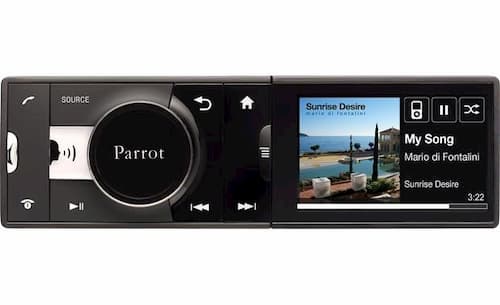
The Parrot Asteroid is a third-party infotainment system. It provides a real-time in-car computing experience. It supports Spotify natively and allows you to use Spotify in the car. The built-in voice recognition makes it easier for you to play Spotify while driving. It also has another feature that helps to stop Spotify android from automatically starting when you get in the car.
Pros:
- Easy to control music playback on the car.
Cons:
- The real-time music streaming could be unstable.
Part 8. Conclusion
This article is a complete guide on different ways to listen to music in your car. We discussed 7 different ways on how to play Spotify in the car. It ultimately comes down to your personal preference on which way you are going to choose to listen to music in your car.

