Nowadays, music lovers are always on the lookout for convenient ways to access their favorite tunes. Telegram, a popular messaging platform, has stepped up its game by offering a variety of interactive bots that cater to music enthusiasts. Spotify downloader Telegram bots are one of them, which enable users to download playlists, albums, and tracks from Spotify directly onto their devices.
Today, let’s dive down to the available Spotify music bots on Telegram. And let’s explore how to use Telegram bots to download Spotify songs hassle-free.

Part 1. Quick Introduction to Telegram Bot & Spotify Music Bot
Telegram bots are interactive software programs that automate tasks and interact with users within the Telegram messaging app. These bots are designed to enhance user experience by providing a wide range of services, including entertainment, information, and productivity tools. Bots have become increasingly popular on social media platforms, and Telegram stands out for popularizing this trend with over 10 million users and counting.
Spotify music bots are a type of these bots. It can facilitate seamless access to music from Spotify on more devices. And it supports downloading Spotify music to MP3 in high quality without downloading extra apps.
Note:
Telegram bots may offer the allure of free music downloads from Spotify. But they also have some significant drawbacks and risks. Copyright infringement, potential malware exposure, lack of customer support, and ethical considerations should be taken seriously. To enjoy high-quality and legal music downloads, it is recommended to use a professional third-party Spotify music downloader like AudKit Spotify Music Converter to achieve this goal. It’s legal and safe to use.
Part 2. Top 5 Available Spotify Downloader Telegram Bots in 2024
It’s well known that Spotify’s streaming service restricts access to its files. Free users can only listen to Spotify songs online with ads. While premium subscribers can enjoy offline payback but be limited to authorized devices. So, you need a music downloader to remove the restrictions and explore Spotify tunes with freedom. Likewise, you can get free Spotify music downloader Telegram bots. Here is a list of 5 telegram bots for Spotify download.
No 1. Spotify Save Bot Telegram
Use “@SpotifySaveBot” to download your Spotify tracks from the YouTube library. Just put a Spotify URL in the search tab and you’ll manage to download the track from YouTube to MP3 format.
No 2. Music Downloader Bot
The Spotify downloader Telegram bot will give you free access to Spotify music. You can search for the songs you want and download them from Spotify for free. You, however, must be a member of the “@botsbtamit” channel to use it.
No 3. SpotifyPlayBot
Here comes another Spotify bot in Telegram that you can use to download millions of tracks from any artist of choice. To use it, just join the “@SpotifyPlayBot” and start communication by hitting the “Send Message” tab. Search for the track you want to listen to then download it to MP3 format.
No 4. Spotify Downloader Bot
This Telegram bot is composed using Python programming. You can use it to download hits from Spotify and YouTube. More so, it is free to use from “@jaybeespotifybot“.
No 5. SpotyBot
Use this Spotify bot on Telegram by searching for a song with the song name. Once you type the name, the app will reply with 30 30-second preview of the song. So, if you like it, then go on to download it with “@spotybot“.
Part 3. How to Download Spotify Playlists Using Telegram Bot
The detailed tutorial of the above Spotify Telegram bots is very similar. So here, we will take @SpotifySaveBot as an example to show you how to download Spotify songs using Telegram. It’s simple and user-friendly. You can refer to the following steps:
Use Telegram Bot to Download Spotify Songs
Step 1. Launch Telegram on your device, then tap the “Search” tab to search the target Spotify Telegram channel.
Step 2. Locate the Spotify music downloader you wish to use. In this case, let’s use @SpotifySaveBot.
Step 3. Select “SpotifySaveBot” and then click on the “Start” tab.
Step 4. Then, click on the “three dots” beside the song that you wish to download and choose the “Share” > “Copy Playlist Link” option.
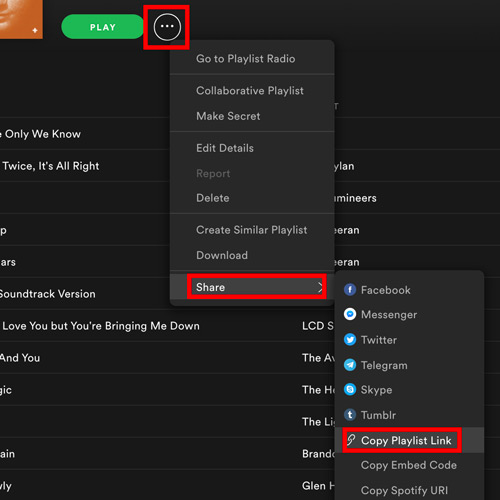
Step 5. Next, paste the link that you copied into the chat field and hit the “Send” tab.
Step 6. The Telegram bot will finally download your hit from Spotify. Now, tap the “three dots” and click the “Save to Music” option to download Spotify songs without Premium.
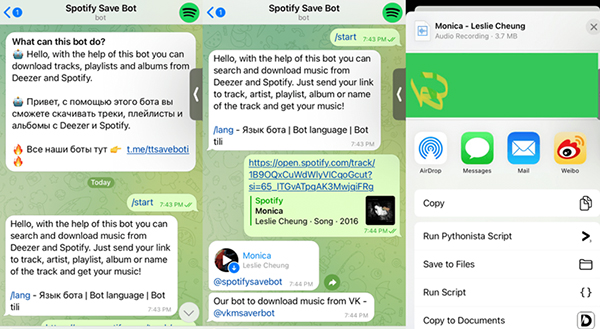
Part 4. How to Download Music from Spotify – Alternative to Telegram Bot
Apart from using a Spotify bot on Telegram, you can use an alternative method to download your Spotify playlists and albums. AudKit SpotiLab Music Converter is an all-around tool that supports numerous kinds of audio like podcasts, songs, and albums. It works at a quick speed of a 5X rate and will manage a batch download of as many songs at once.
This app can convert your Spotify files to various common output formats such as MP3, AAC, M4A, FLAC, WAV, etc. More so, it preserves up to 100% of the lossless audio quality of the original file. This includes information like titles, track numbers, artists, and album art.
You can make use of its customization ability to personalize parameters like bit rate, sample rate, channel, speed, and code. Once the conversion is complete, easily access your music files on various devices and media players without an internet connection and enjoy premium features.

Main Features of AudKit Spotify Music Converter
- It preserves metadata and other information like artists and genres.
- Easily play your Spotify music offline on any device
- Convert Spotify music to common output formats like MP3 and FLAC.
- The speed is top-notch, going up to the 5X conversion rate.
Quick Guide to Download Music from Spotify Offline with AudKit
AudKit SpotiLab Music Converter eliminates the restrictions that come with the Spotify app. You can enjoy your tracks offline without a premium subscription. Go to the AudKit site; hit the “Download” tab to download and install the app on your computer. Next, launch it and the Spotify app will also open automatically. Go on to register AudKit SpotiLab from the “Menu” >
“Register” option on the top taskbar. Then, copy and paste the license email and registration code into the various fields for full version activation.
Step 1 Add Spotify Playlist for Download

Choose the Spotify songs you wish to add from your library. Right-click on the playlist and then click on the “Share” > “Copy Song Link” option. Then, paste the link into AudKit SpotiLab Music Converter’s interface and tap the “+” icon to add your songs.
Step 2 Personalize the Output Parameters of Spotify Downloads

Go and click the “Menu” > “Preferences” > “Converted” option to set the output format as well as the parameters such as channel, bit rate, sample rate, and speed.
Step 3 Download and Convert Spotify Playlists

Once your entries are correct, click on the “Convert” tab to let the program begin downloading music from Spotify. They’ll then be saved in a folder in your computer’s local storage. You can label the “Converted Spotify” folder. Locate them from the “Search” tab or by opening the converted folder. Lastly, you can listen to your Spotify music offline without premium on any device.
Part 5. In Conclusion
Telegram bot is a reliable app for business transactions due to its advanced security input. We have tackled Telegram bots to download Spotify songs. However, the only drawback is the reduction in the original sound quality. You can use an alternative way to download music from Spotify through AudKit SpotiLab Music Converter for 100% lossless quality. Hope your Spotify music entertainment is charming and wonderful.


2 replies on “Download Spotify Songs Using Telegram Bot [Full Guide]”
hi,
tried some software in the past to download spotify to mp3 but i everytime my spotify account got disabled. got i back after much begging….will these software not do the same with my account
please advise
Mukesh
Hi Mukesh,
Please don’t fret. While using the AudKit Spotify Music Converter, please select the 1X conversion speed instead of the 5X from Preferences. Besides, you can opt to convert Spotify tracks at once instead of one by one. It is also suggested to contact support@audkit.com for further assistance.
Hope it can help you out. Have a nice day.