Did you ever think about the mini Spotify player? When Spotify looks tiny and handy, it brings massive comforts to the users. You can move the screen anywhere you wish. This ease structure of Spotify persuades the users. Occupying less space on the screen eases the whole operation. This mini format consists of only essential features to engage the users. Explicit icons assist you to play the music tracks. You do not have to wait anymore.
In this article, you will learn about the tips and tricks associated with the Spotify mini player. Here, you will study to play Spotify mini player Windows, Mac, and Phone. You can enlighten with the necessary ideas and install them when required.

- Part 1. How to Make Spotify Mini Player on Windows 10
- Part 2. How to Make Spotify Mini Player on Mac
- Part 3. How to Make Spotify Mini Player on Phone
- Part 4. Best Alternative to Spotify Mini Player
- Part 5. Conclusion
Part 1. How to Make Spotify Mini Player on Windows 10
If you want to play Spotify mini player Windows 10, then follow the below instructions.
Step 1: You must open the Chrome browser and type in open.Spotify.com to launch the Spotify web player on the screen.
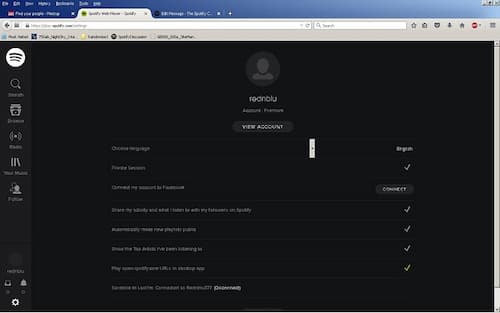
Step 2: Next, log in to your Spotify account and play your favorite playlists. Then, tap the mini player icon nearby the artist’s title to launch the miniature model of this web player.
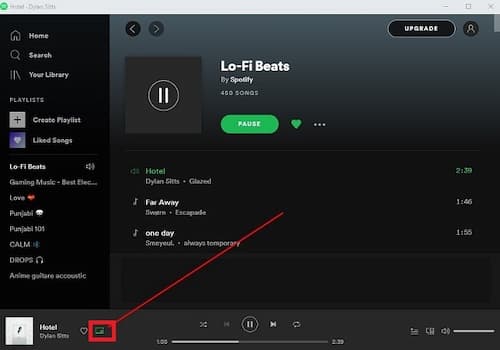
Use the above steps to launch the mini Spotify player on Windows space. Try this Spotify desktop mini player version to listen to your favorite soundtracks.
Part 2. How to Make Spotify Mini Player on Mac
In this section, you will learn how to open the miniature model of Spotify Mac mini player systems.
Step 1: Open the iTunes in your Mac systems and add the desired playlist from Spotify.
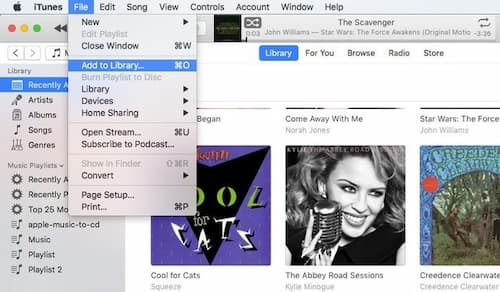
Step 2: Play the added Spotify songs and hit the tiny icon to launch the mini player
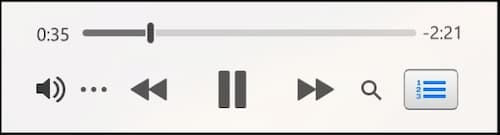
Use the above guidelines to launch a mini player for Spotify soundtracks.
Part 3. How to Make Spotify Mini Player on Phone?
Does Spotify have a mini player for phones? To use the tiny model of Spotify, you must download the older version of the Spotify app on your Android phone. The older version helps to resize the widget as per your needs. Make a long press on the home screen of your Android phone and launch the Spotify widget. You must tap on the screen to control its size.

Part 4. Best Alternative to Spotify Mini Player
The best option for to Spotify Mini player is the AudKit Spotify Music Converter app. The audio format compatibility is the only issue you will face when playing Spotify songs on other media players.
The AudKit Spotify Music Converter assists you to overcome this problem. You can convert the Spotify playlist to any file format. For example, to convert Spotify music to MP3, M4A, and so forth. The 5X conversion speed helps you convert up to 100 Spotify tracks without quality loss. Then you don’t have to hesitate to play the songs from Spotify to any media players. Use the AudKit Spotify Music Converter app if you want to make the best of Spotify music streaming source.

Main Features of AudKit Spotify Music Converter
- Convert Spotify music tracks at a 5X faster rate
- Lossless file conversion with 100% sound quality
- Keep 100% metadata during the conversion process
- Quick access to the converted Spotify soundtracks
Follow the below steps to convert the Spotify soundtracks to desired file format. You can store them in any storage space for easy access.
Step 1 Download the app
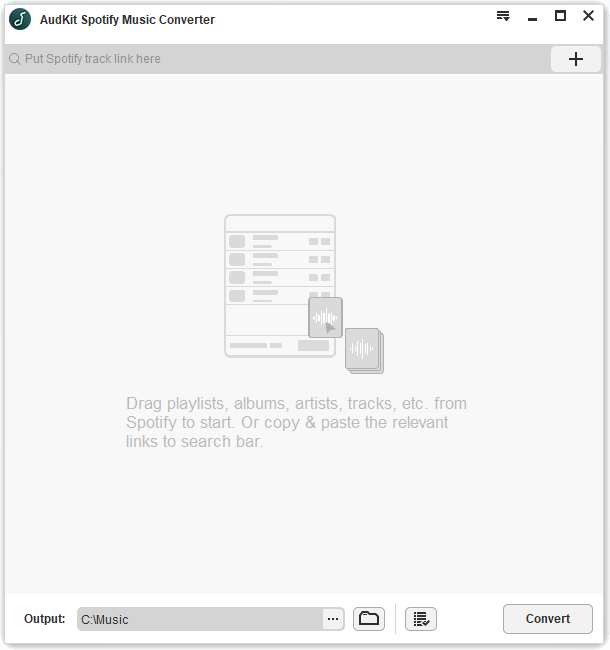
Download the correct version based on your system OS. Then, install them and launch them by double-tapping the tool icon. The Spotify app opens as soon as the AudKit Spotify Music Converter app appears on the screen.
Step 2 Add Spotify music tracks

Copy the desired soundtracks links from the Spotify app. Then, paste them nearby the ‘+’ icon on the AudKit Spotify Music Converter tool.
Step 3 Reset the output profiles of Spotify tracks

Next, customize the output file like file format, channel, bit rate, sample rate. You can save the changes by pressing the ‘Ok’ button.
Step 4 Trigger the conversion

Now, you must hit the Convert button to start the conversion process. The added music files convert as per the personalized output settings. Then, it downloads at the desired storage space.
You must wait until the procedure completes. Then you can access the downloaded Spotify soundtracks in the ‘History’ menu. You can also reach out for the downloaded soundtracks at the output storage space.
Follow the above instructions to convert the Spotify music tracks to any file format. You can play them on any media player.
Part 5. Conclusion
Thus, in this article, you had glimpses about the Spotify mini player. The miniature appearance of this streaming application impresses the users in no time. You can use this mini player to play your favorite music tracks from Spotify.
The AudKit Spotify Music Converter app is the perfect tool to work on the Spotify platform. Use this application to connect with Spotify songs. Overcome compatibility issues and play them on any media player. Connect with this article to discover insightful ideas on the Spotify platform.

