Spotify is still the most popular streaming music service due to its large library, collaborative playlists, etc. It contains almost every artist and song you want to access. If you have a Spotify Premium account, you can even enjoy its offline mode. You will be able to listen to its music offline on your device.
However, Spotify is not perfect. It can only be played on compatible devices. “Can I download music from Spotify to my MP3 player?” You can only listen to Spotify music on Spotify compatible MP3 player. If your MP3 player doesn’t support the Spotify app, you will need extra tools to help you. This post will give you a method on how to play Spotify on MP3 player with ease.
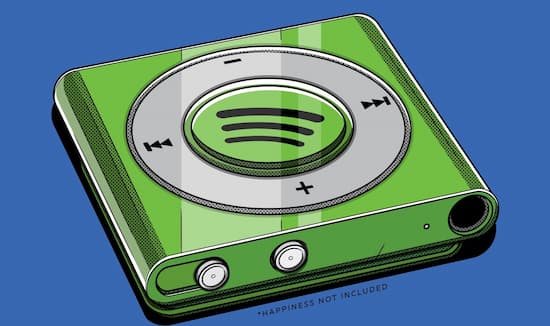
- Part 1. Is There a Spotify MP3 Player?
- Part 2. Tool to Cooperate MP3 Player with Spotify
- Part 3. Download Music from Spotify for MP3 Player
- Part 4. Transfer Spotify Playlist to MP3 Player
Part 1. Is There a Spotify MP3 Player?
Yes, there are some MP3 players that can play Spotify like Sony Walkman, AGPTEK, etc. These MP3 players have an integration of Spotify, so you can directly play Spotify on them. As for other MP3 players that cannot support Spotify, you cannot directly listen to Spotify on MP3 player. Why?
The answer is quite simple: Spotify music is encrypted in a unique OGG format and has digital protection. This ensures users can only listen to Spotify songs on the Spotify app or its web player, even if they have downloaded them. So, if you ask: Can I transfer music from Spotify to MP3 player? The answer is you can, but it needs some effort.
You need first to convert Spotify’s unique OGG format to MP3 as well as remove its protection. Then you can transfer your converted Spotify songs to any MP3 player you want. There are many Spotify to MP3 converters you can choose from. If you have no idea how to choose a good one, the following part will give you the answer.
Part 2. Best Spotify to MP3 Converter to Play Spotify on MP3 Player
A professional Spotify music converter is essential for Spotify to MP3 players. Here, the AudKit SpotiLab Music Converter should be the first choice on your shopping list. It is dedicated to converting and downloading Spotify music to multiple kinds of audio formats including MP3, FLAC, AAC, M4A, M4B, etc.
AudKit is an up-to-date generation of Spotify music converters. This smart software adopts the latest technology of conversion, which largely keeps up to 320 kbps sound quality from Spotify’s original songs. The raw parameters are also left intact, including artists, titles, albums, album arts, track numbers, and so forth.
Besides, the incredible conversion speed is more than 5X. To convert a 5-min song from Spotify, you only need to wait for 10-15 seconds. With AudKit software, you can easily listen to Spotify on MP3 players. This simple method is available to both Spotify Free and Spotify Premium users.

Main Features of AudKit Spotify Music Converter
- Download music from Spotify to an MP3 player
- Convert Spotify music to MP3, AAC, WAV, and more
- Listen to Spotify music on an MP3 player offline
- Keep 100% audio quality and ID3 tags from Spotify songs
Part 3. How to Download Music to MP3 Player from Spotify
Here are 3 detailed steps of how to download Spotify music to computer. Please make sure you have downloaded and installed the AudKit Spotify Converter and the Spotify app on the desktop. Now take a view of the following steps.
Step 1 Add Spotify songs or playlists to AudKit

Launch AudKit Spotify Music Converter, and the Spotify app will automatically open. Browse your Spotify music library and select what you want to transfer to the MP3 player. Now, directly drag and drop the selections to AudKit’s main interface. Or copy and paste the song or playlist link to the search bar on AudKit’s interface.
Step 2 Choose Spotify output format for MP3 player

Click the menu icon from the top-right place. In the drop-down list, choose “Preferences”. In the pop-up window, choose the “Convert” tab. Now you can choose the output format and edit other parameters as you like. To listen to Spotify on MP3 player, select the MP3 format. After that, hit “Save” to keep the changes.
Step 3 Convert Spotify music to MP3 player

On the main interface, tap on the “Convert” bar in the bottom-right place. AudKit will start to convert and download music from Spotify to MP3. When the process is done, you will see a red tip hanging on the “Converted” icon. Hit it to check the list of converted Spotify songs. Now you are ready to play Spotify on MP3 player.
Part 4. How to Transfer Music from Spotify to MP3 Player
After getting the compatible audio format with MP3 players, now it is time to transfer Spotify playlists to MP3 players. Here are three methods on how to put music on MP3 player from Spotify.
How to transfer Spotify playlists to MP3 player via a USB cable:

Step 1. Link your MP3 player to the computer via a USB cable. Create a new folder for Spotify music storage.
Step 2. Open the “Converted” list in AudKit. Move the cursor to any song’s title and you will see a “search” icon beside the title. Hit the “search” tab to locate the local folder that saves the converted Spotify MP3 files.
Step 3. Copy and paste all Spotify MP3 songs to the newly created Spotify folder in the MP3 player. Done!
How to put Spotify songs on MP3 player via Windows Media Player:

Step 1. Use a USB cable to connect your MP3 player to your computer.
Step 2. Open Windows Media Player on your computer.
Step 3. From the right side tabs, select the Sync tab.
Step 4. Import the converted Spotify songs to the library and move them to the sync list.
Step 5. Transfer Spotify songs to your MP3 player by clicking the Start Sync button.
How to transfer songs from Spotify to MP3 player via iTunes:
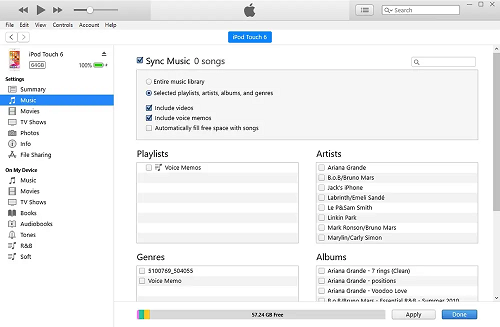
Step 1. Open iTunes on your computer.
Step 2. Click Add > Add Folder to Library to import the converted Spotify music to the library.
Step 3. Connect your iPod to your computer via a USB cable.
Step 4. Find your iPod on the computer. Then click Music > Sync Music > selected playlist, artists, albums and genres > Playlists > Recently added.
Step 5. Click Apply to transfer your Spotify songs to your iPod MP3 player.
Conclusion
Can you use Spotify on an MP3 player? Apart from some compatible Spotify MP3 players, we have given you a method to play Spotify on any MP3 player. That is you can download and convert Spotify music by AudKit SpotiLab Converter, and then transfer them to an MP3 player. In this way, you can enjoy your favorite Spotify music on any device you want without a Spotify Premium account.


2 replies on “How to Put Music on MP3 Player from Spotify”
I paid for AudKit and converted 3 songs from Spotify onto my laptop, which I can see under music tools -converted. How do I add them to windows media player?? I need to add them to a slide show.
Hi Angie, please refer to this article: How to Import Playlist to Windows Media Player from Spotify