Sony Walkman is one of the best portable music players to enjoy music offline. But people nowadays prefer to use online streaming music services like Spotify. Is it possible to combine Sony Walkman with Spotify to enjoy music with ease? Or does Sony walkman support Spotify?
In this article, you will find the 2 most-used ways to play Spotify on Sony Walkman. One requires to use specific Spotify Sony Walkman players like NW-ZX507. The other needs to use the AudKit Spotify Music Converter to get Spotify MP3 download so that to transfer to any Sony Walkman for offline playback.

- Part 1. Spotify Sony Walkman Products: NW-ZX500 or NW-A100 Series
- Part 2. Sync Spotify to Any Sony Walkman: AudKit Spotify Music Converter
- Part 3. Simple Guide: How to Add Spotify to Sony Walkman by AudKit
- Part 4. Conclusion
Part 1. Sony Walkman Spotify Players: NW-ZX500 or NW-A100 Series
Sony Walkman launched the NW-A100 series (NW-A105, NW-A100TPS) and the NW-ZX500 series (NW-ZX507) in 2019. These 3 models feature Android 9.0 operating systems and a WIFI connection. Users get full freedom from installing streaming apps, including Spotify.
That indicates these 3 new models can be regarded as Sony Walkman Spotify players. If you have Spotify Premium, you can even listen to Spotify tracks without the internet on these devices.
If you are ready to buy a Sony Walkman music player for Spotify, the NW-ZX500 and NW- A100 series are good choices. If you already owned other types of Sony Walkman and don’t want to spend extra money on a Spotify MP3 player, there is another choice.
Part 2. Transfer Spotify to Any Sony Walkman: AudKit Spotify Music Converter
AudKit Spotify Music Converter is a well-designed music downloader and converter for Spotify. The built-in modern audio encoding technology makes AudKit runs at 5X speed, converting Spotify to MP3, M4A, as well as other audio formats.
Users can download the converted Spotify songs on the computer for local playback without Spotify Premium. Then transfer the local Spotify tracks to any kind of Sony Walkman for portable playback. More importantly, the downloaded Spotify music files preserve 100% original sound quality. Thus, you can get the same listening experience on any Sony Walkman portable player.
Besides, this smart tool keeps full information of every Spotify song. You can see original ID3 tags like artists, titles, songs, album artwork, year, and so forth. Now let’s check other benefits of this program.

Main Features of AudKit Spotify Music Converter
- Help users to add and convert 100 Spotify song at one time
- Convert Spotify music to MP3, AAC, FLAC, WAV, M4A, M4B
- Remove Spotify ads from most downloaded Spotify tracks
- Let users transfer Spotify songs to any portable music player
Please install and open AudKit Spotify Music Converter on the Windows or Mac computer. The free version offers a 1-min trial for each Spotify song. To batch convert Spotify songs, please buy a license code and activate it from the menu icon > Register option.
Step 1 Import Spotify link to AudKit

Please drag and drop to import your favorite songs or playlist after launching the AudKit app. The link can also copy-paste to the search bar in AudKit.
Step 2 Personalize the Spotify music for Sony Walkman

To make the output songs better meet your needs, AudKit offers several output choices. If you want to keep a standard MP3 setting, please set the format to MP3, bitrate to 320 kbps, and sample rate to 48 kHz.
Step 3 How to download music to Sony Walkman from Spotify

Press the ‘Convert’ button and AudKit will start working. The output Spotify files save in the ‘Converted’ folder by default. Please open the folder icon to check them.
Part 3. Transfer Music from Spotify to Sony Walkman for Playback
You can now transfer the converted Spotify MP3 files to Sony Walkman. There are 2 ways to help to do so.
Option 1: Directly import Spotify music to Sony Walkman
Step 1. Connect your Sony Walkman to the computer.
Step 2. Directly drag and drop the local Spotify songs to the MUSIC folder of the Walkman.
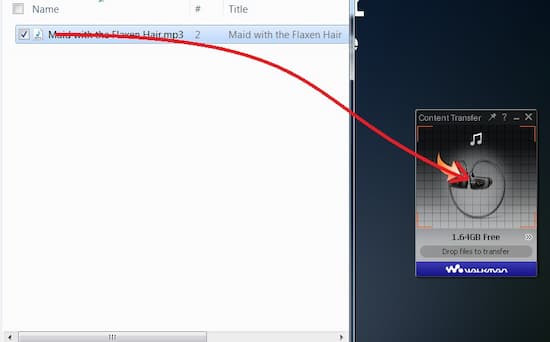
Option 2: Transfer Spotify tracks to Sony Walkman via Content Transfer
Step 1. Install the Content Transfer software onto your computer.
Step 2. Connect your Sony Walkman to the computer. Open the Content Transfer software and the transition will automatically begin.
Step 3. Hit the double arrow to confirm your Sony Walkman is recognized.
Step 4. On the computer, open the location that saves Spotify converted songs.
Step 5. Drag and drop Spotify songs from the location to the Content Transfer software.
Now your Spotify songs are transferred to your Walkman player.
Part 4. Conclusion
In this passage, we conclude 2 workable ways to listen to Spotify with Sony Walkman.
One is to use the Sony Walkman portable Spotify player to get Spotify on Sony Walkman directly. The other one is to use AudKit Spotify Music Converter to download and transfer music from Spotify to Sony Walkman for offline playback. Pick the one you preferred.


2 replies on “Sony Walkman Spotify Player: Enjoy Spotify on Sony Walkman”
ich möchte viele Songs auf meinen mp 3player rauf tun dass ich sie auch hören kann ohne das Handy geeignet für das Pfadilager .
Natürlich können Sie dies tun, indem Sie AudKit Spotify Music Converter verwenden, um Spotify-Musik in MP3 zu konvertieren.