If you love music and smartwatches, you might wonder how to listen to Spotify on your TAG Heuer Connected watch. Spotify is one of the most popular streaming services in the world for your phone, with over 100 million songs and podcasts. And TAG Heuer Connected is a stylish and sophisticated smartwatch on the market, with a sleek design and advanced features.
But how do you combine these two devices to enjoy your favorite tunes from Spotify on your wrist? This article will show you how to set up Tag Heuer Connected Spotify, control playback and volume, and download songs for offline listening. Whether you want to listen to music while working out, commuting, or relaxing, we have you covered. So, if you are ready to take your music experience to the next level, read on and learn how to listen to Spotify on your TAG Heuer Connected watch.

Part 1. How to Play Spotify on TAG Heuer Connected Watch via App
One of the easiest ways to play Spotify on your TAG Heuer Connected watch is to use the Spotify app. The app allows you to access your Spotify account, browse playlists, albums, artists, and genres, and play any song you want. You can also control the playback and volume from your watch and access the song information and album art on the screen.
To use the Spotify app on your TAG Heuer Connected watch, you need to follow these steps:
Step 1. Ensure your TAG Heuer Connected watch is linked to Wi-Fi.
Step 2. Install the Spotify app from the Google Play Store on your watch. To do so, open the Play Store app on your watch, search for Spotify, and press Install.
Step 3. Follow the onscreen instructions after opening the Spotify app on your watch. You need to go to your phone with its link and enter the paired code to connect your Spotify account on the watch.

Step 4. Then, you can easily search for and play any song from the Spotify app on your watch. Swipe left or right to choose songs, touch the screen to stop or continue, and control the volume using the crown or buttons.

Note: If you want to download Spotify to the TAG Heuer Connected watch, you will need to have a Premium plan.

Part 2. How to Listen to Spotify on TAG Heuer Connected Watches by Bluetooth
Another way to play Spotify on your TAG Heuer Connected watch is to use the TAG Heuer Connected app on your phone to connect the watch by Bluetooth. Just like the Spotify app, this app also allows you to control Spotify from your phone and see the song details on your watch. That’s not all, you can also use the app to customize your watch face, track your activities, and access other features.
To know how to connect TAG Heuer Connected to iPhone/Android, you need to install the TAG Heuer Connected app on your phone. Here’s how:
Step 1. To activate your TAG Heuer, long-press the crown. Allow the watch to prepare for a minute, then tap the screen to begin.
Step 2. Swipe up on the dial to navigate the languages, then press a language to choose it. Swipe right to return if you unintentionally select the incorrect language.
Note: A notice will display on your screen requesting that you download your smartphone’s TAG Heuer Connected app. Swipe up to see the name of your watch.

Step 3. On your smartphone, launch the TAG Heuer Connected app. If you have an Android smartphone, a connection popup will appear. To begin the matching process, click on it.
Step 4. If you don’t see the connection prompt on an Android or an iPhone, go to your app’s Settings page and press the “Pair a new watch” option.
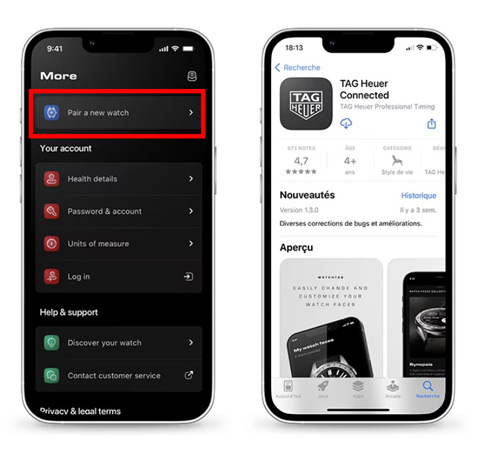
Step 5. Expand the text and read Google’s Terms of Service for a few seconds. When you’re finished, click the Agree button.
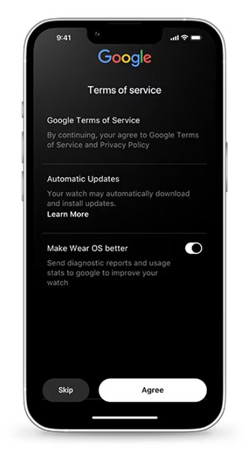
Step 6. Now it’s pairing links to your watch and smartphone. The Bluetooth connection must be enabled for this step. If not, the TAG Heuer Connected app will assist you in activating Bluetooth.
Note: In the pairing list, touch the name shown on the watch (several wearables may appear in this list; be sure you press the correct watch name).
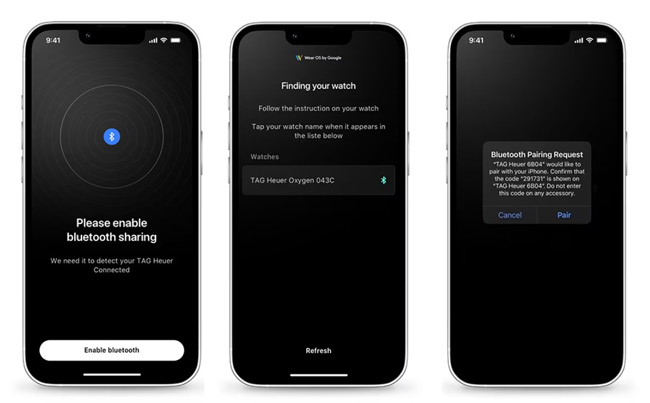
Step 7. After a short time, a six-digit code appears on your phone and watch. Confirm the pairing request after ensuring that the two codes are equivalent. And you are good to go play Spotify on the watch from your phone.
Part 3. How to Put Spotify on TAG Heuer Connected Watch
TAG Heuer Connected Watches have redefined the boundaries of timekeeping and smart technology, and now they offer an exciting new feature: the ability to enjoy Spotify directly on your wrist. However, the integration of Spotify on a smartwatch comes with certain limitations, such as the need for an internet connection and a Spotify Premium subscription. But fear not, because AudKit SpotiLab Music Converter can help you unlock the full potential of your TAG Heuer Connected Watch.
AudKit Spotify Music Converter is a game-changer for Spotify fans looking to elevate their audio experience on TAG Heuer Connected Watches. One of its standout features is the ability to convert Spotify music to multiple output formats, including MP3, AAC, M4A, M4B, FLAC, and more.
This versatility allows you to optimize the audio files for your specific preferences and enjoy them with HD sound quality. The converter’s powerful technology ensures that every tract retains its original quality, delivering lossless audio playback.
There’s more. The AudKit app boasts lightning-fast conversion speed, operating at a remarkable 5X rate. This means you can swiftly convert your Spotify playlists, albums, and podcasts, saving time and effort. Furthermore, it intelligently preserves the original ID3 tags of the songs, including the artist’s name, album, track number, and cover art.

Main Features of AudKit Spotify Music Converter
- Convert Spotify music to MP3, AAC, and more without a premium
- Preserve the original HD quality and metadata of Spotify songs
- Operate at a remarkably 5X faster speed to download Spotify offline
- Maintain organized and visually appealing Spotify music libraries
Here is how you can use AudKit SpotiLab Music Converter to enjoy Spotify on TAG Heuer Connected Watch.
Step 1 Copy Spotify song link to AudKit software

Download and launch the AudKit Spotify Music Converter on your device. Now, open the Spotify app and navigate to the song or playlist you wish to download. Select the music with a right-click > choose “Share” > “Copy Song Link“. Then go back to the AudKit converter, and paste the copied link in the search bar. Press the “+” icon to import.
Step 2 Change Spotify audio formats for TAG Heuer Connected

Choose “Preferences” from the primary menu on the AudKit app. Select the “Convert” tab in the new window to change the output format to MP3, AAC, M4A, M4B, FLAC, or WAV. Adjust the sample bit rate, output quality, format, folder, etc. Click on “OK” to get the audio settings saved.
Step 3 Download music from Spotify to computer

Lastly, hit the “Convert” button at the bottom of the screen to start converting. Once the conversion process is complete, locate and enjoy the downloaded Spotify songs by clicking the folder symbol at the bottom. Then you can transfer them to your TAG Heuer Connected Watch for playing offline without a phone and subscriptions.
Part 4. Summary
Tag Heuer Connected Spotify integration has opened a world of extraordinary musical possibilities on the innovative TAG Heuer Connected Watches. You can enjoy your playlists from Spotify on the watch with and without a phone. However, to unlock the full potential of this connection, AudKit Spotify Music Converter emerges as the ultimate solution.
With its versatile output formats, lossless sound quality, lightning-fast conversion speed, and original ID3 tag preservation, It allows users to enjoy Spotify music offline on their TAG Heuer Connected Watch, taking their listening experience to new heights. Don’t miss out on the opportunity to elevate your music journey – embrace the rhythm with the AudKit app and indulge in the seamless fusion of timekeeping and extraordinary sound.

