Spotify is a great app to listen to hit songs whenever you want. However, some Spotify users do try to look for it on their smart television sets. Since TVs today are way different than what we used to buy earlier, many brands allow seamless integration of Spotify on their television sets. Can you get Spotify on VIZIO Smart TV? If you are wondering how to get Spotify on VIZIO TV, then this article can help you a lot.
This article will cover the 2 simple ways to play your favorite music from Spotify on VIZIO smart TV, whatever the TV version is. Here’s your solution for the VIZIO Spotify app.

- Part 1. Install Spotify on VIZIO Smart TV for Specific Versions
- Part 2. Get Spotify on VIZIO Smart TV for All Versions
- Part 3. Conclusion
Part 1. How to Install Spotify on VIZIO Smart TV – Official Way
Most Smart TVs allow users to add their favorite apps on their own, or offer a limited number of built-in apps for users to use, while VIZIO Smart TVs offer a SmartCast platform for users to add apps on their VIZIO Smart TVs on their own. However, different versions of VIZIO Smart TVs have different platforms, so before you getting Spotify to VIZIO Smart TV, you need to know which platform is built into your TV.
1. VIZIO Internet Apps (VIA): VIZIO Smart TVs (released between 2009 and 2013).
2. VIZIO Internet Apps Plus (VIA Plus): VIZIO Smart TVs (released between 2013 – 2017).
3. SmartCast with Apps: VIZIO 4K UHD Smart TVs (released between 2016 – 2017) and all VIZIO Smart TVs (released since 2018).
4. SmartCast with No Apps: VIZIO HD Smart TVs (released between 2016 – 2017). You cannot install apps on this platform.
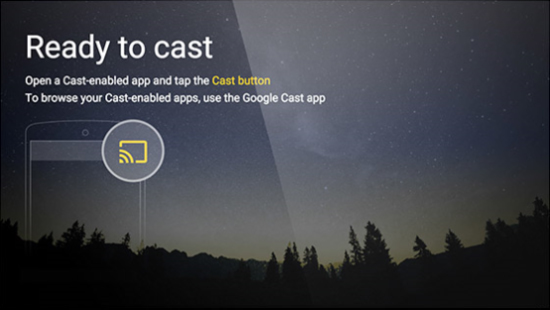
1.1 Get Spotify via VIZIO Internet Apps (VIA)
Step 1. Press the V button on the remote control.
Step 2. Choose CONNECTED TV STORE > All Apps.
Step 3. Browse through the All Apps tabs to search for the Spotify app.
Step 4. Press and hold the OK tab until the tip of “Spotify has been added to your My Apps list” pops up.

1.2 Get Spotify via VIZIO Internet Apps Plus (VIA Plus)
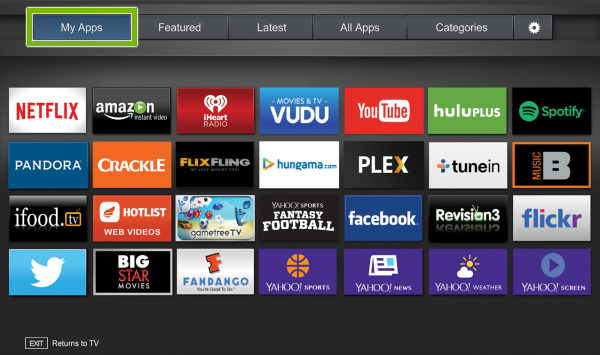
Step 1. Take the remote control of your VIZIO TV and hit the V button.
Step 2. VIA Plus Apps window will pop up on the television screen. To check the already installed apps, you need to go to the My Apps tab.
Step 3. You need to search for the Spotify app under the All-apps tab.
Step 4. Once you locate Spotify, simply hold the OK button on your remote control, and soon the app will be added.
Step 5. Log in to your Spotify app, and start playing songs.
Part 2. How to Get Spotify on VIZIO TV Without Premium
If you can’t download Spotify app on VIZIO TV, here’s another way to tackle that. Here’s our answer for how to get Spotify on VIZIO Smart TV. Some models will not allow you to download Spotify or any app. In such a case, you should look for ways that will make the process of playing Spotify music files on your desktop easy. And that way is by downloading AudKit Spotify Music Converter.
This reliable and easy-to-use tool will let you convert and download as many Spotify music files as you want. The downloaded Spotify songs are available to play offline without using the Spotify app. That is the reason why you can use AudKit SpotiLab to download Spotify app on VIZIO TV.
Another good thing about this tool is that all the conversions happen up to 5X faster, and you can do batch conversions without Spotify Premium. The originality of sound quality and ID3 tags are perfectly retained for further check or edit.

Main Features of AudKit Spotify Music Converter
- Convert Spotify into MP3, AAC, etc. that adapt for VIZIO TV
- Download Spotify music on VIZIO TV for offline listening
- Keep 100% metadata like the sound quality and ID3 tags
- Effortless to use with an intuitive user interface
How to Use AudKit Spotify Music Converter
The first thing that you need to do is visit the official website and get the correct version. You can download the Mac and Windows versions. Launch the tool. Don’t worry; Spotify will get launched on its own.
Step 1 Add songs to AudKit Spotify Music Converter

Now that you are ready go to the Spotify app. Find the songs that you want to add, right-click on them, and copy the link. Paste it on the search bar of AudKit Spotify Music Converter. Click on the + icon, and the song/songs will be added.
Step 2 Change output properties for VIZIO TV

You can customize the output settings by opening the ‘Menu’ > ‘Preferences’. Then you can reset the output profiles that you need. There are options like output format, bitrate, sample rate, channel, and output path.
Step 3 Download Spotify songs for VIZIO TV

Hit the Convert option, and the conversion process will begin. Please note that converted songs will get saved to your local folder.
How to Play Spotify Music on VIZIO Smart TV
Step 1. Get a USB drive that is compatible with your VIZIO TV.
Step 2. Insert the USB device into your computer and copy the songs.
Step 3. Plugin the USB drive into your VIZIO TV and start playing the songs.
Now that the Spotify songs are converted and downloaded for you to listen to on VIZIO TV.
Part 3. Conclusion
These are the two ways to integrate VIZIO Smartcast Spotify. If the official ways don’t work or find out that your VIZIO television doesn’t allow downloading any app, try AudKit Spotify Music Converter.
The AudKit SpotiLab tool is easy to use and will let you convert and download Spotify songs without any hassle. The downloaded songs can be played on VIZIO TV and any other device, and that’s why AudKit Spotify Music Converter is the best solution.


2 replies on “How to Play Spotify on VIZIO TV [2024]”
Hello, I am trying to locate the “V” button on my Vizio remote control and I don’t seem to have one. Could it be another button?
Yes, as long as this button has access to the app menu.