Spotify is the best streaming music platform on the Internet, allowing you to easily explore millions of compelling and amazing songs. In addition to offering a commendable premium version, Spotify also offers a free version for its users.
If you’re a long-time Spotify user, you’ll be curious to know how your Spotify listening is going. Luckily, you can use Spotify Pie Chart to know all the relevant information regarding the top trending genres and artists on Spotify that you listen to regularly.

Part 1. Spotify Pie Chart – Overview
What Is Spotify Pie Chart
Like Spotify Unwrapped, the Spotify Pie Chart presents a visual representation of musical tastes. Your pie will be divided into various colors, with a key below telling you the genre of each color. Fortunately, you can update the pie chart every month, making your Spotify Pie Chart experience brilliant. The Spotify Music Pie Chart was not created by Spotify, but designed by Darren Huang, a student at UCLA.
What Will Spotify Music Pie Chart Tell Us
Spotify Pie Charts help you see the top artists and genres on Spotify. It is a brilliant feature for those who want to share their favorite music listening habits with friends. It works by analyzing the current Spotify listening and helps you organize your Spotify listening into a shareable pie chart. It gives you data on all the Spotify genres you’ve listened to recently. In addition, Spotify Music Pie Chart also tends to list your top artists of the month.
Part 2. How to See Spotify Pie Chart
How to Get Spotify Pie Chart
Generating Spotify Pie Charts is fairly simple, as you can do your job in just a few clicks. Follow the step-by-step guide below to learn how to find Spotify Pie Chart.
Step 1: Launch the web browser on your PC and visit the GitHub page afterward. When you see the Spotify Pie Chart website on your GitHub, you’ll need to tap on the green “Login to Spotify” icon.
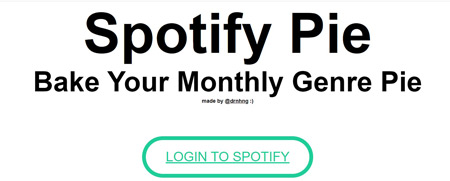
Step 2: Now, you’ll be asked to log in with your Spotify account. Next, enter the Spotify password and username. Proceed ahead by hitting the login button.
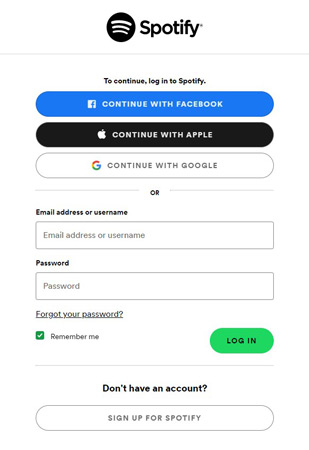
Step 3: After performing the previous task, you’ll see an authorization prompt there. Next, press on the Agree icon.
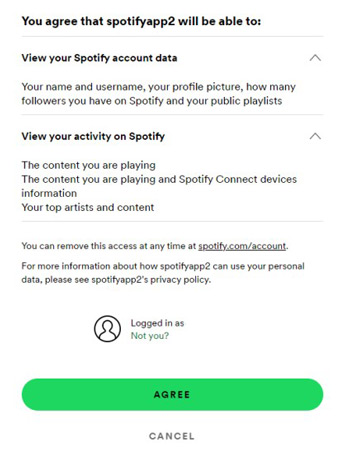
Step 4: Now, you’ll see the Spotify Pie Chart generated based on your listening habit.
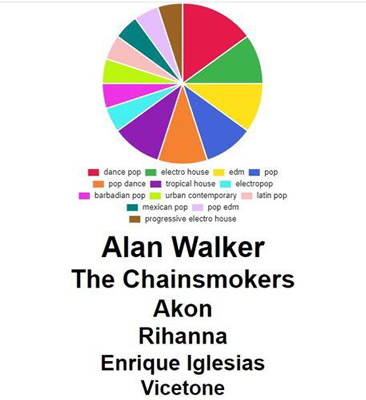
That’s all you’ve had to do to produce and find Spotify Pie Chart. It will come up with Spotify top music genres and top artists. You can scroll down to the bottom to see top artists across genres.
How to Share Spotify Pie Charts on Social Media
It can be frustrating to know that the website doesn’t include the Spotify Pie Chart link to share your pie. Therefore, you need to capture the Pie Chart’s screenshot and then share it on the social media platform. You can also use screenshot extensions or software to capture screen shirts of your pie. Later, you need to share your personalized Spotify Pie Chart on all social networking platforms.
Part 3. Free Way to Get Top Genres and Artists in Spotify Pie Chart
Suppose you want to download the top genres and artists in the Spotify Pie Chart after learning about it, AudKit Spotify Music Converter can help you in this regard. It has the ability to download various content from Spotify including songs, albums, playlists, podcasts, and more without premium.
What’s more, it converts Spotify music to MP3, AAC, FLAC, WAV, etc. with a 5 times faster conversion speed. Offering the most straightforward user interface, it also allows you to set all parameters of Spotify songs and playlists, including, bitrate, channels, sample rate, etc. If you want to download top genres and artists from Spotify at the same time, it can also do it because it supports batch conversion.

Main Features of AudKit Spotify Music Converter
- Support various audio formats like AAC, M4A, M4B, WAV, FLAC
- Convert top genres and artists in Spotify Pie Chart with 5X speed
- Preserve metadata information and ID3 tags
- Download multiple Spotify songs at the same time without premium
Free Way to Get Top Genres and Artists in Spotify Pie Chart
Step 1: To begin with, you’ll need to install AudKit Spotify Music Converter and launch it. Navigate to the Spotify app and select the songs or genres you’d like to download. Then drag and drop the songs to the main interface.

Step 2: Tap on the Preferences and Convert tab to adjust the parameters of the Spotify songs. Selecting MP3 as your destination format is highly recommended as it comes with high-quality sound. Moreover, you can also reset the other parameters, including sample rate, bit rate, etc.

Step 3: Click on the “Convert” icon to convert the Spotify music into your desired format, which will likely take less time. Once all the Spotify artists and genres are downloaded, you can access them from the Converted tab and share or listen to Spotify on multiple devices you’d like.

Part 4. Final Thoughts
We have mentioned all the relevant information about Spotify Pie Chart in this article. Using the Spotify Pie Chart website, you can learn about your listening history, i.e. the most popular genres and artists on Spotify. Also, if you need to download your favorite Spotify tracks with a free account, AudKit Spotify Music Converter will let you do what you want.

