When it comes to downloading Spotify music to MP3, the Viwizard Spotify Music Converter will be conjured up in many users’ minds. If you are unfamiliar with this software but wonder if it is worth using, please read on. This post will demonstrate what it is, its key features, subscription prices, security, and also the best alternative to it.
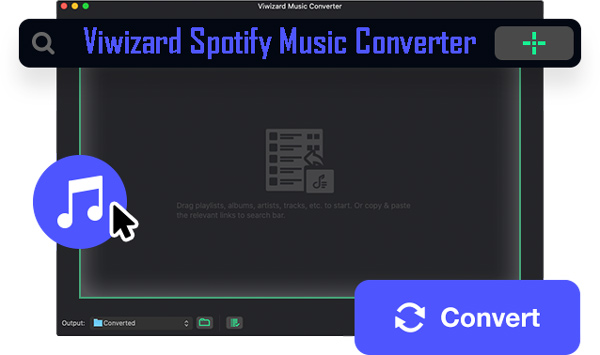
Part 1. What Is Viwizard Spotify Music Converter
Viwizard Spotify Music Converter is a specialized software designed to help Windows and macOS users download and convert Spotify songs, playlists, albums, podcasts, etc. into various audio formats. This tool is handy for Spotify users who want to listen to their favorite tracks offline without restrictions. Specifically, it helps remove and decode the encryption technology from Spotify’s audio content.
Apart from MP3, Viwizard also supports MP3, AAC, WAV, FLAC, M4A, and more, ensuring compatibility with numerous devices and media players. With the help of Viwizard, users can enjoy high-quality audio files that retain the original ID3 tags and metadata from Spotify, making music organization seamless.
Part 2. Pros and Cons of Viwizard Spotify Music Converter
Users usually pay more attention to the key features, pros, and cons of a product. Therefore, we’d like to introduce the selling points, advantages, and disadvantages of the Viwizard Spotify Converter.
💡Key Features of Viwizard Spotify Music Converter
Here are all the main features and selling points of Viwizard:
🔹Multiple Spotify Audio Sources Support
It supports almost all audio sources of Spotify like songs, albums, podcasts, playlists, and audiobooks.
🔹Wide Format Support
This great tool is capable of converting Spotify audio to MP3, AAC, FLAC, WAV, M4A, and M4B.
🔹Keep Original Metadata Info
Beyond the above features, this gadget also preserves the original audio quality and downloads Spotify songs at 320kbps. Moreover, it keeps full ID3 tags (e.g., artist, title, cover, track number), making it easier for users to manage their music library.
🔹More Customizable Options
Also, this application enables users to reset a variety of output settings, embracing the output format, sample rate, bit rate, channels, etc.
🔹Fast Conversion Speed
Viwizard supports batch download at a fast 5X conversion speed, saving you much time.
🔹User-friendly Interface
This tool comes with an intuitive and clear user interface, making it accessible even for those who are not tech-savvy.
🎯Pros and Cons of Viwizard
-
Pros
- Batch download almost all audio content from Spotify
- Support multiple output formats and 5X speed
- Retain original sound quality and ID3 tags
- Can personalize output formats and quality
- Listen to Spotify music on any device and player
- Easy and safe to use
-
Cons
- Require a paid subscription for full functionality
- Its free version have restricted features
- User may encounter the “Loding All the Time” issues
- Have occasional compatibility issues with Spotify or OS
Part 3. Is Viwizard Spotify Music Converter Free
The subscription price is also a vital source for people to choose a product. Viwizard Spotify Music Converter offers a free trial version, but this version has limited features and restrictions on the number and time of songs you can convert. For example, the free version users can only convert the first 1 minute of each song.
To unlock the full potential of the software, users need to purchase a subscription. Viwizard offers several subscription plans to accommodate different user needs:
| Price | Benefits | |
|---|---|---|
| Monthly Plan | $14.95 | 1. Access all the features for 1 month on 1 computer 2. Enjoy 5-day money-back guarantee |
| Quarterly Plan | $29.95 | 1. Access all the features for 1 month on 1 computer 2. Enjoy a 5-day money-back guarantee |
| Lifetime Plan | $79.95 | 1. Access all the features for 3 months on 1 computer 2. Enjoy a 30-day money-back guarantee 3. Enjoy free updates and customer support |
Part 4. How to Use Viwizard Spotify Music Converter
Now you have made a further understanding of the feature-rich software. You can try it by following the stepwise guide below:
Step 1. Download and Install Viwizard:
Go to viwizard.com/music-converter/ to download and install it on your computer.
Step 2. Add Spotify Music to Converter:
Drag and drop it from Spotify to the converter directly. Or, paste the copied audio’s URL to the address box on Viwizard and tap the Plus icon.
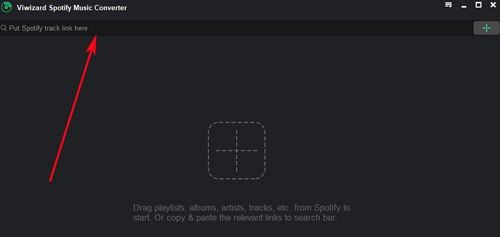
Step 3. Select Output Format:
Press the upper-right Menu option (like three lines). Then select Preferences and switch to the ‘Convert‘ tab. Later, you can select an output format and reset other parameters like sample rate and bit rate.
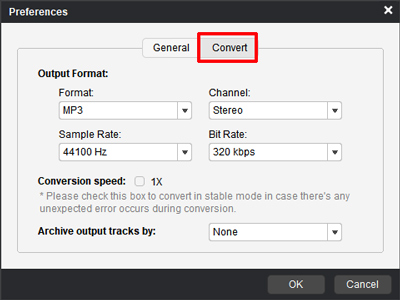
Step 4. Start Conversion:
Finally, hit the large Convert button at the bottom right. Then the Viwizard Spotify tool will start downloading Spotify music to MP3 or other selected file types.
Part 5. More FAQs about Viwizard Spotify Music Converter
Q1: Is Viwizard Spotify Music Converter Safe to Use?
A: Yes, Viwizard Spotify Music Converter is safe to use. It does not contain any malware or adware, and it has been tested for security. Users can download and install the software without worrying about compromising their device’s security.
Q2: Is Viwizard Legal?
A: The legality of using Viwizard Spotify Music Converter depends on how the software is used. Downloading and converting Spotify music for personal use is generally considered acceptable.
Part 6. Best Alternative to Viwizard Spotify Music Converter
As can be seen above, Viwizard’s lifetime license is a little bit expensive. Furthermore, even with a full version, users probably encounter loading and compatibility issues. Fortunately, we found an alternative that replaces Viwizard, and that is the AudKit Spotify Music Converter.
As its name shows, it is also a professional music converter for Spotify all users to download and convert all items on their Windows PC or MacBook. Apart from songs, playlists, albums, podcasts, and audiobooks across all genres and categories, the AudKit software can also download radios from Spotify. In addition, this AudKit software is up to turning added audio into 6 file types including MP3, M4A, and more.
What makes it popular among many users is its top-notch decode technology, which can preserve lossless sound quality at 320kbps. Also, similar to Viwizard, it can keep the original artist, title, album cover, track number, and more ID3 track info. It is worth mentioning that this powerful tool comes with a robust feature, empowering any user to adjust the audio quality to a maximum of 32-bit/192kHz in WAV.
Meanwhile, this Spotify downloader ensures a 5X speed for batch conversion, which can convert a local item as quickly as a wink. Upon conversion, users can listen to those Spotify tracks on all devices and players without Premium.

Main Features of AudKit Spotify Music Downloader
- Download any audio from Spotify in bulks for offline playback
- Convert Spotify music to MP3/AAC/FLAC/WAV/M4A/M4B
- Save original quality and other metadata info
- Support 5x conversion speed
How to Use the AudKit Spotify Music Converter
You can go to AudKit.com to get this tool on your computer and try it for free according to the following steps:
Step 1 Load Spotify items to the AudKit tool

Two ways are provided for adding songs: On the one hand, copy and paste the link to an item like a track, playlist, etc. from Spotify and paste it into the upper address bar on AudKit. Subsequently, tap the ‘+‘ icon to analyze the added item. On the other hand, drag the item from Spotify directly and drop it into the interface of AudKit.
Step 2 Adjust output format and quality for Spotify items

Simply click the three-line Menu icon and choose ‘Preferences‘ > ‘Convert‘ to open a new dialog. There, you can adjust the Format to a preferred one. Additionally, you have the opportunity to configure the output quality by changing the bit rate, sample rate, channel, and the like.
Step 3 Initiate the Spotify downloading process

Once adjusted, press the lower-right Convert tab to kick off the downloading process. When it is finished, touch the bottom Folder icon to access those converted files. You can get ready to play those Spotify songs on multiple devices without the Spotify app and subscriptions forever.
Part 7. Final Words
Now you finish reading this full Viwizard Spotify Music Converter Review. Viwizard Spotify Music Converter is an excellent tool for anyone looking to download and convert Spotify music for offline listening. Its high-quality audio conversion, wide format support, and fast processing make it a top choice among Spotify users.
However, it’s a little bit expensive compared to its competitors. AudKit Spotify Music Converter offers comparable features and competitive pricing for those seeking an alternative. In conclusion, whether you choose Viwizard or its alternatives, having a reliable Spotify music converter enhances your music experience, providing the freedom to enjoy your favorite tracks anytime, anywhere.

