Downloading Spotify songs at 320kbps quality allows users to enjoy high-quality audio offline. While Spotify offers a Premium subscription that enables users to download songs at this bit rate, not everyone wants to pay for a plan. So in this article, we will explore different ways to download Spotify to MP3 320kbps songs, whether you have a premium account or not.
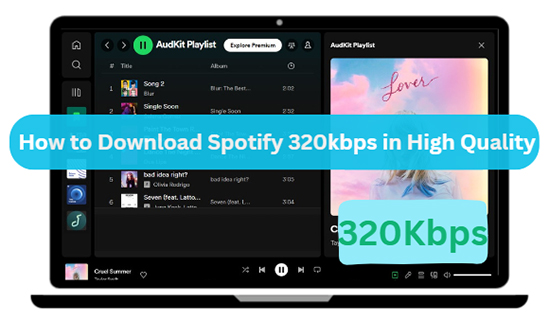
Part 1. How to Download Spotify 320kbps Songs with Premium
For Spotify Premium users, downloading music from Spotify 320kbps is a built-in feature. With a Premium subscription, users can easily download their favorite tracks in the highest quality directly from the Spotify app. To enable Spotify song download 320kbps, please follow these steps:
Step 1. Open the Spotify app and click on your Profile to access the “Settings” option.
Step 2. Go to the “Audio Quality” section and select “Very High” from the “Download” tab. Then all future downloads from Spotify will be at the 320 kbps highest quality.
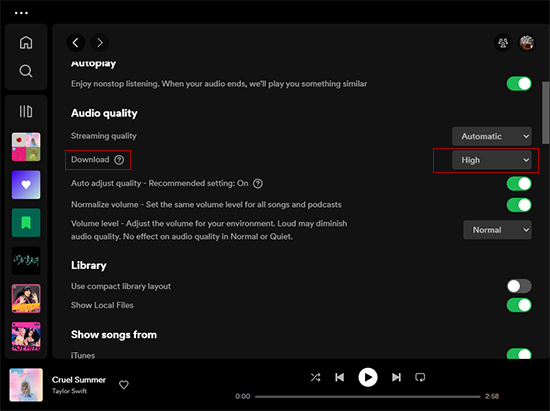
Step 3. Go back to the library homepage and find the song, playlist, podcast, or album you want to download in highest quality.
Step 4. Tap the Download arrow. Once done, you can find the Spotify 320 kbps downloads in the “Downloaded” filter item on the left side.
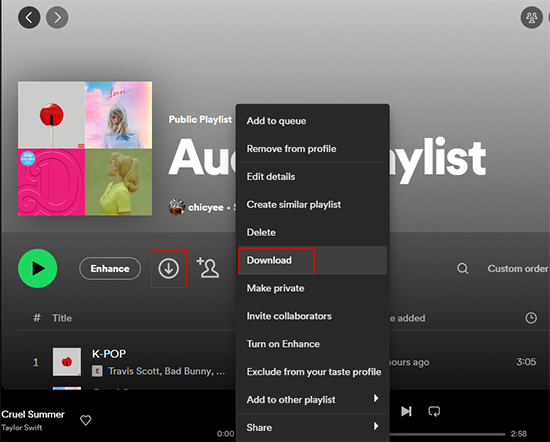
Part 2. How to Download Spotify to MP3 320kbps Songs without Premium
Best Spotify Downloader 320kbps
Spotify only allows Premium users to download 320kbps songs for offline playback within the app. For those who want to download high-quality Spotify songs without a Premium account or play music on any device without limitations, there is a one-stop solution: AudKit Spotify Music Converter.
It is a professional and easy-to-use music downloader designed for all Spotify users to download and convert Spotify songs, playlists, albums, artists, podcasts, and audiobooks to MP3, M4A, AAC, and other plain formats at 320kbps without Spotify Premium. Meanwhile, all the ID3 tags and metadata information will be retained during the download process.
Besides, it empowers you to personalize the output audio parameters, including bit rate, sample rate, channels, etc. for better audio quality. To save you time, it will download Spotify songs in 320kbps to MP3 or more in batches at a 5X faster speed, even if you’re a Spotify Free user.

AudKit Spotify Playlist Downloader 320kbps
- Download Spotify songs, albums, artists, playlists, and podcasts without Premium
- Convert Spotify music to MP3, FLAC, M4A, WAV, AAC and M4B
- Customize the output settings, like bit rates/depth, channels, and sample rates
- ID3 tags and metadata info of the Spotify streams will be retained 100%
How to Download Spotify Playlist to MP3 320kbps Free
Are you curious about this Spotify downloader? If so, please install it on your Windows or Mac and give it a shot. Before walking through the user guide, please take a look at the following notices:
- Please don’t quit the Spotify app while loading files to AudKit.
- Please connect your output audio device (such as a microphone) to your computer before converting.
Step 1 Load Spotify Playlists to AudKit
Boot up the AudKit software and then the Spotify desktop app will be launched automatically. Please browse and select the song you’d like to save as 320kbps from Spotify. After that, drag and drop selected items to the converter. Alternatively, copy and paste the URL link of Spotify playlists into the address bar on AudKit, then click the “+” icon to load those items.

Step 2 Adjust Output Settings for Spotify Playlists as MP3 320kbps
Click on the Menu icon in the upper-right corner and choose “Preferences“ > “Convert“. Later, you can select the Format as MP3 and adjust the Bit Rate to 320kbps. On top of that, you can customize other settings according to your preferences.

Step 3 Download Spotify to MP3 320kbps Playlists
Back to the main interface and click the Convert button at the bottom right to initiate the download process. After the conversion is complete, the Spotify 320kbps MP3 files will be saved on your computer locally. You can listen to Spotify music offline with no premium required.

Part 3. How to Download Spotify to MP3 320kbps Online Free
Taking into account that many users prefer an online tool that can save Spotify songs to MP3 at 320kbps, we also prepared two great Spotify playlist downloaders online free.
3.1 SpotifyDown Spotify to MP3 Downloader
SpotifyDown is a top-rated free Spotify downloader online that enables users to download tracks, playlists, and albums from Spotify to MP3 without any extra app or software installed. However, it fails to live up to your expectations that the real output audio quality this gadget can export is 128kbps rather than 320kbps. Plus, this online tool sometimes crashes.
How to Get Spotify Song Download 320kbps to MP3 Using SpotifyDown
Step 1. Go to your Spotify app and find the song or playlist you want to download.
Step 2. Click on the “three dots” button next to the song or playlist, and click “Share” > “Copy Playlist Link” icon.
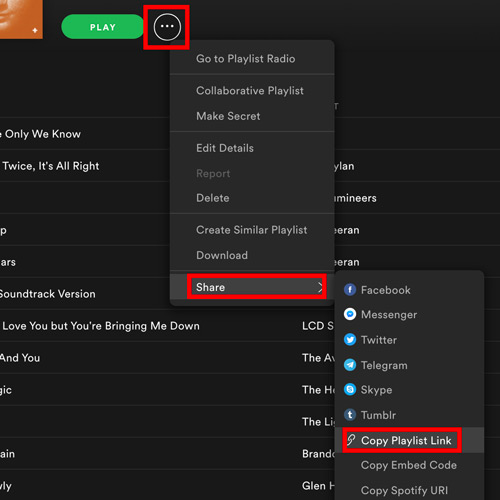
Step 3. Go to SpotifyDown.com and locate the provided field to paste the copied Spotify link.
Step 4. Click the “Download” button and wait for SpotifyDown to process the link you provided.
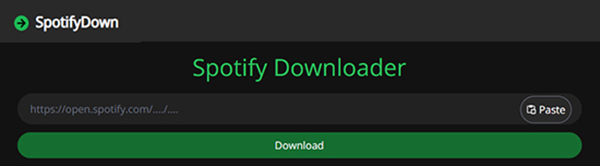
Step 5. Once the processing is complete, you’ll see a green “Download” button. Click on it and the selected Spotify music will be downloaded to MP3 free online.

3.2 SpotiSongDownloader Spotify Downloader Online 320kbps
SpotiSongDownloader is another Spotify downloader online free we’d like to introduce. Similar to SpoifyDown, it also serves to download Spotify tracks, playlists, and albums to MP3 for offline playback. However, different from the above tool, this gadget is up to exporting songs in 320kbps high quality.
However, it doesn’t support batch downloads. Even though it allows you to download a playlist to a ZIP file at once, there are only up to two tracks in this ZIP.
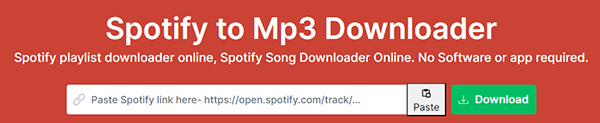
How to Download Spotify Songs in 320kbps MP3
Step 1. Copy the Spotify playlist link from Spotify.
Step 2. Head to Spotisongdownloader.com and paste the copied link into its search box. Then all items will be loaded with download links.
Step 3. Click on the “Download ZIP” or “Generate Download Link” tab to download either a playlist or a single track on it.
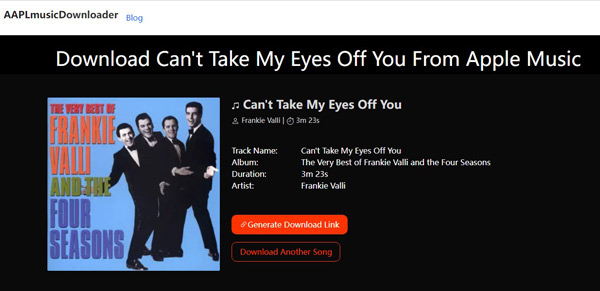
Step 4. Then you can choose “320kbps” from the new “Select Audio Quality” section. Then the downloading process will start automatically.
Part 4. Conclusion: Which Is the Best Way to Download Spotify in 320kbps
There are 4 ways to download high-quality 320kbps music from Spotify. Now, we will take a closer look at these methods and determine which one is the best for downloading Spotify songs.
| Spotify Premium | AudKit Spotify Music Converter | SpotifyDown | SpotiSongDownloader | |
| Compatibility | Windows, macOS, iOS, and Android | Windows and macOS | Online | Online |
| Without Spotify Premium | ❌ | ✔️ | ✔️ | ✔️ |
| Input Spotify Resources | All Spotify content | All Spotify Content | Spotify songs, playlists, albums | Spotify songs, playlists, albums |
| Output Formats | Ogg Vorbis | MP3, AAC, M4A, M4B, WAV, FLAC | MP3 | MP3 |
| Conversion Speed | 1X | 5X | 1X | 1X |
| Output Audio Quality | Up to 320kbps | 320kbps | 128kbps | Up to 320kbps |
| Full ID3 Tags | ✔️ | ✔️ | ✔️ | ✔️ |
| Batch Download | ✔️ | ✔️ | ❌ | ❌ |
| Conversion Success Rate | 100% Work | 100% Work | Low | High |
| Customize Output Quality | ✔️ | ✔️ | ❌ | ✔️ |
| Ratings | ⭐️⭐️⭐️⭐️ | ⭐️⭐️⭐️⭐️⭐️ | ⭐️⭐️ | ⭐️⭐️⭐️ |
Based on these aspects, AudKit Spotify Music Downloader emerges as the best method for downloading Spotify songs free at 320kbps. It offers the most output formats, the highest conversion speed, and the best sound quality. Best of all, it’s available to non-premium users.
Windows:

