Due to the unique audio format of Spotify music, there are many people looking for a Spotify music downloader. You can use a Spotify downloader to download music from Spotify music as your local files. Spotiload (Former Spotify VK Downloader) is such a good one. It is a free Spotify downloader Chrome extension that you can download Spotify music with just a few clicks.
In this article, we will review the Spotiload (Spotify VK Downloader). You can know its advantages and disadvantages in detail. You can also learn how to use it to download Spotify music for free. Besides, we will give you some alternatives for it that you can use on your mobile phones and computers.

- Part 1. What is Spotiload (Former Spotify VK Downloader)
- Part 2. How to Use Spotiload Spotify VK Downloader
- Part 3. Alternatives for Spotiload Spotify VK Downloader Mobile
- Part 4. Best Alternative for Spotiload Spotify VK Downloader PC
Part 1. What Is Spotiload (VK Spotify Downloader)
Spotiload Chrome extension was well-designed for users to download and listen to Spotify music offline. Since it was a Chrome extension, users didn’t have to download any app, and the installation process only took a few seconds.
If you wanted to use the professional version of the VK Spotify Downloader Chrome, you need to be a member of VK. But if you only want to download Spotify music, just pasted the link of the desired song on the Spotify VK Downloader Chrome extension. And it will start the downloading process instantly.
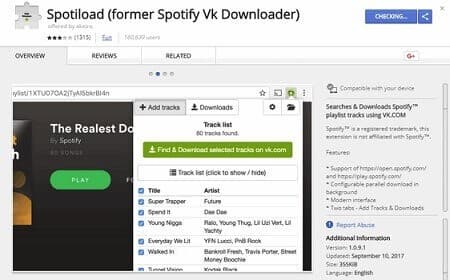
Here is a list of the advantages and disadvantages of Spotiload given below.
Pros:
- It is a free tool to download Spotify Music.
- Don’t need to download any extra software.
- Import the music files anywhere you want once it’s downloaded.
- It works on both Windows and Mac OS, as long as it has Chrome Browser.
Cons:
- Spotiload only works in countries that support VK.com.
- Downloaded files can keep good quality because they lack ID3 tags.
- Not all the songs can be downloaded, only those that are available on VK.com.
- 10-song-limitation of downloading each time.
- The output format is restricted to MP3 only.
Part 2. How to Use Spotiload Spotify VK Downloader
To use Spotiload Spotify VK Downloader, you need to launch the Chrome browser on your computer. Then everything is simple. You can easily download music from Spotify to MP3 with the below steps:
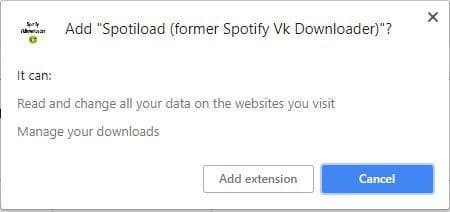
Step 1. Open the Chrome browser on your computer. Search for Spotiload Spotify VK Downloader.
Step 2. Once you find it, click “Add to Chrome” to add it to your extensions.
Step 3. Go to vk.com and sign up for an account, then log into it.
Step 4. Open the Spotify web player and log in to your Spotify account.
Step 5. Find the songs that you would like to download. Click “Spotify VK Downloader” and then click “Add Track” to select your download track.
Step 6. Your selected tracks will be downloaded to MP3 automatically in Spotiload Spotify VK Downloader. When it is over, you can find them in the “Folder”.
Part 3. Alternatives for Spotiload Spotify VK Downloader Mobile
There is no result when looking for the Spotiload extension in the Chrome web store. To search for Spotify VK Downloader, you will get some irrelevant results like DZR Music Downloader, Ultimate Volume Booster, and so on. None of them can work for downloading Spotify music at all. Thus, we give you some alternatives for Spotiload Spotify VK Downloader for Android/iOS.
1. Spotiload Alternative for Android – SpotiFlyer
If you are looking for a Spotify downloader for Android devices, SpotiFlyer is your choice. It is a free Spotify downloader for Android, Windows, Mac, and Linux devices. You can find it on GitHub. Using it, you don’t need any license and API verification keys.

Pros:
- It is totally free.
- It has no ads.
- It supports not only Spotify but also Youtube, Gaana, Jio-Saavn, and SoundCloud.
Cons:
- Only supports limited output formats.
2. Spotiload Alternative for iOS – Siri Shortcuts
If you want to download Spotify songs to iOS devices, Siri Shortcuts can cater to your needs. Siri Shortcuts can only be used on iOS devices. You can use it to download Spotify playlists to MP3 directly.
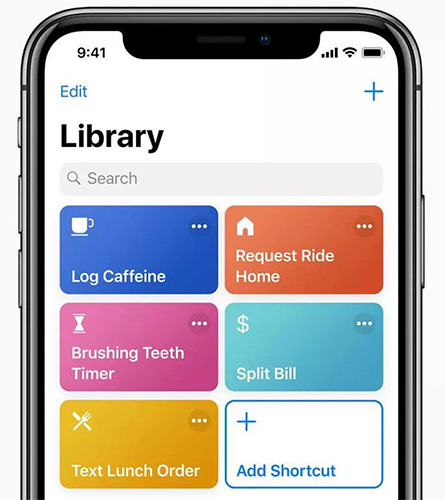
Pros:
- Free.
- Can be used on iOS devices.
Cons:
- Can only download an entire Spotify playlist.
Part 4. Best Alternative for Spotiload Spotify VK Downloader PC
If you have a lot of Spotify songs to download, Spotiload Spotify VK Downloader is not so convenient for you. Thus, you need to find another Spotify downloader that can batch download a lot of Spotify songs. AudKit Spotify Music Converter is the best alternative for Spotify VK Downloader PC.
It is a both downloader and converter for Spotify. It is able to download Spotify music to a computer without Premium. You can also use it to convert Spotify music to MP3, M4A, FLAC, and multiple formats. After downloading and converting, AudKit Spotify Downloader keeps the original sound quality. It also gathers complete ID3 tags, including titles, artists, albums, album arts, track numbers, and so on.
It works at 5X the speed of a normal converter and downloads up to 100 songs at once. Once you download the desired song, you can offline listen to ads-free Spotify music without Spotify Premium. It is also easy to transfer the music file to your phones, MP3 players, and smart speakers for playback without Spotify integration. Here is a list of advantages that the AudKit converter has over Spotiload.

Main Features of AudKit Spotify Music Converter
- Download Spotify songs to MP3, FLAC, M4A, etc.
- Keep the ID3 tags preserved to retain the highest quality
- Download at 5X the speed and up to 100 songs at once
- Works in every country without Spotify integration
How to Use the Best Alternative of Spotiload VK Spotify Downloader
Here is a quick 3-step detailed guide on how to download Spotify music with the AudKit Spotify Music Converter.
Step 1 Add Spotify music into AudKit Spotify Music Converter

Launch the AudKit Spotify Music Converter. The Spotify app will automatically launch. Then search for your desired song, album, or playlist. Then drag and drop the song on the main window of AudKit. Or copy and paste the song link or playlist link from Spotify to AudKit’s search bar.
Step 2 Change the output format and other settings

Now please change the output properties of the audio file. For that, please click the menu bar “Preference” to open a new window in which you can reset any audio settings. In this step, you can choose the output format, bitrate, sample rate, channel, output path, etc. as you want.
Step 3 Start downloading Spotify music

Now click on the “Convert” button at the bottom of the main interface. The app will start converting and downloading music from Spotify and end it automatically. Finally, you can locate the downloaded Spotify files in the output folder on your PC. Now you can listen to all downloaded Spotify tracks while being offline. They are totally ad-free and also allow to transfer to any device.
Conclusion
Spotiload Spotify VK Downloader is an online free tool to download Spotify music. It is easy to use and very convenient. But if you want to download a lot of songs once, it may be not so well. You can use AudKit Spotify Downloader. It enables you to batch download songs from Spotify easily. You can still add songs to it when it is downloading. The most important thing is that AudKit doesn’t lower any sound quality of the original music. To be honest, AudKit is a good Spotify downloader you can choose.

