Expressing your ideas with the help of a presentation is one of the most effective and reliable things you can do. In addition, you can make your audience more engaged by adding background audio or music. Whether your presentation is about selling your product, an idea, or a tutorial, embedding Tidal music in your presentation helps to lighten up your presentation’s reputation.
Do you know how to add music to Google Slides from Tidal? The process might be difficult, but it is a doable job. Then this article will present detailed tutorials to help you use Tidal music on Google Slides.
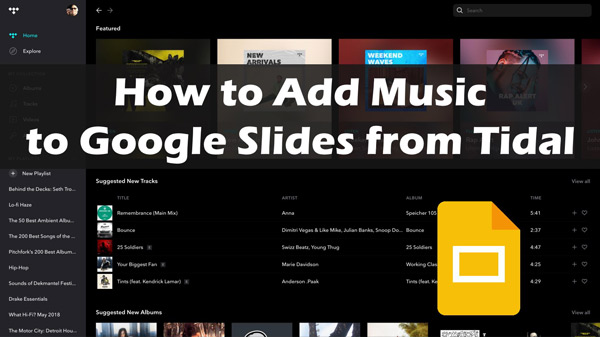
Part 1. How to Add Music to Google Slides from Tidal by Inserting Links
Tidal is one of the best music streaming industries, with 60 million songs and 3 million users. With Tidal, you can share songs via Twitter or Facebook, or share links to the music directory. Hence, if you intend to know how to add music from Tidal to a Google Slideshow, you can insert the link. Here’s how to put Tidal in Google Slides.
Step 1: Download and install the Tidal app and launch it afterward. You can also visit Tidal through a web browser.
Step 2: Next, navigate to the main interface of Tidal and select the song you’d like to share. Tap on the Share icon and hit the “Copy Track Link” icon.
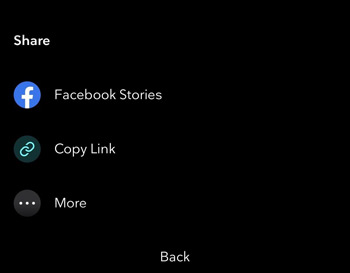
Step 3: Launch the Google Slides and select the slide you’d like to insert your Tidal. You can embed Tidal music into an image or text in Google Slides. Select the image or text and click on it to choose the “Link” icon.
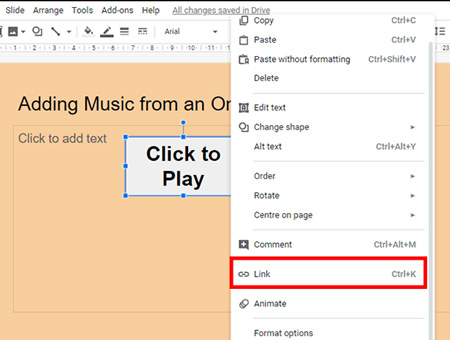
Step 4: You’ll need to paste your Tidal Music’s URL to the link box before hitting the ”Apply” icon.

Step 5: Now, during the presentation of Google Slides, you’ll need to tap on the object you’d like to put your Tidal music in, and this action will help you load your Tidal music in a different web browser.
Part 2. How to Use Tidal Music on Google Slides without Limit
Here’s an easy way to move music from tidal to Google Slides, but you’ll need to remove the protection from Tidal songs first. You can choose the AudKit Tidal Music Converter, which has astounding features that allow you to convert Tidal music to MP3, FLAC, WAV, AAC, and more without compromising on sound quality.
In addition, AudKit Tidizer Music Converter retains all the information about the Tidal songs or playlists. As well as offering 5X conversion speed, it also allows you to batch convert multiple songs at the same time. This way, you can easily add audio from Tidal to Google Slides without being affected by the network.

Main Features of AudKit Tidizer Music Converter
- Convert Tidal music into various audio formats
- Download Tidal songs and playlists in lossless quality
- Original ID3 tags and metadata information are retained
- Embed Tidal music in Google Slides as BGM
How to Download Tidal Music for Google Slides
Step 1 Drop Tidal songs to AudKit downloader

Install the latest version of AudKit Tidal Music Converter and launch it. Select the songs you want to convert from the Tidal app, then drag and drop the songs to the main interface of the converter.
Step 2 Adjust Tidal audio output for Google Slides

Navigate to the Preferences and Convert icon and select the parameters of the Tidal songs you will convert. You can select any audio format from the various audio formats available there. You can also adjust the other parameters, including sample and bit rate.
Step 3 Convert Tidal songs to the computer

Click on the “Convert” icon to convert the Tidal music into your desired format. It will only take a few moments before converting the Tidal songs into your desired format. After downloading songs from Tidal on your computer, you can access them from the Converted tab.
How to Embed Tidal Music in Google Slides
Converting Tidal music to normal audio format means you have removed the protection of Tidal songs. Now, you can add audio to Google Slides from Tidal without any restrictions. Here is a step-by-step guide for you to follow.
Step 1: Start your PC and navigate to the Google Chrome browser.
Step 2: Access Google Drive by logging in with your Gmail account.
Step 3: Click on the “New” icon to launch the drop-down menu. Tap on the “File/Folder Upload” icon to move music from Tidal to Google Drive.
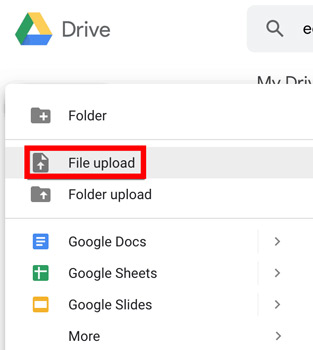
Step 4: Open your Google Slides presentation and select the slide you want to add a Tidal song.
Step 5: Click on the “Insert” > “Audio” button to select and use the Tidal music that matches the vibe in your Google Slideshow.
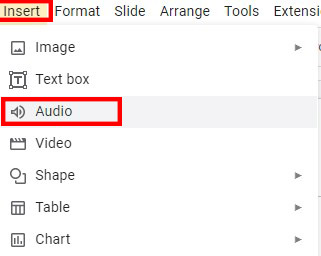
Part 3. Best Tidal Background Music for Google Slides
Finding the best Tidal soundtrack for your Google slideshow is vital to grab your audience’s attention. However, there are a few things you need to consider when choosing the Tidal track. Firstly, the Tidal music you’re going to select should have a relaxing, calming quality. Secondly, you need to make sure that the song you choose seems to fit in with the theme of the Google Slideshow you are creating. Finally, the song’s duration should fit your presentation.
In fact, it’s hard to go into which Tidal song is most definitely suitable for Google Slides because there’s so much uncertainty. If you really don’t know how to choose, you can refer to Best Tidal Playlists 2023, or you could try Wedding and Wedding Dance by Mike Bell as both background songs will be more versatile.
Part 4. Conclusion
This article helps you know how to put Tidal in Google Slides in two excellent ways. You can add music to Google Slides from Tidal by inserting a link or using AudKit Tidal Music Converter. With the converter, you can remove Tidal protection and use Tidal music on Google Slides without an internet connection.

