Apple Music Equalizer (EQ) is a powerful tool that allows users to enhance their listening experience by adjusting the sound frequencies of their music. By using an equalizer, you can customize the audio output to suit your personal preferences and create a more immersive listening experience. In this article, we will explore how to enable Apple Music EQ on iPhone, Android, Mac, and Windows, as well as provide tips on the best equalizer settings for different music genres and introduce some popular Apple Music EQ apps.
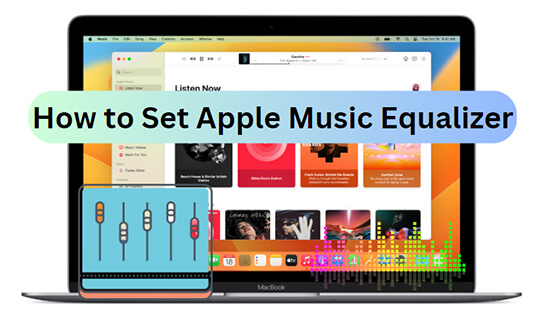
- Part 1. How to Enable Apple Music Equalizer for iPhone/Android
- Part 2. How to Use Apple Music EQ for Mac/Windows
- Part 3. Best Equalizer Settings for Apple Music Genres
- Part 4. How to Create Own Apple Music EQ Presets
- Part 5. Best Apple Music EQ Apps for iPhone/Android
- Part 6. How to Use Any Equalizer for Apple Music 🔥
- Part 7. In Conclusion
Part 1. How to Enable Apple Music Equalizer for iPhone/Android
The process of using Apple Music EQ on iPhones and other iOS devices is quite different from using it on Android. However, to let you know about both of them, a detailed discussion along with steps is mentioned below.
For iPhone
Step 1. First, you need to go to the “settings” on your iPhone or iPad.
Step 2. After that scroll down to find the option “Music“. Now click on it to continue further.
Step 3. You will see an option saying “playback“. Now hit the “EQ” button mentioned below the “playback“.
Step 4. Now select from all the available music effects to get your music equalization done.
Step 5. Now visit “Apple Music” and play your favorite songs and music with your favorite effects, like using the Apple Music crossfade feature.

For Android
Step 1. First, you would need to download and run the Apple Music application on your device. Now login or sign in to your Apple Music account.
Step 2. Now open the application, tap on the icon with “three dots”, and click on the “settings” option.
Step 3. Now, similarly to the iPhone, hit the “EQ” option appearing below “playback”.
Step 4. Now drag the visible slider to enable the features of EQ and select the desired music effects.
Part 2. How to Use Apple Music EQ for Mac/Windows
The desktop app of Apple Music also provides Apple Music EQ features that are similar to the Android and iOS ones. However, the process to reach and enable the Apple Music EQ settings is different on desktop as well. The process of setting up the equalizer for Apple Music on Mac or Windows involves the following steps:
For Mac
Step 1. Launch the application of Apple Music on your Mac device.
Step 2. Now select the option of “Window” and then click on “Equalizer“.
Step 3. Now a pop-up screen will appear, now select the available Equalizer settings. You can also adjust the sound bar according to your wish.
Step 4. Now hit the “On” button and the equalizer Apple Music will be turned on.
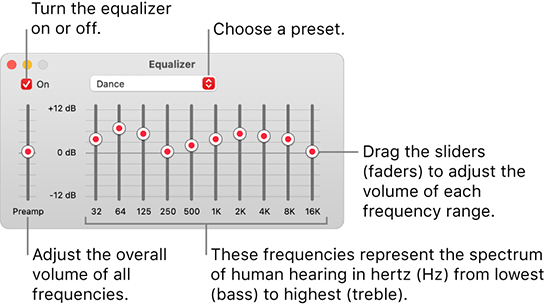
For Windows
Step 1. You would first need to launch the iTunes application on your device. After it’s done, click on the “Menu” bar.
Step 2. Now hit the “Show Equalizer” button.
Step 3. You can either choose the available equalizer settings or you can edit them according to your choice.
Step 4. Now hit the “On” button and your Apple Music Equalizer will be turned on.
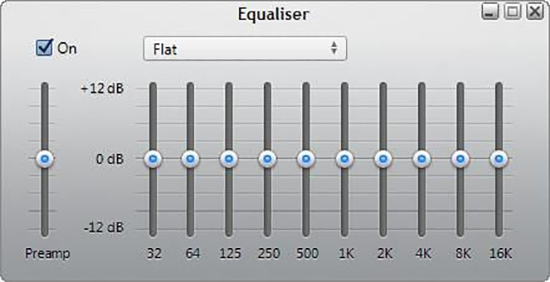
Part 3. Best Equalizer Settings for Apple Music Genres
The EQ settings for Apple Music genres can vary based on personal preference, the type of headphones or speakers you are using, and the specific characteristics of the music genre. However, there are some general guidelines and presets that can enhance your listening experience for different genres:
♫ Pop/Rock
- EQ Preset: Rock or Pop
- Custom Settings: Boost the bass and the highs slightly to enhance the rhythm section and clarity of vocals, for DJ with Apple Music better.
♫ Hip-Hop/Rap
- EQ Preset: Hip-Hop
- Custom Settings: Increase the low-end frequencies for a fuller bass sound, which is a key element in these genres.
♫ Electronic/Dance
- EQ Preset: Dance or Electronic
- Custom Settings: Similar to Hip-Hop, boost the bass but also consider a slight boost in the higher frequencies to emphasize the synth and electronic elements[7].
♫ Classical
- EQ Preset: Classical
- Custom Settings: Generally, a flat EQ is recommended to preserve the natural dynamics of classical music. However, reducing the mids slightly can highlight the high-pitch and deep-pitch moments.
♫ Jazz/Blues
- EQ Preset: Jazz or Acoustic
- Custom Settings: A balanced EQ with a slight emphasis on mid-range frequencies can enhance the warmth and detail of these genres.
♫ Acoustic/Folk
- EQ Preset: Acoustic
- Custom Settings: Emphasize bass and treble while balancing the midrange to improve the mix and make the acoustic instruments stand out.
 Note:
Note:
Remember that the best EQ setting is subjective and can vary greatly from one person to another. It’s recommended to experiment with different settings to find what works best for you and your listening environment.
Part 4. How to Create Own Apple Music EQ Presets
Creating custom Apple Music EQ presets allows you to tailor the sound to your exact preferences. To create your own presets, follow these steps:
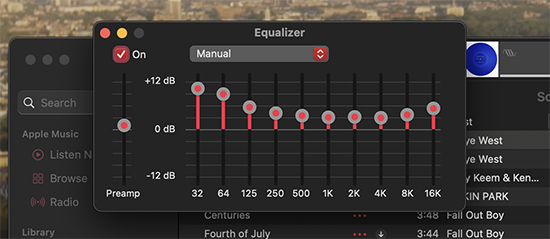
Step 1. Open the Apple Music application on your device and choose “Window > Equalizer“.
Step 2. Drag the sliders and adjust the frequency and other settings according to your wish.
Step 3. Choose the option “Make Present” and name it to finalize.
Step 4. Save your custom preset for future use.
Part 5. Best Apple Music EQ Apps for iPhone/Android
Discover the top Apple Music EQ apps for iPhone and Android, unlocking a tailored and enhanced audio experience. Fine-tune your sound preferences with these best EQ for Apple Music for a personalized music journey.
🎛️ 1. Equalizer – Volume Booster EQ
As the name suggests Equalizer Volume Booster EQ boosts the volume of your song by enhancing bass. It’s one of the most demanded music Equalizers, as it provides other features such as 3D surround sound.
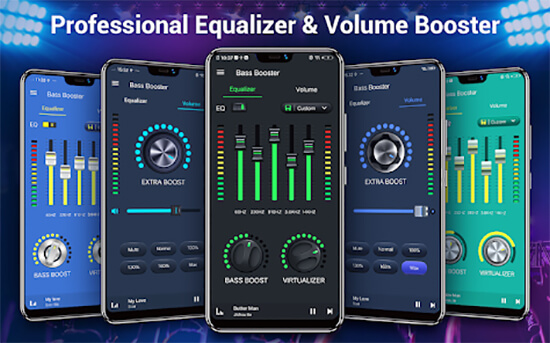
🎛️ 2. Poweramp Equalizer
Poweramp Equalizer is also a famous one, especially for users who like to use simple Equalizers. It has a simple and convenient interface which makes it user-friendly. It also has a bass booster and 3D sound effects and other features as well.
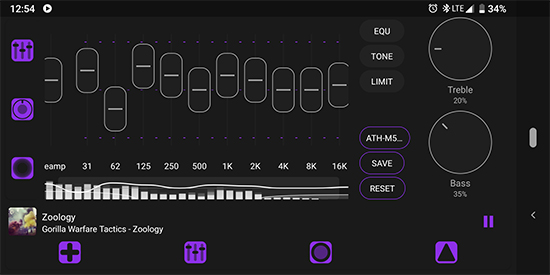
🎛️ 3. Music Volume EQ
Music Volume EQ is a bass booster and it’s for Android devices. You can also use it as a music player to listen to your favorite music with 3D effects. It has 5 bands which makes it far more convenient than other Equalizers. You can also create custom profiles that will suit your taste.

🎛️ 4. Boom: Bass Booster & Equalizer
Boom is considered to be one of the most popular music Equalizers that works on both Android and iOS devices. The main reason behind its popularity is that it has 16 Bands which makes it far more convenient. It also offers 3D sound effects making it worth a try.
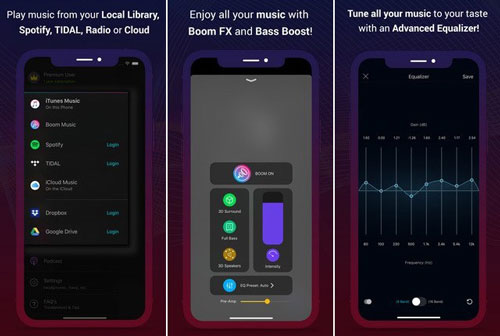
🎛️ 5. Equalizer Fx: Bass Booster App
It might not be as convenient as Boom but it’s better when compared to other music Equalizers. This is because it offers you a 7-band Equalizer setting. It also offers you other features such as a loudness enhancer and bass tuning.
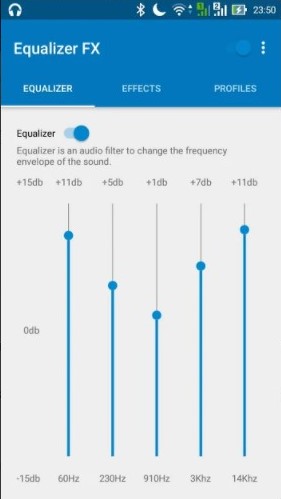
Part 6. How to Use Any Equalizer for Apple Music
To use Apple Music with any equalizer, you may need to download your music to a common format first. AudKit Apple Music Converter is a powerful tool that can help you achieve this. It can convert Apple Music songs, playlists, and albums to MP3, FLAC, WAV, M4A, AAC, and M4B for offline playback without any restriction.
It can convert Apple Music tracks at a speed of up to 30X faster than traditional Apple Music recorders, thanks to its batch conversion function. Additionally, AudKit Apple Music Converter allows you to keep or manually edit the ID3 tags of the converted files, helping you better organize your Apple Music collection. With AudKit, you can enjoy Apple Music with any equalizer app without limitations.

Main Features of AudKit Apple Music Converter
- Conversion of Apple Music to various output formats.
- High conversion speed of up to 30X faster.
- Ability to keep or manually edit the ID3 tags of Apple Music.
- Keep Apple Music forever for offline use on any equalizer.
How to Use Any Equalizer for Apple Music via AudKit Apple Music Converter
Step 1. Download and install AudKit Apple Music Converter on your computer. Launch the program. iTunes/Apple Music will open automatically. Add the Apple Music tracks you want to convert. You can do this by dragging and dropping the files from your computer, or by clicking on the ‘Add‘ button at the bottom left of the program interface.
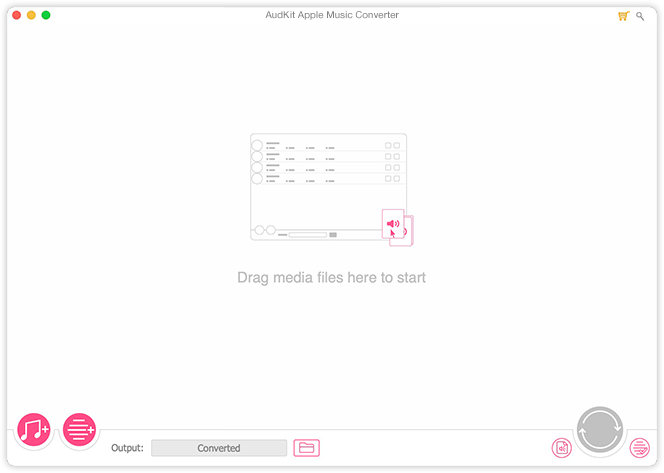
Step 2. After importing your preferred Apple Music to AudKit, press the ‘Format‘ button to choose your desired output format (MP3, AAC, M4A, etc.) and adjust other preferences, including bit rate, channel, and sample rate.
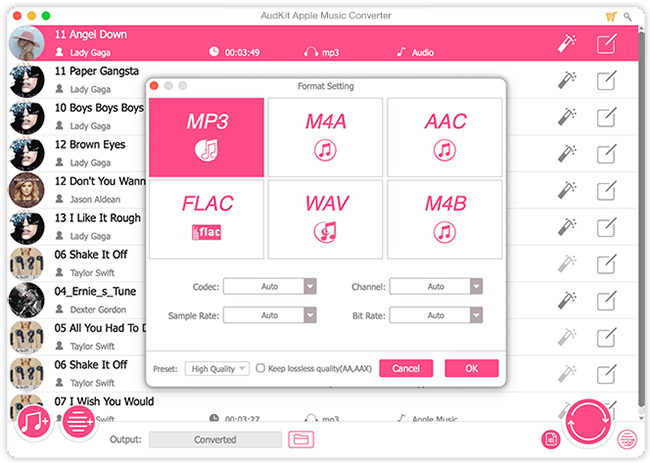
Step 3. Go to the bottom of the page and click ‘Convert‘ to download music from Apple Music to MP3. Once the conversion is complete, you have the Apple Music files in a common format, you can use any equalizer software or app to adjust the sound quality according to your preferences. Simply import the converted files into the equalizer software and adjust the settings as needed.
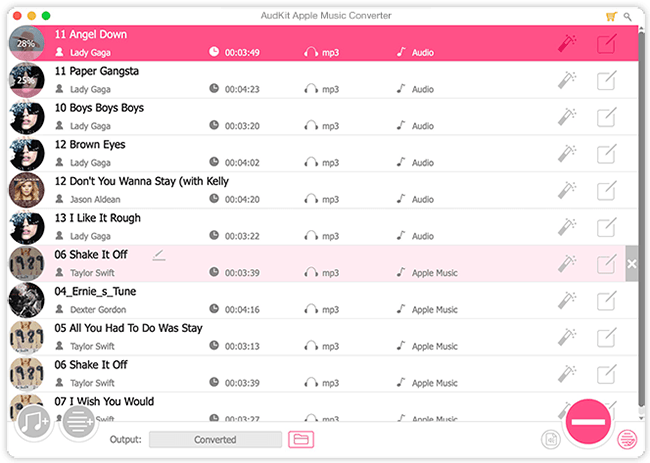
Part 7. In Conclusion
A great many people have a typical inquiry: Does Apple Music have an equalizer? The response is it does, you simply have to know how to get to it. You can peruse the data given above to know the specific advances and ways of doing so. Fine-tuning your Apple Music EQ settings can transform your listening experience, offering a personalized and immersive journey through your favorite music.
Also, By using a tool like AudKit Apple Music Converter, you can download your Apple Music to a common format and use it with any equalizer app on your device. Experiment with different equalizer settings and apps to find the perfect sound for your Apple Music library.
Windows:
macOS:

