Are you a music lover who wants to enjoy your favorite songs from Spotify offline? While the free version of Spotify allows users to listen to music online, it does not provide the option to download songs for offline playback. This feature is exclusive to Spotify Premium subscribers. Good news! There are 6 ways to download Spotify songs for free. Whether you’re using a PC, Mac, Android, or iPhone, we’ve got you covered. Let’s dive in!
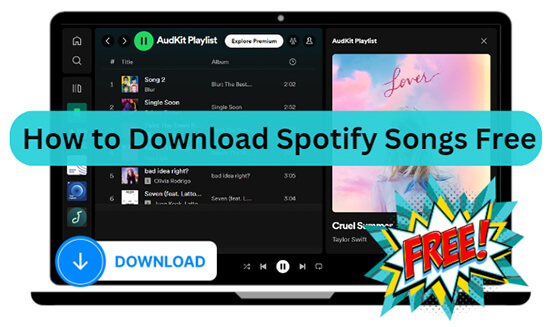
- Part 1. Can You Get Spotify Download Free Music
- Part 2. How to Download Songs on Spotify for Free via Official Trial
- Part 3. How to Download Spotify Songs Free for PC/Mac 🔥
- Part 4. How to Download Music from Spotify for Free Online
- Part 5. How to Download Spotify Playlist Free for Android/iPhone
- Part 6. Conclusion
Part 1. Can You Get Spotify Download Free Music
Spotify offers two types of accounts: Free and Premium. The Free version allows users to listen to music and podcasts online, while the Premium version provides additional benefits such as ad-free listening, higher audio quality, and the ability to download songs for offline playback. If you are a Free user, you cannot download songs from Spotify directly. However, there are alternative methods to download Spotify music free, which we will discuss later in this article.
Part 2. How to Download Songs on Spotify for Free via Official Trial
If you want to enjoy the benefits of downloading songs from Spotify without paying, you can take advantage of Spotify’s official trial period. Spotify offers a one-month free trial of its premium service, which provides access to ad-free listening, high-quality audio, on-demand playback, and offline streaming. During this Spotify trial period, you can get Spotify music free download for offline playback using the Spotify app. To do this, follow these steps:
Step 1. Visit Spotify’s website and sign up for an account if you don’t have one already.
Step 2. Go to the Spotify Premium page and click “Get Started“.
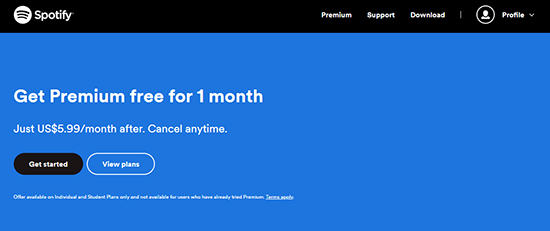
Step 3. Enter your payment information. You won’t be charged until the end of your trial period.
Step 4. Search for the playlist or song you want to download, and tap the Download button on the left side, just right of the heart button to download from Spotify for free.
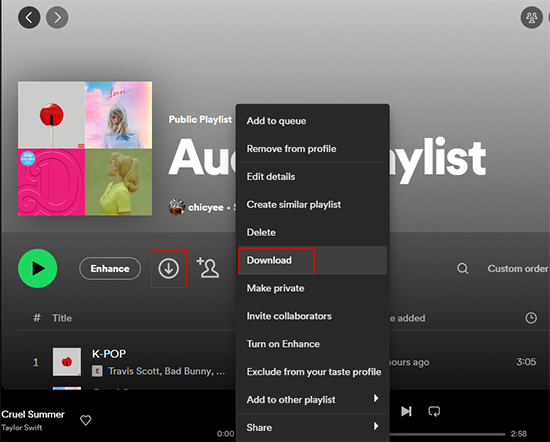
📌 Note: Keep in mind that this method is only available if you haven’t tried Premium before. After the trial period, your membership will revert to the free tier unless you decide to upgrade to Spotify Premium. And you will need to cancel your Spotify Premium subscription before the trial ends to avoid being charged.
Part 3. How to Download Spotify Songs Free for PC/Mac
Several third-party Spotify song downloaders can help you download free music on Spotify. One such application is AudKit Spotify Music Converter. This tool allows you to download Spotify songs, playlists, albums, podcasts, and audiobooks in high-quality MP3, M4A, WAV, or FLAC formats, whether you’re a free or premium user.
With it, you can download Spotify songs with lossless quality and preserve all the metadata, such as artist, album, and cover art. It also supports batch conversion, allowing you to download multiple Spotify songs for free at once. The conversion speed of AudKit can reach 5X faster, allowing you to download Spotify songs and listen to them offline free without any ads.
Why Choose AudKit Spotify Song Downloader
✅ Support different types of Spotify content: AudKit SpotiLab can download and convert various types of Spotify content, including songs, playlists, albums, podcasts, and audiobooks.
✅ Multiple output formats: It converts Spotify music to various formats such as MP3, AAC, WAV, FLAC, M4A, and M4B.
✅ Personalize audio: The software allows you to personalize the Spotify audio by adjusting the output format, bitrate, and sample rate according to your preferences.
✅ Preserve original audio quality and ID3 tags: It preserves the original audio quality and ID3 tags of the Spotify music, ensuring a high-quality listening experience.
✅ Fast conversion speed: The software supports batch conversion, allowing you to download multiple songs or playlists at once, and it can convert Spotify music up to 5 times faster.
✅ Free support & updates: Once you purchase the software, you are eligible to enjoy lifetime free upgrades and professional technical support.
How to Download Songs on Spotify for Free via AudKit SpotiLab
Step 1: Double-click the AudKit Spotify Music Downloader shortcut icon to launch the software. It will automatically launch Spotify appp for you. Browse and find the songs or playlists you want to download for free. Drag and drop the desired songs from Spotify into the main conversion window of AudKit. Alternatively, you can copy and paste the URL of the tracks into the search box, then press the ‘Add ‘ button.

Step 2: Click the ‘Menu‘ bar at the top right corner and choose ‘Preferences‘> ‘Convert‘. In the new window, set the Spotify output format as MP3 or other options such as WAV, AAC, M4A, FLAC, and M4B. Customize the Spotify music output parameters like bit rate, codec, channel, etc. according to your preferences.

Step 3: Click the ‘Convert‘ button to begin converting and downloading Spotify 320kbps MP3 songs with a free account. Once the conversion process is complete, you can find the downloaded Spotify songs in the destination folder. Now you can enjoy your favorite Spotify songs offline for free on any device or media player.

Part 4. How to Download Music from Spotify for Free Online
There are online tools like SpotifyDown and SpotifyMate that allow you to download a song from Spotify free without installing any software. To use these tools, read the following tutorial.
SpotifyDown
SpotifyDown is a simple online tool that allows users to download tracks, playlists, and albums from Spotify instantly. It is also known as SpotifyDownloader. The tool is free to use and does not require any technical knowledge or installation of additional software. Users can download from Spotify online free and save songs to their computers or mobile devices for offline playback.
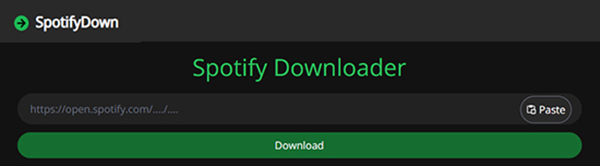
Step 1. Launch the Spotify app on your device and locate the song, playlist, or album you want to download for free.
Step 2. Click the “3 dots” icon, then select “Share” from the drop-down menu, and copy the URL.
Step 3. Go to your web browser and head to the SpotifyDown website, then paste the URL into the SpotifyDown search box.
Step 4. After pasting the URL, click the “Download” button to start the download process.
Step 5. Once the download is complete, you can enjoy your Spotify music offline without needing an internet connection.
SpotifyMate
SpotifyMate is a free online tool that allows users to download songs, albums, and playlists from Spotify in MP3 format. It is designed to be compatible with desktop computers, laptops, tablets, and smartphones. The tool has a simple and efficient interface, making it easy for users to free download Spotify playlist. It offers a fast and efficient downloading speed, allowing users to download multiple songs, playlists, or albums quickly.
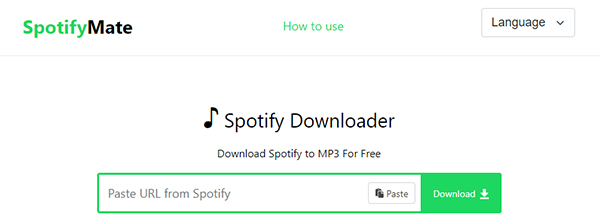
Step 1. Open the Spotify Web Player or the Spotify app on your device and locate the song, playlist, or album you want to download for free.
Step 2. Tap the ‘three-dots‘ icon next to the track and select ‘Share‘ > ‘Copy Song Link‘.
Step 3. Go to the SpotifyMate website, and paste the copied link into the search box that says ‘Paste URL from Spotify‘.
Step 4. Click ‘Download‘ to fetch the music track. When the URL conversion finishes, click “Download” next to the track cover to download from Spotify for free.
 Note:
Note:
Online tools may not support bulk downloads, so you will need to download songs one by one, which can be time-consuming. Also, they can’t download all of Spotify’s content, like podcasts, audiobooks, etc.
Part 5. How to Download Spotify Playlist Free for Android/iPhone
For Android and iPhone users, there are apps like SpotiFlyer and Telegram Bots that can help you download Spotify playlist for free. Let’s check out the details.
SpotiFlyer
SpotiFlyer is a music downloader app that allows users to download music from major websites such as Spotify, YouTube Music, SoundCloud, Gaana, JioSaavn, and more for free. SpotiFlyer also allows users to share their favorite music with friends within the app community quickly and easily. SpotiFlyer is available for Android, Windows, Mac, and Linux, with an iOS version coming soon.
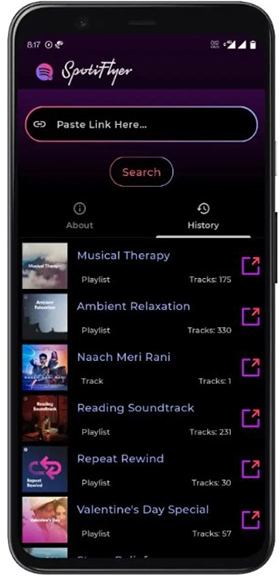
Step 1. Download the SpotiFlyer APK file from a trusted source on your Android device.
Step 2. Install the app on your device. After installation, launch the app and the Spotify app.
Step 3. Browse for the preferred Spotify track, tap on the three dots next to the track, then copy the track URL.
Step 4. Go back to the SpotiFlyer app and paste the copied URL into the search box. Press the “Search” button to load all the songs from the playlist.
Step 5. Tap the “Download” button to start downloading the playlist. The app will download the songs in the background, and you can check the download progress in the app.
 Note:
Note:
SpotiFlyer downloads Spotify music from sources like YouTube, which may result in lower audio quality than the original Spotify tracks. The app may contain malware or viruses that can harm users’ devices, making it not entirely safe to use.
Telegram Bot
A Telegram bot is a software program that interacts with users on the Telegram platform, providing various services and functionalities. In the context of downloading Spotify playlists, a Spotify Telegram bot allows users to access and download Spotify content, such as songs, playlists, and albums, for free. Some popular Spotify Telegram bots include @spotdl_bot, @Spotify_Download_Bot, @spotify_downloader_bot, etc.
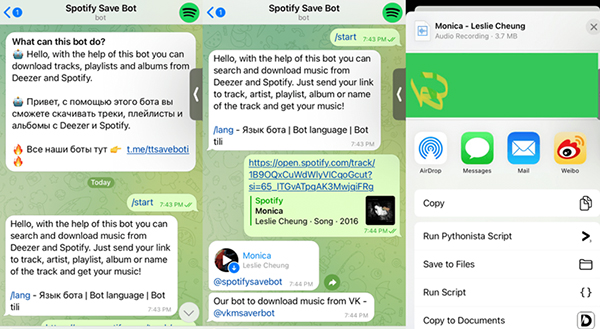
Step 1. Open the Telegram app on your mobile device and head to Search at the top-left.
Step 2. Type “Spotify Music Downloader” or the name of the specific bot you want to use.
Step 3. Locate the bot in the search results and select it. When you enter the page for the first time, send “/start” from your message box to get started.
Step 4. To download a song, album, or playlist, send the bot a Spotify URL or provide the song, artist, or album name.
Step 5. The bot will process your request and provide you with a download link, usually in MP3 format. Click on the download link to download Spotify for free.
 Note:
Note:
Using Telegram bots to download Spotify content may not always provide high-quality downloads or support for all the features you need. Some Telegram bots have been found to command and control malicious Android apps and exfiltrate data from Telegram chats through the Telegram bot API used by developers.
Part 6. In Conclusion
There are various methods and tools available to download Spotify songs for free. You can take advantage of the official one-month free trial, Spotify song downloaders, and online tools. Among these options, AudKit Spotify Music Converter stands out as a reliable and feature-rich tool that provides high-quality downloads and a seamless user experience. Give it a try and enjoy your favorite Spotify songs free offline!

