Does Tidal have an equalizer? Disappointingly, there is no built-in Tidal equalizer to date. That is why many users are looking for an equalizer for Tidal in the market.
With an equalizer for Tidal music, you can highly improve your listening experience. You are able to increase the lower frequencies, change the audio settings, and so on. Though Tidal offers high-quality music, many users would like to use an equalizer to enhance the listening environment.
If you are looking for an equalizer for Tidal, just keep reading. We will introduce you to the top 9 equalizers for Tidal on Android/iOS/Windows/Mac. You can also get to know how to play Tidal music anywhere and anytime.
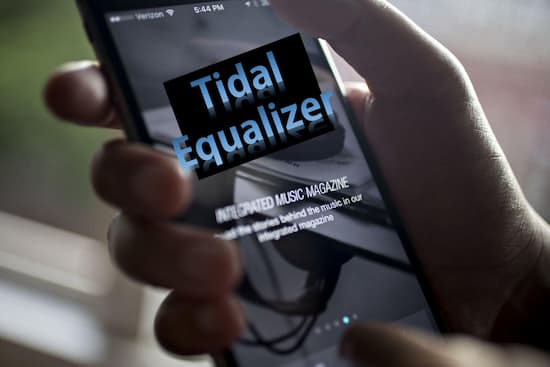
Part 1. Does Tidal Have an Equalizer
It is a pity that Tidal doesn’t have an equalizer feature on its desktop and mobile apps. Tidal artists mix each track to its best using professional studio equipment. At the same time, Tidal aims to provide original sound that artists want users to hear especially for audiophiles. In this case, Tidal removed the EQ feature on its application on all systems.
However, that doesn’t mean you can’t EQ for Tidal music. To satisfy many users who want to adjust Tidal equalizer settings like bass, drum, etc. to create their tunes, we have listed several Tidal equalizer apps for Android, iPhone, Windows, and Mac in the following content. Please read on.
Part 2. Best Tidal Equalizer Android/iPhone
Here is the ultimate list of the top 7 Tidal equalizer iOS/Android apps. After reading the pros and cons, take your pick and enjoy Tidal music with the best listening and creating experience.
🧩1. Equalizer and Bass Booster [Android]
This free two-in-one tool lets users enhance their music streaming experience by using the five-band equalizer for Tidal Music. With a rotating button to adjust the volume, this Tidal equalizer Android is simple and intuitive. You can freely adjust sound effect levels so that you get the best out of your Tidal music coming out of your Android phone.

-
Pros
- Numerous equalizer presets with an option to customize your own preset
- Stereo-led VU meter and virtualizer
- Compatible with a variety of music and video streaming apps
-
Cons
- May stop working or close in the background
🧩2. Equalizer FX [Android/iOS]
Equalizer FX is yet another powerful Tidal Android equalizer. But it also works on other devices. There is a premium version that eliminates ads for a seamless experience. This Tidal music equalizer also has a powerful bass booster built-in. You can enhance your listening by modifying sound effects using 15+ punchy amplifier presets. You can quickly create your own custom presets as well.
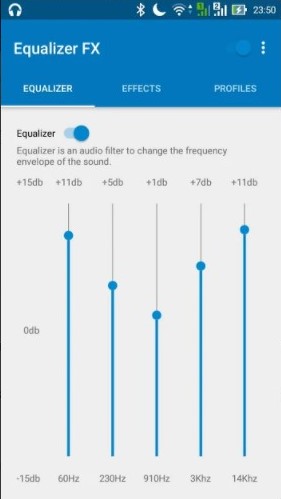
-
Pros
- Customize your own presets or select from 12 available presets
- Home-screen widget supported
- Loudness enhancer and virtualization tool
- Several streaming apps like Tidal, Spotify, and Pandora are compatible.
-
Cons
- The free version has annoying ads
🧩3. Poweramp Equalizer Tidal [Android]
Poweramp, an Android-tailored audio equalizer based on the leading Poweramp Music Player, is designed to enhance audio quality and give users more control over the sound output. It boasts a visual graphical equalizer with various frequency bands (such as 10-band, 15-band, and even 31-band) and presets (like Rock, Pop, and Classical). Users are allowed to customize those presents to make Apple Music louder and more awesome.
Beyond this, Poweramp Equalizer also has integrations with multiple popular music players on Android, enabling users to adjust their preferred player’s sound and quality directly.

-
Pros
- Offer various frequency bands (10/15/31-band)
- Provide a visual graphical equalizer
- Allow to customize multiple types of presets
- Integrate with many popular music player to equalize music on them directly
-
Cons
- Only available on Android
- Fail to work over phone speaker built-in and Bluetooth
🧩4. Sennheiser CapTune [Android/iOS]
CapTune by Sennheiser is also a top-rated equalizer for Tidal, developed as a sound optimization app and premium-quality music player available on Android and iPhone. With it, users can customize sound parameters and equalizer settings such as treble, bass, SoundCheck A/B, noise cancelation, etc. on their mobiles or headphones.
Also, CapTune supports spatial audio and integrates with Tidal, making music lovers stream Tidal Dolby Atmos, Tidal 360 Realtiy Audio, and other audio content in lossless FLAC and MQA formats on the CapTune app directly.
Likewise, it features 10-15 different presets covering Bass Boost, Vocal Enhance, Flat, Audiophile, etc. with 8 frequency bands. This one of the best Tidal equalizers for Android and iPhone aims to provide users with more immersive audio listening options.
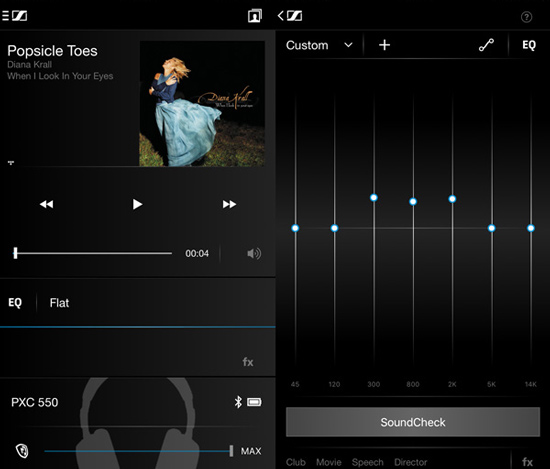
-
Pros
- Provide 10-15 present genres
- Offer 8 frequency bands
- Work with Tidal
- Available on both Android and iOS
- Output lossless FLAC and MQA quality
- Feature a SoundCheck A/B feature
-
Cons
- Not working well with non-Sennheiser audio devices
- Impact the battery life of mobile devices with its features
- Only support Tidal
🧩5. Wavelet EQ [Android/iOS]
Wavelet is also a powerful audio equalizer for Tidal Android & iPhone app, which controls the frequency spectrum of audio signals with wavelet analysis techniques. This great EQ tool empowers users to manipulate and enhance sound quality using customizable EQ settings.
Specifically, Wavelet comes with a graphical equalizer, boasting 9 bands and and a lot of presets including Boost, Bass, Flat, Vocal, Loudness, and the like. Moreover, it supports streaming music and equalizing sound on almost all included speakers and headphones over Bluetooth. By the way, it is also one of the best equalizers for Spotify since it integrates with Spotify, YouTube Music, and more music services.
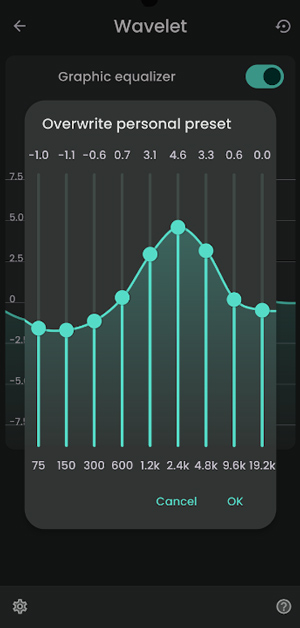
-
Pros
- Come with a graphical equalizer
- Have 9 frequency bands and lots of presets
- Support connect to all included speakers and headphones over Bluetooth
- Integrate with Tidal, Spotify, YouTube Music, Deezer, etc.
- Available for both Android and iOS
-
Cons
- There is no official download link for Wavelet
- Always buffer
- Fail to connect Bluetooth
🧩6. Music Volume EQ [Android]
Music Volume EQ for Tidal Android is an excellent tool for enhancing music streaming. It has various features including live music stereo led VU meter, 3D virtualizer, five band Equalizer, volume & audio control, etc. With an efficient and easy-to-use bass booster and the classic five-band equalizer, you can listen to high-quality audio from a variety of apps.

-
Pros
- Slider control with a bass booster and 3D virtualizer
- 9 presets that are fully customizable
- Loudness enhancer, visual audio spectrum, home screen widget, etc.
-
Cons
- A limited number of presets
🧩7. Boom: Bass Booster & Equalizer [Android/iOS]
Some users may make a lot of effort to find a good Tidal equalizer iPhone. Hence, we found the best Tidal iOS equalizer for you. Boom: Bass Booster & Equalizer is an advanced iPhone equalizer Tidal with multiple exciting features like the 3D sound surround. It can be adjusted for use with various headsets and is also compatible with radio stations.

-
Pros
- Numerous leading streaming apps and even radio stations, dropbox, and Drive supported
- 16-band equalizer
- Surround sound
- 29 EQ presets
-
Cons
- Only available for iOS
Part 3. Best Tidal Equalizer for Windows/Mac
🧩1. Equalizer APO [Windows/Mac]
If you are looking for a remarkable Tidal equalizer for Windows, this is it. Equalizer APO is a free equalizer for all parameters. It comes with many perks to transform your listening experience. Due to the interface, it is also effortless to use, even by beginners.
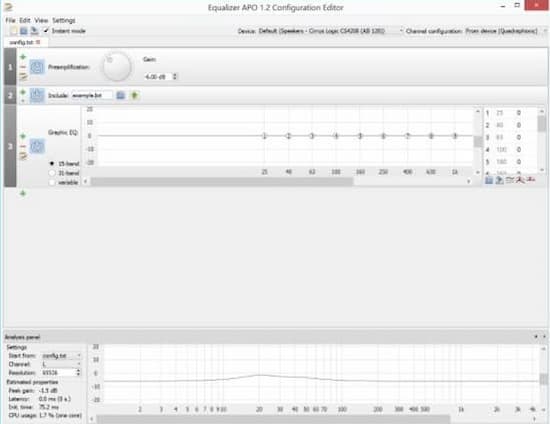
-
Pros
- Variety of filters
- Compatibility with many channels and devices
- Intuitive interface
-
Cons
- No advanced equalizer features
🧩Amarra sQ+ [Windows/Mac/iOS]
If you are searching for a good Tidal equalizer for Mac, Amarra is one. Amarra comes with great sounds to expand your musical horizons. Actually, it provides 3 kinds of products to fit different systems: Amarra sQ+ for Mac, Amarra Luxe for Mac/Win, and Amarra Play for iOS.
The Amarra sQ+ for Mac is most recommended as the professional-grade Tidal music EQ. It has preset for different musical genres, allowing users to control the sound and bring out the best quality.
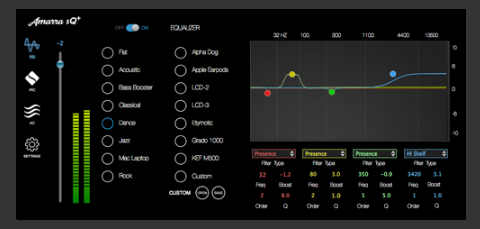
-
Pros
- Easy to use
- Control directly from Mac or remotely using its app
- Support YouTube, Netflix, Prime, Facebook, and more
-
Cons
- /
Part 4. How to Download Tidal for All Equalizers
In this part, you can learn how to play Tidal music on any device you want. It’s known that digital rights protect Tidal music. Hence, you need a Tidal converter to play Tidal on your desired device. AudKit Tidizer Music Converter is a very simple converter extensively used to convert Tidal music into commonly compatible formats and download them locally.
It offers a multitude of features like the complete customization of output parameters. Whether you want to change the output format or the conversion speed, you can easily do it. With it, you are able to use Tidal on any Tidal equalizer you want.
What’s more, the 5x lightning-fast conversion speed of Tidizer makes the process super quick, also enabling users to batch download multiple tracks simultaneously. All the metadata and original sound quality are losslessly reserved by Tidizer.

Main Features of AudKit Tidizer Music Converter
- Convert Tidal to MP3, FLAC, AAC, WAV, etc.
- Batch converts Tidal music at a 5X rate
- Freely customize all the output parameters
- All the metadata like artists and albums are reserved
Now let’s see how to download Tidal songs and play them on any Tidal equalizer:
Step 1 Import Tidal songs for Tidal equalizer

Now, you can import as many Tidal tracks or playlists as you like. You can do that by dragging and dropping them to the main interface, or you can also copy the link of the Tidal files and paste them into the Tidizer.
Step 2 Customize output settings for Tidal equalizers

Then, if you wish to personalize the output settings, click on Menu again. Tap on Preferences and then click on the Convert tab. Now, you can tweak the settings and adjust the conversion speed as you like. Once adjusted, click OK.
Step 3 Convert Tidal music and add to Tidal equalizer

Click Convert to start downloading the files. Once the files are saved locally, you can locate them in your computer’s local folder. You can easily import them to the Tidal Music Equalizer of your choice.
Part 5. Comparison: Which Is the Best Tidal EQ
| Equalizer for Tidal | Compatible OS | Cost | Frequency Bands | Presets |
|---|---|---|---|---|
| Equalizer and Bass Booster | Android | Free | 6 | 22 |
| Equalizer FX | Android, iOS | $1.99/mo | 10 | 31 |
| Poweramp Equalizer | Android | $8.19/mo | 10/15/31 | Custom |
| CapTune by Sennheiser | Android, iOS | Free | 8 | 10-15 |
| Wavelet EQ | Android, iOS | $4.99/mo | 9 | n/a |
| Music Volume EQ | Android | Free | 5 | 9 |
| Boom: Bass Booster & Equalizer | Android, iOS | $2.99/m | 16 | 29 |
| Equalizer APO | Windows | Free | 13 | n/a |
| Amarra sQ+ | Windows, Mac, iOS | Free | 4 | 16 |
All in all, you have got the top 9 Tidal equalizers for Android, iOS, Windows, and Mac. Choose the one that best suits your needs as every tool has a different set of perks.
Apart from these Tidal music equalizers, you can also use a Tidal ripper – AudKit Tidizer Music Converter to enhance your listening experience. With it, you can get any audio format you want. Then you are able to listen to Tidal on any device you want.


