The integration of Apple Music with devices beyond the Apple ecosystem has been a topic of interest for many users who wish to enjoy their favorite tracks on various platforms. This article delves into the specifics of listening to Apple Music on TIMMKOO MP3 player, a device known for its compact design, HiFi lossless sound quality, and compatibility with a wide range of audio formats.
However, due to Apple Music’s DRM protection and format restrictions, direct playback on non-Apple devices like the TIMMKOO MP3 player poses a challenge. This guide aims to provide a comprehensive solution to this issue, focusing on how users can convert Apple Music tracks for compatibility with the TIMMKOO MP3 player, ensuring a seamless music experience across devices.

Part 1. Is TIMMKOO MP3 Player Compatible with Apple Music
The TIMMKOO MP3 player supports various audio formats such as MP3, M4A, FLAC, WAV, AAC, OGG, and more. However, it does not natively support the M4P format used by Apple Music due to DRM restrictions, which prevent direct transfer and playback of Apple Music tracks on unauthorized devices. This limitation necessitates the conversion of Apple Music songs into a compatible format for playback on the TIMMKOO MP3 player.
Part 2. Download Apple Music on TIMMKOO MP3 Player – Best Tool
The AudKit Apple Music Converter emerges as a powerful tool in this context, designed to remove DRM protection and convert Apple Music tracks into various DRM-free formats such as MP3, AAC, M4A, etc., without compromising on audio quality. This software facilitates the conversion process, making it possible to enjoy Apple Music on TIMMKOO MP3 player and other non-Apple devices.
Additionally, the software allows users to download all Apple Music tracks, albums, and playlists at a 30X faster speed, while preserving the original audio quality and all ID3 tags. It also allows you to convert multiple Apple Music tracks simultaneously, for enjoying your favorite songs on TIMMKOO MP3 Player without any compatibility issues.

Main Features of AudKit Apple Music Converter
- Remove protection from Apple Music, iTunes songs, and Audible audiobooks
- Convert Apple Music to MP3, AAC, WAV, FLAC, M4A, etc. for TIMMKOO
- Preservation of original audio quality, metadata, ID3 tags
- Fast batch conversion at up to 30X speed
How to Convert Apple Music to Timmkoo MP3 Player Supported Format
Step 1. Download and install AudKit Apple Music Converter on your computer. Launch it and click the “Add Files” button to import the Apple Music tracks you want to convert for TIMMKOO.
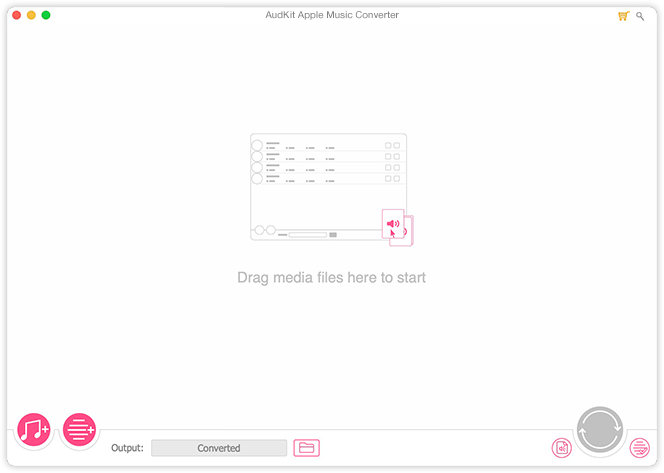
Step 2. Tap the “Format” icon to choose the TIMMKOO supported audio format as the output format. Commonly supported formats include MP3, M4A, and AAC. You can adjust the output audio settings such as codec, bit rate, and sample rate for better playback.
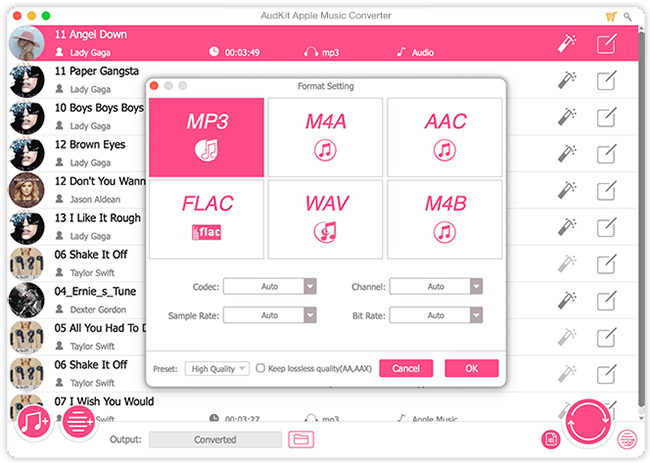
Step 3. Once you have set the output format and other settings, click on the “Convert” button to convert Apple Music tracks to MP3 and other TIMMKOO compatible formats. After conversion, you can locate the converted Apple Music files on your computer from the history list directly.
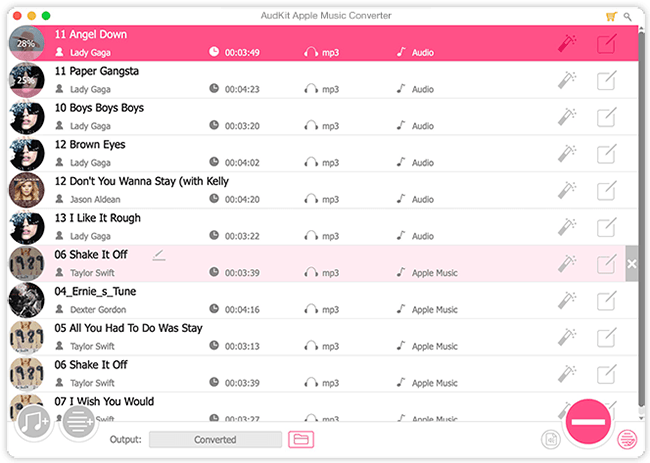
Part 3. Put Apple Music on TIMMKOO MP3 Player
Following the above conversion, the Apple Music files can be easily transferred to the TIMMKOO MP3 player via a USB cable or SD card, allowing for offline listening on the device. Follow these steps:
Via USB Cable
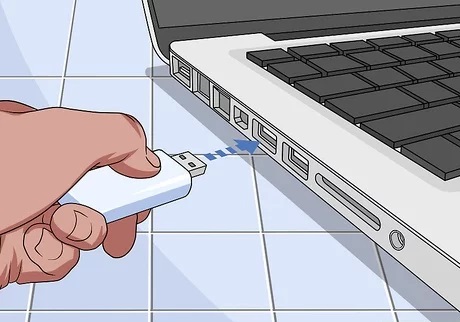
Step 1. Connect your TIMMKOO MP3 player to your computer using a USB cable.
Step 2. Once connected, find the folder for your TIMMKOO MP3 player on your computer.
Step 3. Open the folder and navigate to the “Music” directory.
Step 4. Copy the local Apple Music files from your computer and paste them into the “Music” directory of your TIMMKOO MP3 player.
Step 5. Safely eject your TIMMKOO MP3 player from your computer.
Step 6. Disconnect the USB cable, and you should now be able to access and play Apple Music on TIMMKOO MP3 player.
Via SD Card
Step 1. Transfer Apple Music to an SD card and insert the SD card into the SD card slot of your TIMMKOO MP3 player.
Step 2. The MP3 player should automatically detect the Apple Music files on the SD card and make them available for playback.
Step 3. You can now access your Apple Music collection on your TIMMKOO MP3 player for offline playback.
Part 4. FAQs about TIMMKOO and Apple Music
Q1: What is TIMMKOO?
A: TIMMKOO is a brand that manufactures MP3 players and related audio devices. They offer a range of portable music players with various features such as Bluetooth connectivity, FM radio, and large storage capacity.
Q2: Can TIMMKOO play Spotify?
A: TIMMKOO MP3 players do not have the capability to directly stream music from Spotify. However, you can transfer local music files from your computer to the TIMMKOO device and listen to them offline.
Q3: What MP3 Player is compatible with Apple Music?
A: As of now, Apple Music is not directly compatible with most MP3 players due to digital rights management restrictions. To access Apple Music, you would typically use an Apple device such as an iPhone, iPad, or iPod Touch, or a computer using iTunes or the Music app.
Part 5. In Conclusion
With the help of AudKit Apple Music Converter, you can easily convert and transfer your Apple Music tracks to your TIMMKOO MP3 player. By following the steps outlined in this article, you can enjoy your favorite Apple Music songs on the go, without any compatibility issues. Start enjoying your Apple Music library offline on your TIMMKOO MP3 player today!

