Apple Music is one of the most popular music streaming services in the world, offering millions of songs, curated playlists, and also exclusive content. However, for those who are new to the service, the monthly subscription fee can be a barrier to entry. Fortunately, there is a way to get Apple Music for free, thanks to a partnership with Shazam.
By using the Shazam app, users can get a free trial of Apple Music for three months, giving them access to all of the service’s features without having to pay a dime. In this article, we will explore how to to get Shazam free Apple Music offer for 3 months or even forever.

Part 1. Overview of Shazam Apple Music Free Trial
Shazam serves as a popular music identification app that allows users to identify songs by listening to a short clip. In 2018, Apple acquired Shazam and integrated it into its suite of music services at that time.
As part of this integration, Apple began offering a free trial of Apple Music to users who identified a song using Shazam. Specifically, the free Apple Music Shazam offer is available to new Apple Music subscribers only and provides up to 3 months of free access to the service.
Part 2. How to Get Shazam Free Apple Music Offer for Up to 3 Months
Apple offers a fantastic promotion that allows you to redeem 3 months of Shazam Apple Music free trial. This offer is a great opportunity for music enthusiasts to explore a vast library of songs, curated playlists, and exclusive content. In order to avail of this promotion, there are a few conditions that must be met.
✅ Be a new subscriber to Shazam and Apple Music.
✅ Have a valid Apple ID with a payment method on file.
✅ Make sure the country matches the storefront where you redeem your code.
🔖Method 1. Get Free Apple Music Shazam Offer via the Shazam App [for 3 Months]
Once these conditions are met, you can follow the steps below to redeem your Shazam free Apple Music trial for three months.
Step 1. Download the Shazam app on your phone if you don’t already have it.
Step 2. Launch the Shazam app. Then tap the upper-left cog icon to open Settings.
Step 3. When you’re not already an Apple Music subscriber, You’ll see an “Apple Music, Try Now” offer for up to 3 months. Tap on it.
Step 4. Then you will be taken to a new page saying “Get up to 3 Months free of Apple Music”. Tap “Try it free” or “Redeem” afterward.
Step 5. Finally, follow the prompts to sign up for the Shazam Apple Music free trial.
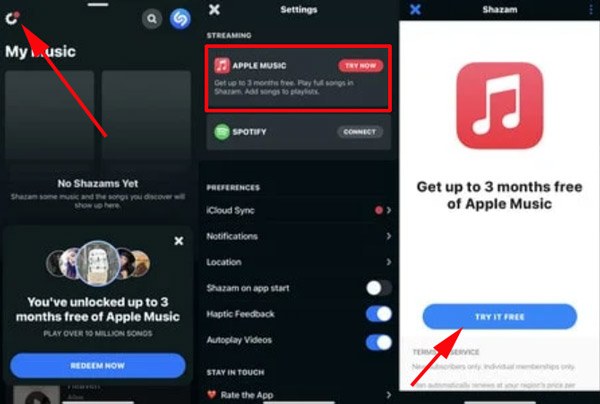
🔖Method 2. Get Free Apple Music Shazam Offer via the Website [for 2/3 Months]
If you don’t want to install the Shazam app, please try the following way:
Entrance 1: https://www.shazam.com/applemusic
Entrance 2: https://www.shazam.com/zh/applemusicshareoffer
Step 1. Click the entrance link and go to the offer page.
Step 2. Then scan the QR code to redeem the offer using the camera of the QR scanner of your phone.
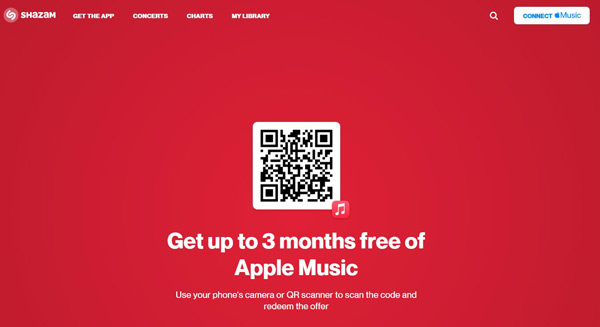
See Also: 7 Ways to Get Apple Music Free for 6 Months
Part 3. More Tips: How to Use Shazam Apple Music Free Trial
Using the Apple Music Shazam 3-month free trial can be an exciting opportunity to explore a vast library of music and discover new artists. To make the most of your experience, here are some tips to enhance your Apple Music free trial.
🪄 1. Explore the vast music library: Take advantage of the extensive music collection available on Apple Music. You can find a wide range of songs to suit your taste. Besides, use the search bar or browse through curated playlists and recommendations to discover new music.
🪄 2. Create personalized playlists: Apple Music allows you to create and customize your playlists, organize your favorite tracks, create mood-based playlists, or curate collections for different occasions. In this case, you can tailor your listening experience and easily access your preferred songs.
🪄 3. Discover new artists and genres: Use the “For You” section on Apple Music to explore recommended artists and genres based on your listening preferences. You can discover new music that aligns with your taste and expands your musical horizons.
🪄 4. Download music for offline listening: Apple Music allows you to download Apple songs and albums on PC for offline listening. This feature is handy when you’re on the go or in areas with limited internet access. Simply select the “Download” option next to a song or album to enjoy it offline.
🪄 5. Sync your Shazam discoveries: If you’ve been using the Shazam app to identify songs, you can sync your Shazam discoveries with Apple Music. You can easily access and add those identified songs to your Apple Music library.
🪄 6. Set reminders: Set reminders to cancel your Apple Music subscription before the trial ends if you don’t want to continue with the paid service. Otherwise, you will be charged for the subscription.
Part 4. How to Get Apple Music for Free Forever without Limitations
While Shazam and Apple Music offer a 3-month free trial for new users, it is not a permanent solution. Once the free trial period ends, users will need to pay for a subscription to continue using the service. However, if you want to enjoy Apple Music for free forever, then you can use AudKit Apple Music Converter.
This software allows you to remove protection from Apple Music and convert Apple songs into MP3, M4A, FLAC, and other formats so that you can listen to them offline on any device without any restrictions. With it, you can make a digital backup of their Apple Music songs from all playlists before cancellation, thus keeping your favorite songs forever without worrying about losing them when your subscription ends.

Main Features of AudKit Apple Music Converter
- Download iTunes music, Apple Music, Audible audiobooks, and common audio
- Convert Apple Music to MP3, FLAC, AAC, M4A, M4B, and WAV
- Work at a 30X faster speed and preserve the original ID3 tags
- Customize the output parameters including the channel, bit rate, sample rate
How to Get Apple Music Free Forever
Step 1. Download and install AudKit Apple Music Converter on your Windows or macOS computer. Launch it and then the iTunes app will also launch automatically. Later, tap on the “Add Files” button to import your downloaded Apple Music files to the program. Or, drag the target songs to the conversion window directly.
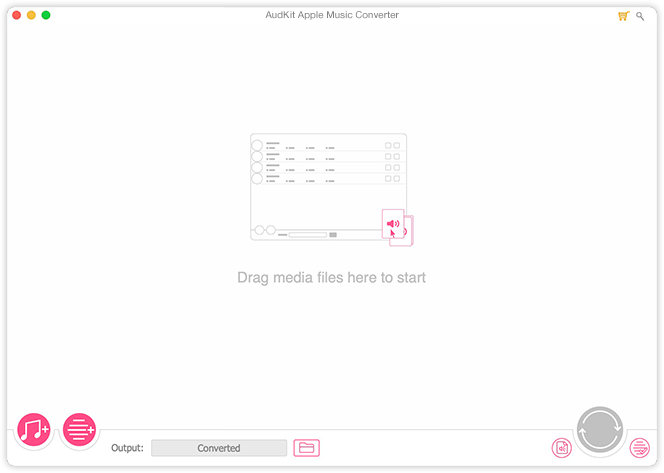
Step 2. Once added, tap on the bottom-right “Audio” button to launch the Format Setting window. From the window, you can customize the output audio parameters like output format bit rate, sample rate, codec, and also channel. Besides, you can choose MP3 as the Apple Music output format from the list of available formats.
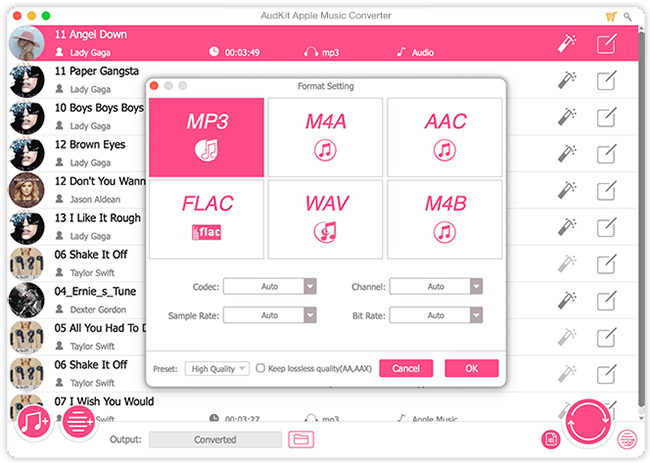
Step 3. Finally, click the “Convert” button on the interface to start the conversion process. Wait until the conversion is done, and then locate the well-downloaded Apple Music tracks in the output folder. Even if you cancel your subscription, you can still get Apple Music free forever.
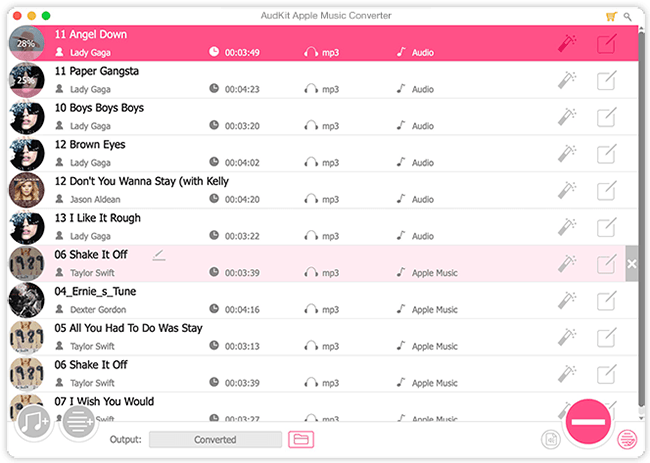
Part 5. In Conclusion
Thanks to the Shazam Apple Music offer, new users can enjoy three months of free access to the service for up to 3 months. By following the steps outlined in this article, you can take advantage of this offer and discover all that Apple Music has to offer. And if you want to keep using Apple Music for free, then AudKit Apple Music Converter is the perfect solution for you. So what are you waiting for? Download Shazam and start enjoying your favorite music today!
Windows:
macOS:

