If you are new to Apple Music without subscriptions, congratulations! In this case, you have the opportunity to get Apple Music free 6 months offers. Specifically, to ensure customer retention, Apple Music has pacts with a wide range of third parties such as Best Buy, Verizon, etc., offering a 6-month free trial provided that you are eligible.
However, please note that a premise to redeem those official offers is that you have never subscribed to Apple Music Premium before. Then you can try the following 6 ways to get free Apple Music for 6 months. If you don’t meet the qualifications, please don’t fret. We also have prepared a one-stop way to get and listen to Apple Music offline forever on any device without premium.

Part 1. How to Redeem 6 Months Free Apple Music with Verizon
Verizon, a major telecommunications company in the US, has partnered with Apple Music, providing all Verizon customers a 6-month free offer of Apple Music. Once you subscribe to a select Verizon Unlimited Plan (5G Get More/5G Start/5G Play More/5G Do More plan), you are qualified to get the included trial for audio listening without more charge.
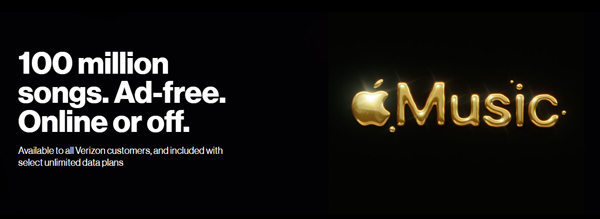
🔹Sign Up for Verizon Unlimited Plans and Get 6 Months Free Apple Music
Step 1. Please subscribe to a Verizon Unlimited plan first.
Step 2. Install and open the My Verizon app. Click the bottom ‘Account‘ tab and then choose ‘Services & perks‘.
Note: Also, you can navigate to vzw.com/applemusic directly. Sign in to the existing Verizon account or create a new account.
Step 3. Scroll down to find Apple Music. Once found, please tap ‘Learn more‘ > ‘Get it now‘ to enroll.
Step 4. On the new page, select the line on your account and then tap ‘Continue‘.
Step 5. Accept the Terms & Conditions and tap ‘Continue‘ again. Afterward, you will receive a confirmation text with instructions for Apple Music setup.
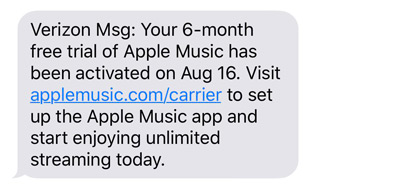
Part 2. How to Get Free 6 Months Apple Music AirPods/Beats/HomePod
Apple Music new subscribers are entitled to get 6 months Apple Music free with AirPods, Beats, and HomePod. You can go to the Apple Music app on those eligible products and redeem the offer directly.
Eligible Products
- AirPods Pro, AirPods 2/3 Gen, AirPods Max
- HomePod, HomePod mini
- Beats Fit Pro, Beats Studio Buds, Powerbeats, Powerbeats Pro, Beats Solo Pro, Beats Studio Buds +, or Beats Studio Pro is eligible.
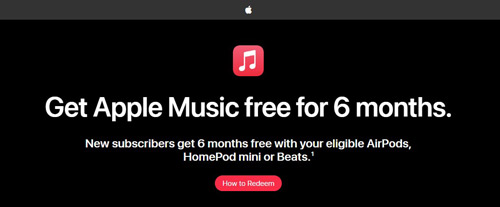
🔹How to Get 6 Months of Apple Music Free with AirPods
Step 1. Update your iOS/iPadOS device to the latest version.
Step 2. Pair your AirPods/Beats/HomePod to your iPhone or iPad.
Step 3. Go to the Apple Music app on your iPhone/iPad and sign in with your Apple ID. Then the offer will appear once you sign.
Step 4. If the offer doesn’t display immediately, please go to ‘Listen Now‘ to find it. Afterward, click ‘Redeem 6 Months Free‘.
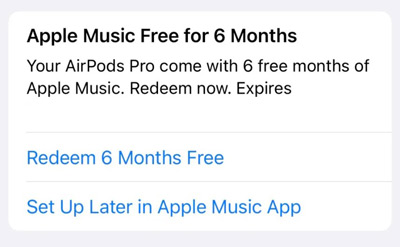
Part 3. How to Get Best Buy Apple Music 6 Months Free
Best Buy partners with multiple music services including Spotify, Tidal, Apple Music, etc., which offers promotional deals and free trials of those music platforms. In detail, Best Buy allows Apple Music new subscribers to enjoy a 6-month perk after they shop and purchase qualified products on this shopping website.
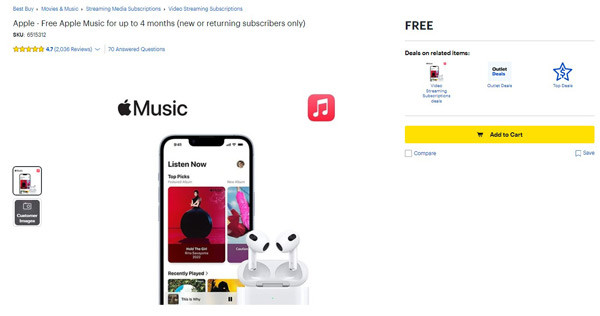
🔹How to Shop on Best Buy and Redeem 6 Months of Free Apple Music
Step 1. Go to the Best Buy Apple Music offer page.
Step 2. Tap the ‘Add to Cart‘ button. Later, a window will pop up on the right side. Just click ‘Go to Cart‘.
Step 3. On the new page, hit ‘Checkout‘ > ‘Place Your Order‘. Then you will receive the redeem code and link in your email box.
Step 4. Visit the received link and enter the Apple Music 6 months free code. Later, tap ‘Redeem‘ to activate this offer.
Way 4. How to Get Free 6 Months Apple Music PS5 Offer
PlayStation has integrated multiple music streaming services including Apple Music into its PlayStation Network ecosystem, offering various promotions and bundles. If you want to stream Apple Music on the PS5 while playing games, please never miss the PS5 Apple Music 6-month free offer, one popular promotion provided by the game console and the streaming platform.
Please note that you need a PlayStation Network account and an Apple ID to activate the free trial. It is valid till November 15, 2024.

🔹How to Redeem 6 Months Free of Apple Music on PS5
Step 1. Open the Apple Music app on your PS5 and head to the ‘Listen Now‘ section.
Step 2. Under the ‘Get up to 6 months free with your PlayStation5‘ tab, tap ‘Sign In Now or Start Free Trial‘ > ‘Link Account‘.
Step 3. Go to https://link.apple.com on your phone and enter the code displayed on the PS5 to sign in to your Apple Music account.
Step 4. Hit on the ‘Redeem‘ > ‘Subscribe‘ button on your phone after login.
Way 5. How to Get Target Apple Music 6 Months Free
Target, a large retail corporation based in the United States, partners with Apple Music, endowing shoppers with an opportunity to claim an Apple Music 6-month free trial as a perk.
Note: Now, there is only an Apple Music 2-month free trial with Target Circle, which will end on February 1, 2025.
🔹How to Claim Apple Music Free 6 Months with Target Circle
Step 1. Go to Target.com and sign in to your Target account.
Step 2. Tap the upper ‘Partners‘ tab. Then you will find the ‘Apple Music free for 6 months‘ title.
Step 2. Click on the title and hit the Redeem Now button.
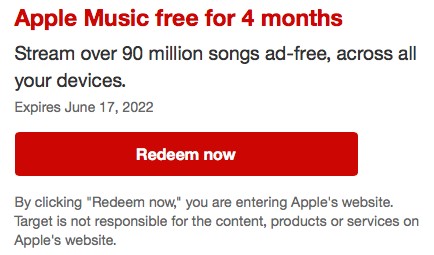
Note: You can also access this offer from the Target app. Just open the app, go to ‘My Target‘, and select ‘Circle‘. Then the ‘New Offer: free Apple trials‘ title will appear.
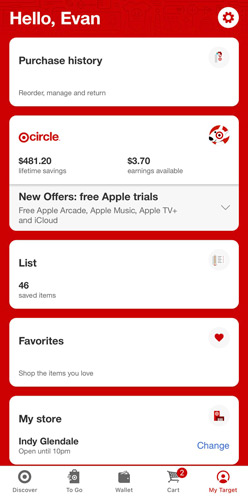
Way 6. How to Get Shazam Apple Music 6 Months Free
Shazam is a music discovery and recognition app available on Android and iPhone. It enables users to identify songs, music, and other audio content playing in their vicinity. Shazam ties up with Spotify, Apple Music, and more music services.
Note: Now, there is only an Apple Music 2-month free trial with Shazam.
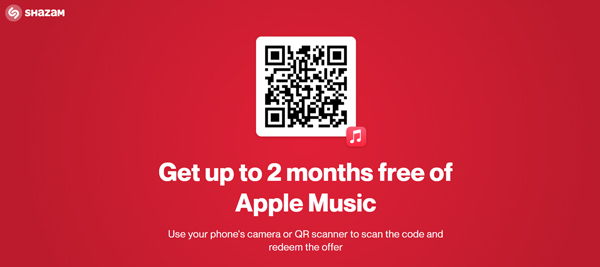
🔹How to Claim Apple Music 6 Months Free with Shazam
Step 1. Go to Shazam.com and tap on the bottom ‘Get up to 2 months free of Apple Music‘ tab.
Step 2. Use the camera on your phone to scan the on-display QR code to get the Shazam Apple Music free offer.
Way 7. How to Get Apple Music Free Forever
As we mentioned earlier, the above official Apple Music 6-month free offers are only available for users who never subscribe to Apple Music premium plans. Besides, after the free trial, you are required to renew the subscription provided that you want to use Apple Music still. Fortunately, we have presented a one-stop channel for all Apple Music users to listen to Apple Music offline forever.
What you need is the AudKit Apple Music Converter, a powerful tool that can download songs, albums, playlists, podcasts, and other audio content from Apple Music to MP3, AAC, M4A, M4B, FLAC, and WAV. It is worth noting that it retains original audio quality (up to 32-bit/192kHz) and full ID3 tags (title, artist, cover, album, etc.).
Moreover, to cater to users’ needs, it enables you to customize the sample rate, bit rate, channel, and more output parameters to promote the audio quality. Upon conversion, you can play those Apple Music downloads offline on any device and player without Apple Music Premium.

Main Features of AudKit Apple Music Converter
- Convert Apple Music to MP3/FLAC/WAV/AAC/M4A/M4B
- Preserve the lossless sound quality and original track info
- Support customizing output formats and parameters
- Listen to Apple Music for free forever offline without premium
How to Convert Apple Music to MP3 to Listen Offline for Free
Before converting Apple Music to MP3, please download M4P songs without your current Apple Music account to your computer or transfer them to iTunes in advance.
Step 1 Upload Apple Music tracks to AudKit
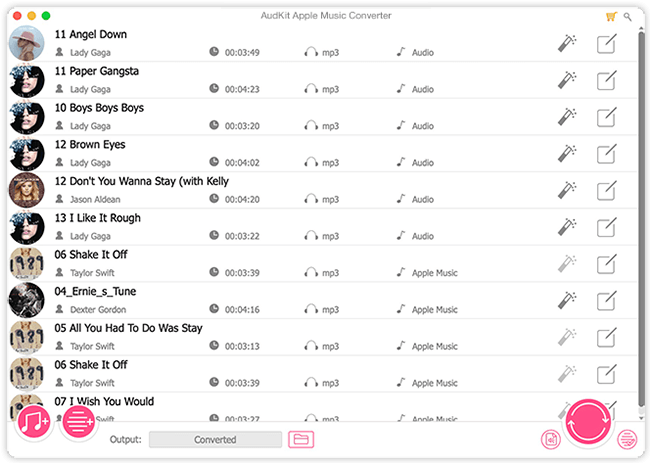
On the one hand, you can tap on the bottom-left two Add buttons to load Apple songs from iTunes or the computer’s folder. On the other hand, you can drag and drop the M4P downloads from the local drive to the AudKit program.
Step 2 Edit Output Formats and Parameters for Apple Music
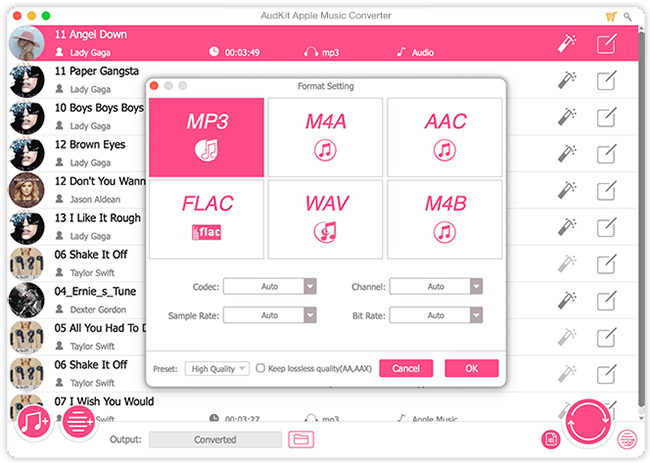
Press the bottom-right Audio icon to launch the Format Setting dialog, where you can set the Format as MP3 or other file types and change the Sample Rate, Bit Rate, Channel, Codec, and the like to get enhanced sound quality.
Step 3 Start Downloading Apple Music to MP3 for Listening without Premium
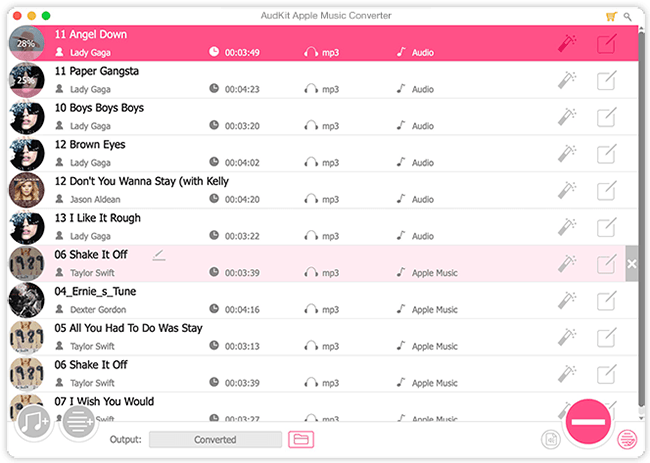
Finally, hit the bottom-right ‘Convert‘ button to download Apple Music offline. When the process is finished, you can find the conversions by clicking the bottom Folder icon. Without Apple Music free trials, you can listen to its songs for free still.
Conclusion
In total, you can either redeem the Apple Music 6 months free offers on the above-mentioned third parties or use the AudKit Apple Music Converter to download tracks to unprotected MP3 or other local files. Just pick one solution to start your free listening experience on Apple Music.

