As the year comes to a close, it’s time to reflect on our favorite songs, artists, and albums that have accompanied us throughout the year. Just like Spotify Wrapped, Apple Music offers its own version of a year-in-review feature called Apple Music Replay. With Apple Music Replay 2023, you can dive into your listening habits, discover your top tracks, and relive the musical moments that defined your year. Let’s explore what Apple Music Replay has to offer and how you can make the most of this feature.

Part 1. Overview of Apple Music Replay
➡️ What Is Apple Music Replay
It is a feature that provides users with a year-end summary of their most-listened songs, artists, albums, genres, and more. It was launched in 2019 and received a major update in the following year as Apple’s version of Spotify Wrapped, offering an overview of the music listened to the most over the year. Additionally, users can continue checking Replay until December 31 to see if their listening patterns evolve before the start of the new year, and once the new year begins, keep listening on Apple Music to explore and share new insights each week.
➡️ When Does Apple Music Replay Update
Apple Music Replay updates are available throughout the year, with the year-end summary typically becoming accessible in late November or early December. It is a permanent feature within the Apple Music app, allowing users to access their music listening statistics and insights throughout the year. Replay Apple Music is an ongoing feature that provides updates weekly as long as the “Use Listening History” option is enabled for all the devices you listen to music on.
➡️ What’s Available on Apple Music Replay 2023
2023 Apple Replay offers a range of features as follows to provide users with a comprehensive overview of their music listening habits throughout the year.
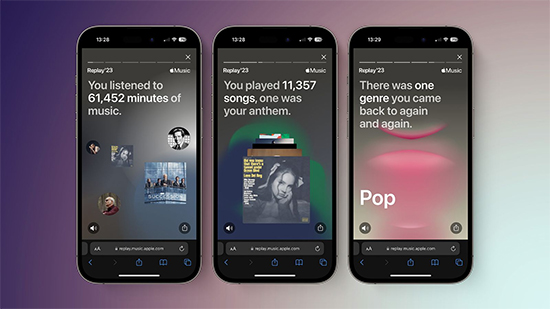
🎉Custom Highlight Reel
Users can watch a custom Highlight Reel at the top of the Replay webpage, which presents a series of social media-style animated cards that show musical highlights from the past year based on the user’s listening history. Relevant music plays in the background for each card.
🎉Top Songs, Artists, Albums, Genres, Playlists, and Stations
Users can explore their top songs, artists, albums, genres, playlists, and stations of the year, providing valuable insights into their music preferences and listening behavior.
🎉Expanded Listening Insights
The feature offers more detailed information and expanded listening insights, including a breakdown of the user’s top albums and playlists from the past year.
🎉Milestones
Replay Apple Music 2023 features a milestone tracker that shows whether users have met certain targets when using the service, such as listening to 1,000 songs.
🎉Shareable Highlight Reel
Users can share their Highlight Reel directly to social media platforms for the first time, allowing them to celebrate their music journey with friends and followers.
➡️ Apple Music Replay 2022 vs 2023
The 2023 version of Apple Music Replay has introduced new features such as milestone tracking, improved sharing options, and a more personalized Highlight Reel with new animations and a darker color palette, providing users with a more engaging and interactive music recap experience compared to the 2022 version.
Part 2. How to See Apple Music Replay
Apple Music Replay allows users to relive their music journey by providing insights into their top songs, artists, albums, playlists, and more from the year. It offers a personalized playlist of the top 100 songs and the ability to share your listening insights with others. To check your Replay Apple Music 2023, users can follow these steps.
➡️ How to Get Apple Music Replay Stats
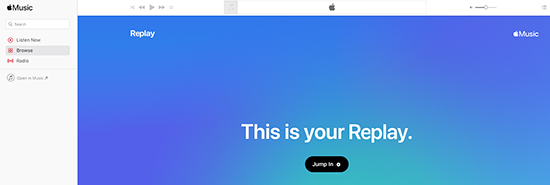
Step 1. Visit the Apple Music Replay website at replay.music.apple.com and log in with your Apple ID.
Step 2. Once logged in, you can click “Get Started” to explore your personalized 2023 Apple Music Replay mix, which includes your top songs, artists, and albums that defined your year.
Step 3. The feature provides a custom Highlight Reel at the top of the Replay webpage, showcasing a series of social media-style animated cards that display musical highlights from the past year based on your listening history.
Step 4. After watching the Highlight Reel, you can scroll down to view more detailed information and expanded listening insights, including breakdowns of your top albums and playlists from the past year.
Step 5. Additionally, you can add your Apple Music Replay 2023 playlist to the Music app for easy access to your top songs.
➡️ How to Find Apple Music Replay Playlist
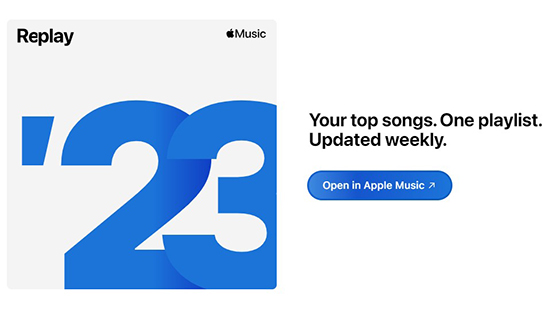
Step 1. Launch the Apple Music app on your device and tap on the “Listen Now” tab at the bottom of the screen.
Step 2. Keep scrolling down until you see the section titled “Replay: Your Top Songs by Year“.
Step 3. Tap on the current year’s Replay playlist to see your top songs in one playlist that’s updated weekly.
Step 4. You can also explore your Replay playlists from previous years in this section.
Step 5. If you want to add your Replay playlist to your library, open the Replay playlist and then tap the “+Add” button.
➡️ How to Share Apple Music Replay
To share your 2023 Replay of Apple Music, simply tap the “Share” button on the Replay website. This allows you to share your year-end music summary with friends and followers on social media.
To share your Replay playlist, tap the three dots next to the playlist and then tap “Share playlist“. You can copy the link for social media apps or choose one of the suggested apps to share.
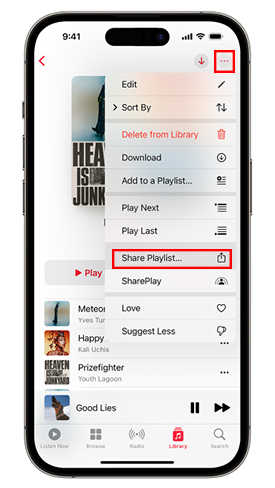
Part 3. How to Download Apple Music Replay Playlist to MP3
If you want to download your Apple Music Replay playlist for offline listening or to keep a permanent copy, you can use AudKit Apple Music Converter. This powerful tool allows you to convert Apple Music tracks to MP3, AAC, FLAC, and other common audio formats. By utilizing this tool, users can download songs, albums, podcasts, and artists from their Replay as local files, ensuring that they are accessible indefinitely.
With AudKit, you can preserve the original audio quality and retain all the metadata of your favorite Replay songs. Additionally, the tool offers batch downloading capabilities, allowing users to download multiple Apple Music tracks, playlists, and albums simultaneously. Then users can enjoy their personalized Replay content offline and share it with friends and family, providing a seamless and flexible music listening experience.

Main Features of AudKit Apple Music Converter
- Losslessly remove lock from Apple Music, Audible audiobooks, and common audio
- Download Apple Music Replay playlist to MP3, AAC, etc.
- Retain 100% original quality and metadata, ID3 tags
- Work at a 30X faster speed, support batch downloading
How to Download Apple Music Replay Playlist to MP3
Step 1. Visit the AudKit website and download the Apple Music Downloader. After installation, launch it on your computer. Locate your liked Apple Music Replayplaylist in the Apple Music app, click on the “Add Files” button, or drag and drop the downloaded playlist into the AudKit interface.
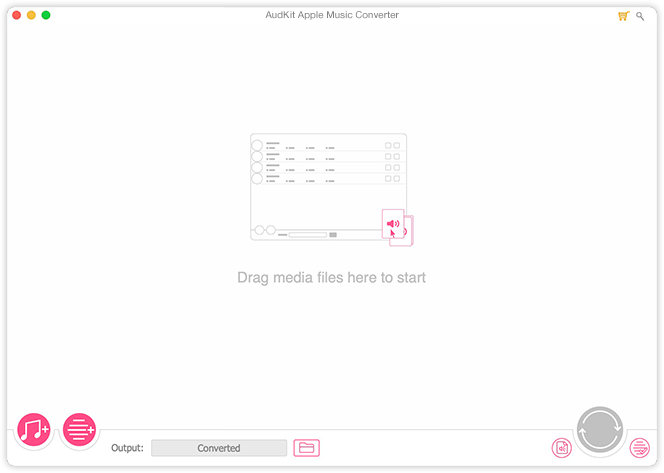
Step 2. Click on the “Format” button to choose the output format for the downloaded Replay playlist, such as MP3, AAC, FLAC, etc. You can also adjust other output settings to customize the download quality, like codec, channel, sample rate, and bit rate according to your preferences.
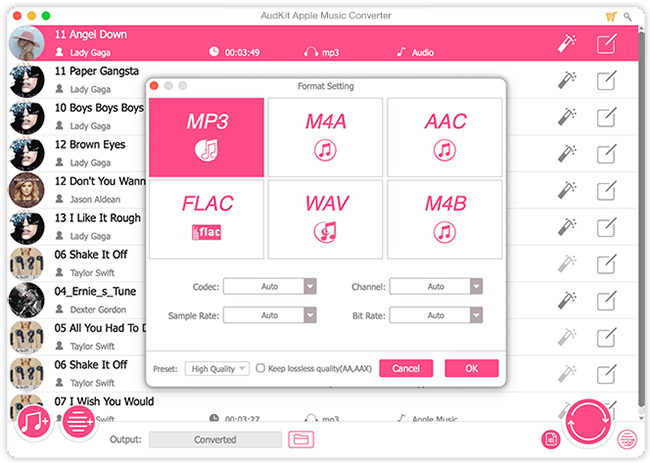
Step 3. Click on the “Convert” button to start the downloading process. AudKit Apple Music Downloader will remove the protection from the Apple Replay playlist and convert it to the selected output format. Once the download is complete, you can get Apple Music free forever and listen to Apple Music Replay songs offline on any device.
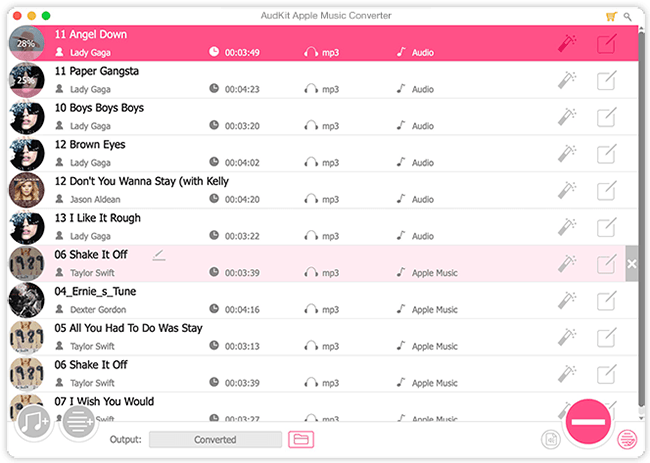
Part 4. In Conclusion
Apple Music Replay 2023 offers users a fun and interactive way to revisit their music listening habits from the past year. Whether you’re a casual listener or a dedicated music enthusiast, Apple Music Replay provides valuable insights into your favorite songs, artists, and genres. With its custom Highlight Reel and shareable features, it’s a great way to celebrate your unique music journey throughout the year. So, why not take a trip down memory lane and explore your Replay Apple Music 2023 today?

