Are you a music lover looking to explore the premium music experience offered by Tidal? Well, you’re in luck! Tidal offers free trials that allow you to enjoy their HiFi and HiFi Plus plans without spending a cent. In this article, we will guide you through various methods to get Tidal free trial, ranging from 30 days to 6 months, or even free forever. Whether you’re a new user or an existing one, there are options available for everyone. So, let’s dive in and discover how you can elevate your music game with free Tidal trial offers.

- Part 1. Tidal Subscription Plans Overview
- Part 2. Get Tidal Trial Free 30-Day Officially
- Part 3. Get Tidal Free Trial 6 Months
- Part 4. Get Tidal Free Trial 3 Months
- Part 5. Get Tidal 60-Day Free Trial
- Part 6. Get Tidal Free Permanently after Free Trial 🔥
- Part 7. FAQs about Tidal Free Trial
- Part 8. Conclusion
Part 1. Tidal Subscription Plans Overview
Tidal offers two main subscription tiers: Tidal HiFi, and Tidal HiFi Plus. The two tiers offer ad-free listening, offline listening with unlimited skips, and superior sound quality. The HiFi Plus tier also provides access to Dolby Atmos music, Sony 360 Reality Audio, MQA tracks, and hi-res FLAC. Let’s take a quick look at the plans offered by Tidal.
| Plan | Price per Month | Sound Quality | Music Library | Offline Listening | Ad-Free Listening | Tidal Live |
| HiFi | $10.99 | 16-bit, 44.1 kHz | 100M+ songs and 650K+ videos | ✔️ | ✔️ | ✔️ |
| HiFi Plus | $19.99 | Up to 24-bit, 192 kHz | 100M+ songs and 650K+ videos | ✔️ | ✔️ | ✔️ |
Now that you have an overview of the subscription plans, let’s explore the methods to get Tidal HiFi/HiFi Plus free trial.
Part 2. Get Tidal Trial Free 30-Day Officially
Tidal offers a 30-day free trial officially for new users to experience its premium music streaming service. During this trial period, you can enjoy all the benefits of Tidal HiFi or HiFi Plus, including high-quality sound, access to millions of songs and videos, offline listening, and more. Remember, the official 30-day free trial Tidal is available only to users who haven’t used a trial before.
Note: Tidal trial automatically transitions into a paid subscription after 30 days. You can choose to cancel Tidal subscription to avoid being charged if you do not wish to continue with the service.
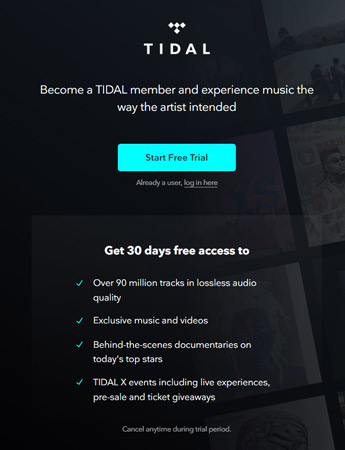
Step 1: From any browser, go to the official website of Tidal.
Step 2: Now go for the “Start Free Trial” option available on the main page.
Step 3: Now, choose the subscription plan from “HiFi” or “HiFi Plus“, and then click on the “Start Free Trial” option.
Step 4: Sign up for a new Tidal account and enter all the valid information on your credit card or link your PayPal with Tidal.
Step 5: Finally, you have become the new subscriber and get a Tidal free account.
Part 3. Get Tidal Free Trial 6 Months
If you’re looking for a longer free trial period, there are options available for Tidal 6 months free.
🆓How to Get Free Tidal Trial 6 Months via Sprint
Sprint offers a 6-month free trial of Tidal HiFi for customers who subscribe to the Sprint Unlimited Plus or Unlimited Premium plan. Users can cancel the trial at any time by calling 611 from their mobile phone or by removing Tidal from their Sprint account online. Additionally, only one free trial is available per line. The offer does not require a credit card and is available to new Tidal users.

Step 1: To begin the process, subscribe to your Sprint Unlimited Plus or Sprint Unlimited Premium Plan.
Step 2: If you’re an existing Tidal subscriber, cancel your current Tidal subscription on the official Tidal website.
Step 3: After you log out of the Tidal account, you can go to Sprint website and accept the Sprint plans to get Tidal for free with Sprint.
🆓How to Get Free Tidal 6-Month Trial via Yofreesamples
Yofreesamples has offered various Tidal free trial promotions. One such offer provided a 6-month free trial of Tidal for new users. Additionally, Yofreesamples has also provided free access to Tidal for a limited time, such as a 12-day full access trial, which did not require a credit card for registration.

Step 1. Visit the Yofreesamples website and sign up for an account.
Step 2. Enter your credit card information and tap on “Continue“.
Step 3. Now you can get a Tidal free subscription for 6 months.
🆓How to Get Tidal for Free 6 Months via Multimedia
Multimedia customers can access Tidal for up to 6 months through dedicated offers in special packages, which also include benefits such as entry to Tidal X events, ticket giveaways, and original content.
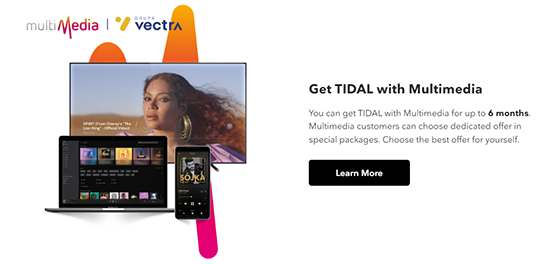
Step 1. Visit the Tidal Multimedia offer page at tidal.com/partners/multimedia.
Step 2. Choose the dedicated offer available for Multimedia customers in special packages.
Step 3. Select the best offer for yourself and proceed to the sign-up or redemption process.
🆓How to Get Tidal Free Trial 6 Months via VECTRA
VECTRA is a Polish cable operator and the largest cable operator in Poland. The company provides a range of services, including cable television, broadband internet, and telephony. VECTRA has collaborated with Tidal to provide its customers with access to the Tidal music streaming service through dedicated offers. The offer allows VECTRA customers to enjoy Tidal for up to 6 months.
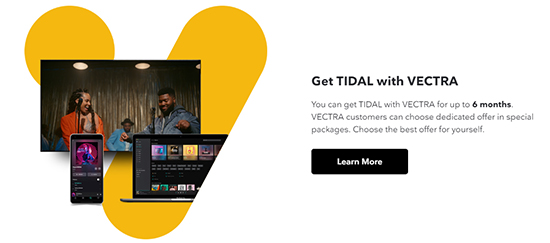
Step 1. If you are a new Tidal user, visit the VECTRA offer page to obtain a voucher code.
Step 2. Create a new Tidal account using the following link: https://offer.tidal.com/voucher.
Step 3. Enter the voucher code obtained from the VECTRA offer page during the new account creation process.
Step 4. Complete the sign-up process, ensuring that you are eligible for the free trial based on the offer’s terms and conditions.
Step 5. Once the account is set up and the voucher code is redeemed, you can enjoy the Tidal free trial for the specified 6 months duration.
Part 4. Get Tidal Free Trial 3 Months
If you’re not eligible for the 6-month free trial, don’t worry! There are still options to enjoy a Tidal 3 months free trial. Here are a couple of methods.
🆓How to Access Tidal 3 Months Free Trial with Mercedes Benz
Mercedes-Benz is a renowned automotive brand and the inventor of the automobile, with a history dating back to 1886. Owners of select Mercedes-Benz vehicles can access a 3-month complimentary Tidal HiFi Plus membership via the Mercedes me portal. This partnership between Tidal and Mercedes-Benz aims to provide customers with the ultimate luxury listening experience, offering high-fidelity music streaming and exclusive events.

Step 1. Visit the Mercedes Me portal website and click on the “Mercedes Me Login” option in the upper right to sign in with your Mercedes account.
Step 2. Choose the image of your vehicle and then hit on the “Online Music” icon.
Step 3. Enter your email and password to activate the new Tidal account and click on “Sign Up” to finish the creation.
Step 4. Log in to your Tidal account and start Tidal music free trial.
🆓How to Access Tidal 90-Day Free Trial with JLab
JLab Audio is a renowned designer of personal audio products, including earbuds, headphones, and Bluetooth speakers. As part of the partnership, JLab customers receive 3 months of free Tidal HiFi with their JLab headphones purchase. This offer allows customers to enjoy Tidal’s extensive music library, expertly curated playlists, and high-quality videos.
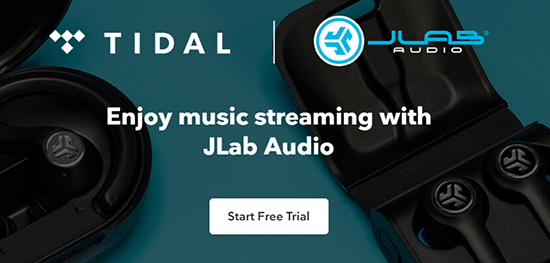
Step 1. Go to the official JLab Audio website and navigate to the Tidal JLab offer page.
Step 2. Click on the “Redeem Now” button to proceed with the redemption process.
Step 3. Click on the “Create Account” button and follow the prompts to set up your Tidal account.
Step 4. Enter the JLab Audio offer code in the designated field and click on the “Redeem” button.
Step 5. Once you have successfully redeemed the JLab Audio offer code, you will have access to the Tidal 3-month free trial.
Part 5. Get Tidal 60-Day Free Trial with Referral Program
The Tidal referral program allows individuals to earn rewards by referring others to the Tidal music streaming service. When a person signs up for Tidal using a referral link, the referrer is supposed to receive a reward, such as an extended 2 months free trial or other benefits.
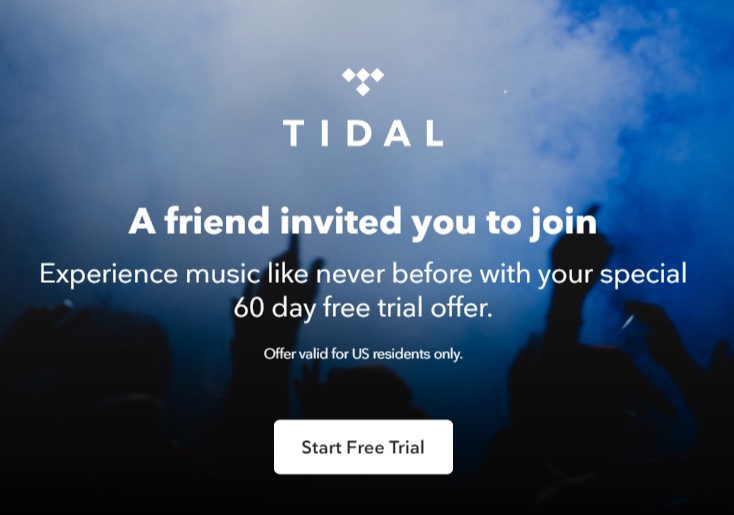
Step 1. Ask a friend who is already a Tidal subscriber to send you a referral link.
Step 2. Open the referral link and click on “Start Free Trial“.
Step 3. Sign in with a new Tidal account and enter the payment information.
Step 4. Now, you will get a Tidal 60-day free subscription.
Part 6. Get Tidal Free Permanently after Free Trial
The above paragraphs have introduced several ways to enjoy a free Tidal subscription. But it is important to note that you can only access the Tidal free trial for up to 6 months. Once expires, you can no longer access the HiFi Plus free trial. So, is there a way to keep Tidal free permanently even if trial plans end? The answer is positive.
AudKit Tidizer Music Converter is a proficient third-party tool to convert and download Tidal music without subscription for free listening forever. It prevents you from losing high-quality music even after the Tidal subscription expires. It is a well-designed converter for Windows or Mac that simply extracts and converts Tidal to MP3, AAC, WAV, FLAC, etc. without losing the original sound quality.
Besides, this converter runs at a 5X faster speed, allowing you to convert Tidal music quickly and efficiently. You can also play downloaded Tidal music on any device or media player offline. With its help, you can get Tidal free forever even after the Tidal trial, and keep Tidal music permanently on your device.

Main Features of AudKit Tidizer Music Converter
- Download Tidal songs, albums, playlists, and podcasts locally
- Convert Tidal music to FLAC, MP3, AAC, WAV, and more
- Retain lossless output quality and ID3 tags
- Keep Tidal songs forever after the trial period ends
How to Get Tidal Free Permanently after Free Trial
Step 1 Add Tidal music to AudKit Tidizer

Discover the Tidal music tracks and playlists that you want to convert. Choose it and click the three-dot icon, then choose the “Share” and “Copy Paste Link” options. Now you have to paste the copied Tidal song link to the search box of the converter. Then click the ‘+‘ icon to load the music tracks.
Step 2 Customize Tidal music output settings

You can personalize the output settings according to you. Go to the “Preferences” option, and a pop-up window will appear. Choose the “Convert” section and select the output format as MP3, AAC, FLAC, etc. Here you can also change the output parameters like bit rate, sample rate, codec, channel, etc.
Step 3 Download and convert Tidal songs locally

After all the settings, click the “Convert” button from the bottom right corner so that the AudKit Tidizer Music Converter will start the process. You can locate all the converted music downloads in the local folder on your computer. Now you are able to keep Tidal music after canceling subscription forever and listen to them offline for free.
Part 7. FAQs about Tidal Free Trial
Q1: Is There a Free Trial for Tidal?
A: Tidal offers a free trial period when you sign up, allowing you to experience the service before committing to a subscription.
Q2: What Features Are Included in the Free Trial?
A: The free trial includes access to Tidal’s HiFi and HiFi Plus features, such as high-fidelity audio, Dolby Atmos, Sony 360 Reality Audio, ad-free listening, offline listening, and expert-curated playlists.
Q3: How Long Is Tidal Free Trial?
A: Tidal offers a 30-day free subscription of HiFi and HiFi Plus for its new subscribers officially.
Q4: Can the Tidal Free Trial Be Extended?
A: Tidal occasionally partners with third-party companies to offer extended free trials, such as 60 days or even 6 months, through specific promotions and offers. If you want to get Tidal free forever, AudKit Tidizer Music Converter is the best choice.
Q5: Can I Cancel the Free Trial at Any Time?
A: You can cancel the free trial at any time before the trial period ends to avoid being charged.
Q6: Will I Be Automatically Charged after the Free Trial Ends?
A: If you do not cancel before the free trial ends, the subscription will automatically renew at the full price specified during sign-up.
Part 8. In Conclusion
In the above article, we have listed 9 methods to get Tidal free trial. Whether you opt for the official 30-day trial or an extended trial through a partner company, you’re sure to enjoy the rich music experience that Tidal provides. And with tools like the AudKit Tidal Music Converter, you can continue enjoying Tidal music even after your free trial ends. So why wait? Start your Tidal free trial today and immerse yourself in a world of high-quality music.
Windows:
macOS:


