The Samsung smartwatch plays a vital role in monitoring your physical health. The Samsung Gear S3 assists you while exercising like jogging, walking, running, etc as it keeps a count of your steps and entertains you with amazing music tracks.
A techie freaks try to playbooks of Audible on Samsung Gear S3. Get ready to explore the effective way to play the audiobooks on the Samsung watches by overcoming the compatible issues using the right converting strategies. You can now listen to your favorite audiobooks at the desired platform by adopting an appropriate file format conversion technique to get rid of compatibility problems.
Most of the audiobooks remain silent due to the mismatch of file format with the player. This article focusses on the insights of playing the audiobooks on the Samsung watches without any issues. Choose the perfect tool to meet your audiobooks file format conversions without compromising the quality factors.
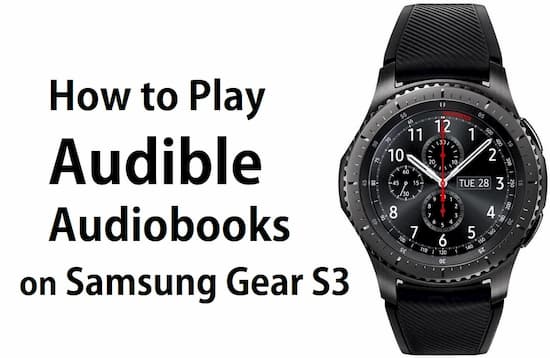
- Part 1. Tool to Play Audible Books on Samsung Gear S3
- Part 2. How to Listen to Audible Books on Samsung Watch
- Part 3. Put Audible Book on Samsung Gear S3 for Playback
- Conclusion
Part 1. Best Audible Audiobook Converter for Samsung Gear
For a lossless conversion, you need a sophisticated tool like AudKit Audible Audiobooks Converter. This program is proficient in converting AAX to MP3, AAC, FLAC, and such simple audio file formats. Besides, with the help of the built-in ID3 tag editor, you can edit some of the audio information like title, album, artist, composer, genre, etc as per your needs. Using this incredible tool, you can feed the converted audiobooks file into the Samsung Gear device for listening without any compatibility issues.

Key Features of AudKit Audible Converter
- Perform lossless data conversion at a faster rate.
- Convert Audible files at 100X speed without any interruptions.
- Optimally split the audiobooks into segments by chapters and time frames.
- Customize parameters like playback volume, pitch, speed, etc.
Part 2. How to Convert and Play Audible on Samsung Gear
You can now easily play the books of audible on Samsung Gear S3 by following the below guidelines using the sophisticated program AudKit Audible converter.
Preparation 1: Download the app and launch it
Visit the official webpage of the AudKit Audible converter tool to download the application as per your OS needs. Go for the Windows version or the Mac according to your system’s OS. Then, install the program by following the instruction wizard. Double-tap the tool icon to launch the program in your system.
Preparation 2: Register to acquire full access
Next, you can enter the license Email and registration key to access all the features of the AudKit Audible converter tool and enroll for a premier membership scheme.
Step 1
Step 1
Now, import the audiobooks from the Audible platform either by tapping the ‘Add Files’ button displayed at the top center of the screen or just drag and drop the files into the AudKit timeline effortlessly. While adding the files through the ‘Add Files’ button you can make a batch selection and press the ‘Open’ button to add the selected audiobooks into the working area.
Step 2 Customize file format for Samsung Gear

Hit the ‘Format’ button at the bottom left side of the screen, and make necessary changes in the pop-up ‘Settings’ window. You can change the ‘File format’, sample rate, bit rate’ etc as per your requirement and save the changes by tapping the ‘OK’ button.
Step 3 Additional output file formatting for Samsung Gear
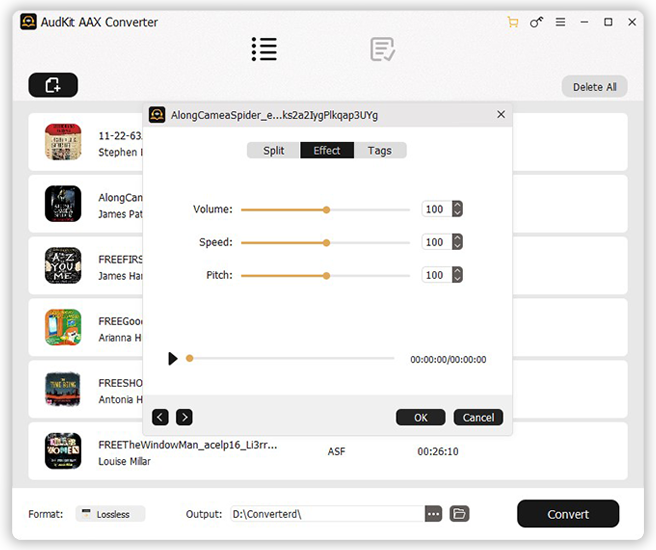
Nearby the listed audiobooks, you can find two icons such as the ‘Edit’ and ‘Effect’ button. Press the ‘Edit’ icon if you want to make changes in the titles, album, genre, artist, etc by tapping the ‘Tags’ tab and split the file using the ‘Split’ tab. Change the values of playback volume, pitch, and speed by pressing the ‘Effect’ icon beside the audiobooks.
Step 3 Trigger the conversion

After carrying out the necessary changes hit the ‘Convert’ button to trigger the conversion process. Wait for a while until the conversion finishes.
You have successfully converted the audio format of the Audible audiobooks in pace with the Samsung smartwatch compatibility. You can press the ‘Folder’ icon beside the Format label to select the apt storage location to save the converted audio files for future use. Navigate through the system drives and choose large storage space to load with converted Audible audiobooks for easy reach.
Now, go ahead in playing your favorite tracks on the desired devices without any compatibility complaints. The AudKit Audible converter is the right tool to convert the audios to the desired file format quickly without compromising the quality factors.
Part 3. How to Put Audible Book on Samsung Gear S3
You can now easily play the Audible book on Samsung Gear S3 by connecting with the smartphone. You must be super excited to listen to your favorite audiobooks on the Samsung Gear S3 watch. Take a quick look at its guidelines.
Step 1. Install the Samsung Gear app on your smartphone and connect with your watch. You can step into the Google play store and look for this app. Hit the ‘Install’ button and download the app on your gadget. Then, install the program by following the instruction wizard.
Step 2. Go to the Settings option in the Gear app and choose ‘Add Content to your watch’. Select the converted tracks and transfer the Audible audiobooks to Samsung Gear S3. Now, play the books of Audible on Samsung Gear S3 effortlessly using the built-in player.
Conclusion
Thus, you had an enlightening journey in learning about optimum ways to play the books of Audible on Samsung Gear S3. It is the right time to choose an effective program like the AudKit Audible converter program to convert the soundtracks compatible with the Samsung smartwatch. It is possible to play the audiobooks from Audibles on your desired gadgets effortlessly. Connect with this article to explore exciting ways to play favorite tracks on desired devices without any practical issues.

