If you’re a book lover and an avid runner, you’ve probably wished for an easier way to combine your two passions. Thankfully, technology has made it possible to listen to audiobooks while you exercise, and Garmin watches make it even easier to do so. Fortunately, in this guide, we’ll walk you through 5 different ways to listen to Audible on Garmin Watch all models, ensuring that your listening experience is never interrupted while on the go.

Part 1. Can I Get Audible on My Garmin Watch
To listen to Audible books on your Garmin watch, you are required a few specific steps and compatible devices. Garmin watches that support music, such as the Forerunner 245 Music, Forerunner 645 Music, Forerunner 945, Vivoactive 4, and Fenix 5 Plus series, allow you to store and play audio files directly from the watch.
However, there is no Garmin Audible app working now. In other words, Audible audiobooks aren’t directly compatible with Garmin watches, so you’ll need to use a workaround. But don’t fret. There are still some ways to achieve that in this article. You can convert Audible AA or AAX to MP3 or other Garmin Watch-enabled files using a powerful tool. Once done, you have the freedom to import the conversions to Garmin Watch for all models and other devices for free.
| Audio Formats | |
| Audible Book’s Format | AA, AAX, AAXC |
| Garmin Watch Supported Formats | MP3, AAC, M4A, M4B, WAV, ADTS, M3U, M3U8, PLS, WAV, WPL, ZPL |
Part 2. How to Listen to Audible on Garmin Watch via Audible Manager
The first method to get Audible Garmin work is via Audible Manager. It is a desktop application designed by Audible to help Windows users manage their audiobook library and transfer audiobooks to compatible devices. It provides a convenient way to organize, download, and transfer your Audible content, making it easier to enjoy your audiobooks on various devices, including some older Garmin devices.
So, you need to install the Audible Manager app and use it to transfer Audible audiobooks to your Garmin Watch. Follow the next steps one by one.
Step 1. Download and install the Audible Manager app on your Windows PC from the official website of Audible.
Step 2. Connect your computer to your Garmin Watch via a USB cable.
Step 3. Launch the Audible Manager app. Click “Devices” > “Add New Device“.
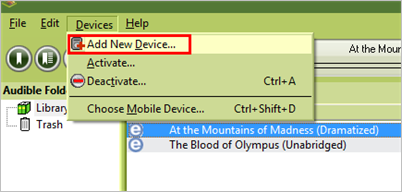
Step 4. It will pop up a window showing a list of ready devices. Select your Garmin Watch and click “OK“.
Step 5. Right-click your Garmin Watch and click the “Activate” button. And then it will pop up a window to let you log in with your Audible account.
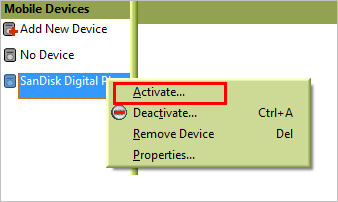
Step 6. Select your Audible books and click the “Add to Device” button to transfer.
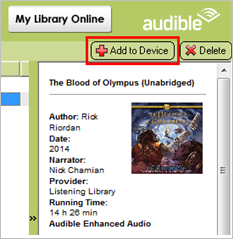
Step 7. After the transfer is completed, the selected Audile books will be stored on your Garmin Watch and you can now listen to Audible audiobooks on Garmin Watches successfully.
Part 3. Alternative 4 Ways to Listen to Audible on Garmin Watch for Free Offline
Although the first method is easy to operate, it’s only for a limited number of Garmin devices. Most Audible books are all in AA/AAX format, which makes it impossible to be played on other devices. Therefore, if you want to listen to Audible books on all Garmin Watches, you can try the second method is to convert Audible AA/AAX to MP3 format to fit the Garmin Watch and then transfer the Audible MP3 books to your watch.
How to Download Audible Books to Garmin Watch-Compatible Files
To ensure a perfect conversion, you need a professional converter – AudKit Audible AAX Converter. This feature-rich gadget can help you convert Audible AA/AAX to all kinds of formats including MP3, AAC, M4A, AIFF, FLAC, and more to fit all kinds of devices at a fast speed of up to 100X. Also, it provides a “Lossless” format which will retain the original audio quality in M4A.
After the conversion, all ID3 tags of audiobooks will also be fully preserved, which gives you a wonderful listening experience. What’s more, the most notable characteristic of this converter is that you can split Audible audiobooks into segments as you want.

Key Features of AudKit Audible Converter
- Convert Audible AA/AAX to Garmin Watch-supported formats
- Keep 100% lossless quality of the converted audiobooks
- Customize audio settings like bitrate, sample rate, etc.
- Support editing the volume, speed, and pitch of Audible books
Step 1 Add Audible books to AudKit Audible Converter

Go to the Audible app, and drag and drop the downloaded Audible books to AudKit. Or you can just click the “Add Files” button at the top of the converter to load and add the Audible files.
Step 2 Reset output format of Audible books for Garmin Watches

Click the “Lossless” tab from the bottom-left “Format” panel and choose the MP3 as the Audible format for Garmin Watch compatibility. You can also adjust other parameters on the pop-up window. After the adjustment is completed, click “OK” to confirm.
Step 3 Adjust other settings (optional)
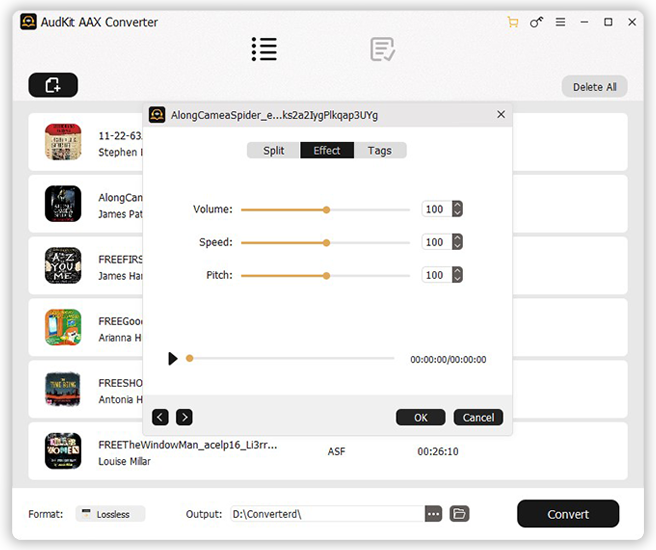
To convert audiobooks more fluently and quickly, it is recommended to split Audible books by chapters or time into segments. To make it, simply hover over an item you want to split and tap the “Edit” icon. There, you can also edit ID3 tags.
Step 4 Convert books from Audible for Garmin Watch
Simply click the “Convert” button and then this smart converter will convert your Audible audiobooks to a format that’s compatible with your Garmin watch at up to 100X speed. Before the conversion, you can also change the storage folder by clicking the “Menu” bar > “Preference” option > “Convert” button. After conversion, you can transfer the converted Audible books to Garmin Watch for offline use.

How to Transfer and Listen to Converted Audible Book on Garmin Watch – 4 Ways
Garmin Watches supports a wide variety of music files, including MP3, M4A, and WAV files. Once you’ve converted your Audible audiobooks with the AudKit Audible Converter, there are four ways to add them to your Garmin Watch.
🎯Way 1. Via Garmin Express
Garmin Express is a software application that allows users to manage their Garmin devices, including adding audio content to their Garmin watch. But remember, it only works for already converted Audible books. Or if you have copyright-free audiobooks, you can use this method. Here are the detailed steps.
Step 1. Get the Garmin Express app on your computer.
Step 2. Connect the Garmin Watch to your computer via a USB cable.
Step 3. Launch Garmin Express and it will automatically detect your watch.
Step 4. Select the “Music” option on your Windows or select “iTunes” on your Mac. Browse your folder to find the converted Audible books.
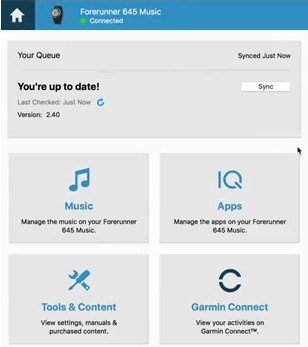
Step 5. Click the “Send to Devices” option to upload Audible books. After the transfer is completed, you will be able to get Audible on Garmin Watch.
🎯Way 2. Via SD Card
Step 1. Plug an SD card into the card reader of your computer.
Step 2. Find the converted Audible books in your computer folder. And then move Audible books to your SD card.
Step 3. Unplug the SD card from your computer. Later, insert it into your Garmin Watch.
Step 4. Now you can listen to Audible on Garmin Watch with ease.
🎯Way 3. Via USB Drive
Step 1. Insert a USB stick to your computer and save the converted audiobooks to Audible books to a USB drive.
Step 2. Connect the USB drive to your Garmin Watch.
Step 3. Open the music player on your Garmin Watch and select the Audible books.
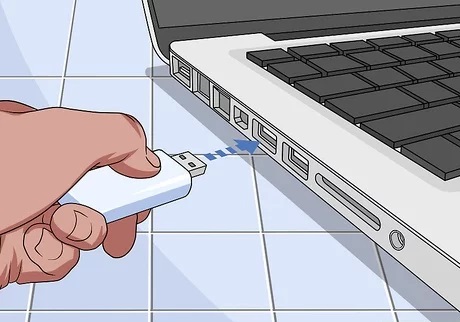
🎯Way 4. Via Bluetooth
Step 1. Transfer the downloaded Audible books to your phone in advance.
Step 2. Make sure your Garmin Watch is paired with your smartphone via Bluetooth.
Step 3. On your smartphone, select the Audible files and choose the option to share or send them.
Step 4. From the sharing options, select the option to send via Bluetooth. Then choose your Garmin Watch from the list.
Step 5. After the transfer is complete, you should be able to access and play Audible books directly from your Garmin Watch.
See Also: How to Play Audible Through Bluetooth
Part 4. Top Garmin Watches for Streaming Audible Books
If you’re someone who loves listening to audiobooks while working out, then a Garmin watch might be the perfect addition to your fitness routine. However, not all Garmin watches are created equal when it comes to streaming Audible audiobooks. The top Garmin Watches used for this purpose are listed below.
⌚ # 1. Garmin Fenix 7
This watch is designed for outdoor enthusiasts and athletes. It has a long battery life, GPS, heart rate monitoring, and music storage. It is also compatible with various audio formats, including MP3 and M4B, making it suitable to listen to Audible on Garmin Fenix 7.
⌚ # 2. Garmin 945
The 945 is another high-end GPS watch that’s designed for serious athletes. It has many of the same features as the Fenix 6, including music storage and playback. However, it’s a bit lighter and more compact than the Fenix 6, which makes it a good choice for runners and triathletes.
⌚ # 3. Garmin Venu 2
The Venu 2 is a more affordable GPS watch that’s designed for everyday use. It has a bright, colorful display and a variety of health and fitness tracking features. It also has music storage and playback capabilities, including support for audiobooks.
⌚ # 4. Garmin Vivoactive 4
This watch is designed for fitness enthusiasts and has features such as GPS, heart rate monitoring, and music storage. It has a slim, lightweight design and a variety of health and fitness tracking features.
Part 5. In Conclusion
While there is not an official Garmin Audible app for watches, several workarounds are available to make it possible to listen to audiobooks while you exercise. You can use Audible Manager to transfer Audible books to your Garmin Watch, or you can use AudKit Audible Converter to convert Audible books to a playable format and transfer them to your Garmin Watch via Garmin Express, SD card, USB drive, or Bluetooth. Get ready to embark on literary journeys like never before, all from your wrist.

