Can you change the speed on Audible? If you have a lot of Audible to listen to in a limited amount of time, you may want to speed up Audible playback so you can listen to them quickly.
Fortunately, Audible allows you to change the speed of narration. You can easily convert Audible audiobooks to a custom speed by just doing a few settings manually. However, not all devices are compatible with the Audible app.
If you want to know how to speed up Audible on Mac/PC/Android/iPhone, read on. We will also provide a detailed tutorial on how to change the Audible playback speed on any device.

Part 1. How to Change Speed on Audible on Mobile/Desktop
The Audible app is now available for Android, iOS, Windows, and Mac. Since Audible introduced the ability to adjust the speed of audiobook playback, you can easily speed up or slow down Audible with some simple clicks. Here is how to do it.
How to Change Reading Speed on Audible on Mobile:
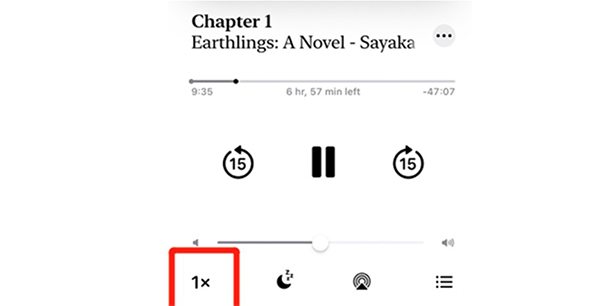
Step 1. Open the Audible app on your Android or iOS device. Then start playing an audiobook.
Step 2. Tap on the title of the audiobook to go to the Player screen.
Step 3. Tap on the 1X icon at the bottom-left corner to adjust the Audible narration speed.
Step 4. The Audible default speed is 1X. If you are using Audible on an iOS device, you can adjust the narration speed from 0.5X-3X. If you are using Audible on an Android device, you can adjust the narration speed from 0.5X-3.5X.
How to Speed up Audible Books on Computer:
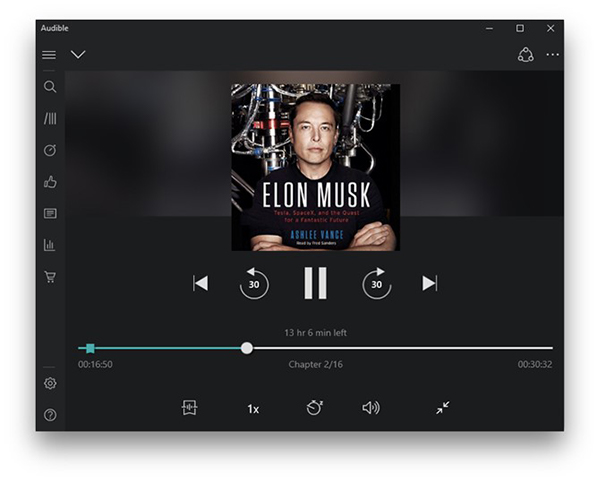
Step 1. Open the Audible software on your Windows or Mac computer. Then select an audiobook to play.
Step 2. Click on the title of this audiobook to go to the Player screen.
Step 3. Click on the 1X icon at the bottom to adjust the Audible playback speed. The Audible default speed is 1X. You can change the speed from 0.5X-3.5X.
Part 2. How to Change Speed on Audible Anywhere
In addition to Audible, you can listen to Audible audiobooks on compatible players such as Windows Media Player, Audible Manager, Audible Cloud Player, and iTunes. However, not all devices support these players. And you can only change the playback speed of Audible on Windows Media Player. So, in this section, we will talk about how to change Audible speed on any device with a dedicated tool.
All you need is a powerful Audible converter called AudKit Audible AAX Converter, and you can easily adjust the Audible playback speed according to your needs. After customizing the playback speed, you are able to download Audible audiobooks on your computer and transfer them to any device you want.
Not only that, you can even convert Audible books to MP3, FLAC, and more audio formats. You can also split Audible audiobooks by chapter, time, or however you want. You can also change the volume, pitch, and more. You can get AudKit Audible Converter on your computer by following the Download button below. Then follow the tutorial to change the Audible playback speed anywhere you want.

Key Features of AudKit Audible Converter
- Download Audible audiobooks for free onto a computer
- Change the Audible playback speed from 1%-200%
- Convert Audible books to MP3, FLAC, AAC, OGG, etc.
- Split Audible books by chapters, by time, or by you want
How to Change Speed on Audible on Any Device
Step 1 Import Audible books

Select the Audible books you want to change speed and add them to AudKit Audible Converter. You can add Audible audiobooks in two ways. Click on the Add Files button located in the left corner to open your computer’s folder. Then select the folder containing your Audible audiobooks and click on Open to add them. Alternatively, you can simply drag and drop your Audible book file into this converter.
Step 2 Adjust Audible playback speed

After adding your Audible books, you will see two icons on each Audible book. You can click on the Split icon to adjust the Audible playback speed from 1%-200%. You can also adjust the volume and pitch for each audiobook. What’s more, you can click on the Edit button to customize all ID3 tags like title, year, album, and so on.
Step 3 Download Audible books

Before downloading your customized Audible books, you can also click on the Lossless tab at the bottom to select the output audio format. Here you can also customize the codec, channel, sample rate, and bit rate. After that, you can click on the Convert button at the bottom to download these Audible books. After downloading, you can listen to Audible offline. You are also allowed to copy and paste the downloaded Audible books anywhere.
Part 3. FAQs about Audible Speed
Here are some frequently asked questions and answers about Audible speed.
Q1. Can you speed up audiobooks on Audible?
Yes, you can easily speed up audiobooks on the Audible app by tapping the 1X speed icon.
Q2. Can you play Audible 1.5 speed?
Yes, users can play Audible audiobooks and podcasts at 1X, 1.5X, 2X, or even 3X.
Q3. Is 2x speed too fast?
It’s perfectly fine if you can fully understand what’s being discussed. Whether changing the speed to 2X depends on the topic or narrator. If you can’t understand what is being said, you can slow down.
Q4. How do I speed up Audible on my iPad?
You can adjust the Audible playback speed by clicking on the title of the audiobook and then clicking the 1.0X speed icon on the player screen.
Q5. How do I speed up Audible audiobooks on Alexa?
After selecting an audiobook you want to listen to, you can access the player screen by clicking on the title card at the bottom of the screen. In the player, you can play/pause, skip backward for 30 seconds, skip forward 30 seconds, adjust the volume, and rewind/fast forward.
Conclusion
You can easily change the Audible playback speed on the Audible app. But not all devices are available for Audible, you need to seek help from AudKit Audible Converter. It allows you to customize the Audible narration speed from 1%-200%. You can also download and convert Audible books for offline playing and playing on other devices. In this way, you can speed up Audible or slow down Audible on any device you want.

