If you love Audible audiobooks, you would have known you can only play the AA/AAX on Audible. It implies you won’t be able to play the audiobooks on the MP3 media player. Fortunately, tools like the Epubor Audible Converter have been introduced to allow you to turn audiobooks into MP3 or other audio formats.
Get into post to know everything about the Epubor and how to convert Audible files using Epubor. In the end, if the Epubor Audible Converter is not working or it doesn’t give you a good experience, you can try the alternative listed here.
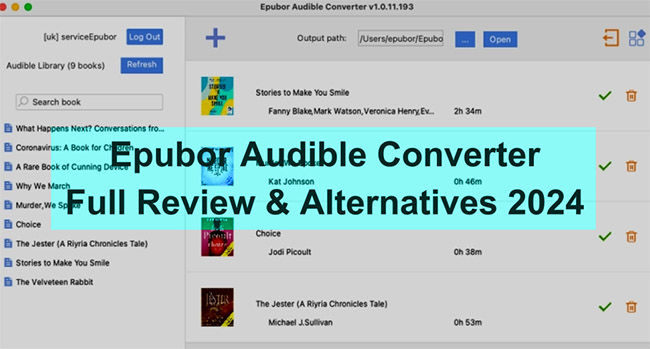
Part 1. Full Review of Epubor Audible Converter
1.1 What is Epubor Audible Converter?
Epubor Audible Converter is a magnificent tool to split, decrypt, edit, and convert audiobooks on Mac and Windows. This tool enables you to dismantle the Audible’s digital rights management protection, allowing you to turn the Audible books to MP3 or M4B at an amazing 60x faster speed.
It also prompts the magnificent advanced splitting feature that helps you to split your favorite audiobooks into smaller parts by chapter time. By exploring this tool’s metadata editing function, you can edit the albums, artists, genres, and years of the Audibles audiobooks.
1.2 Key Features of Epubor Audible Converter
Epubor Audible Converter comes up with several outstanding features, and a few of the most potent and popular ones are given below.
1. Mainstream output formats
Epubor Audible Converter tends to enhance the compatibility of Audible books by allowing you to turn the files into M4B and MP3 files with no DRM protection anymore.
2. Preserves the audio quality
While converting the favorite audiobooks into the preferred audio format, the Epubor Audible Converter doesn’t mess up with the quality of the audio and all the metadata information and ID3 tags will indeed be maintained.
3. Turn the Audible books into multiple clips
If you’re struggling with managing the long Audible book, you can look at the Epubor Audible Converter to turn the audiobooks into multiple clips separated by the segments, time or chapter.
60x faster conversion speed you have maintained a fast internet connection; the Epubor Audible Converter prompts the 60-faster conversion, allowing you to convert the Audiobooks swiftly.
1.3 What’s the Pricing Plan?
The Epubor Audible Converter is available for both Windows and macOS systems. It offers three kinds of pricing plans for both users. The 1-year subscription costs you $29.99, which can only be used on one computer. You can also purchase the license for lifetime with $39.99 for one computer, and $69.99 for 2~5 computers. All include free future versions.
1.4 Is Epubor Audible Converter Safe?
Epubor Audible Converter comes up with a 4.6 rating, and it is fairly simple and safe to use this tool. While using this tool, you don’t have to worry about personal information getting compromised, as this wonderful Audible Converter ensures that you convert the audiobooks without a bad experience. Thus, if you want to use this to convert audiobooks, you must not think twice and go for it on the first try.
1.5 How to Convert Audible Files Using Epubor Audible Converter?
Learning how to convert Audible files using Epubor is fairly simple, as you’ll only need to follow the following guide to get it done.
Step 1:First, you’ll need to install the Epubor Audible Converter on the PC and start the program afterwards. Upload the Audible files by dropping and dragging it and hitting the ”+” icon.
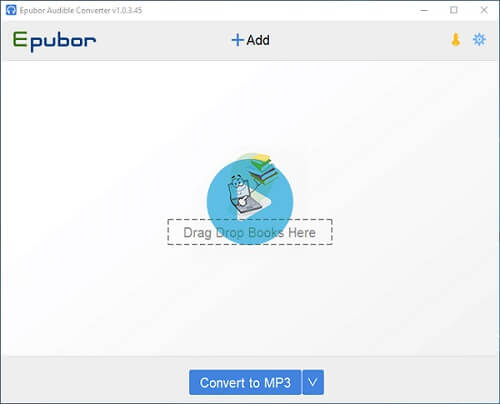
Step 2:Press on the Edit button if you’re interested in splitting the audiobooks. Tap on the OK button after hitting the Apply All button.
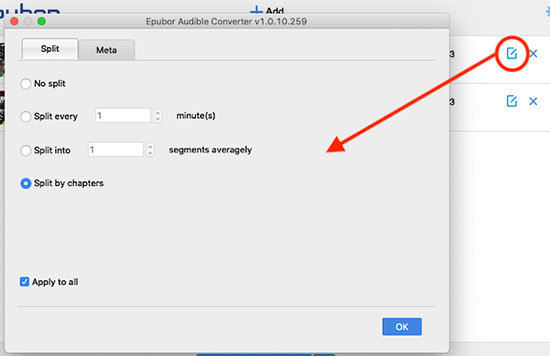
Step 3:Select the Convert to MP3 button to initiate converting the Audible audiobooks.
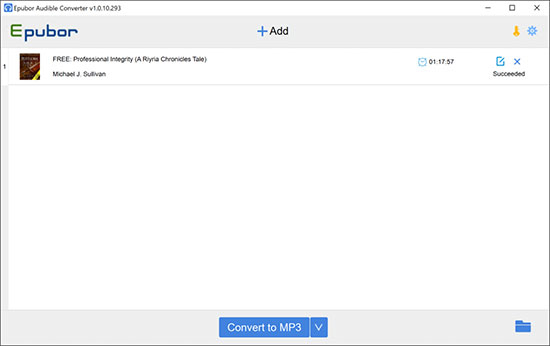
1.6 Pros and Cons of Epubor Audible Converter
With the Epubor Audible Converter, you’ve got the leverage to turn the audiobooks into the MP3 media player-supported format. Look at the positive and negative aspects of the Epubor.
| Pros | Cons |
| ✔️ Explore the simple user interface ✔️ Convert the Audible audiobooks to the M4B or MP3 ✔️ Doesn’t ask for registration ✔️ Lets you split the audiobooks by time or chapter ✔️ Retain all the original parameters and edit the audiobook metadata | ❌ Could be unstable at times ❌ Doesn’t allow you to customize the audiobooks’ audio bitrate |
Part 2. Good Alternatives to Epubor Audible Converter
If you’re not satisfied with Epubor, you can explore the Epubor Audible Converter alternative, which has three of the most reliable options listed below.
2.1 AudKit AAX Converter
AudKit AAX Converter remains the best alternative to Epubor Audible Converter, which, despite offering the affordable premium package, blesses you with the best professional services. With this tool, you can convert the Audiobooks into several audio formats, and it doesn’t miss out on the metadata information and ID3 even a bit.
Another thing that makes the AudKit converter a better alternative to the Epubor is the 100x conversion speed, which implies that you can convert multiple audio files simultaneously.
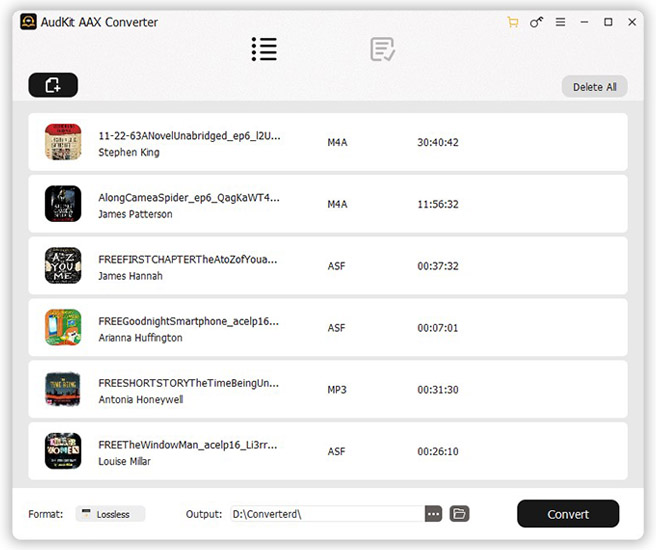
| Pros | Cons |
| ✔️ Lets you download the AAX audiobooks at the original speed ✔️ Edit or keep the ID3 tags ✔️ Lets you customize the output quality ✔️ Prompts the 100x conversion speed | ❌ Limited free version |
2.2 AudFree Audible Converter
Another outstanding and mesmerizing Epubor Audible Converter alternative you can creep into is the AudFree Audible Converter. This tool can translate audiobooks into popular audio formats like AAC, M4A, WAV, FLAC, MP3, etc. It prompts the ID3 tags, allowing you to edit the year, artists and genre of the Audible audio.
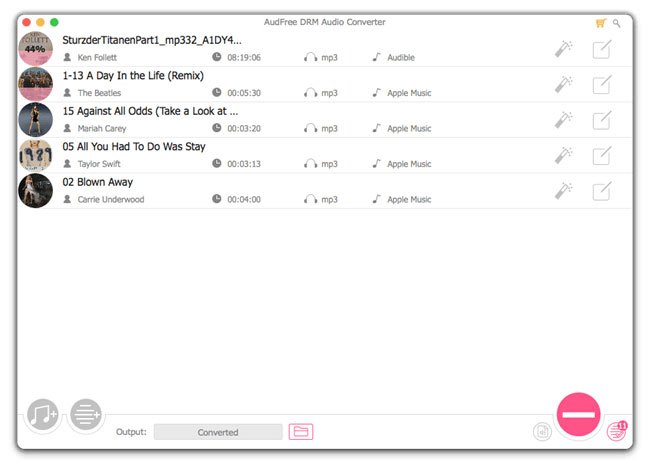
| Pros | Cons |
| ✔️ Prompts the 30x faster speed ✔️ Explore the multiple audio parameters, including the sample rate, bit rate, volume, speed, audio channel, etc. | ❌ It could take extra time while converting the Audiobooks as it prompts a slow conversion rate |
2.3 DRmare Audio Converter
Very few tools come up with the services that DRmare Audio Converter offers when turning Audible audiobooks into several popular audio formats. Whether you want to convert the audiobooks into your favorite audio formats on the Mac or Windows, this tool doesn’t shy away from putting things in order.
Besides converting the audiobooks to original sound quality, the DRmare Audio Converter also preserves the metadata information and ID3 tags.
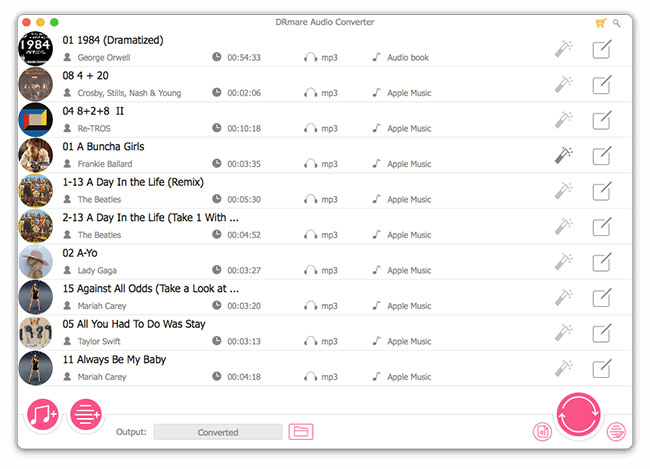
| Pros | Cons |
| ✔️ High conversion speed ✔️ Lossless sound quality ✔️ Allows you to customize the output tags | ❌ Expensive premium package |
Part 3. Conclusion
Knowing how to convert Audible files using Epubor Audible Converter has become simple courtesy of this insightful post. We have revealed the full review of the Epubor, which makes it fairly simple to split the audiobooks into different parts and formats.
We have also revealed some of Epubor’s alternatives with the AudKit AAX Converter emerging as the best Epubor Audible Converter alternative. It doesn’t affect the sound quality when turning audiobooks into several audio formats.

