A Spotify URL, also known as a Spotify link, opens a specific song, playlist, or playlist on Spotify. With a Spotify link, you can easily share your favorite music with your friends. Can you download Spotify songs by link?
Spotify does not allow users to download Spotify music as true files, let alone download from a Spotify link. Therefore, many users are looking for a way to download Spotify link to MP3 for better use of Spotify music.
If you search for Spotify link download, there will be many Spotify music downloaders to choose from. But not all of them are available for downloading from Spotify links. Today we will introduce you to 4 top Spotify link downloaders. They include Spotify link downloaders for Windows/Mac/Android/iOS for free/paid/online.
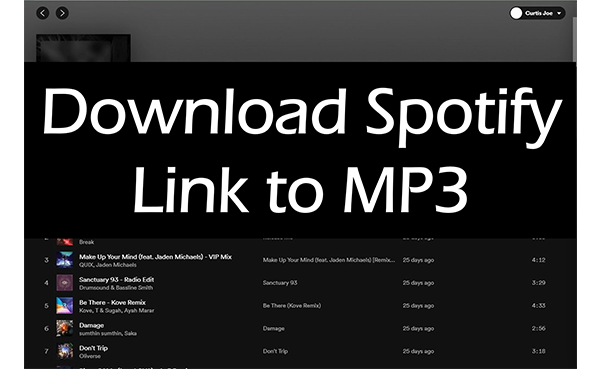
Part 1. How to Download Spotify Link to MP3 on Windows/Mac – AudKit
AudKit SpotiLab Music Converter is ranked No.1 among Spotify link downloaders. It is a software specially designed for downloading and converting Spotify music. With it, you can download and convert Spotify music to MP3, FLAC, AAC, M4A, and more popular audio formats.
So, when it comes to Spotify link to MP3 download, AudKit Spotify Link Downloader perfectly meets the needs. Whether it is a Spotify song link, album link, playlist link, or podcast link, AudKit Spotify Downloader can download Spotify link in bulk at up to 5x the speed.
After downloading, you can get 100% of the original Spotify music stored on your local drive. All metadata, including artist, title, album, etc. will be fully preserved. You can freely use and organize the downloaded Spotify music.

Main Features of AudKit Spotify Link Downloader
- Download Spotify song/playlist/album/podcast link to MP3
- Get Spotify link download in bulk at up to 5X speed
- Keep the original sound quality and all the metadata
- Support multiple output formats like MP3, FLAC, AAC, etc.
If you want to download Spotify link Windows/Mac, you can download this AudKit software on your computer and then follow the tutorial below to download and extract MP3 from Spotify link. (Remember to download the appropriate version for your computer.)
How to Download Spotify Link to MP3 on Windows/Mac with AudKit Downloader:
Step 1 Add Spotify Link to AudKit

Open the AudKit Spotify Downloader and the Spotify app on your computer will be launched automatically. Copy and paste the Spotify song/album/playlist/podcast link into the search bar of AudKit. Then click on the + icon to load and add them. You can add as many Spotify links as you want. AudKit will automatically recognize them and download them in bulk.
Step 2 Change Spotify output format to MP3

This AudKit software allows you to customize the output format and output quality. Click on the three-line menu icon and choose the Preferences option. It will pop up a new window, just click on Convert to customize the output settings. To download Spotify link to MP3, simply reset the output format to MP3. You can also customize other settings if you want.
Step 3 Download Spotify link to MP3 in bulk

Find the Convert button at the bottom right and click it to start the download process. AudKit software will directly download songs from Spotify link. During the download period, you can add more Spotify links to download. When the download process is complete, click on the Converted icon to find your downloaded files.
Part 2. How to Download Spotify Link to MP3 on Android/iOS – Telegram
When it comes to Spotify download link Android/iOS, you can think about Telegram. It is a free messaging service platform that can be used on Android, iOS, Windows Phones, and more.
Inside Telegram, there are third-party applications called Bots. They can teach, play, search, broadcast, remind, connect, integrate with other services, and do more powerful actions. With a bot, you will be able to search and download Spotify tracks. You can also download Spotify link to MP3. Now let’s see the detailed steps:
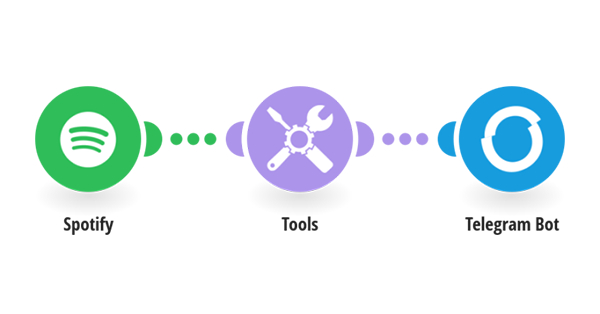
Spotify Download Link Android/iOS with Telegram Bots:
Step 1. Download and install Telegram on your Android/iOS device.
Step 2. Open Telegram and find Spotify music downloader.
Step 3. In the searching result, tap on the Telegram bot and select Start.
Step 4. Paste the Spotify link into the chatting bar and tap on Send.
Step 5. Tap on the Download icon and it will download from Spotify link to MP3 via Telegram bots.
Part 3. How to Download Spotify Link to MP3 Online – Spotify Downloader
Can you download Spotify link to MP3 online without installing extra apps? Yes! In this section, you will be guided on how to get a Spotify link to MP3 download online.
To download MP3 from Spotify link online, Spotify Downloader is a good choice. Spotify Downloader is an online website for downloading and converting Spotify music to MP3. It is able to download Spotify song links, playlist links, and album links. But it can’t download Spotify podcast links to MP3.
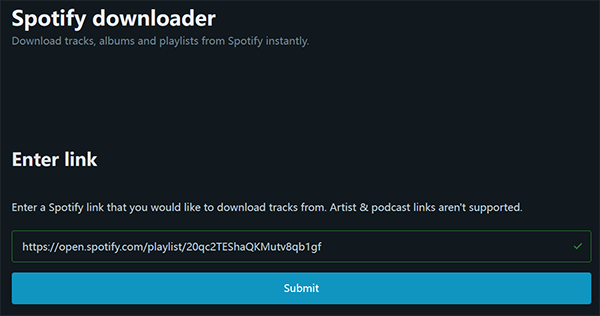
How to Download Spotify Link to MP3 Online with Spotify Downloader:
Step 1. Go to the official website of Spotify Downloader.
Step 2. Enter the Spotify song/album/playlist link into the search bar.
Step 3. Click on Submit and it will recognize your music.
Step 4. When your music appears, click on Download to download the track or Download ZIP to download the full album/playlist.
Part 4. How to Download Spotify Link to MP3 for Free – ALLToMP3
Spotify Downloader is a free and online Spotify link downloader, but sometimes the download process may be not stable. Hence, we select another free application for you to download Spotify link to MP3 for free.
ALLToMP3 is a free desktop application to download MP3 from Spotify, YouTube, SoundCloud, and Deezer. Now there is an ALLToMP3 app for Windows, Mac, and Linux.
You can simply type the name of your Spotify song to download. Alternatively, you can paste the Spotify link to download. After downloading, all the metadata including artists, cover, and even lyrics will be fully preserved.
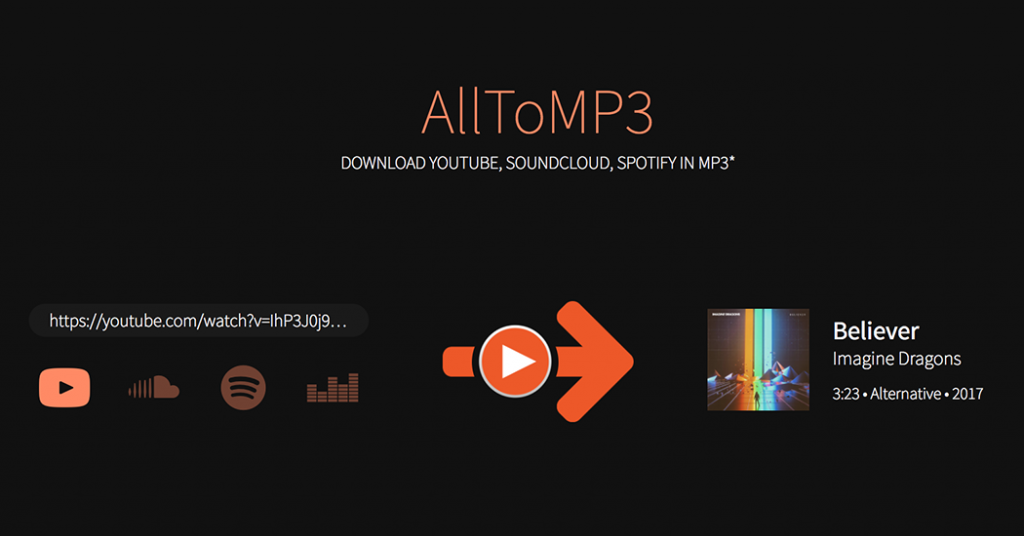
How to Download Spotify Link to MP3 for Free with ALLToMP3:
Step 1. Download and install ALLToMP3 on your computer from GitHub.
Step 2. Enter the Spotify song/playlist/album link into the search bar on ALLToMP3.
Step 3. Press the Enter button on the keyboard from your computer.
Step 4. ALLToMP3 will get your Spotify link download.
Part 5. FAQs about Spotify Link Download
Below are the top 3 frequently asked questions and answers about Spotify link to MP3 download.
Q1. How do you copy a Spotify playlist URL?
To copy a Spotify playlist URL, you can do this:
Step 1. Open the playlist you want to copy the URL.
Step 2. Click on the three-dots icon below the playlist name.
Step 3. From the drop-down list, choose the Share option. Then click on Copy link to playlist.
The steps to copy a Spotify song URL are similar: click on the three-dots icon at the far right of the song name (you can also right-click on the song name), then select Share > Copy Song Link.
Q2. Is it legal to download Spotify link to MP3?
Generally speaking, Spotify doesn’t allow you to download Spotify music to MP3. Even if you have downloaded Spotify music, they are only cached files in OGG format. This is the copyright protection of Spotify to the artists.
So, if you download Spotify link to MP3 for commercial use, it is illegal. But if you only use Spotify music for personal use, it is legal. In other words, whether it is legal to download MP3 from Spotify link depends on your purpose.
Q3. How do I download a Spotify link?
To download from Spotify link, you can use some Spotify link downloaders.
If you want to get Spotify link download to MP3 on Windows/Mac computer, AudKit Spotify Converter is the best choice. You can see the detailed steps in Part 1.
If you want a Spotify link downloader for mobile devices, you can choose Telegram. Detailed steps are in Part 2.
If you want to download Spotify link online, you can use Spotify Downloader in Part 3.
If you want a free Spotify link downloader, ALLToMP3 is a good choice. Detailed steps are in Part 4.
Final Thoughts
Today we have given you four Spotify link downloaders to download Spotify link to MP3. Whether you want to download MP3 from Spotify link on computers or mobile devices, you will find a solution. Among the top four tools for downloading links from Spotify, AudKit Spotify Downloader is arguably the best one. Why? Because it can batch download Spotify music link including playlist links, album links, song links, and even podcast links. In addition, all metadata and original sound quality are fully preserved.

